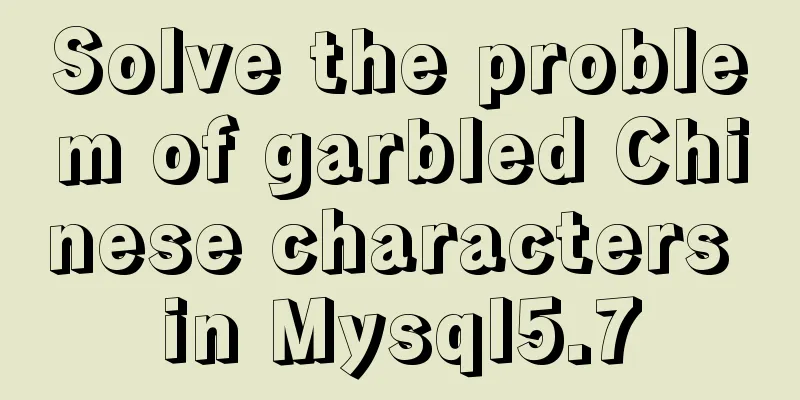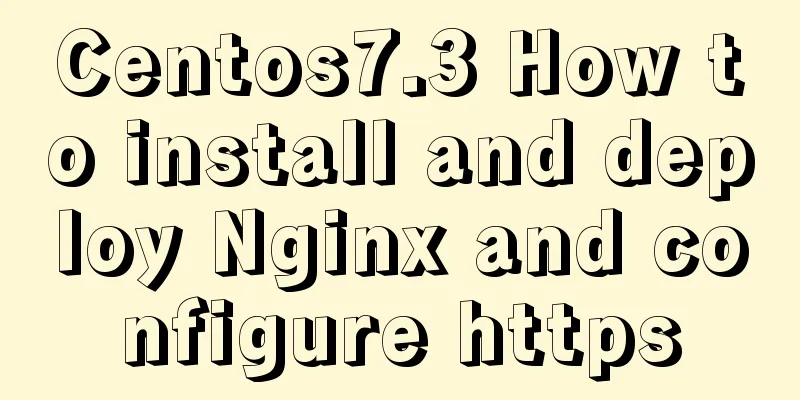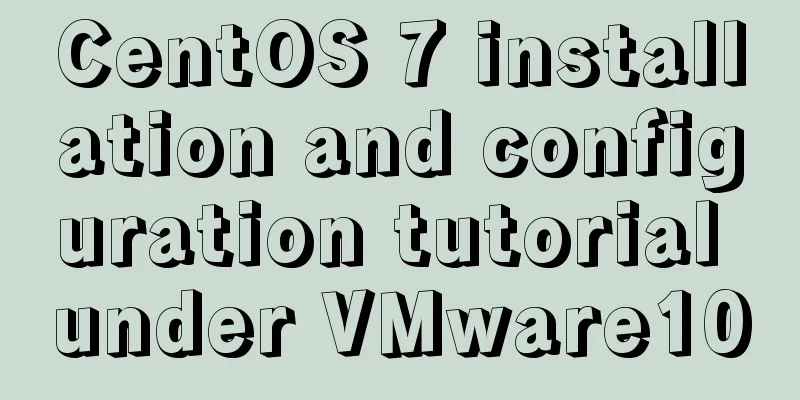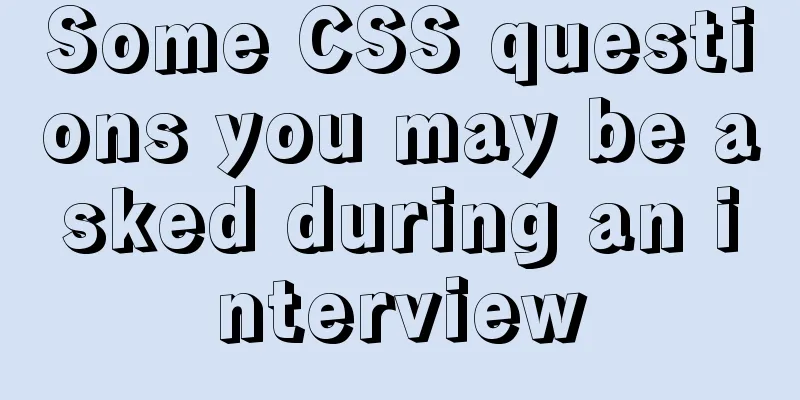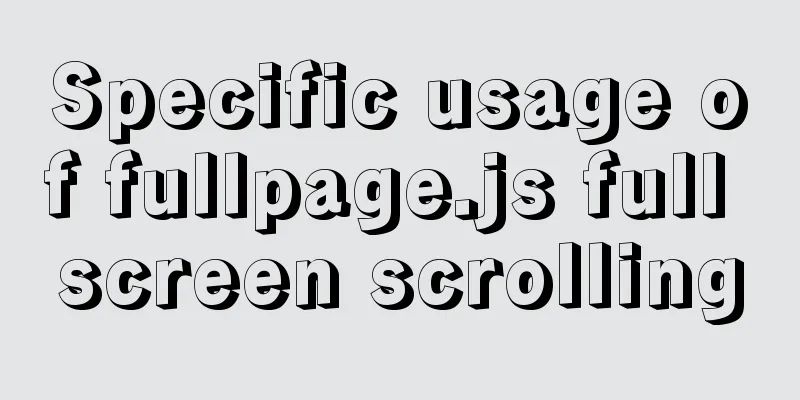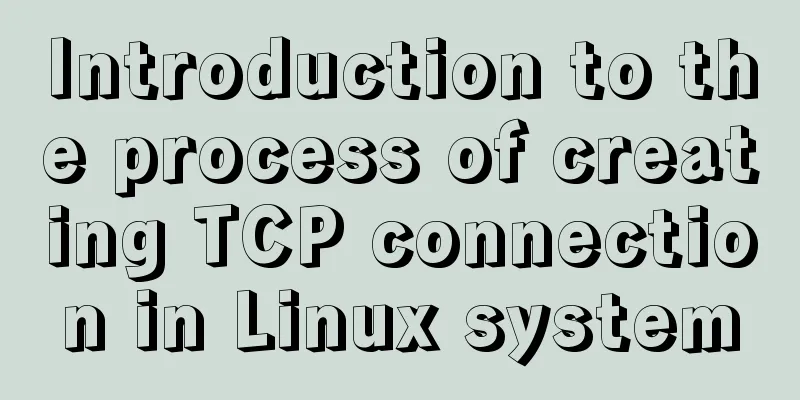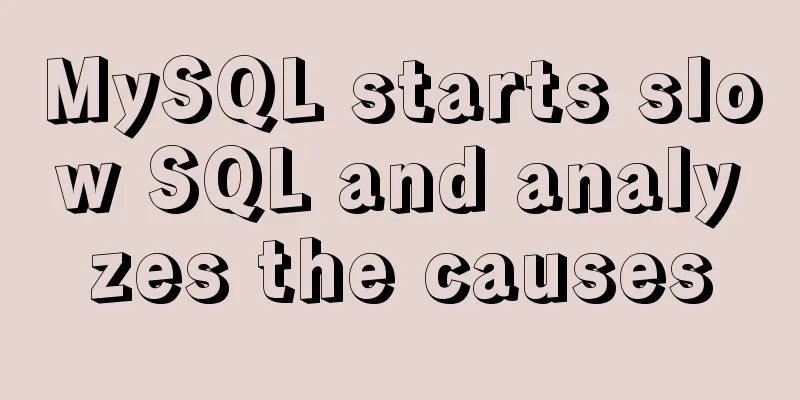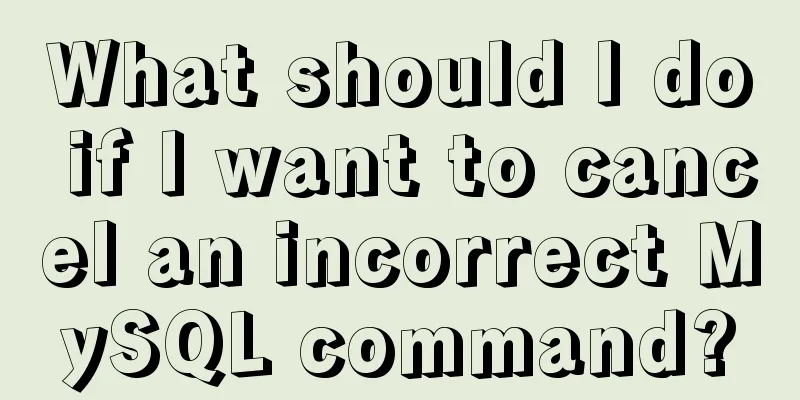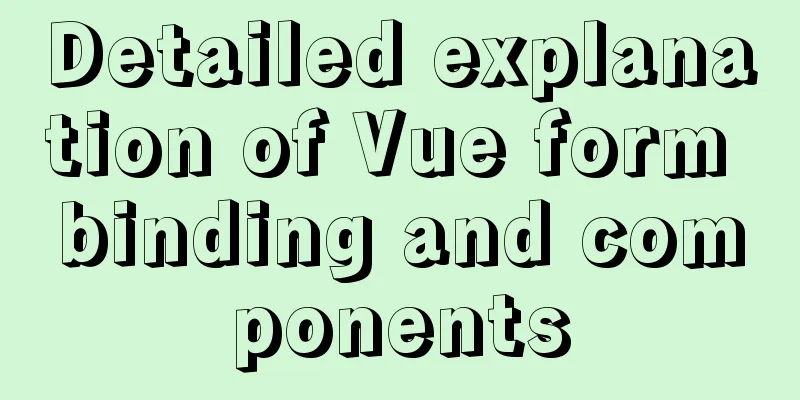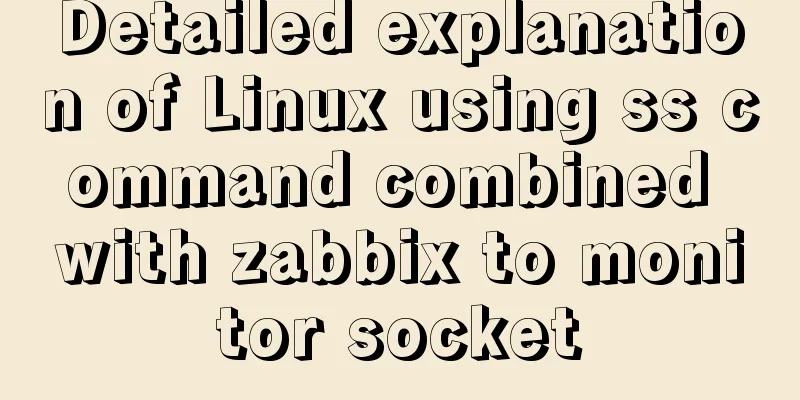jQuery achieves fade-in and fade-out effects
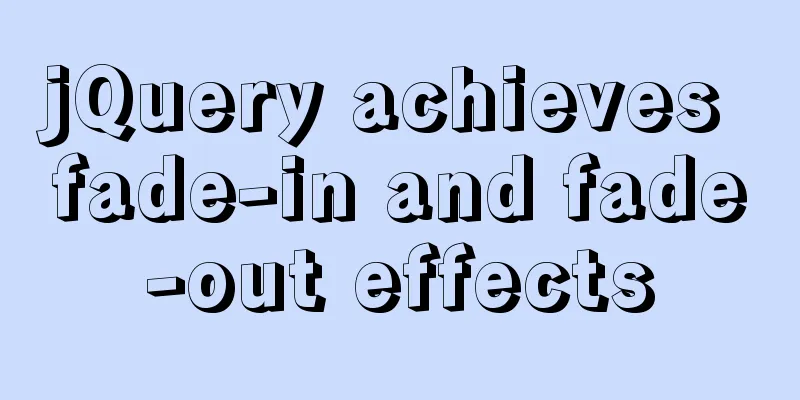
|
Before using jQuery to complete the fade-in and fade-out effect, let's first get to know some codes:
in
Then let's put the above code into the overall code to see the effect
The complete code is as follows
<!DOCTYPE html>
<html lang="en">
<head>
<meta charset="UTF-8">
<title>Wellfancy</title>
<style>
div {
margin: 10px;
padding: 10px;
width: 100px;
display: none;
}
</style>
<script src="https://code.jquery.com/jquery-3.5.1.min.js"></script>
</head>
<body>
<button>Fade-in effect</button>
<button>Fade out effect</button>
<button>Fade in and out switch</button>
<button>Modify transparency</button>
<div>
<img src="images/1.jpg" style="width: 280px;">
</div>
<script>
$(function() {
$("button").eq(0).click(function() {
$("div").fadeIn(1000);
})
$("button").eq(1).click(function() {
$("div").fadeOut(1000);
})
$("button").eq(2).click(function() {
$("div").fadeToggle(1000);
});
$("button").eq(3).click(function() {
$("div").fadeTo(1000, 0.5);
});
});
</script>
</body>
</html>The above is the full content of this article. I hope it will be helpful for everyone’s study. I also hope that everyone will support 123WORDPRESS.COM. You may also be interested in:
|
<<: MySQL 8.0.18 stable version released! Hash Join is here as expected
>>: Detailed tutorial on migrating the home directory to a new partition under Ubuntu
Recommend
Mysql timeline data to obtain the first three data of the same day
Create table data CREATE TABLE `praise_info` ( `i...
Vue implements the function of calling the mobile phone camera and album
This article shares the specific code of Vue to a...
MySQL 5.7.11 zip installation and configuration method graphic tutorial
1. Download the MySQL 5.7.11 zip installation pac...
IE6 BUG and fix is a preventive strategy
Original article: Ultimate IE6 Cheatsheet: How To...
Summary of CSS gradient effects (linear-gradient and radial-gradient)
Linear-gradient background-image: linear-gradient...
Example code for CSS to achieve horizontal lines on both sides of the text
This article introduces the sample code of CSS to...
Implementation example of Docker rocketmq deployment
Table of contents Preparation Deployment process ...
How to create scheduled tasks using crond tool in Linux
Preface Crond is a scheduled execution tool under...
Implementing access control and connection restriction based on Nginx
Preface Nginx 's built-in module supports lim...
Detailed explanation of the usage of NULL and NOT NULL when creating tables in MySQL
Regarding some MySQL specifications, some compani...
W3C Tutorial (13): W3C WSDL Activities
Web Services are concerned with application-to-ap...
Solution to the problem that VMware workstation pro cannot be opened due to win10 update
I encountered a problem when I turned on my lapto...
Free tool to verify that HTML, CSS and RSS feeds are correct
One trick for dealing with this type of error is t...
Use Firebug tool to debug the page on iPad
How to debug a page on iPad? When using iOS 5, you...
In-depth understanding of Linux load balancing LVS
Table of contents 1. LVS load balancing 2. Basic ...