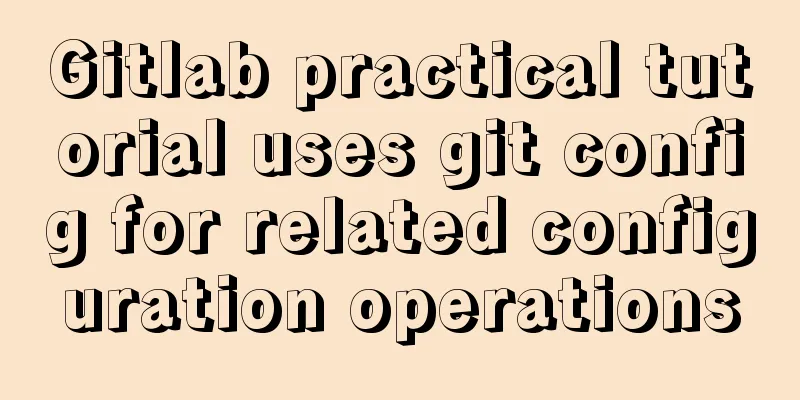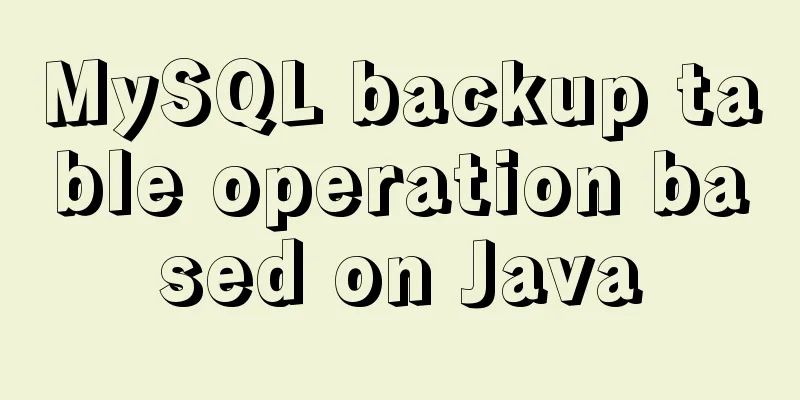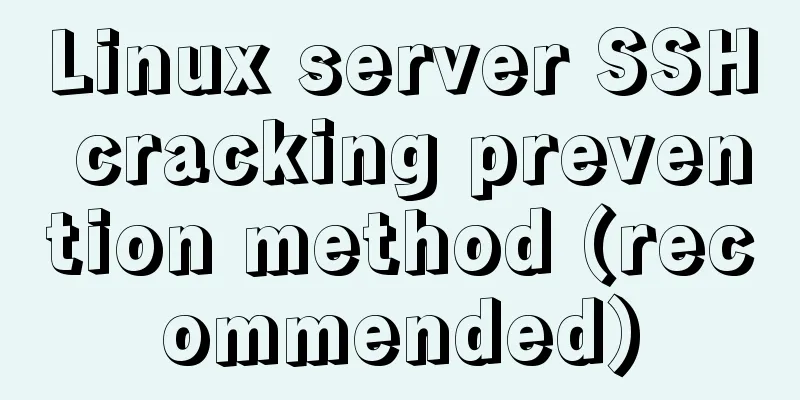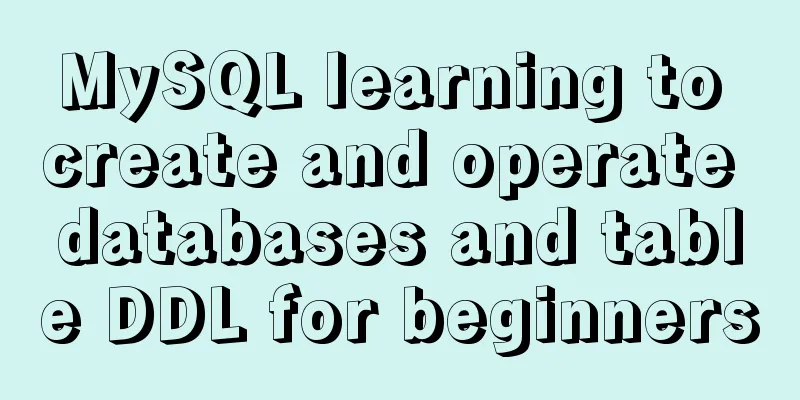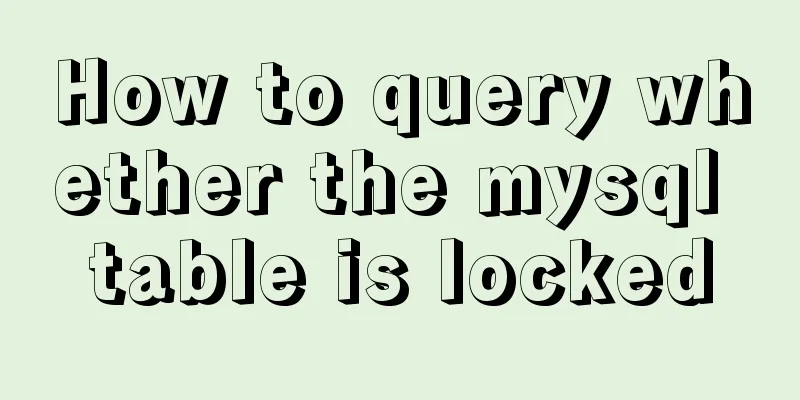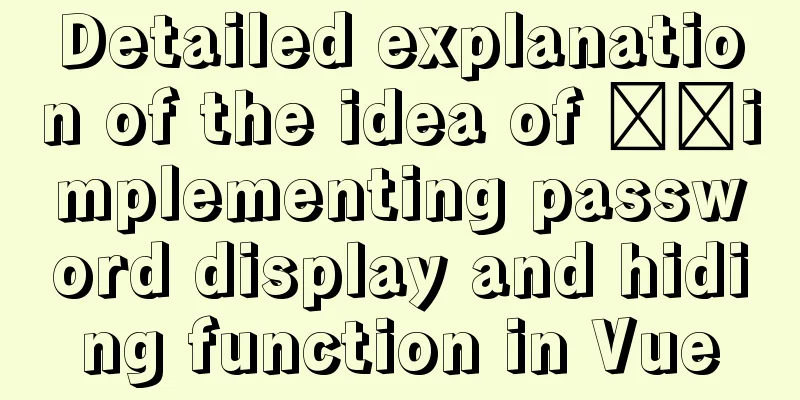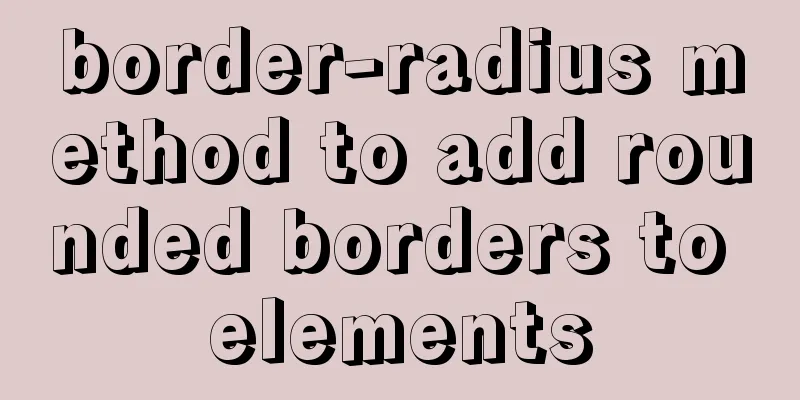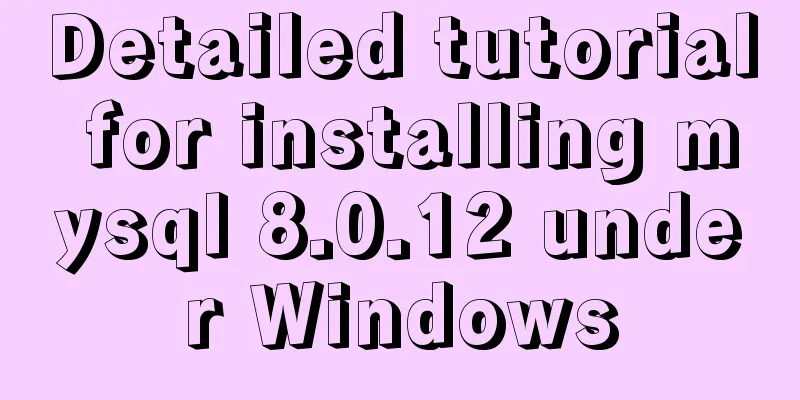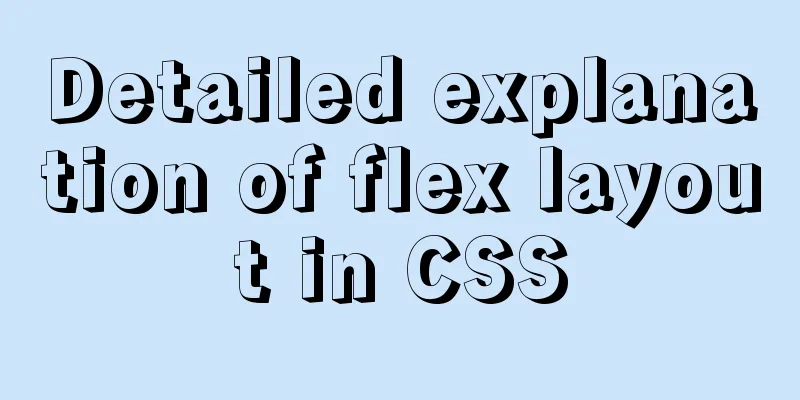MySQL free installation version configuration tutorial
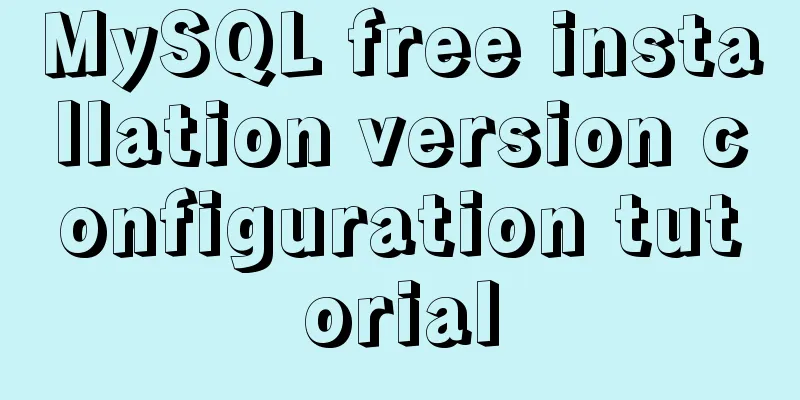
|
This article shares the MySQL free installation configuration tutorial for your reference. The specific content is as follows 1. Download the MySQL installation-free version compressed package and decompress it to a custom directory, such as: D:\program0\mysql (the following takes this directory as an example) 2. Modify the my.ini file (maybe my-default.ini, manually modify it to my.ini); basedir =D:\program0\mysql datadir =D:\program0\mysql\data #If you customize this directory, you must move all files in this directory to the new customized directory port = 3306 3. Configure the default encoding for the newly created data path: 4. Add environment variables Create a new variable MYSQL_HOME Click the Edit button 5. Register mysql service: mysqld install mysql #If `Install/Remove of the Service Denied` appears, select "Open as Administrator" when opening the cmd.exe program, and the same when starting the service. 6. Start the mysql service: cmd enter the console net start mysql 7. Close the mysql service: cmd enter the console net stop mysql 8. Configure the root user password: cmd: mysql -uroot mysql< use mysql; mysql< delete from user; mysql< grant all on *.* to root@'%' identified by "root" with grant option; mysql< flush privileges; mysql< quit; The above is the full content of this article. I hope it will be helpful for everyone’s study. I also hope that everyone will support 123WORDPRESS.COM. You may also be interested in:
|
<<: How to install and uninstall open-vswitch in Linux
>>: How to configure Basic Auth login authentication in Nginx
Recommend
Detailed analysis of binlog_format mode and configuration in MySQL
There are three main ways of MySQL replication: S...
Nginx Linux installation and deployment detailed tutorial
1. Introduction to Nginx Nginx is a web server th...
Implementation of Docker data volume operations
Getting Started with Data Volumes In the previous...
Decompression, installation, backup and restore of MySQL under Windows environment
The system environment is server2012 1. Download ...
Common solutions for Mysql read-write separation expiration
The pitfalls of MySQL read-write separation The m...
How to build a MySQL PXC cluster
Table of contents 1. Introduction to PXC 1.1 Intr...
In-depth explanation of various binary object relationships in JavaScript
Table of contents Preface Relationships between v...
Simple writing of MYSQL stored procedures and functions
What is a stored procedure Simply put, it is a se...
How to quickly paginate MySQL data volumes of tens of millions
Preface In backend development, in order to preve...
VMware12.0 installation Ubuntu14.04 LTS tutorial
I have installed various images under virtual mac...
Detailed explanation of the use of the built-in function locate instr position find_in_set in MySQL efficient fuzzy search
There are 4 commonly used methods, as follows: 1....
A detailed introduction to the CSS naming specification BEM from QQtabBar
BEM from QQtabBar First of all, what does BEM mea...
How to run the react project on WeChat official account
Table of contents 1. Use the a tag to preview or ...
Detailed steps to install Mysql5.7.19 using yum on Centos7
There is no mysql by default in the yum source of...
Reasons and solutions for prompting to save action after uploading files in form
The json data must be returned in html format That...