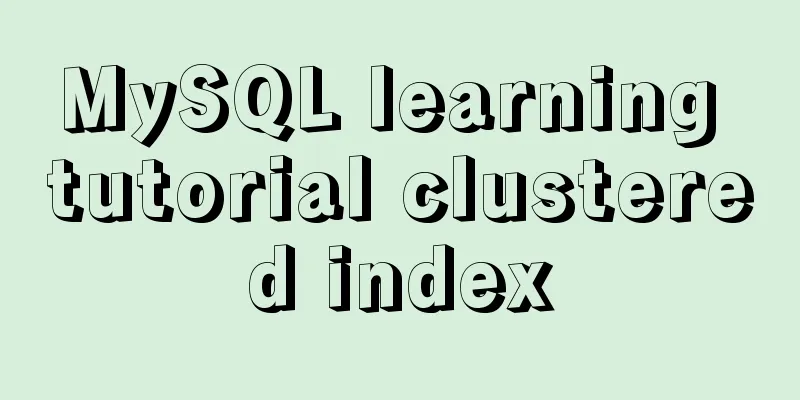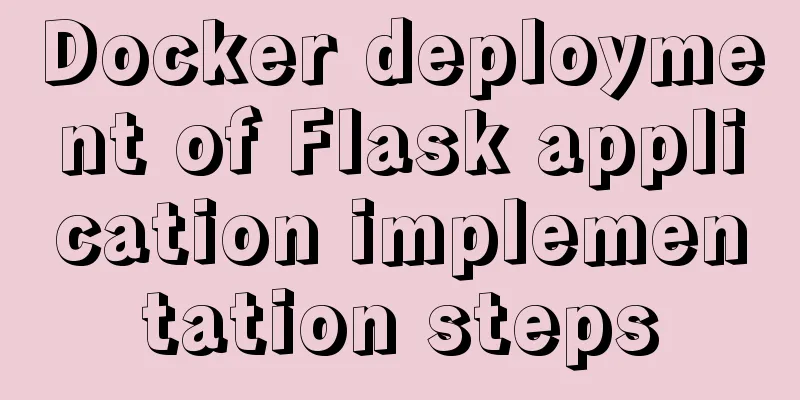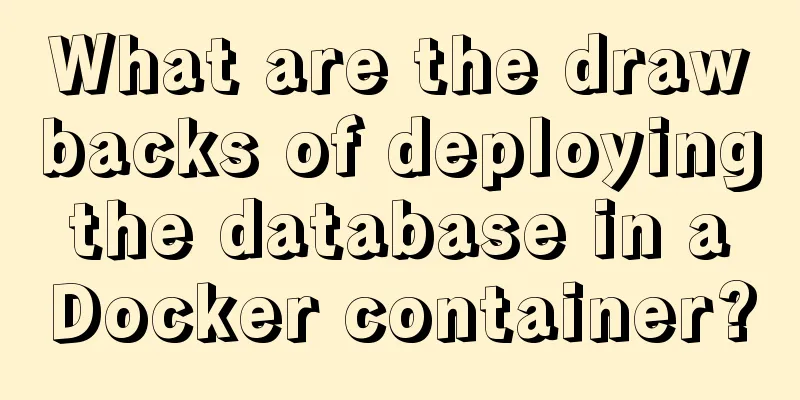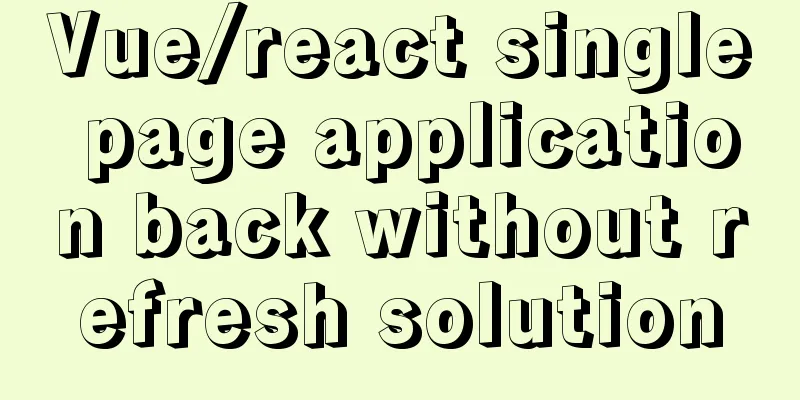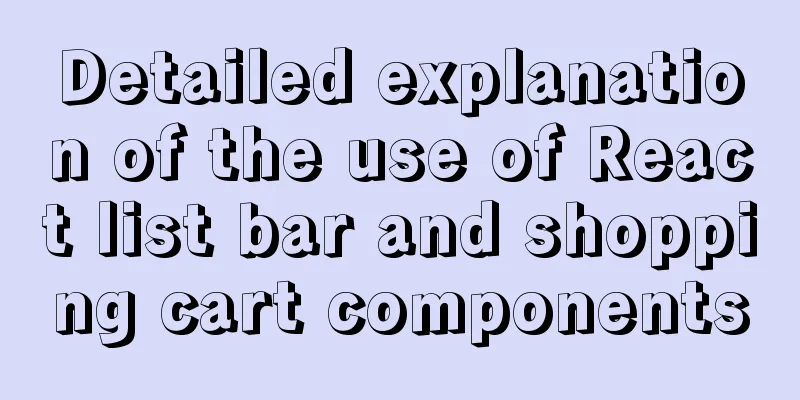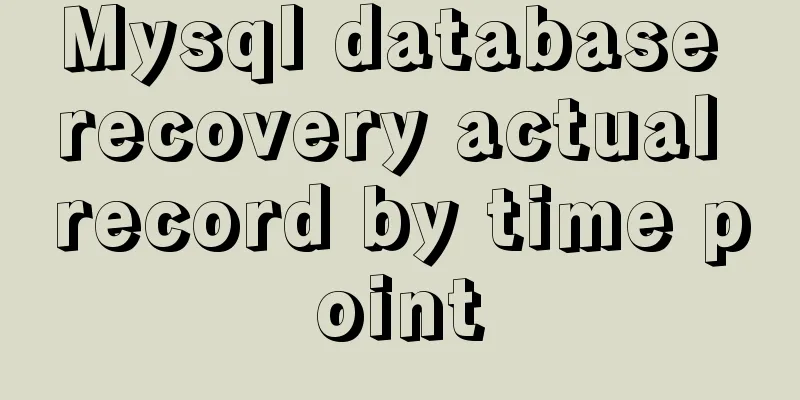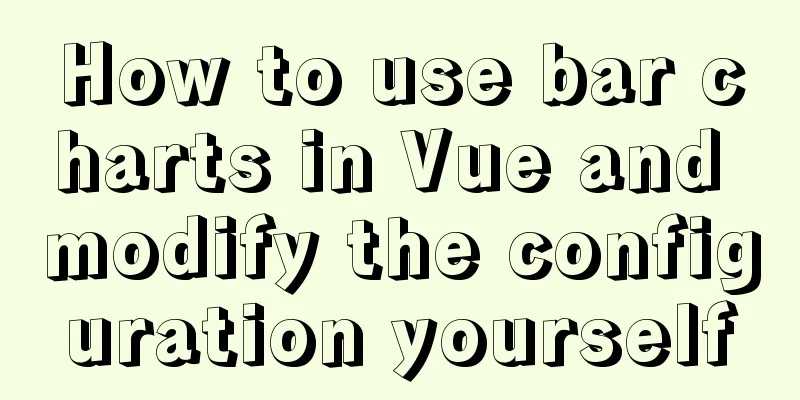Install Python virtual environment in Ubuntu 18.04
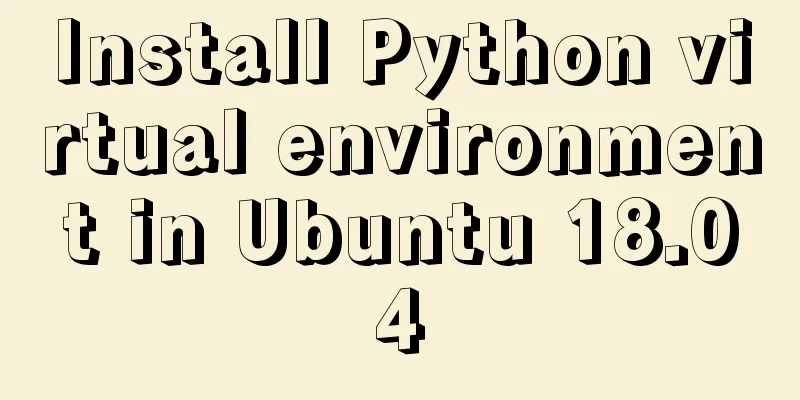
|
For reference only for Python developers using Ubuntu 18.04 1. Install Ubuntu 18.04 virtual environment sudo apt install virtualenv sudo apt install virtualenvwrapper After the installation is complete, go to the home directory and enter the 2. Install the module that can support virtual environment in Python environment (I use Python 3.6 here) pip3 install virtualenv pip3 install virtualenvwrapper 3. Configure the virtual management directory Enter the home directory, enter the command ls -al, find the .bashrc file, and modify the .bashrc file Add two lines to the end of your .bashrc file: export WORKON_HOME=$HOME/.virtualenvs source /usr/share/virtualenvwrapper/virtualenvwrapper.sh 4. Enable the configuration file 5. Check whether a virtual environment can be created Use the mkvirtualenv project name to create a virtual environment. If successful, it means that the Ubuntu 18.04 virtual environment has been successfully created. PS: Let's take a look at Ubuntu 18.04 installation & creation of virtual environment 1. Install and configure the virtual environment Installing a Virtual Environment sudo apt install virtualenv sudo apt install virtualenvwrapper Configure the virtual management directory (in the home directory, press ctrl + h to open the hidden file and you can see .bashrc) 1. Create a directory to store the virtual environment mkdir $HOME/.virtualenvs 2. Add the following line to ~/.bashrc: export WORKON_HOME=$HOME/.virtualenvs source /usr/share/virtualenvwrapper/virtualenvwrapper.sh 2. Enable the configuration file Summarize The above is the introduction of the Python virtual environment installed in Ubuntu 18.04. I hope it will be helpful to everyone. If you have any questions, please leave me a message and I will reply to you in time. I would also like to thank everyone for their support of the 123WORDPRESS.COM website! You may also be interested in:
|
<<: Detailed explanation of mysql partition function and example analysis
>>: Detailed explanation of vite+ts to quickly build vue3 projects and introduce related features
Recommend
Solution for adding iptables firewall policy to MySQL service
If your MySQL database is installed on a centos7 ...
Tutorial on installing mongodb under linux
MongoDB is cross-platform and can be installed on...
mysql 5.7.23 winx64 decompression version installation tutorial
Detailed installation tutorial of mysql-5.7.23-wi...
Two ways to completely delete users under Linux
Linux Operation Experimental environment: Centos7...
Notes on element's form components
Element form and code display For details, please...
Comparison of efficiency between single-table query and multi-table join query in MySql database
During this period of time, while working on a pr...
Use CSS to set the width of INPUT in TD
Recently, when I was using C# to make a Web progra...
Solution to Ubuntu not being able to connect to the Internet
Problem description: I used a desktop computer an...
Basic tutorial on controlling Turtlebot3 mobile robot with ROS
Chinese Tutorial https://www.ncnynl.com/category/...
Shorten the page rendering time to make the page run faster
How to shorten the page rendering time on the bro...
Vue implements simple production of counter
This article example shares the simple implementa...
Implementation of sharing data between Docker Volume containers
What is volume? Volume means capacity in English,...
Calculation of percentage value when the css position property is absolute
When position is absolute, the percentage of its ...
Mysql: The user specified as a definer ('xxx@'%') does not exist solution
During the project optimization today, MySQL had ...
Chinese website user experience rankings
<br />User experience is increasingly valued...