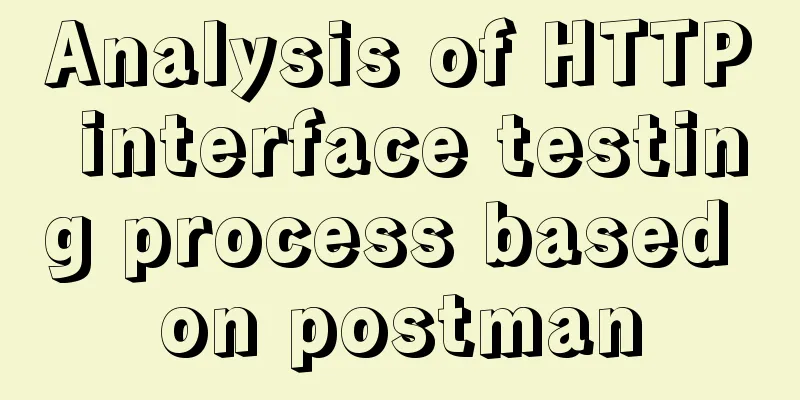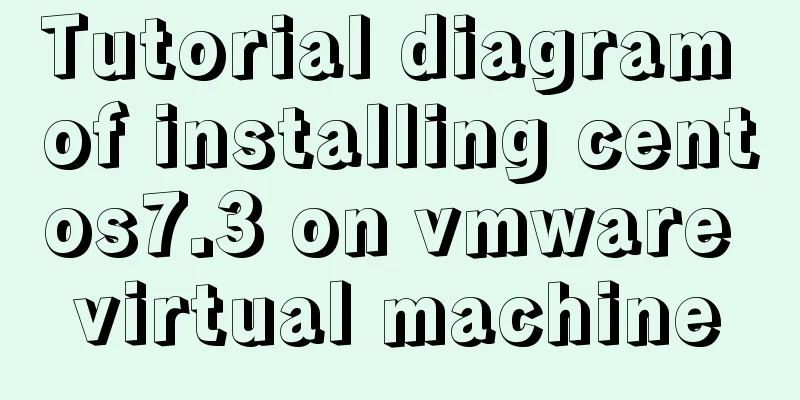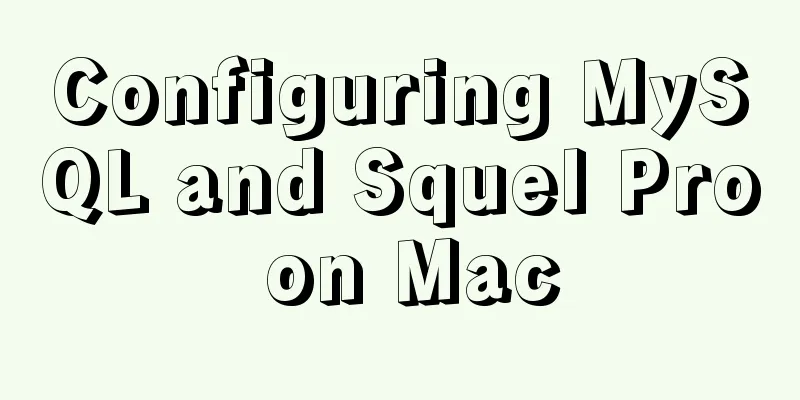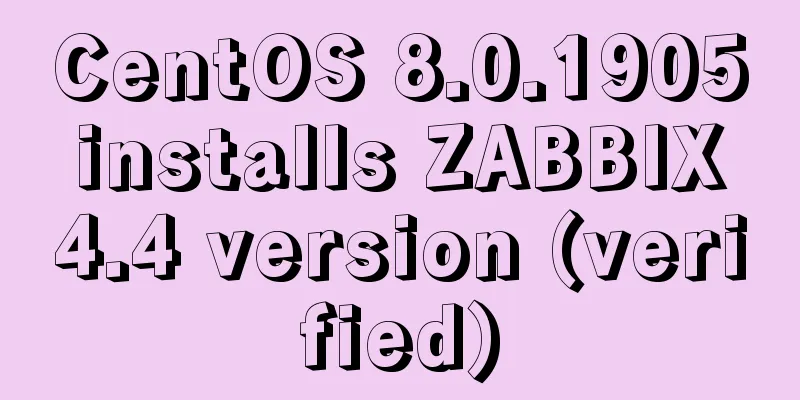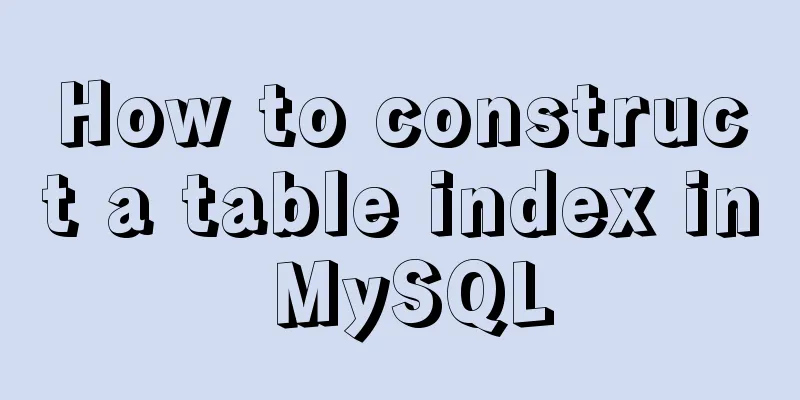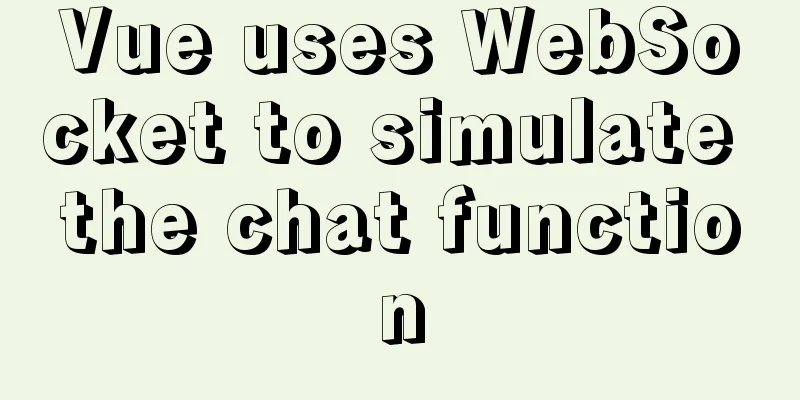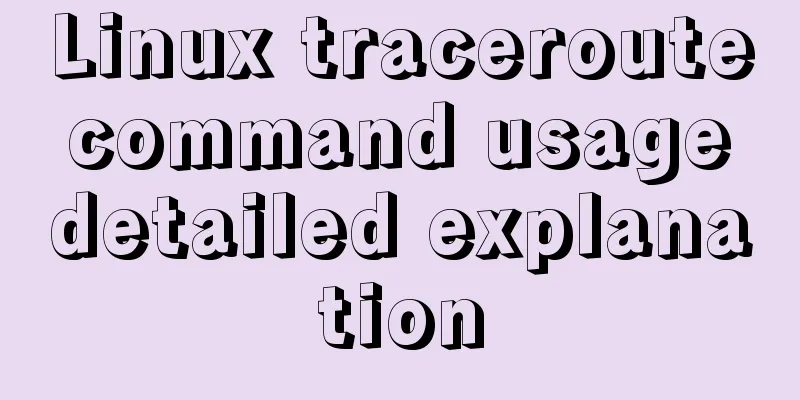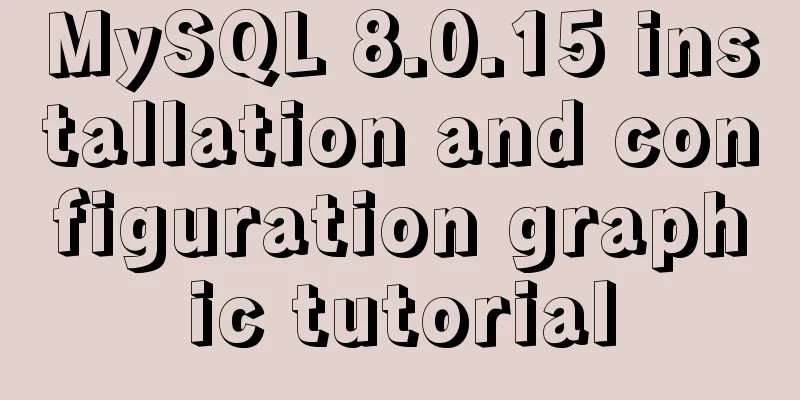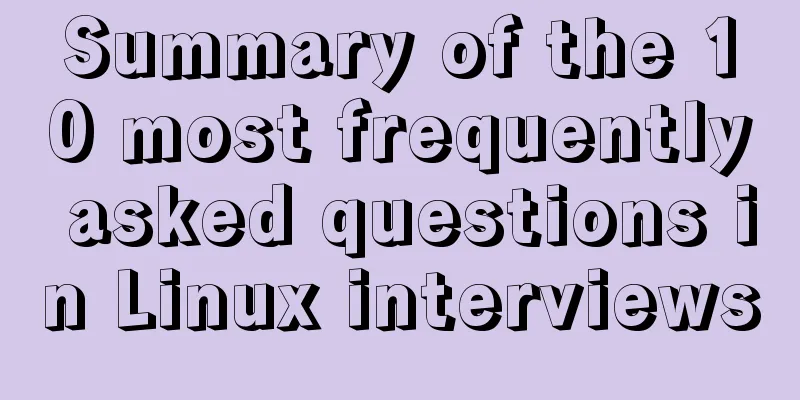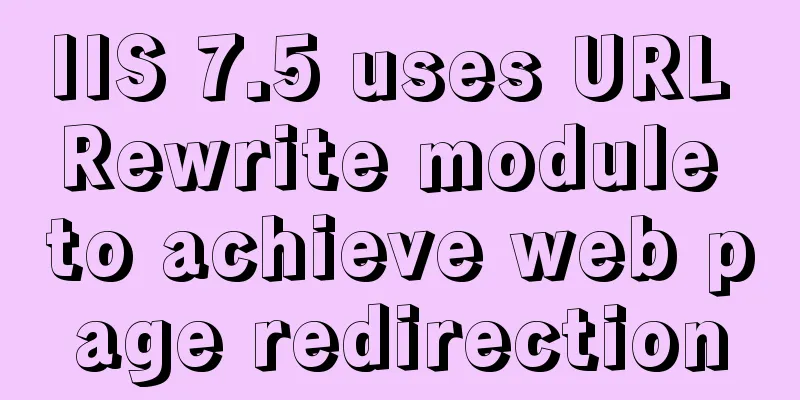How to set the width attribute to the style of the span tag

|
If you directly set the width attribute to the style of the span tag, you will find that it has no effect. If display:block is set, the width attribute takes effect, but the span is now the same as the div. If display:inline-block is set, span is placed in the same row and the width property takes effect. Common values of the element display attribute: 1) block: The default value of the block object. Forces the object to be rendered as a block object, appending a newline after the object. 2) inline: The default value for inline objects. Forces the object to be rendered as an inline object, removing the lines from the object. 3) inline-block: Renders the object as an inline object, but the content of the object is rendered as a block object. Adjacent inline objects are rendered on the same line. 4) non: hidden object. Unlike the hidden value of the visibility property, no physical space is reserved for the hidden object. |
>>: MySQL 8.0.25 decompression version installation and configuration method graphic tutorial
Recommend
Detailed tutorial on jdk installation and environment variable configuration under Win10
Table of contents Preface 1. Preparation 2. Insta...
Example code of CSS layout at both ends (using parent's negative margin)
Recently, during the development process, I encou...
Conditional comments to determine the browser (IE series)
<!--[if IE 6]> Only IE6 can recognize <