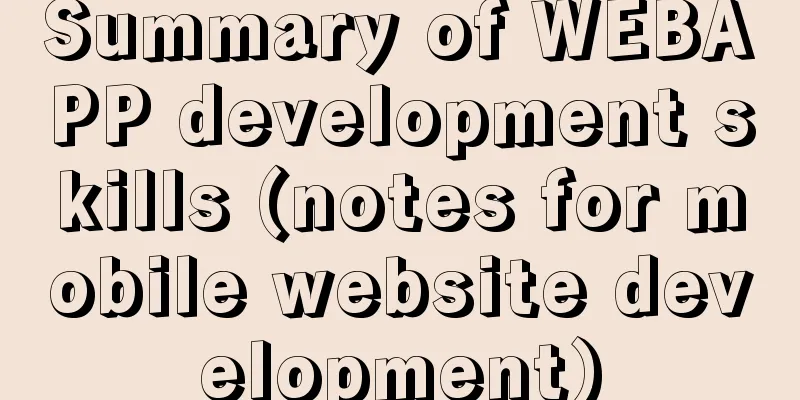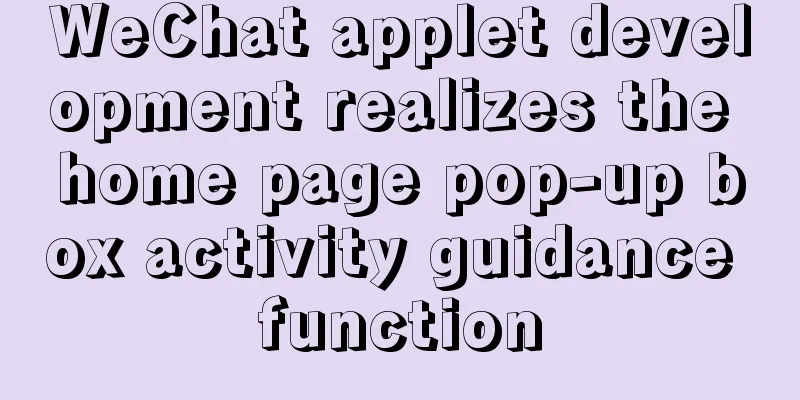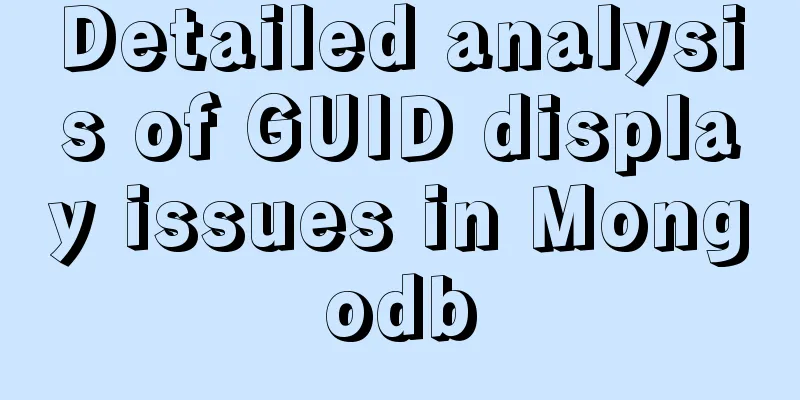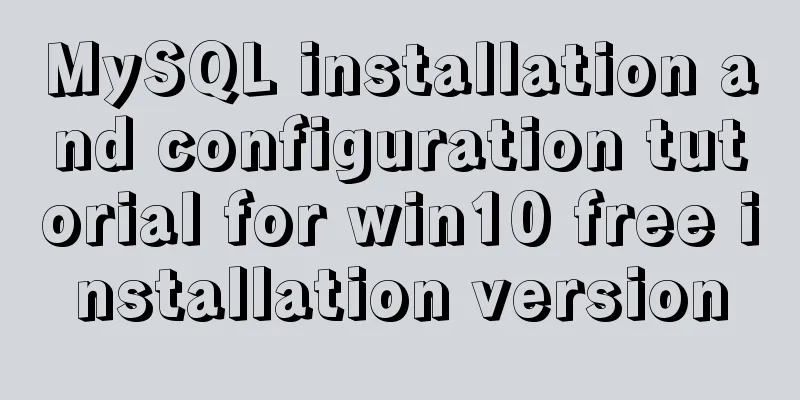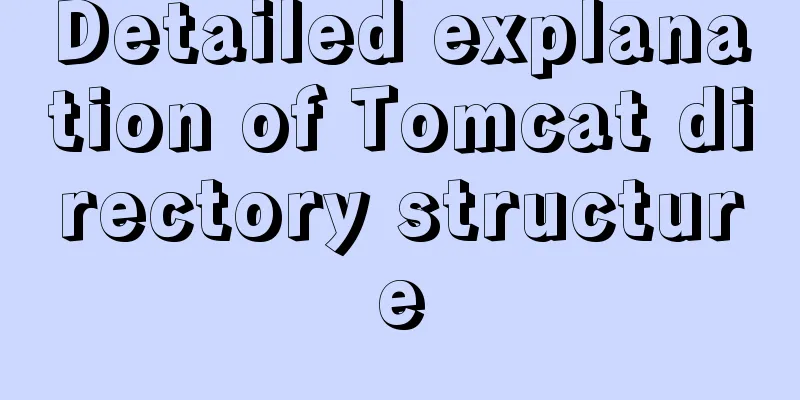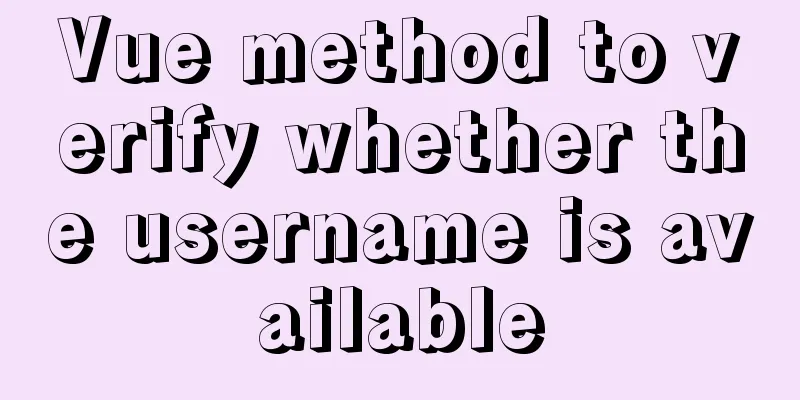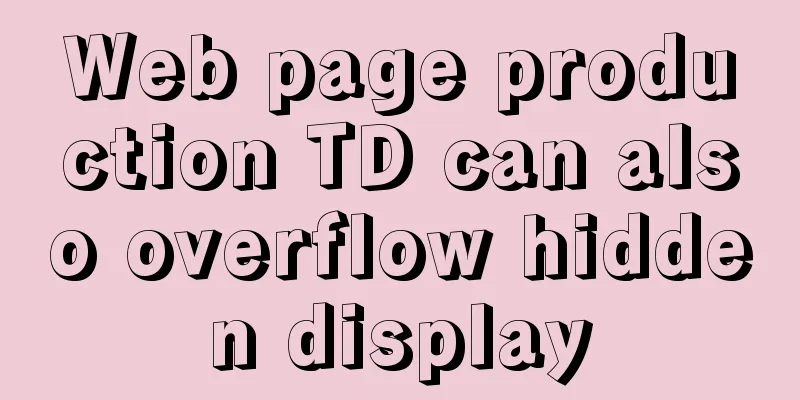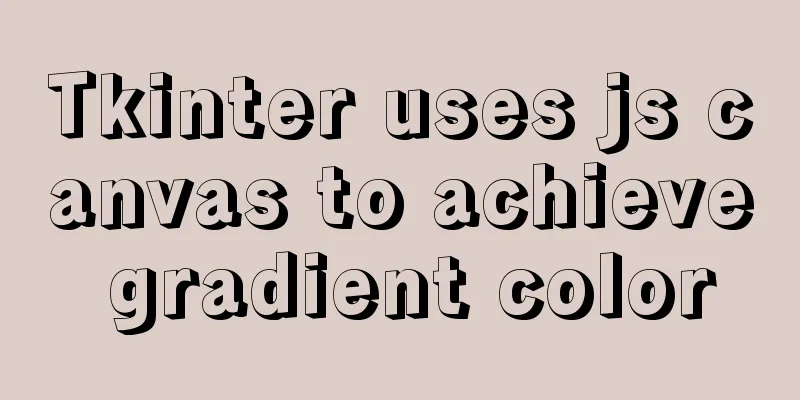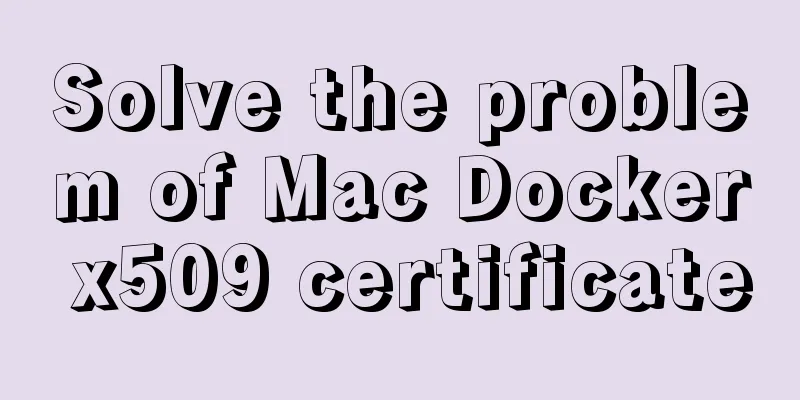CentOS 8.0.1905 installs ZABBIX 4.4 version (verified)
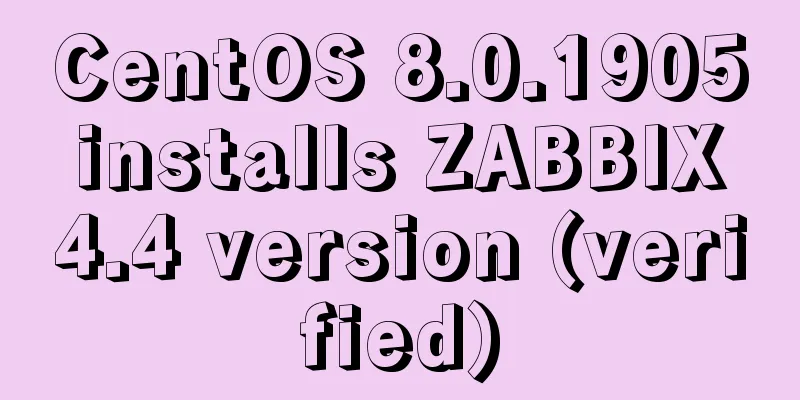
|
Zabbix Server Environment Platform Version: ZABBIX version 4.4 Install CentOS8 yum repository #cd /etc/yum.repos.d/ #rm -f CentO*.repo #curl -o CentOS-Base.repo https://raw.githubusercontent.com/hackyoMa/docker-centos/8/CentOS-Base.repo #yum makecache Install zabbix yum repository # rpm -Uvh https://repo.zabbix.com/zabbix/4.4/rhel/8/x86_64/zabbix-release-4.4-1.el8.noarch.rpm # dnf clean all Install Zabbix server, web frontend, and agent # dnf -y install zabbix-server-mysql zabbix-web-mysql zabbix-apache-conf zabbix-agent Creating the Initial Database Activate the MySQL service: Confirm service status: Initialize MySQL Database Note, please ensure that: Set the database root user password. Delete anonymous users. Disable remote login for the root user. Delete the test database and access it. MySQL user root test access permissions: password Create a database mysql> create database zabbix character set utf8 collate utf8_bin; Create User mysql> create user 'zabbix'@'%' identified by 'zabbix_Password' Authorized User mysql> grant all privileges on zabbix.* to 'zabbix'@'%' with grant option; mysql> flush privileges; mysql> quit; Import the initial schema and data, and you will be prompted for your newly created password. # zcat /usr/share/doc/zabbix-server-mysql*/create.sql.gz | mysql -uzabbix -p zabbix Configure database for Zabbix server Edit the configuration file Configure PHP for Zabbix frontend Edit the configuration file ; php_value[date.timezone] = Asia/Shanghai Start the Zabbix server and agent processes and set them to start automatically at boot: # systemctl restart zabbix-server zabbix-agent httpd php-fpm # systemctl enable zabbix-server zabbix-agent httpd php-fpm Now your Zabbix server is installed and running Configure Zabbix frontend Reference: https://www.zabbix.com/documentation/4.4/manual/installation/install#installing_frontend Connect to the newly installed Zabbix frontend: http://server_ip_or_name/zabbix Follow the steps in the Zabbix document: Install the front end You can view it through the user data table Default account: AdminDefault password: zabbix Summary: During the execution of zcat /usr/share/doc/zabbix-server-mysql*/create.sql.gz | mysql -uzabbix -p zabbix Encountered the following problem Error 1046 (3D000) No database selected The above is the introduction of CentOS 8.0.1905 installation of ZABBIX4.4. I hope it will be helpful to everyone. If you have any questions, please leave me a message and I will reply to you in time. I would also like to thank everyone for their support of the 123WORDPRESS.COM website! You may also be interested in:
|
<<: The implementation process of extracting oracle data to mysql database
>>: Axios project with 77.9K GitHub repository: What are the things worth learning?
Recommend
jQuery implements the mouse drag image function
This example uses jQuery to implement a mouse dra...
Solutions to the failure and invalidity of opening nginx.pid
Table of contents 1. Problem Description 2. Probl...
Ten Experiences in Web Design in 2008
<br />The Internet is constantly changing, a...
About the implementation of JavaScript carousel
Today is another very practical case. Just hearin...
Vue implements 3 ways to switch tabs and switch to maintain data status
3 ways to implement tab switching in Vue 1. v-sho...
Summary of some common writing methods that cause MySQL index failure
Preface Recently, I have been busy dealing with s...
Multiple ways to change the SELECT options in an HTML drop-down box
After the form is submitted, the returned HTML pag...
Detailed explanation based on event bubbling, event capture and event delegation
Event bubbling, event capturing, and event delega...
MySQL 5.7.18 winx64 installation and configuration method graphic tutorial
The installation of compressed packages has chang...
Summary of methods for writing judgment statements in MySQL
How to write judgment statements in mysql: Method...
How to prevent website content from being included in search engines
Usually the goal of building a website is to have...
Summary of all HTML interview questions
1. The role of doctype, the difference between st...
Self-understanding of the background-position attribute in background image positioning
Recently, I need to use a lot of fragmented pictu...
MySQL installation and configuration methods and precautions under Windows platform
2.1、msi installation package 2.1.1、Installation I...
MySQL 5.7.17 installation and configuration tutorial for Mac
1. Download MySQL Click on the official website d...