Solutions to the failure and invalidity of opening nginx.pid
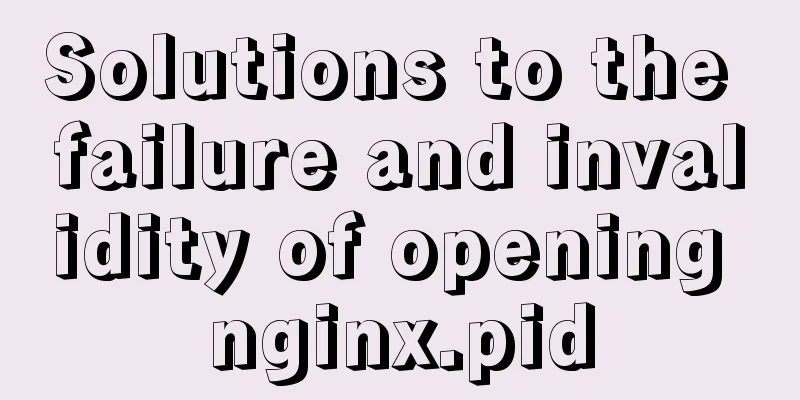
1. Problem DescriptionWhen we use nginx normally, we may often find that our pid is not found or lost, which will lead to an error as follows:
Or:
2. Problem Analysis
3. SolutionSolution 1: Create a directory For the problem:
Try to enter the /var/run/nginx directory:
The directory configured by nginx.pid here is set when compiling nginx, so the specific directory to be detected depends on what directory you set when compiling:
If the directory is not found, create it: mkdir /var/run/nginx
Try to enter the newly created directory to check whether it is created successfully: cd /var/run/nginx Enter the nginx installation directory: cd /usr/local/nginx
Solution 2: Re-assign a configuration file For the problem:
Enter sbin: cd /sbin Re-specify an nginx.conf file: ./nginx -c /usr/local/nginx/conf/nginx.conf Reload the configuration file ./nginx -s reload Solution 3: Modify the default pidEnter the conf directory: cd ../conf Modify the nginx.conf file and execute the new nginx.pid:
#pid logs/nginx.pid; This is the end of this article about solutions to the failure to open nginx.pid and its invalidation. For more information about the failure to open nginx.pid, please search for previous articles on 123WORDPRESS.COM or continue to browse the related articles below. I hope you will support 123WORDPRESS.COM in the future! You may also be interested in:
|
<<: A brief discussion on what situations in MySQL will cause index failure
>>: HTTP header information interpretation and analysis (detailed summary)
Recommend
Vue3.0 handwritten carousel effect
This article shares the specific code of Vue3.0 h...
Detailed explanation of JS browser event model
Table of contents What is an event A Simple Examp...
How to build mysql master-slave server on centos7 (graphic tutorial)
This article mainly introduces how to build a MyS...
Detailed explanation of Docker Compose deployment and basic usage
1. Docker Compose Overview Compose is a tool for ...
Simple method to install mysql under linux
When searching online for methods to install MySQ...
Docker uses Git to implement the detailed process of Jenkins release and test projects
Table of contents 1. Install Docker 2. Create a c...
Vue achieves seamless carousel effect (marquee)
This article example shares the specific code of ...
How to disable foreign key constraint checking in MySQL child tables
Prepare: Define a teacher table and a student tab...
How to set up vscode remote connection to server docker container
Table of contents Pull the image Run the image (g...
Introduction to the method attribute of the Form form in HTML
1 method is a property that specifies how data is ...
Website design should pay attention to the sense of color hierarchy
Recently I have been saying that design needs to h...
Detailed explanation of MySQL database (based on Ubuntu 14.0.4 LTS 64 bit)
1. Composition and related concepts of MySQL data...
VMware installation of CentOS virtual machine and configuration network graphic tutorial
1. Download the CentOS image 1.1 Download website...
js detects keywords in the title and description and replaces or jumps to other pages when found
Keywords General The title cannot contain words l...
Solve the problem that the time zone cannot be set in Linux environment
When changing the time zone under Linux, it is al...





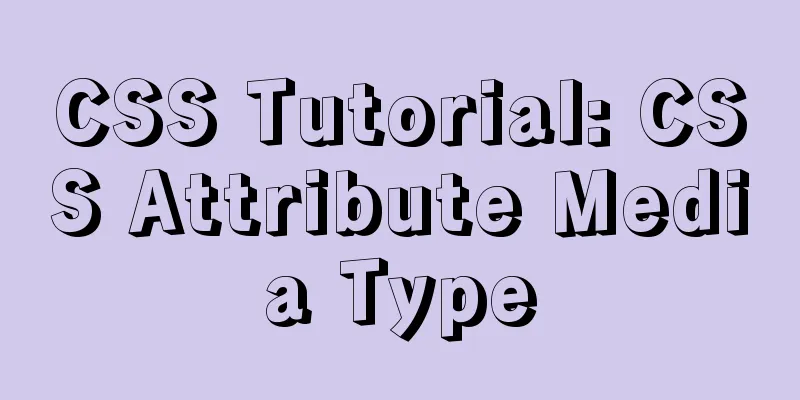

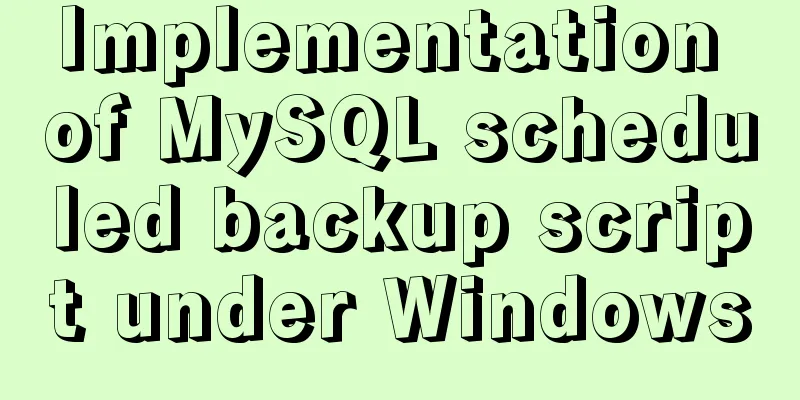
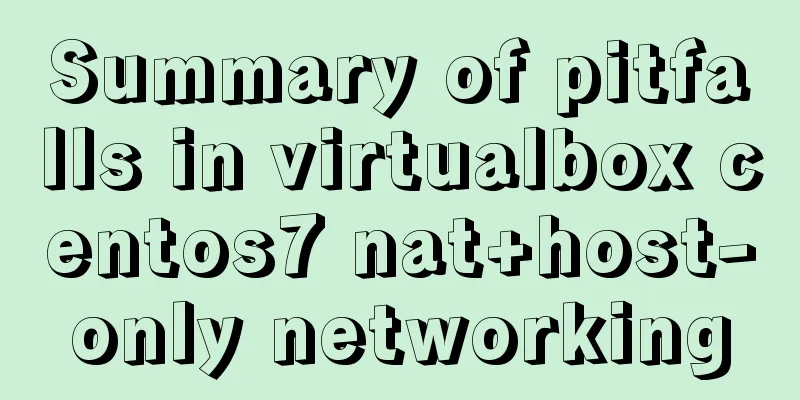
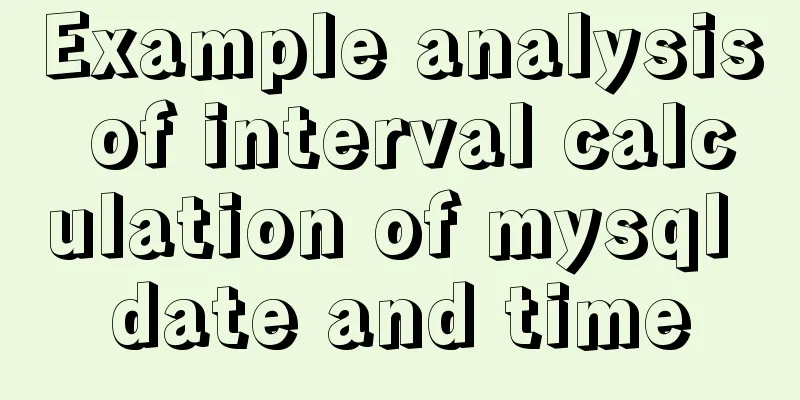
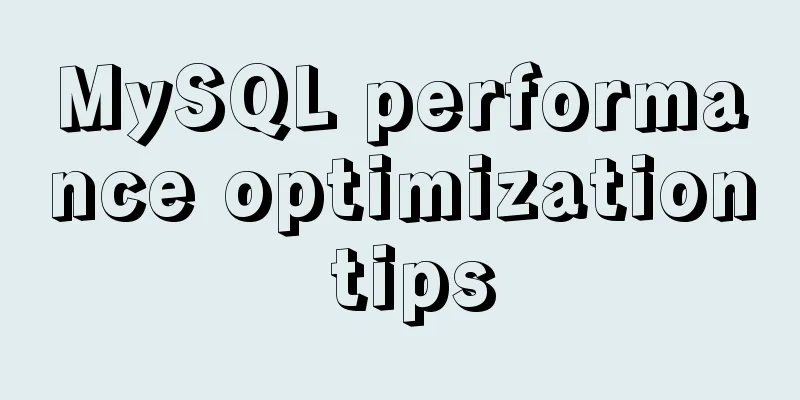
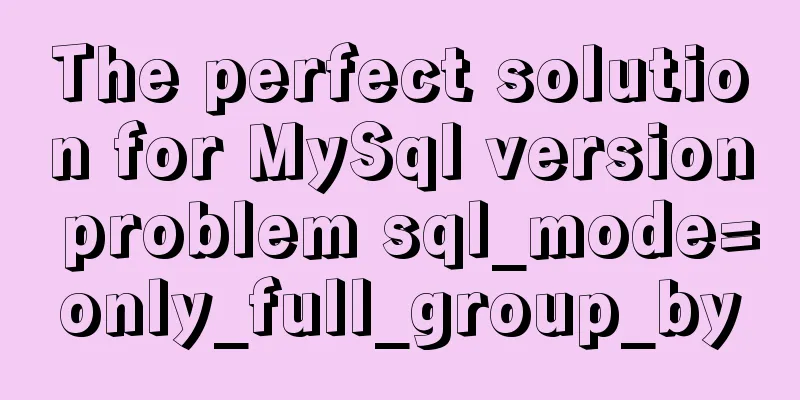
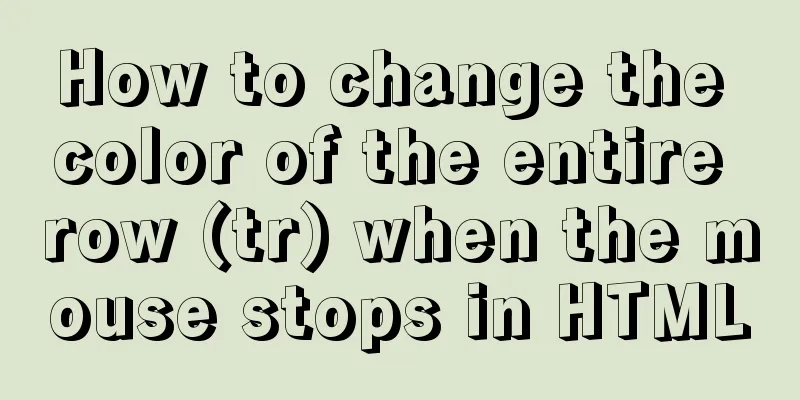
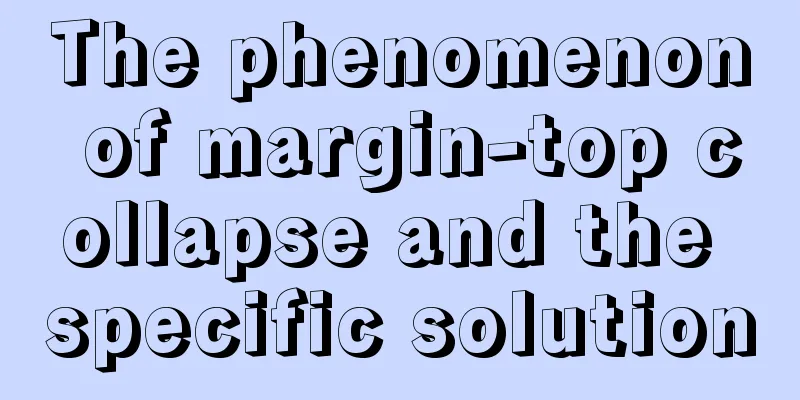
![mysql: [ERROR] unknown option '--skip-grant-tables'](/upload/images/67cad6958b255.webp)