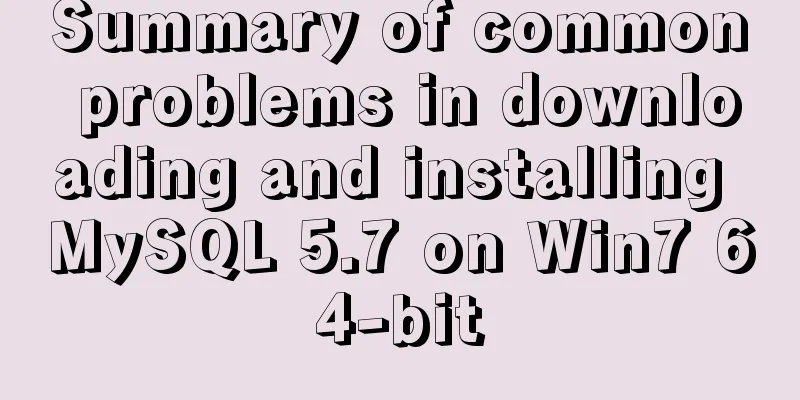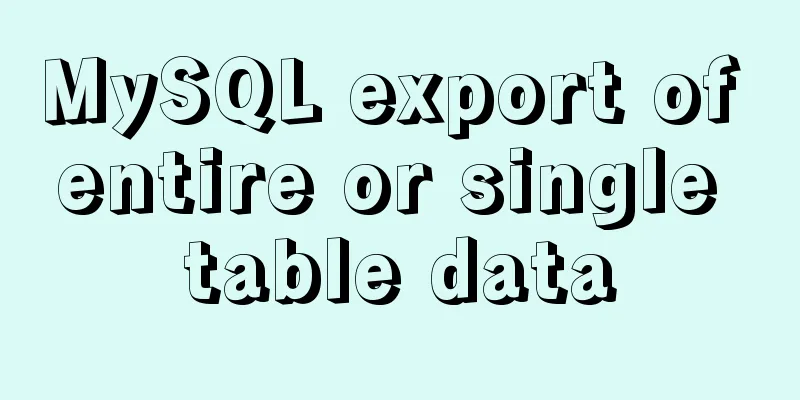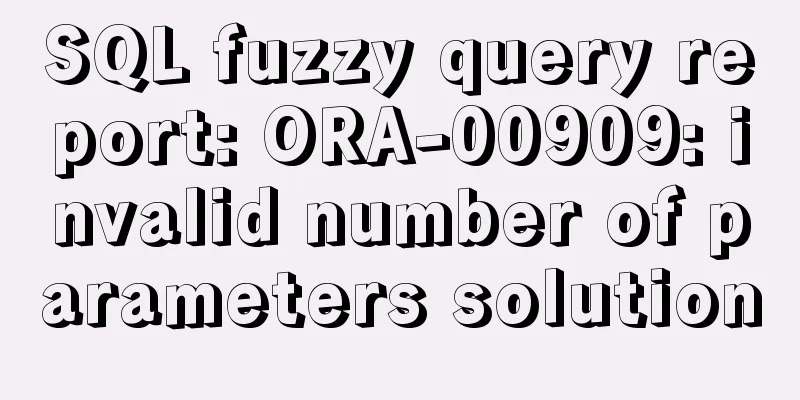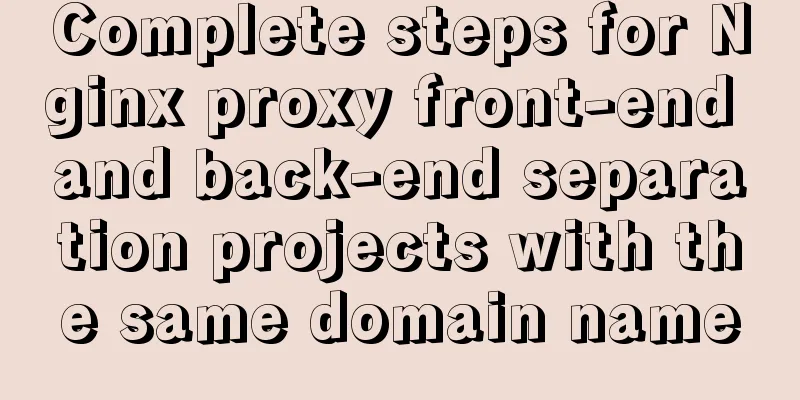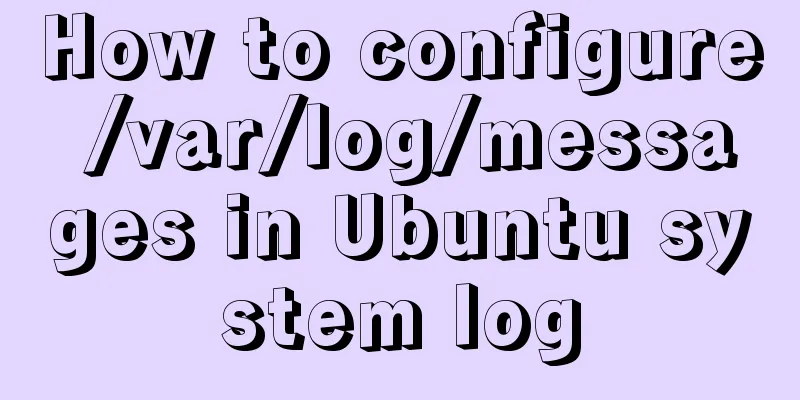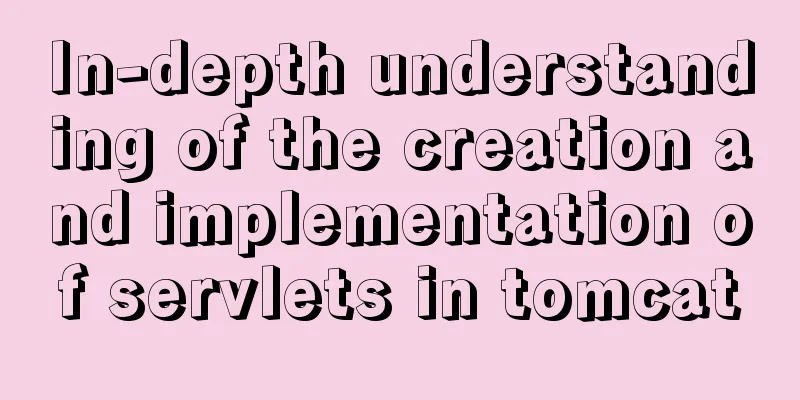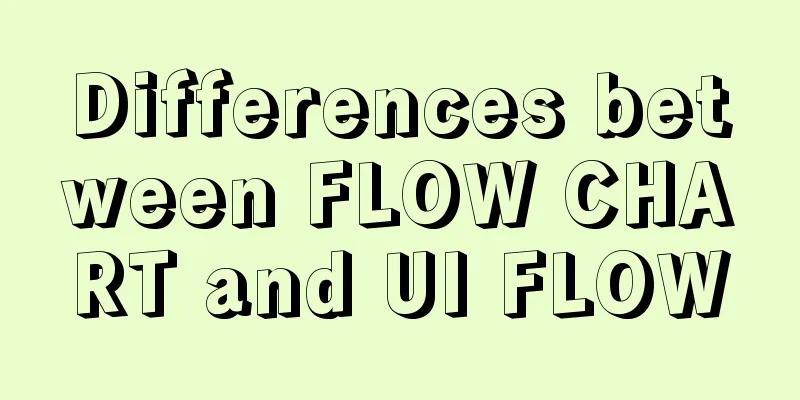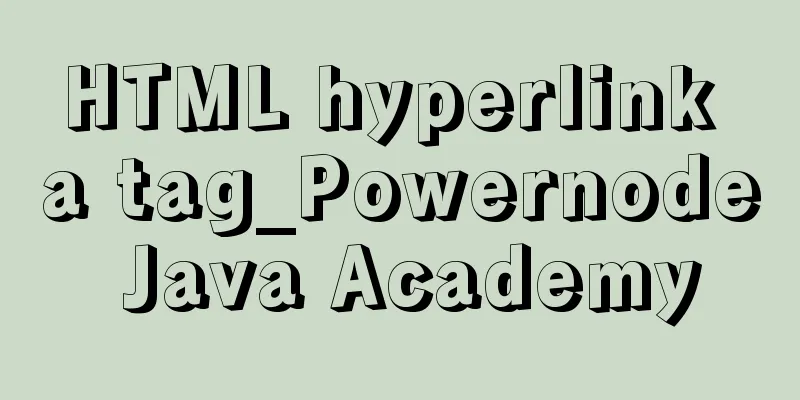Simple method to install mysql under linux
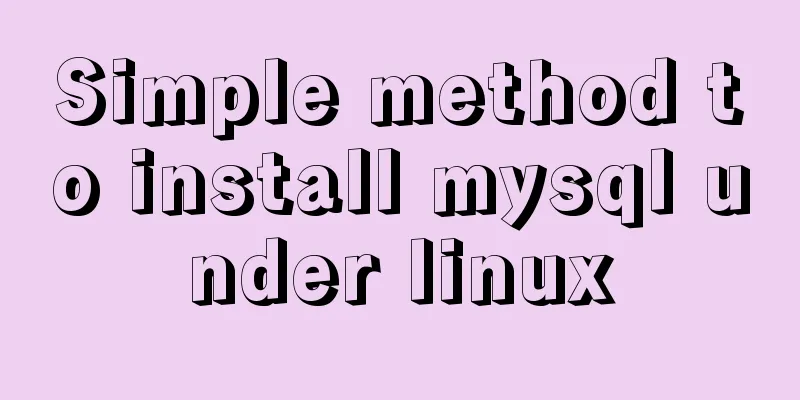
|
When searching online for methods to install MySQL under Linux, many methods appeared, but many of them were complicated and not necessarily successful. After trying for a long time, I finally found a simple method. Let me talk about how I installed it. 1. Prepare the installation package (1)mysql-client-5.5.8-1.rhel5.x86_64.rpm (2)MySQL-devel-5.5.8-1.rhel5.x86_64.rpm (3)MySQL-server-5.5.8-1.rhel5.x86_64.rpm 2. Upload the downloaded installation package to Linux 3. Install three installation packages of MySQL rpm -ivh MySQL-server-5.5.8-1.rhel5.x86_64.rpm --nodeps --force rpm -ivh MySQL-devel-5.5.8-1.rhel5.x86_64.rpm --nodeps --force rpm -ivh MySQL-client-5.5.8-1.rhel5.x86_64.rpm --nodeps --force Add -nodeps -force to avoid being affected by dependencies 4 Start MySQL service mysql start Now you can use mysql Summarize The above is a simple method for installing MySQL under Linux that I introduced to you. I hope it will be helpful to you. If you have any questions, please leave me a message and I will reply to you in time. I would also like to thank everyone for their support of the 123WORDPRESS.COM website! You may also be interested in:
|
<<: Solutions to Files/Folders That Cannot Be Deleted in Linux
>>: Detailed explanation of two ways to dynamically change CSS styles in react
Recommend
MySQL 8.0.12 installation and configuration method graphic tutorial (windows10)
This article records the installation graphic tut...
How to install MySQL under Linux (yum and source code compilation)
Here are two ways to install MySQL under Linux: y...
The best explanation of HTTPS
Good morning everyone, I haven’t updated my artic...
Linux Dig command usage
Dig Introduction: Dig is a tool that queries DNS ...
HTML table markup tutorial (2): table border attributes BORDER
By default, the border of the table is 0, and we ...
JavaScript Advanced Programming: Variables and Scope
Table of contents 1. Original value and reference...
RGB color table collection
RGB color table color English name RGB 16 colors ...
Detailed explanation of JavaScript closure issues
Closures are one of the traditional features of p...
Experience in designing a layered interface in web design
Many netizens often ask why their websites always ...
Summary of constructor and super knowledge points in react components
1. Some tips on classes declared with class in re...
Example code for implementing the "plus sign" effect with CSS
To achieve the plus sign effect shown below: To a...
Detailed explanation of how NGINX counts the website's PV, UV, and independent IP
Nginx: PV, UV, independent IP Everyone who makes ...
Detailed example of changing Linux account password
Change personal account password If ordinary user...
In-depth understanding of Mysql transaction isolation level and locking mechanism issues
Overview Databases generally execute multiple tra...
Detailed Tutorial on Installing MySQL 5.7 on RedHat 6.5
RedHat6.5 installation MySQL5.7 tutorial sharing,...