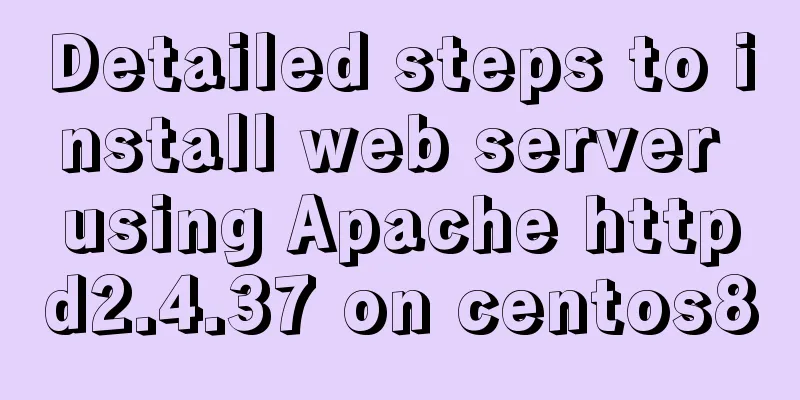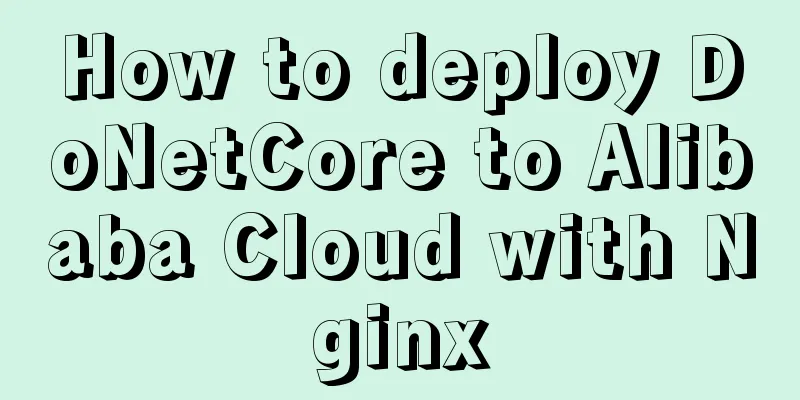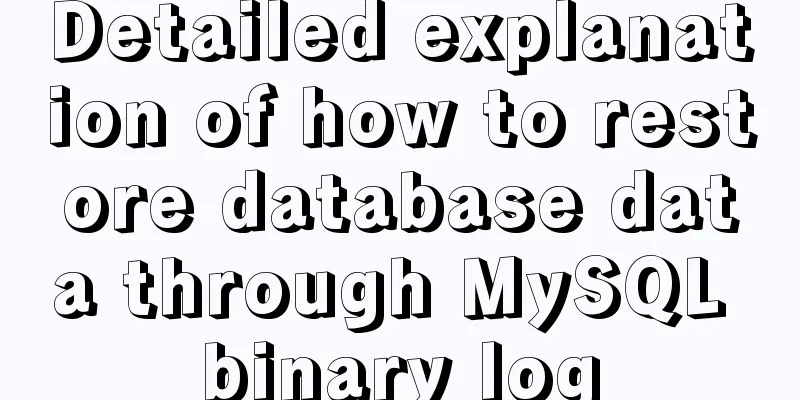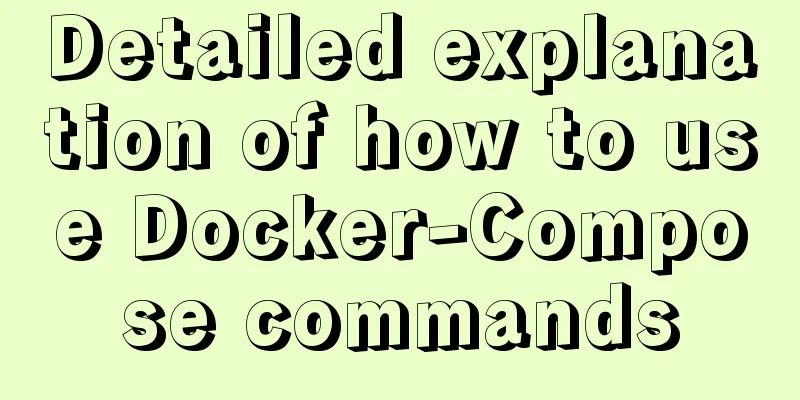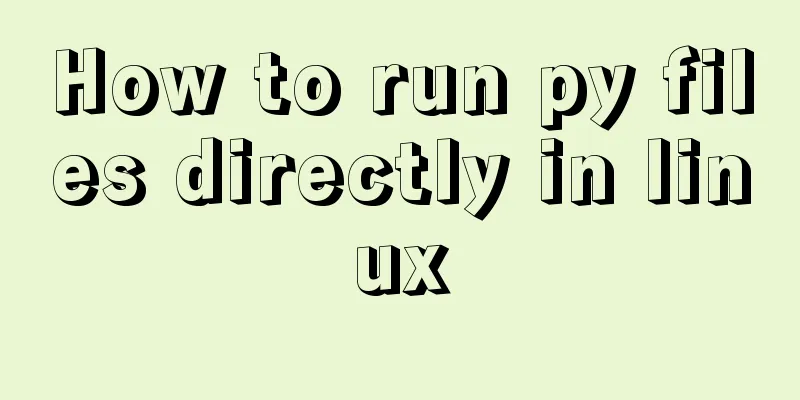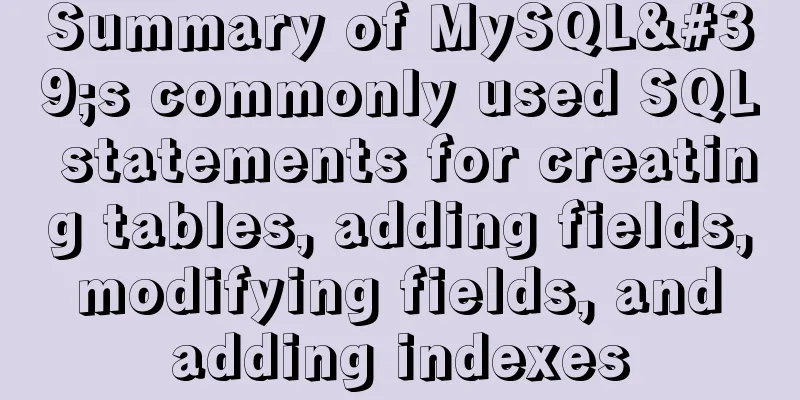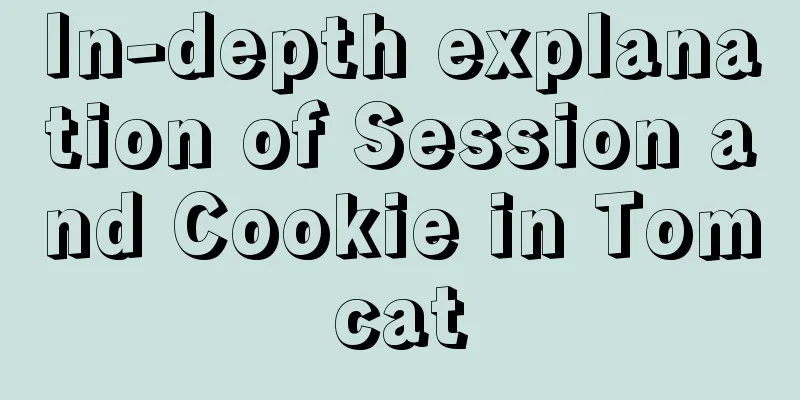Detailed explanation of two ways to dynamically change CSS styles in react
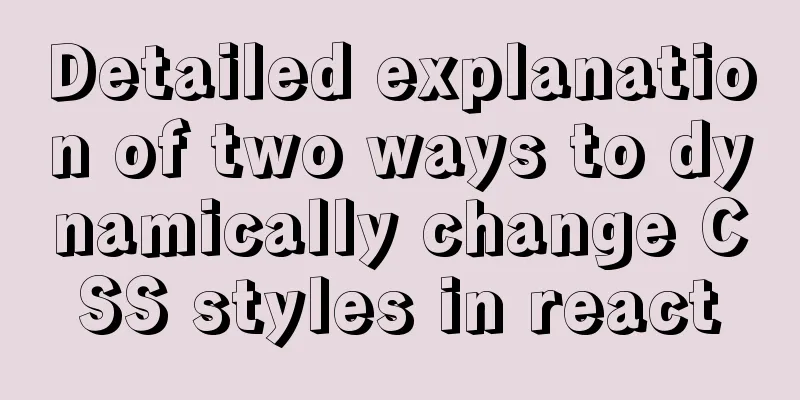
The first method: dynamically add a class to show or hide text by clicking a button as a demo
import React, { Component, Fragment } from 'react';
import './style.css';
class Demo extends Component{
constructor(props) {
super(props);
this.state = {
display: true
}
this.handleshow = this.handleshow.bind(this)
this.handlehide = this.handlehide.bind(this)
}
render() {
return (
<Fragment>
{/*Dynamically add a class to change the style*/}
<p className={this.state.display?"active":"active1"}>You are my only one</p>
<button onClick={this.handlehide}>Click to hide</button>
<button onClick={this.handleshow}>Click to show</button>
</Fragment>
)
}
handleshow() {
this.setState({
display:true
})
}
handlehide() {
this.setState({
display:false
})
}
}
export default Demo;
CSS code:
.active{
display: block;
}
.active1{
display: none;
}
The second method: dynamically add a style to show and hide text by clicking a button as a demo
import React, { Component, Fragment } from 'react';
class Demo extends Component{
constructor(props) {
super(props);
this.state = {
display2: true
}
this.handleshow2 = this.handleshow2.bind(this)
this.handlehide2 = this.handlehide2.bind(this)
}
render() {
const display2 = {
display:this.state.display2 ? 'block' : 'none'
}
return (
<Fragment>
{/*Dynamically add a style to change the style*/}
<p style={display2}>You are my only one</p>
<button onClick={this.handlehide2}>Click to hide 2</button>
<button onClick={this.handleshow2}>Click to show 2</button>
</Fragment>
)
}
handleshow2() {
this.setState({
display2:true
})
}
handlehide2() {
this.setState({
display2:false
})
}
}
export default Demo;
Summary: Using class to change the CSS style, you can write multiple dynamically changing CSS attributes, which looks uncluttered. If you use style to write multiple CSS attributes, it will look complicated. These are all personal opinions, please point out any deficiencies This concludes this article on two ways to dynamically change CSS styles in React. For more information about dynamically changing CSS styles in React, please search previous articles on 123WORDPRESS.COM or continue to browse the following related articles. I hope you will support 123WORDPRESS.COM in the future! You may also be interested in:
|
<<: Simple method to install mysql under linux
>>: Docker Data Storage Volumes Detailed Explanation
Recommend
Summary of basic knowledge points of MySql database
Table of contents Basic database operations 2) Vi...
Quickly solve the white gap problem (flash screen) when CSS uses @keyframes to load images for the first cycle
Problem explanation: When using the CSS animation...
mysql root user cannot be authorized and solve the problem of navicat remote authorization prompt 1044
Look at the solution first #------------The probl...
Detailed explanation of the pitfalls of mixing MySQL order by and limit
In MySQL, we often use order by for sorting and l...
Introduction to Apache deployment of https in cryptography
Table of contents Purpose Experimental environmen...
Vue implements adding watermark to uploaded pictures
This article shares the specific implementation c...
A brief analysis of whether using iframe to call a page will cache the page
Recently, I have a project that requires using ifr...
Detailed graphic and text instructions for installing MySQL 5.7.20 on Mac OS
Installing MySQL 5.7 from TAR.GZ on Mac OS X Comp...
Detailed instructions for installing Jenkins on Ubuntu 16.04
1. Prerequisites JDK has been installed echo $PAT...
How to modify the group to which a user belongs in Linux
Modify the group to which a user belongs in Linux...
Example code for implementing background transparency and opaque text with CSS3
Recently, I encountered a requirement to display ...
Notes on using $refs in Vue instances
During the development process, we often use the ...
How to download excel stream files and set download file name in vue
Table of contents Overview 1. Download via URL 2....
Solution to the data asymmetry problem between MySQL and Elasticsearch
Solution to the data asymmetry problem between My...
Detailed explanation of the implementation principle of transaction isolation level in MySQL
Preface When it comes to database transactions, a...