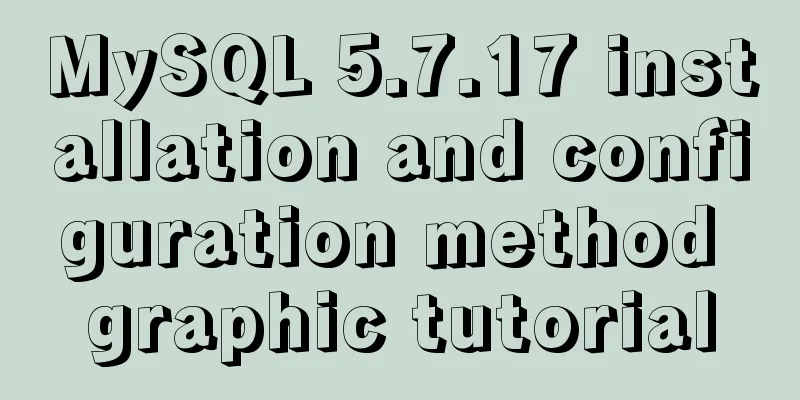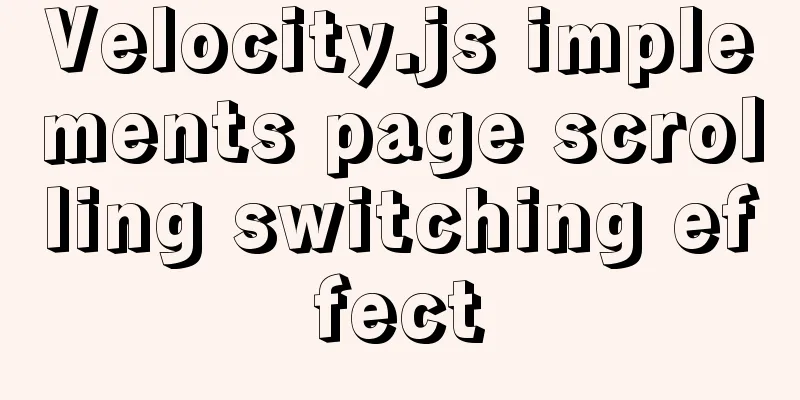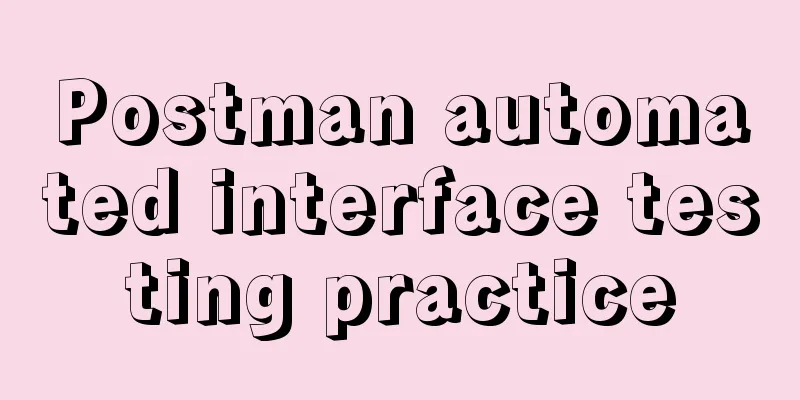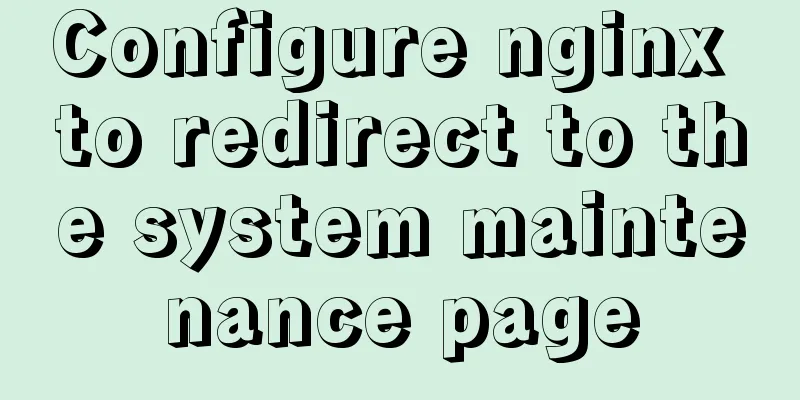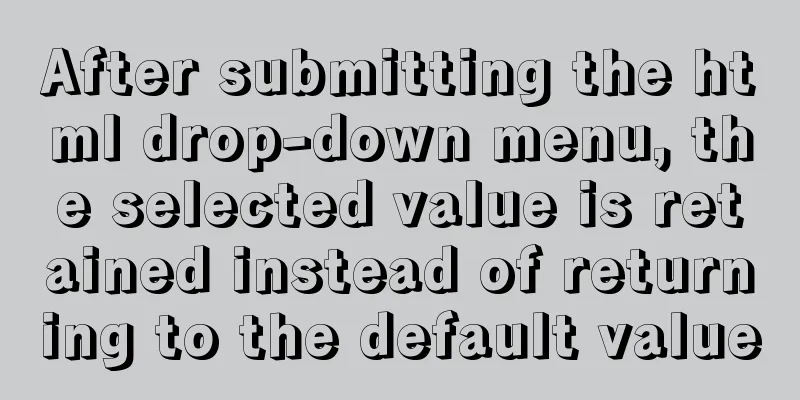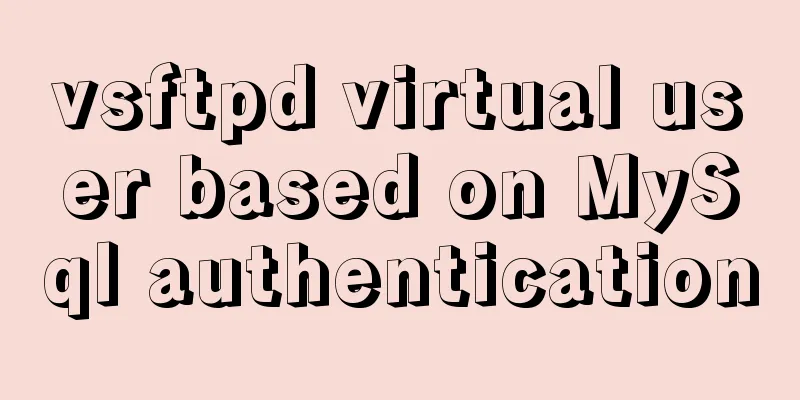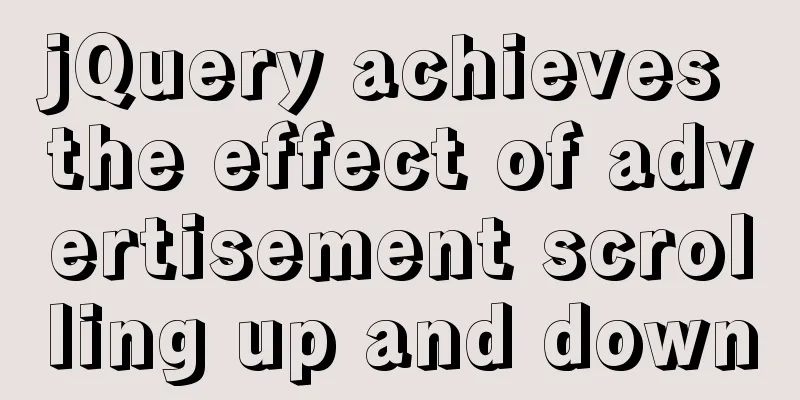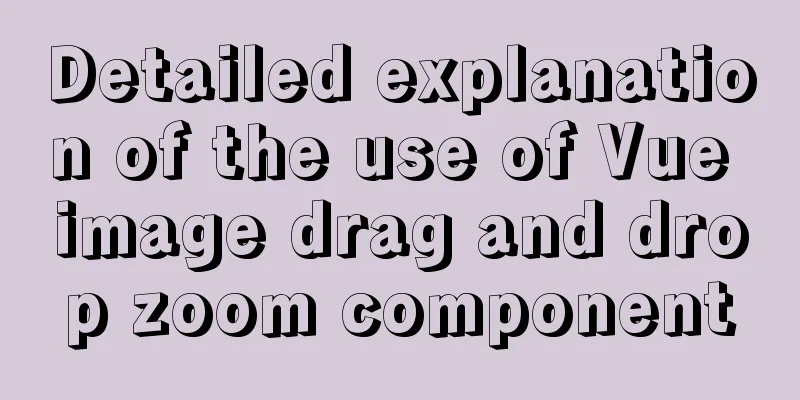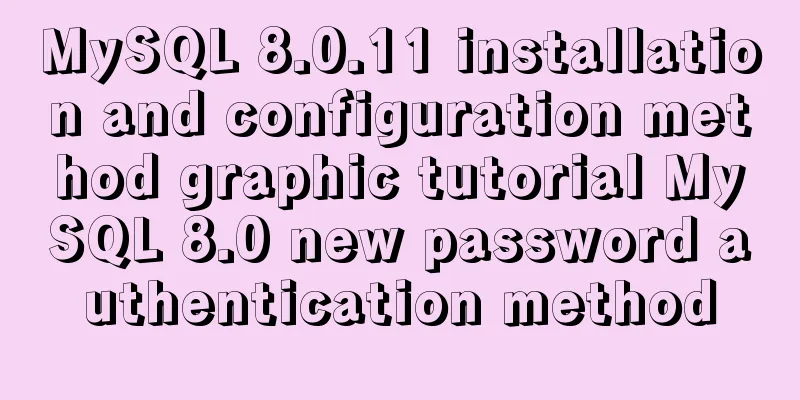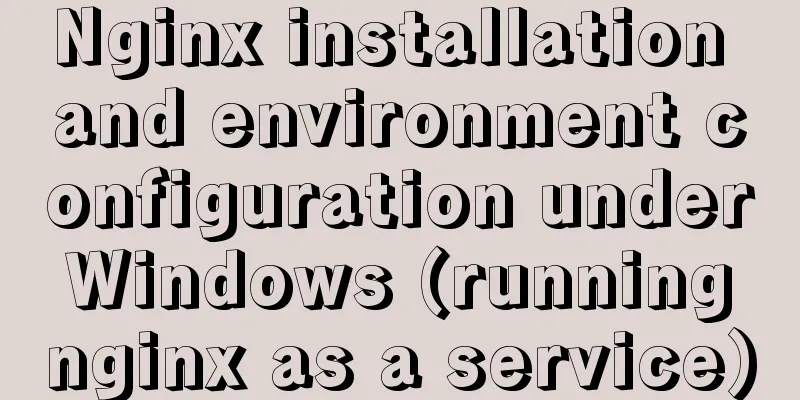Detailed explanation of Docker Compose deployment and basic usage
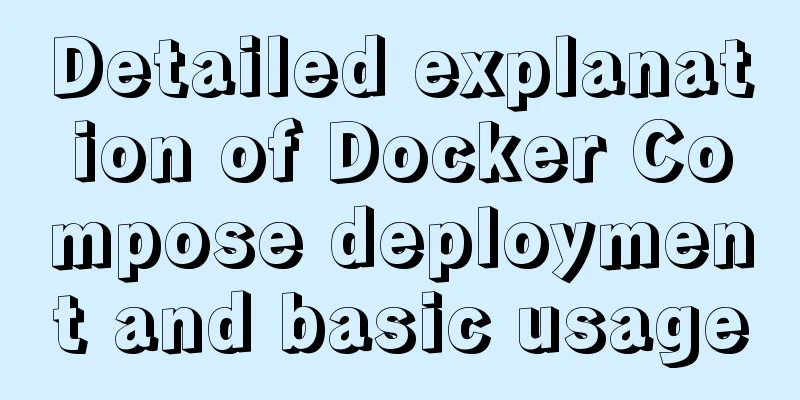
|
1. Docker Compose Overview Compose is a tool for defining and running multi-container Docker applications. With Compose, you use YAML files to configure your application's services. Then, with a single command, you can create and start all services from the configuration. Compose works in all environments: production, staging, development, testing, and CI workflows. Using Compose is basically a three-step process:
An example of the docker-compose.yml format is as follows:
version: '3'
services:
web:
build: .
ports:
- "5000:5000"
volumes:
- .:/code
-logvolume01:/var/log
links:
- redis
redis:
image: redis
volumes:
logvolume01: {}Compose has commands to manage the entire lifecycle of your application:
2. Docker Compose Installation 2.1 Binary download and installation root@docker01:~# sudo curl -L "https://github.com/docker/compose/releases/download/1.22.0/docker-compose-$(uname -s)-$(uname -m)" -o /usr/local/bin/docker-compose root@docker01:~# sudo chmod +x /usr/local/bin/docker-compose 2.2 Installation with pip (recommended) root@docker01:~# apt-get -y install python root@docker01:~# curl https://bootstrap.pypa.io/get-pip.py -o get-pip.py root@docker01:~# python get-pip.py #Install PIP root@docker01:~# pip install docker-compose #Install docker compose root@docker01:~# docker-compose version #Verify installation Three Docker Compose Examples 3.1 Building the Application root@docker01:~# mkdir composetest #Create Docker Compose directoryroot@docker01:~# cd composetest/ root@docker01:~/composetest# vi app.py Tip: Use Python to build a simple application. For specific application content, refer to the official example. 3.2 Create Dockerfile root@docker01:~/composetest# vi Dockerfile #Use Dockerfile to build the image FROM python:3.4-alpine RUN mkdir /root/.pip #Create pip source configuration directory ADD pip.conf /root/.pip/pip.conf #Add domestic pip source to the image to be built ADD ./code WORKDIR /code RUN pip install -r requirements.txt #Use pip to install according to the file list CMD ["python", "app.py"] Tip: For the above Dockerfile related commands, refer to "004.Docker Image Management". root@docker01:~/composetest# vi requirements.txt #Create installation software list file flask redis root@docker01:~/composetest# vi pip.conf #Create a file based on domestic pip source [global] index-url = https://mirrors.aliyun.com/pypi/simple/ [install] trusted-host=mirrors.aliyun.com Dockerfile explained:
3.3 Building Services with Docker Compose root@docker01:~/composetest# vi docker-compose.yml version: '3' services: web: build: . ports: - "5000:5000" redis: image: "redis:alpine" Docker Compose explained: This Compose file defines two services, web and redis. Web Services:
redis service: Use the public Redis image pulled from Docker Hub. root@docker01:~/composetest# docker-compose up -d #Start building Four verification confirmation Browser access: http://172.24.8.111:5000/
root@docker01:~/composetest# docker-compose ps root@docker01:~/composetest# docker ps
root@docker01:~/composetest# docker image ls
hint: The container name rule built using Docker Compose is: [directory where the build is located]_[service name defined in the yml build file]_[container startup sequence number]. Five mount volume construction
root@docker01:~/composetest# vi docker-compose.yml
version: '3'
services:
web:
build: .
ports:
- "5000:5000"
volumes:
- .:/code
redis:
image: "redis:alpine"
root@docker01:~/composetest# docker-compose up -d #Build againroot@docker01:~/composetest# vi app.py
…
return 'Hello Docker! I have been seen {} times.\n'.format(count)
…Browser access: http://172.24.8.111:5000/
Tip: After mounting a local volume to a container, you can quickly modify local files, thereby dynamically modifying the container without rebuilding the image. 6. Other common commands of Docker Compose docker-compose up -d: runs the service in the background; docker-compose ps: view the currently running containers; docker-compose run: Runs a one-time command, such as docker-compose run web env.
docker-compose stop: stop the service, such as docker-compose stop web Tip: docker-compose takes the service name in yaml as a parameter, not the container name or ID. docker-compose down --volumes: Completely delete the container and delete the data volumes used by the container. The above is the full content of this article. I hope it will be helpful for everyone’s study. I also hope that everyone will support 123WORDPRESS.COM. You may also be interested in:
|
<<: Introduction to the common API usage of Vue3
>>: Detailed explanation of the four transaction isolation levels in MySQL
Recommend
Mysql error: Too many connections solution
MySQL database too many connections This error ob...
How to clear the cache after using keep-alive in vue
What is keepalive? In normal development, some co...
Detailed explanation of the characteristics, differences and conversion of px, em, rem and pt in CSS
Concept introduction : 1. px (pixel): It is a vir...
Detailed explanation of jQuery's copy object
<!DOCTYPE html> <html lang="en"...
Docker nginx example method to deploy multiple projects
Prerequisites 1. Docker has been installed on the...
Solution to the ineffective margin of div nested in HTML
Here's a solution to the problem where margin...
abbr mark and acronym mark
The <abbr> and <acronym> tags represen...
Installing Win10 system on VMware workstation 14 pro
This article introduces how to install the system...
How to use Cron Jobs to execute PHP regularly under Cpanel
Open the cpanel management backend, under the &qu...
Use of MySQL SHOW STATUS statement
To do MySQL performance adjustment and service st...
CSS style does not work (the most complete solution summary in history)
When we write pages, we sometimes find that the C...
Navicat for MySQL 15 Registration and Activation Detailed Tutorial
1. Download Navicat for MySQL 15 https://www.navi...
Analysis of the project process in idea packaging and uploading to cloud service
one. First of all, you have to package it in idea...
Talk about implicit conversion in MySQL
In the course of work, you will encounter many ca...
What magical uses does CSS filter have
background Basic Concepts CSS filter property app...