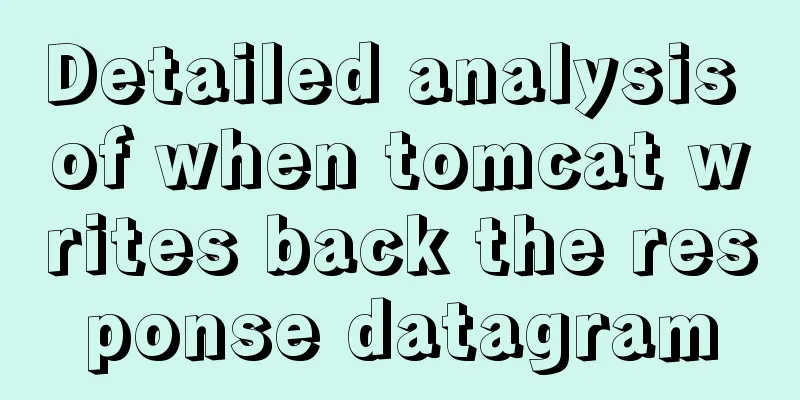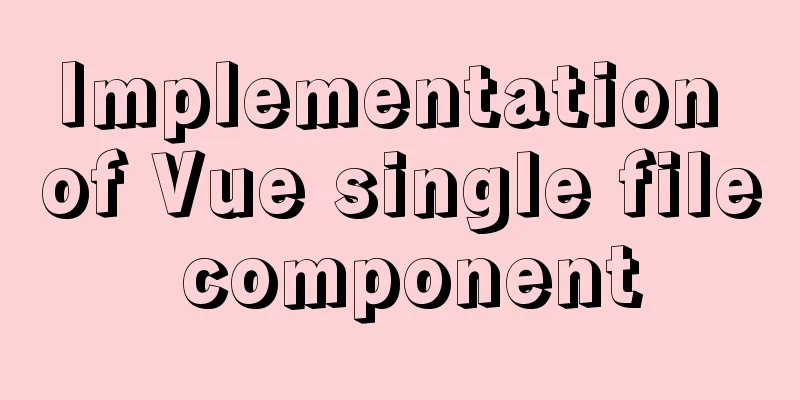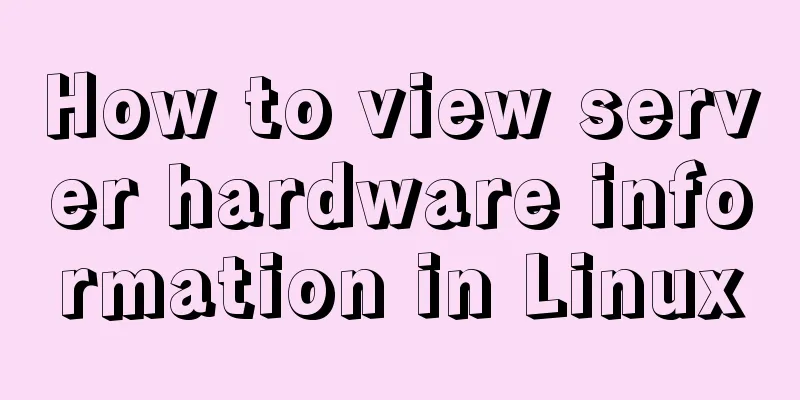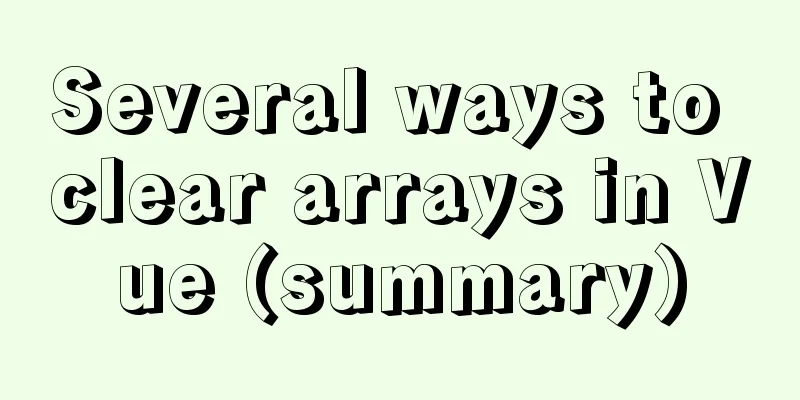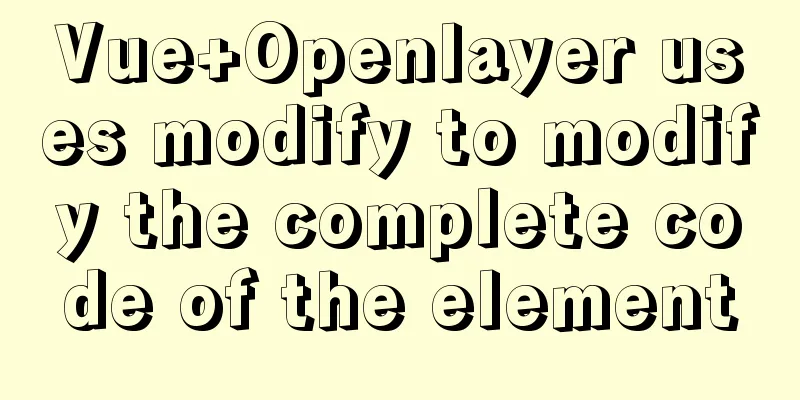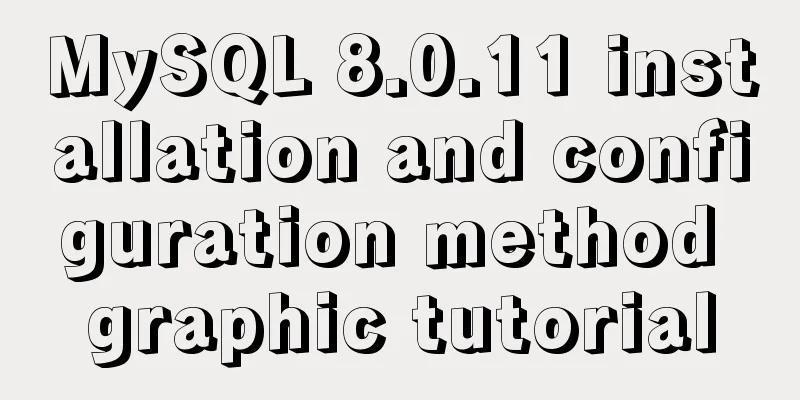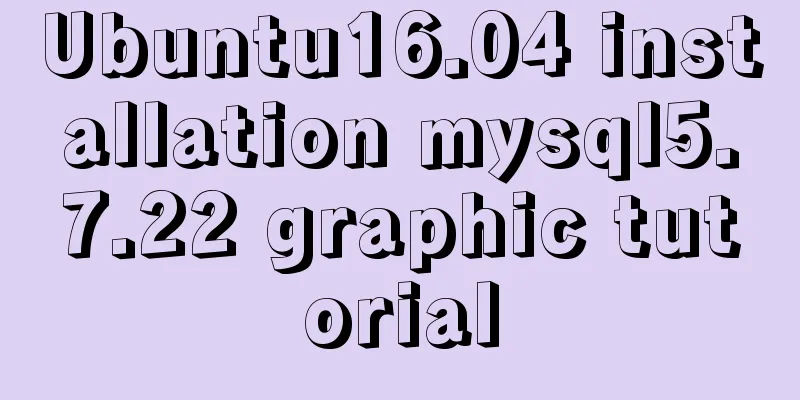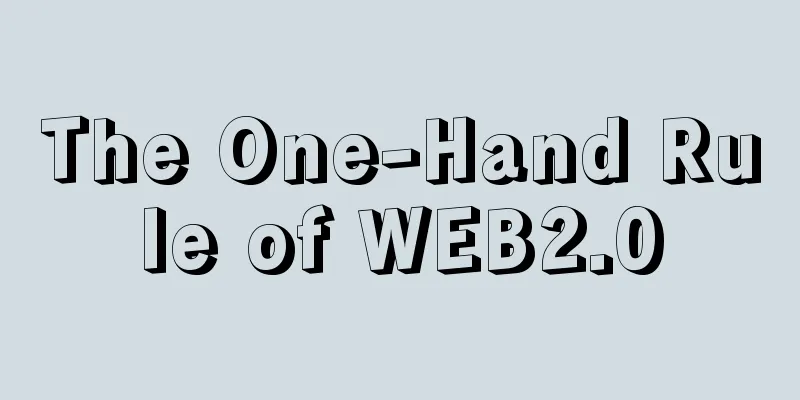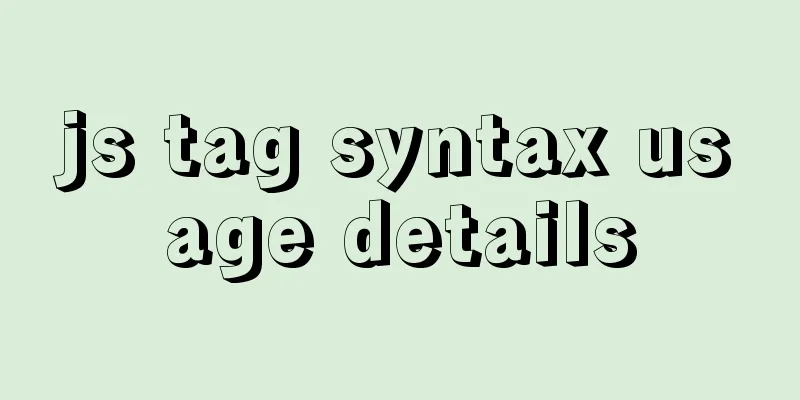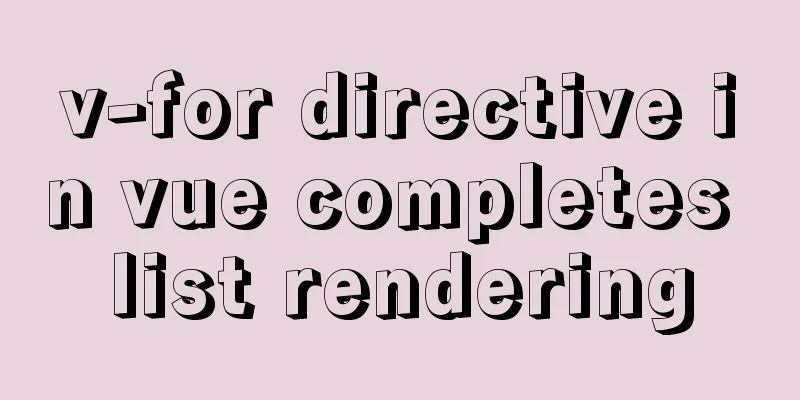Use of MySQL SHOW STATUS statement
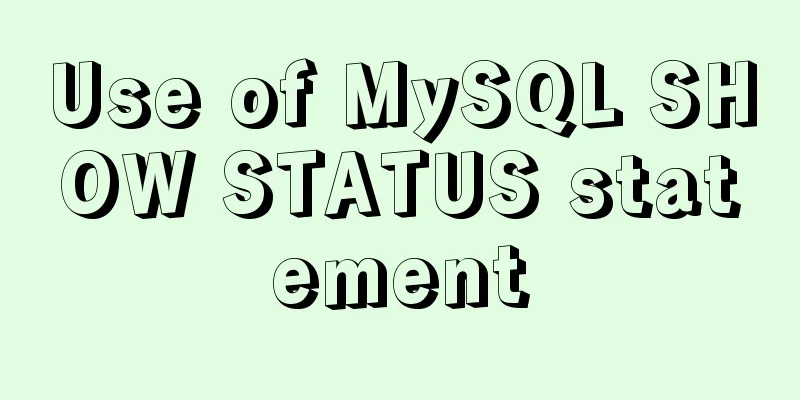
|
To do MySQL performance adjustment and service status monitoring, we must know the current running status of MySQL. Many developers have read some articles and analyses on database and table sharding, read-write separation, SQL performance analysis, etc. However, blindly making some MySQL configuration adjustments without considering the actual running status of MySQL is a rough and estimated approach. It may just meet the current actual problem and improve performance, or it may be useless. Therefore, technology should be combined with actual conditions and theories, and cannot be done on paper. This article refers to the official MySQL documentation: server-status-variables Practice View the variables that can be monitored We can use the statement For example, we want to see what MySQL global status indicators are available. mysql> SHOW GLOBAL STATUS; +-----------------------------------+------------+ | Variable_name | Value | +-----------------------------------+------------+ | Aborted_clients | 0 | | Aborted_connects | 0 | | Bytes_received | 155372598 | | Bytes_sent | 1176560426 | ... | Connections | 30023 | | Created_tmp_disk_tables | 0 | | Created_tmp_files | 3 | | Created_tmp_tables | 2 | ... | Threads_created | 217 | | Threads_running | 88 | | Uptime | 1389872 | +-----------------------------------+------------+ If you are only interested in your current connection, you can use If you want to refresh the statistics of status variables, you can use the command
Some key indicator queriesBased on the state variables that can be queried above, I selected several variables for some demonstrations. Query MySQL running time: mysql> show status like 'uptime'; +---------------+--------+ | Variable_name | Value | +---------------+--------+ | Uptime | 398545 | +---------------+--------+ 1 row in set (0.01 sec) Query the number of select executions in MySQL mysql> show global status like 'com_select'; +---------------+-------+ | Variable_name | Value | +---------------+-------+ | Com_select | 19 | +---------------+-------+ 1 row in set (0.01 sec) Query the number of insert executions in MySQL mysql> show status like 'com_insert'; +---------------+-------+ | Variable_name | Value | +---------------+-------+ | Com_insert | 0 | +---------------+-------+ 1 row in set (0.00 sec) Query the number of update executions in MySQL mysql> show status like 'com_update'; +---------------+-------+ | Variable_name | Value | +---------------+-------+ | Com_update | 0 | +---------------+-------+ 1 row in set (0.00 sec) Query the number of delete executions in MySQL mysql> show status like 'com_delete'; +---------------+-------+ | Variable_name | Value | +---------------+-------+ | Com_delete | 0 | +---------------+-------+ 1 row in set (0.00 sec) The above CRUD count can be directly used as the basis for actual MySQL performance optimization. For example, the memory allocation strategy can be adjusted according to the ratio of reads and writes. Query connection times mysql> show status like 'connections'; +---------------+-------+ | Variable_name | Value | +---------------+-------+ | Connections | 286 | +---------------+-------+ 1 row in set (0.00 sec) Query the number of slow queries mysql> show status like 'slow_queries'; +---------------+-------+ | Variable_name | Value | +---------------+-------+ | Slow_queries | 0 | +---------------+-------+ 1 row in set (0.00 sec) Query slow query time (default 10 seconds) mysql> show variables like 'long_query_time'; +-----------------+-----------+ | Variable_name | Value | +-----------------+-----------+ | long_query_time | 10.000000 | +-----------------+-----------+ 1 row in set (0.01 sec) In fact, there are many indicators. When you encounter actual problems, you can query them in a targeted manner and adjust MySQL parameters based on these data. The above is the detailed content of the use of MySQL SHOW STATUS statement. For more information about MySQL SHOW STATUS, please pay attention to other related articles on 123WORDPRESS.COM! You may also be interested in:
|
<<: Web design tips on form input boxes
>>: How to implement responsiveness in Vue source code learning
Recommend
In-depth understanding of the use of CSS clear:both
clear:both is used to清除浮動This is the impression I...
Detailed explanation of CSS3 media query responsive layout bootstrap framework principle practice (recommended)
Detailed description of media device type usage: ...
Native JS to achieve draggable login box
This article shares a draggable login box impleme...
A friendly alternative to find in Linux (fd command)
The fd command provides a simple and straightforw...
An example of using a MySQL statement to find out the number of bytes occupied by various integers and their maximum and minimum values
Directly code: select 'bigint unsigned' a...
Detailed explanation of how to use the Vue license plate input component
A simple license plate input component (vue) for ...
Analysis of JavaScript's event loop mechanism
Table of contents Preface: 1. Reasons for the eve...
Sharing experience on MySQL slave maintenance
Preface: MySQL master-slave architecture should b...
SQL query for users who have placed orders for at least seven consecutive days
Create a table create table order(id varchar(10),...
CSS animation property usage and example code (transition/transform/animation)
During development, a good user interface will al...
Various ways to achieve the hollowing effect of CSS3 mask layer
This article introduces 4 methods to achieve mask...
How to use CSS to achieve data hotspot effect
The effect is as follows: analyze 1. Here you can...
Detailed tutorial on installing Hbase 2.3.5 on Vmware + Ubuntu18.04
Preface The previous article installed Hadoop, an...
The difference and choice between datetime and timestamp in MySQL
Table of contents 1 Difference 1.1 Space Occupanc...
How to prevent website content from being included in search engines
Usually the goal of building a website is to have...