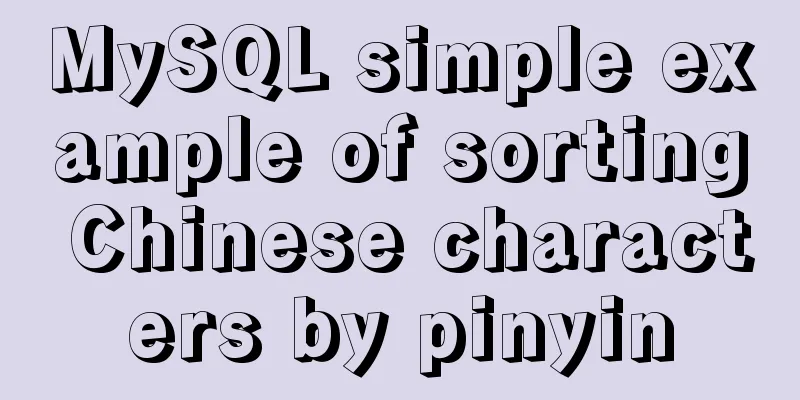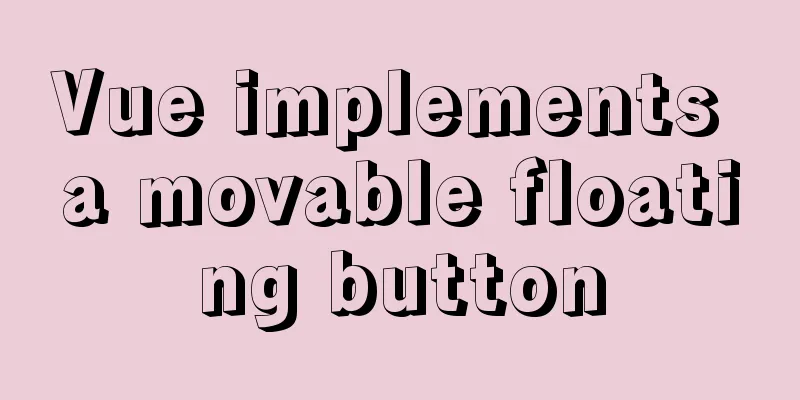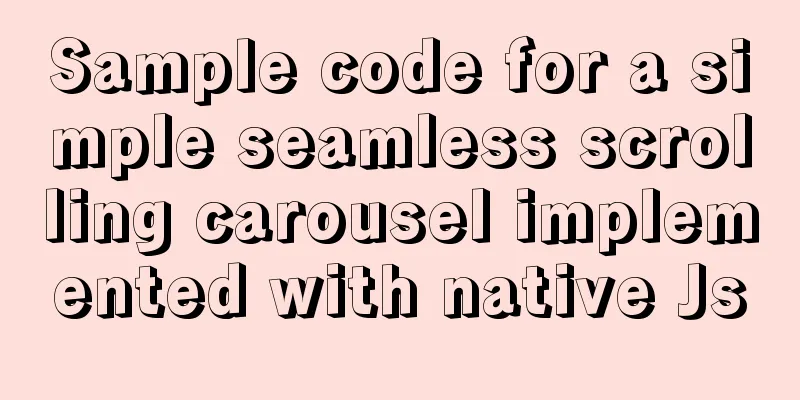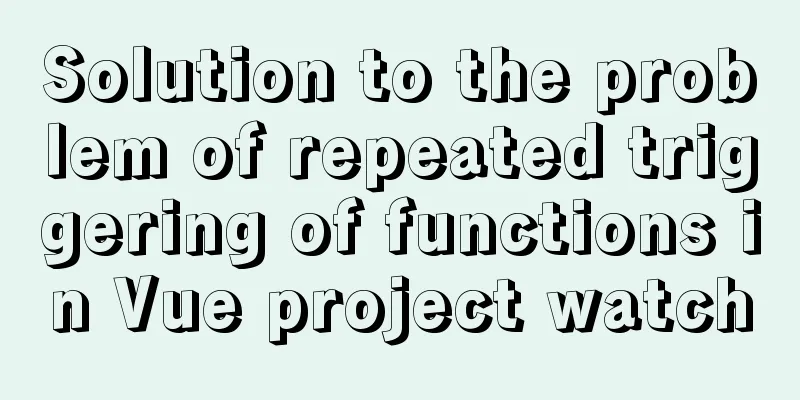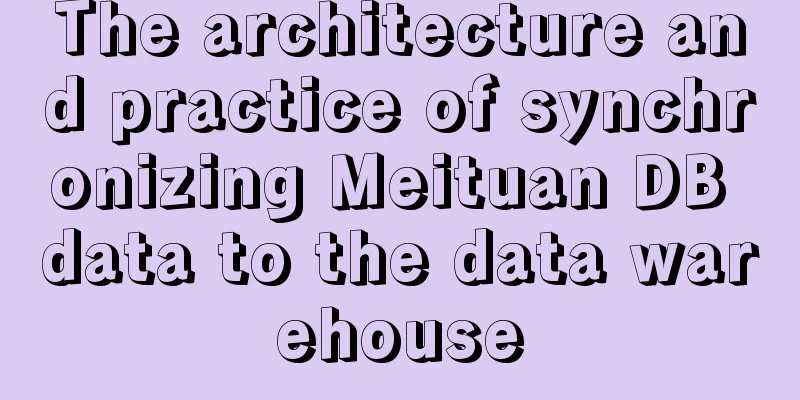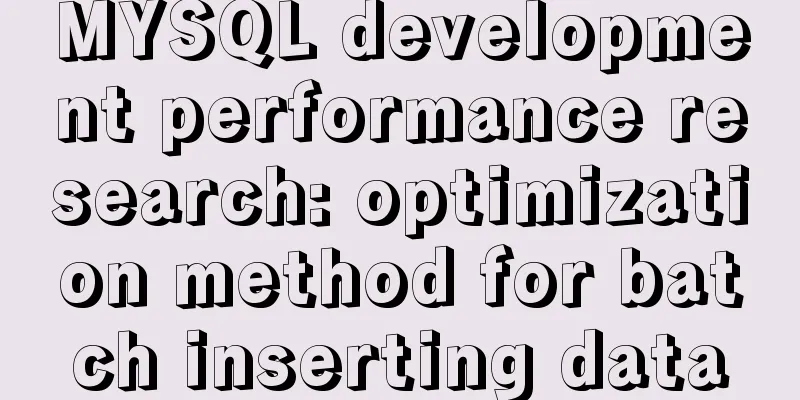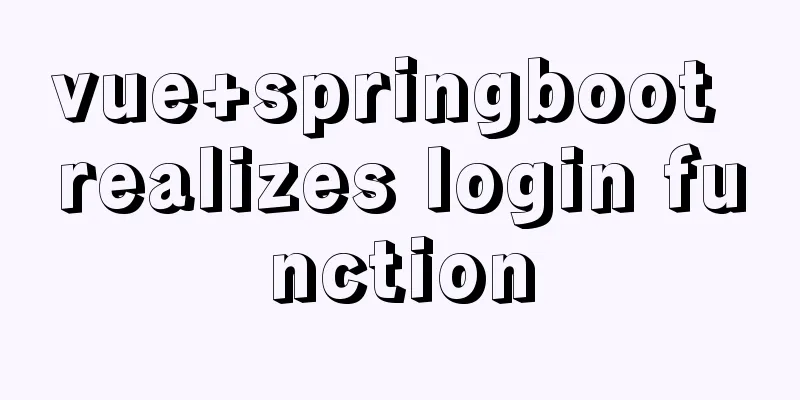Ubuntu16.04 installation mysql5.7.22 graphic tutorial
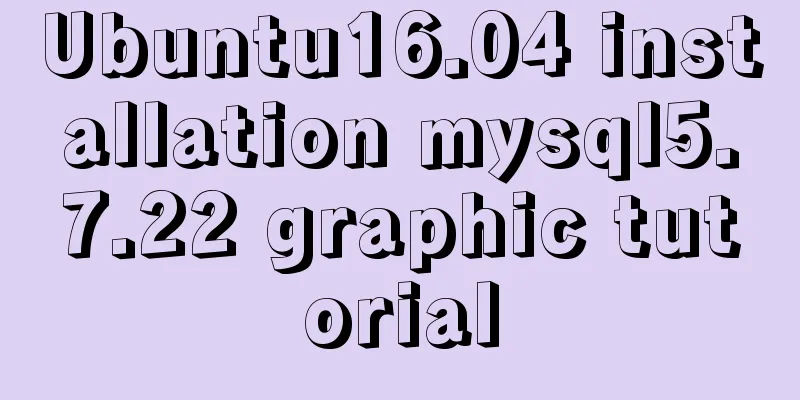
|
VMware12.0+Ubuntu16.04+MySQL5.7.22 installation tutorial, the details are as follows First, use the command sudo -s to obtain root privileges. You do not need to enter a password each time you execute any command. Use whereis mysql to check whether MySQL is currently installed. If yes, uninstall it. If not, continue. As shown in the figure below, MySQL was not installed on this machine before. The path shown is a folder I created to store mysql.
Use the command "cp mysql-server_8.0.11-1ubuntu16.04_amd64.deb-bundle.tar /usr/local/mysql" to copy the downloaded MySQL to the specified path folder mysql, then enter mysql to decompress the files, and use the command "tar -xvf mysql-server_8.0.11-1ubuntu16.04_amd64.deb-bundle.tar" to decompress MySQL. After decompression, the following files are obtained.
Execute the following commands in sequence:
Install libaio1:
Execute the command sudo apt-get update
After executing apt-get install libmecab2, let's set the mysql password.
Set password confirmation
Start mysql
Login to mysql
Perform some operations on mysql:
At this point, the mysql installation is complete. The above is the full content of this article. I hope it will be helpful for everyone’s study. I also hope that everyone will support 123WORDPRESS.COM. You may also be interested in:
|
<<: Vue implements zoom in, zoom out and drag function
>>: Detailed explanation of Linux one-line command to process batch files
Recommend
Detailed explanation of the installation, configuration, startup and shutdown methods of the Mysql server
1. Download from official website: https://dev.my...
CSS form validation function implementation code
Rendering principle In the form element, there is...
Detailed explanation of dynamic Christmas tree through JavaScript
Table of contents 1. Animated Christmas Tree Made...
How to display percentage and the first few percent in MySQL
Table of contents Require Implementation Code dat...
An example of how to query data in MySQL and update it to another table based on conditions
This article uses an example to describe how MySQ...
iFrame is a great way to use it as a popup layer to cover the background
I have been working on a project recently - Budou ...
Cross-origin image resource permissions (CORS enabled image)
The HTML specification document introduces the cr...
React+Typescript implements countdown hook method
First, setInterval is encapsulated as a Hook 👇 im...
JavaScript to achieve full or reverse selection effect in form
This article shares the specific code of JavaScri...
Detailed explanation of JavaScript closure issues
Closures are one of the traditional features of p...
Detailed explanation of webpage screenshot function in Vue
Recently, there is a requirement for uploading pi...
Recommend a cool interactive website made by a front-end engineer
Website link: http://strml.net/ By Samuel Reed Ti...
Native JavaScript to achieve the effect of carousel
This article shares the specific code for JavaScr...
URL Rewrite Module 2.1 URL Rewrite Module Rule Writing
Table of contents Prerequisites Setting up a test...
Understand the usage of Vue2.x and Vue3.x custom instructions and the principle of hook functions
Table of contents Vue2.x Usage Global Registratio...