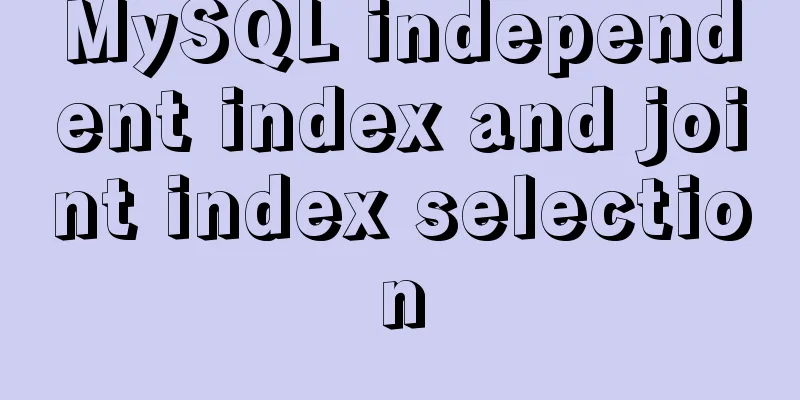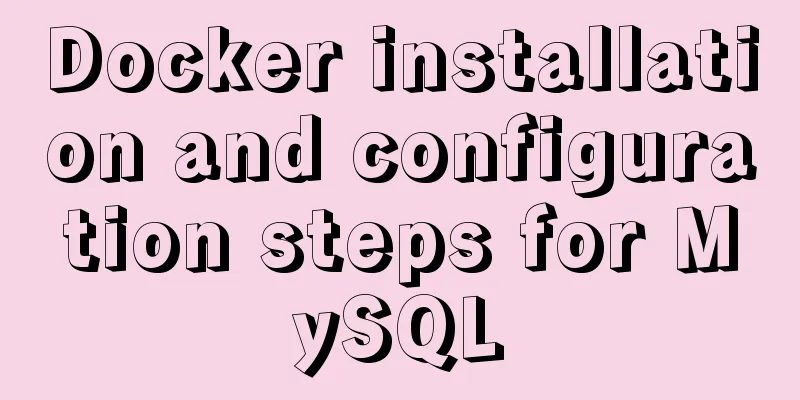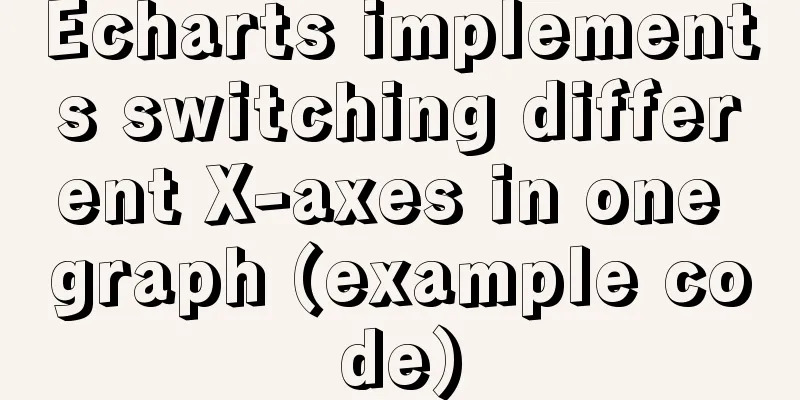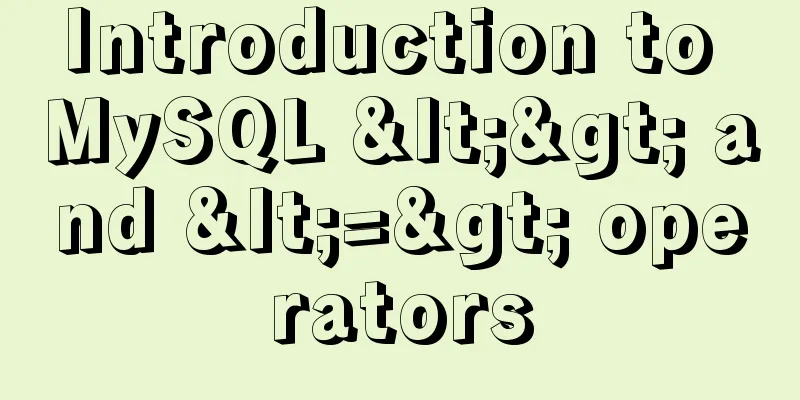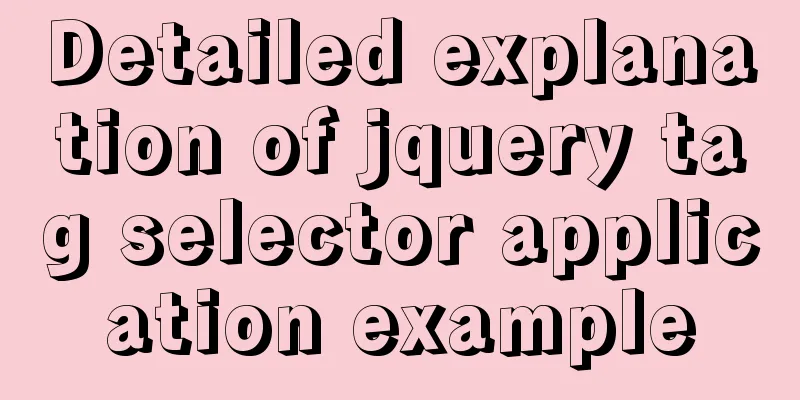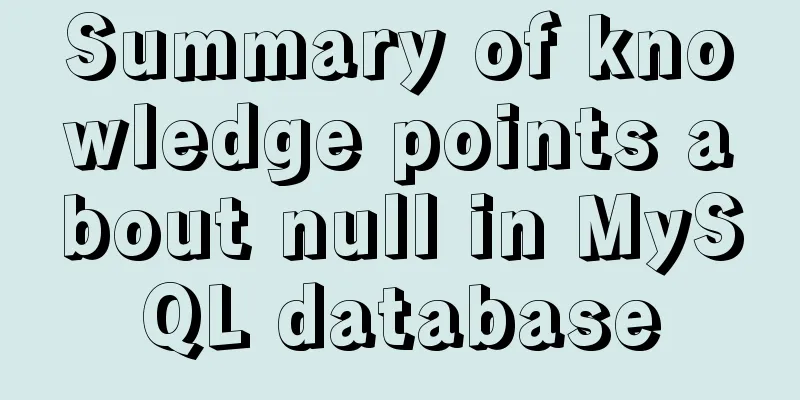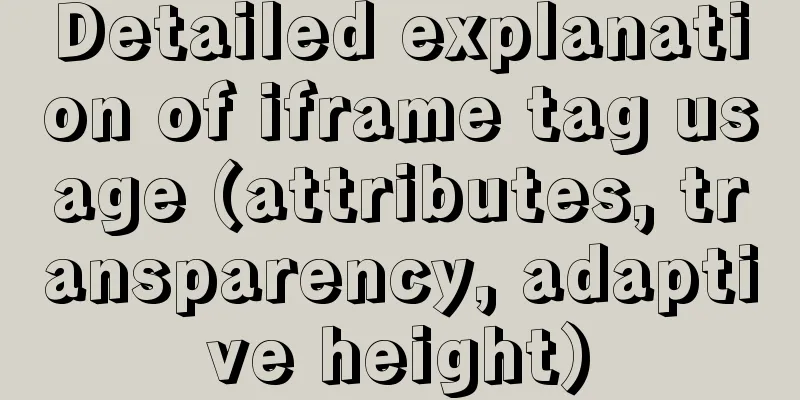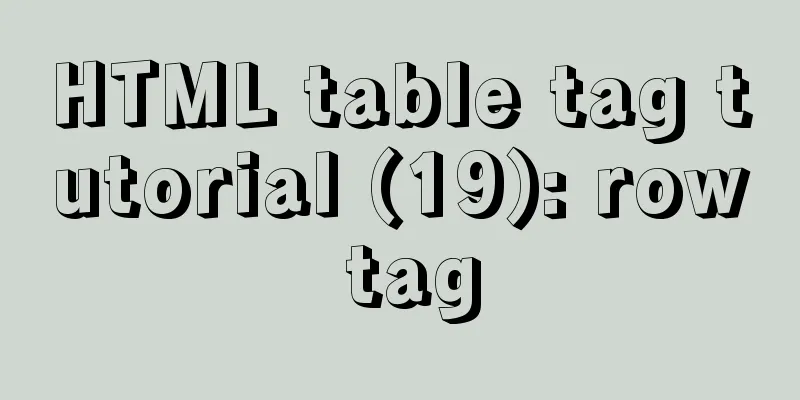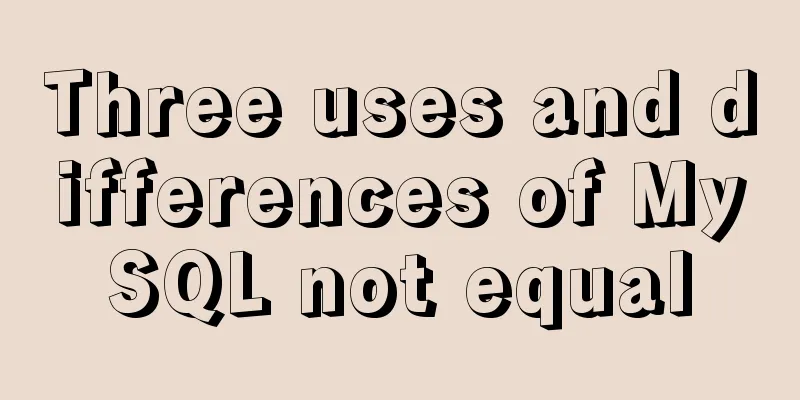Understand the usage of Vue2.x and Vue3.x custom instructions and the principle of hook functions
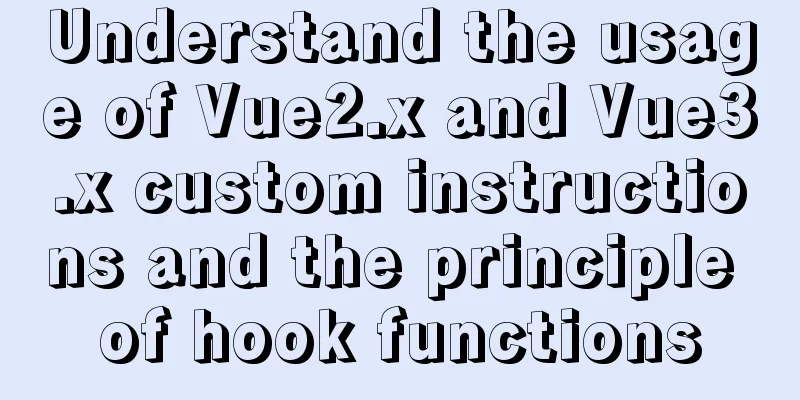
Vue2.x UsageGlobal RegistrationVue.directive(directive name, {custom directive lifecycle}) Partial Registrationdirectives: {directive name, {custom directive lifecycle} } usev-instruction name: attribute name.modifier="value"
Hook function —> Related to the custom component Hook function parametersNote: In custom instructions, you cannot use this directly 1. 2. 3. 4. Vue3.x UsageUsage is the same as Vue2.x Global RegistrationVue.directive(directive name, {custom directive lifecycle}) Partial Registrationdirectives: {directive name, {custom directive lifecycle} } usev-instruction name: attribute name.modifier="value" Global registration as a plugin
Hook functionCompared with Vue2.x, the hook function has changedThe final API is as follows:
const MyDirective = {
created(el, binding, vnode, prevVnode) {}, // Add beforeMount() {},
mounted() {},
beforeUpdate() {}, // Add updated() {},
beforeUnmount() {}, // Add unmounted() {}
}
The above is the detailed content for understanding the usage of Vue2.x and Vue3.x custom instructions and the principles of hook functions. For more information about Vue2.x and Vue3.x, please pay attention to other related articles on 123WORDPRESS.COM! You may also be interested in:
|
<<: Linux uses stty to display and modify terminal line settings
>>: Datagrip2020 fails to download MySQL driver
Recommend
How to use Baidu Map API in vue project
Table of contents 1. Register an account on Baidu...
Understanding of CSS selector weight (personal test)
Copy code The code is as follows: <style type=...
Simple example of HTML checkbox and radio style beautification
Simple example of HTML checkbox and radio style b...
Docker builds the code detection platform SonarQube and detects the process of Maven projects
1 Introduction Good coding habits are qualities t...
Several implementation methods of the tab bar (recommended)
Tabs: Category + Description Tag bar: Category =&...
Implementation of MySQL select in subquery optimization
The following demonstration is based on MySQL ver...
Detailed steps for running springboot project in Linux Docker
Introduction: The configuration of Docker running...
How to increase your web performance by 3 times by turning on a parameter in Nginx
1. Some problems encountered I remember when we w...
【HTML element】How to embed images
The img element allows us to embed images in HTML...
Summary of flex layout compatibility issues
1. W3C versions of flex 2009 version Flag: displa...
Vue sample code for implementing two-column horizontal timeline
Table of contents 1. Implement the component time...
Detailed explanation of dragging table columns using Vue Element Sortablejs
1. css: dragTable.css @charset "UTF-8";...
MySQL latest version 8.0.17 decompression version installation tutorial
Personally, I think the decompressed version is e...
Getting the creation time of a file under Linux and a practical tutorial
background Sometimes we need to get the creation ...
Transplanting the mkfs.vfat command in busybox under Linux system
In order to extend the disk life for storing audi...