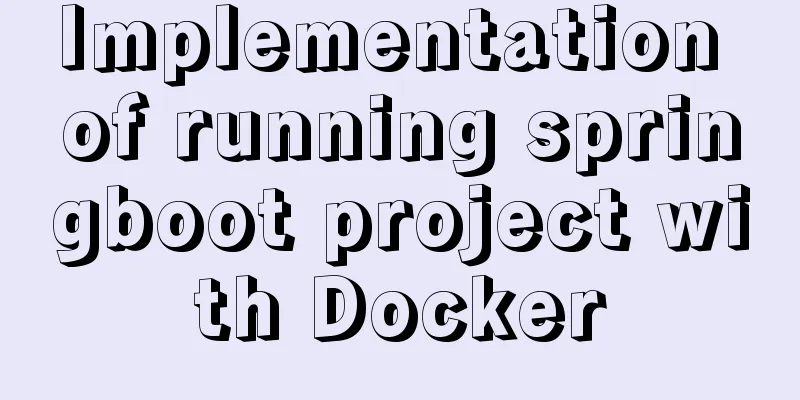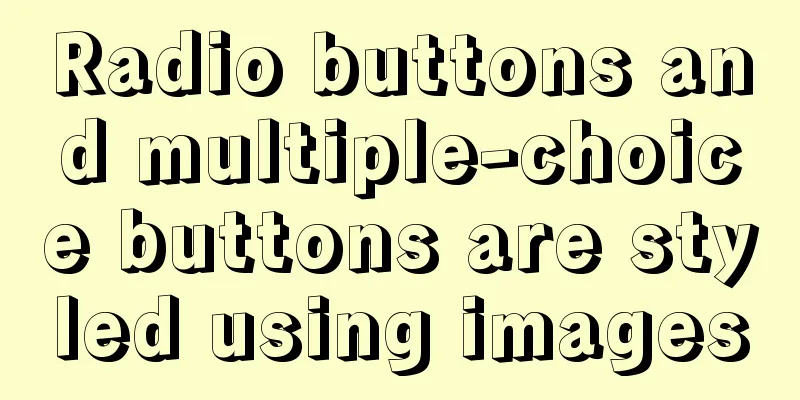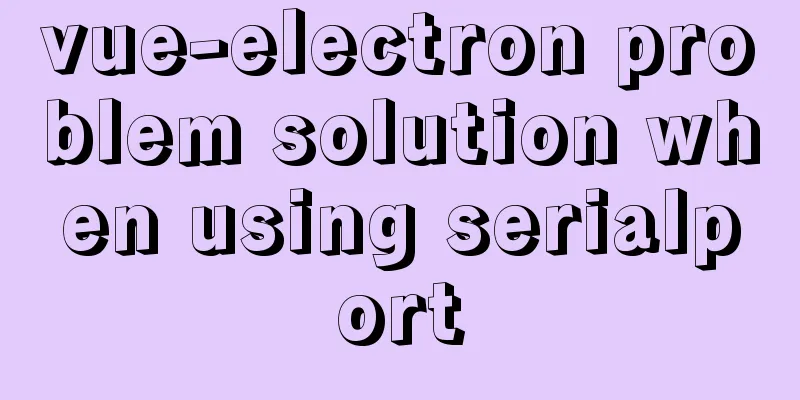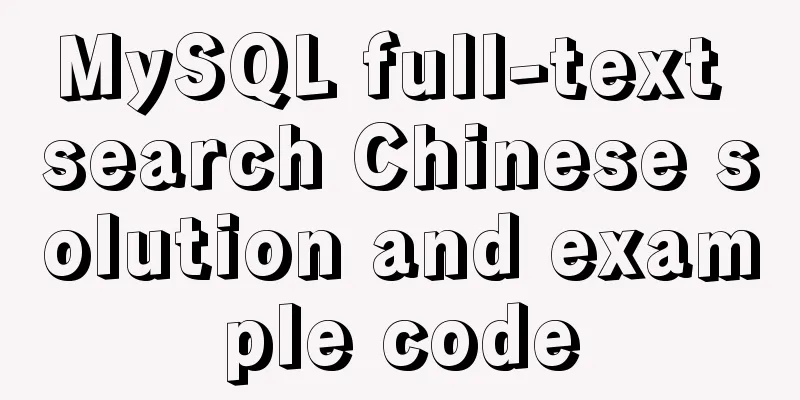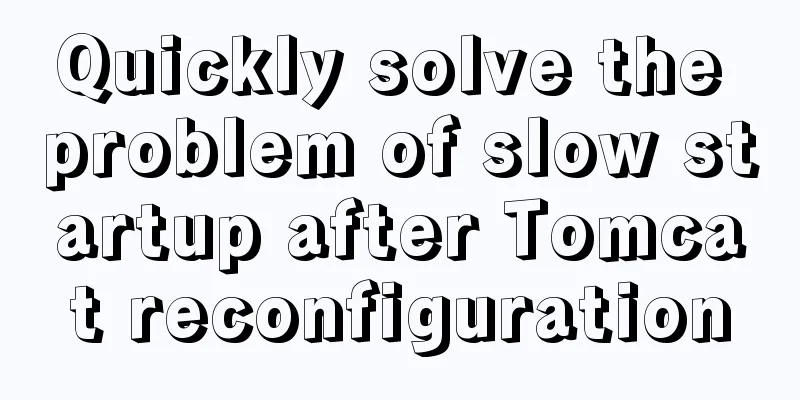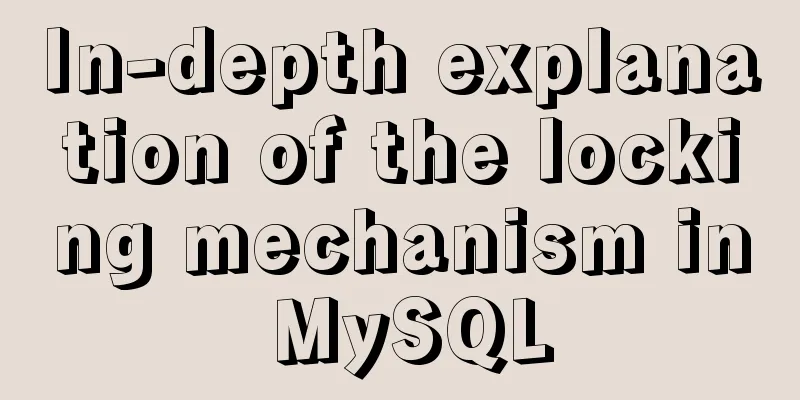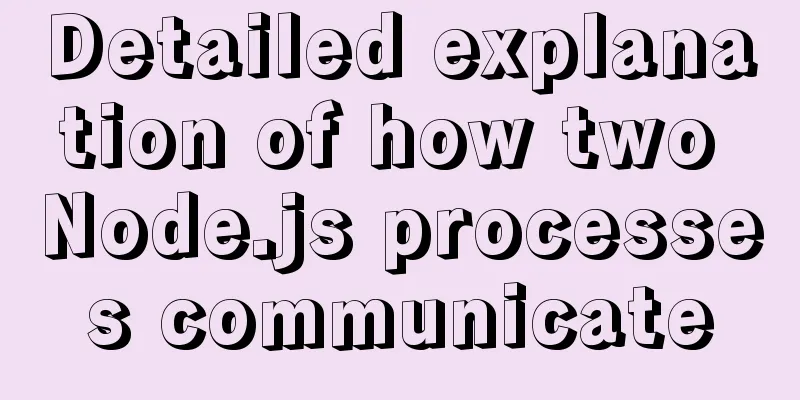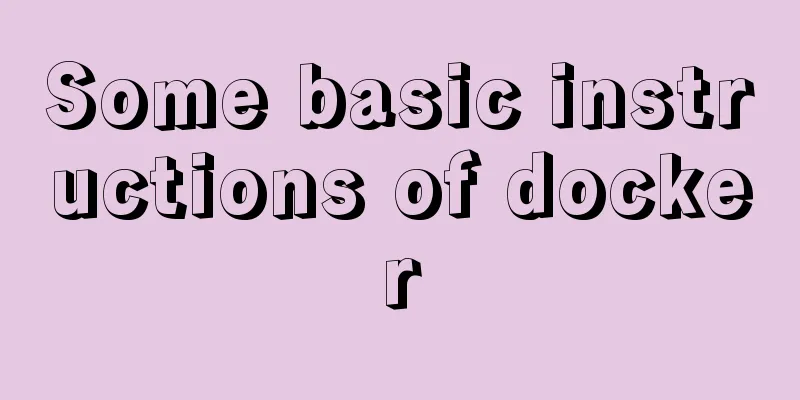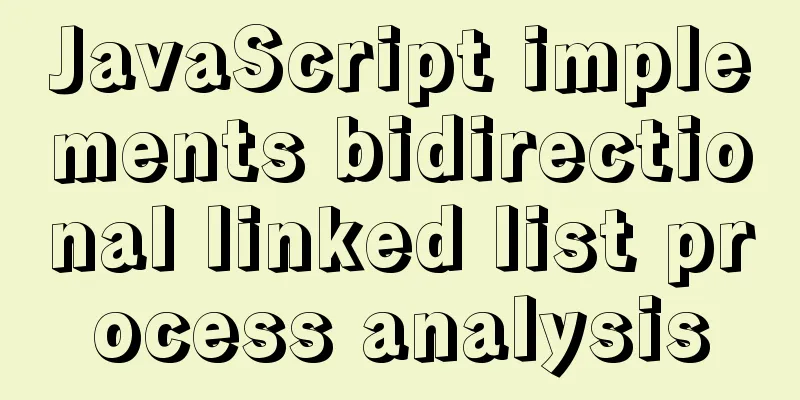Linux uses stty to display and modify terminal line settings
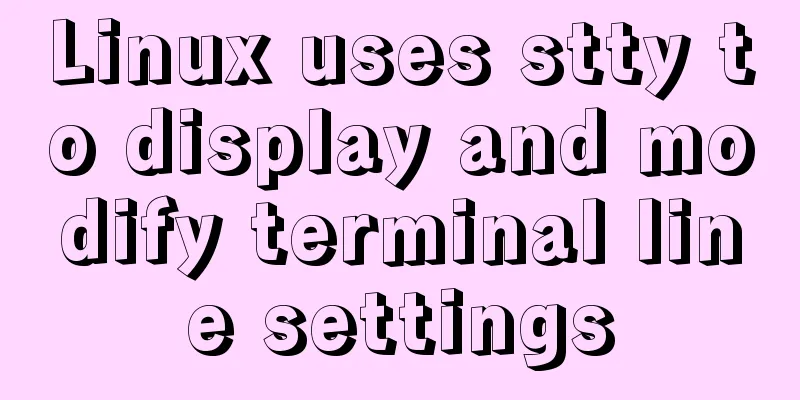
|
Sttty is a common command for changing and printing terminal settings under Linux. 1. Parameters: 1. Print terminal line settings -a, --all Print all current settings in human-readable form; the -a parameter prints more detailed terminal information than the stty command alone. -g, --save Print all current settings in a stty-readable format -F, --file=DEVICE Open and use the specified device (DEVICE) instead of standard input (stdin) --help show help and exit --version display version and exit 2. Usage 1. stty size prints the number of rows and columns of the terminal 2. Disable lowercase output in the command line
3. Print the number of rows and columns of the terminal 4. Change the method of ctrl+D: The system defaults to ctrl+D to indicate the end of the file, but this method can change it! 5. Shield display
Test Method: 6. Ignore carriage return
7. Use it to set our serial port printing operation information. Explanation: Use stty to set the /dev/ttyS0 serial port, baud rate to 115200, data bit to cs8, parity bit to -parenb, stop bit to -cstopb, and -echo to disable terminal echo. The above is the full content of this article. I hope it will be helpful for everyone’s study. I also hope that everyone will support 123WORDPRESS.COM. You may also be interested in:
|
<<: How to connect to MySQL remotely through Navicat
Recommend
Docker installation and configuration steps for MySQL
Table of contents Preface environment Install Cre...
TypeScript installation and use and basic data types
The first step is to install TypeScript globally ...
Grid systems in web design
Formation of the grid system In 1692, the newly c...
Implementation of inserting millions of records into MySQL database within 10 seconds
First, let’s think about a question: To insert su...
How to install ROS Noetic in Ubuntu 20.04
Disclaimer: Since the project requires the use of...
Solution to Ubuntu 18.04 not being able to connect to the network in VMware virtual machine
The solution to the problem that Ubuntu 18.04 in ...
How to download excel stream files and set download file name in vue
Table of contents Overview 1. Download via URL 2....
Two ways to specify the character set of the html page
1. Two ways to specify the character set of the h...
mysql solves the problem of finding records where two or more fields are NULL
Core code /*-------------------------------- Find...
Teach you how to use AWS server resources for free
AWS - Amazon's cloud computing service platfo...
Detailed explanation of the solution to permission denied in Linux
Permission denied: The reason for this is: there ...
How to set the width attribute to the style of the span tag
If you directly set the width attribute to the sty...
MySQL Server IO 100% Analysis and Optimization Solution
Preface During the stress test, if the most direc...
Detailed explanation of how to install MySQL on Alibaba Cloud
As a lightweight open source database, MySQL is w...
The difference between ID and Name attributes of HTML elements
Today I am a little confused about <a href=&quo...