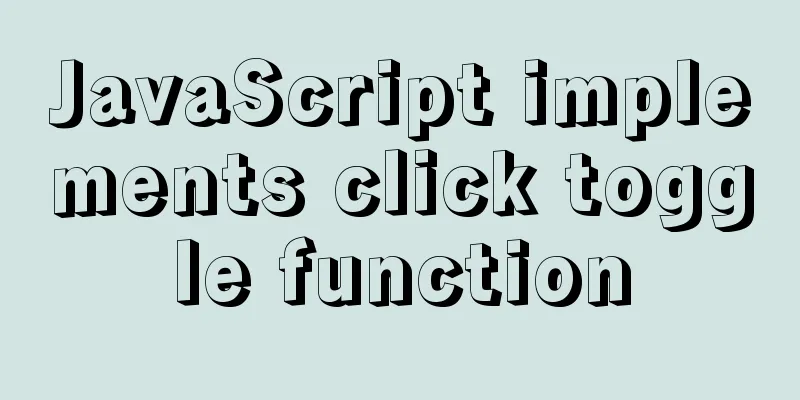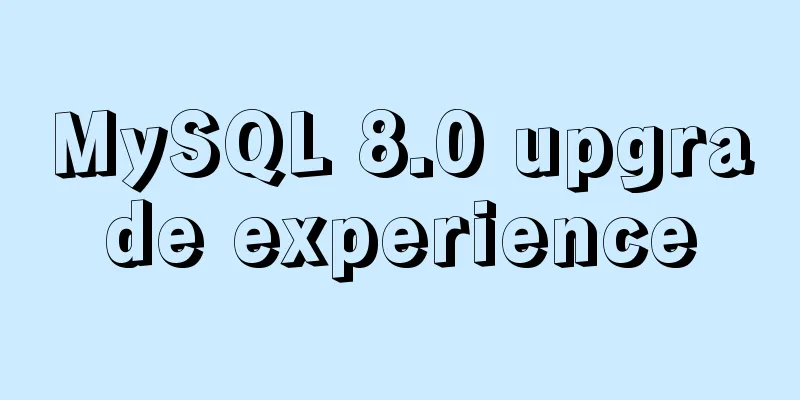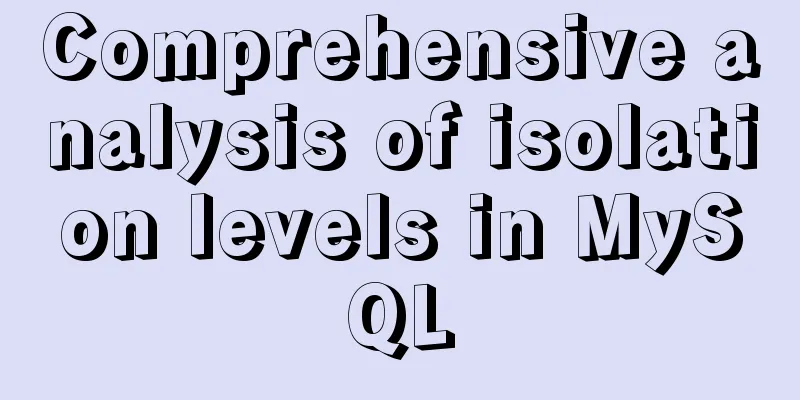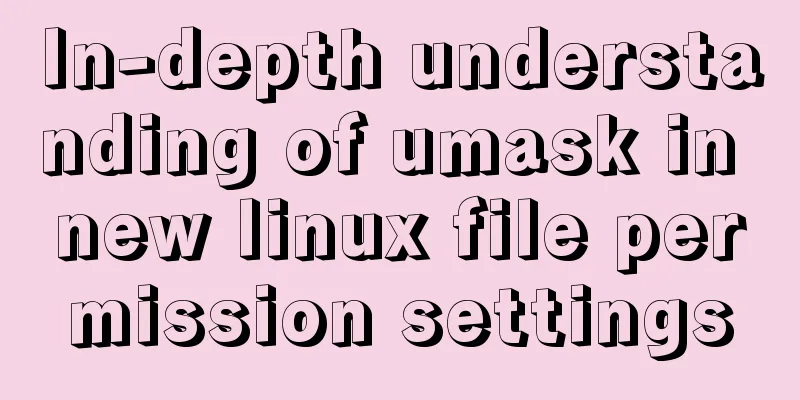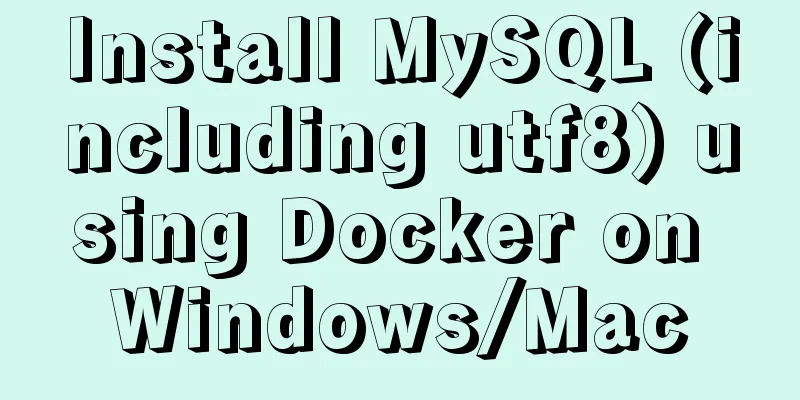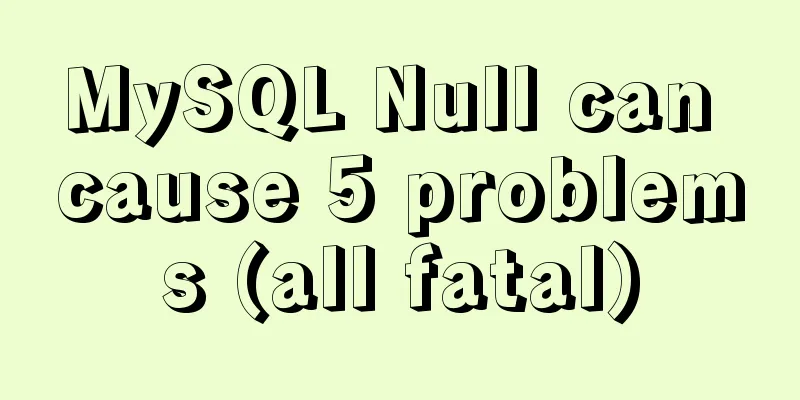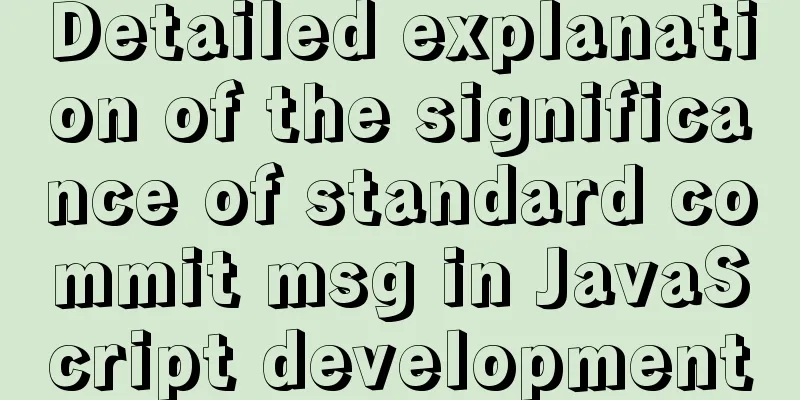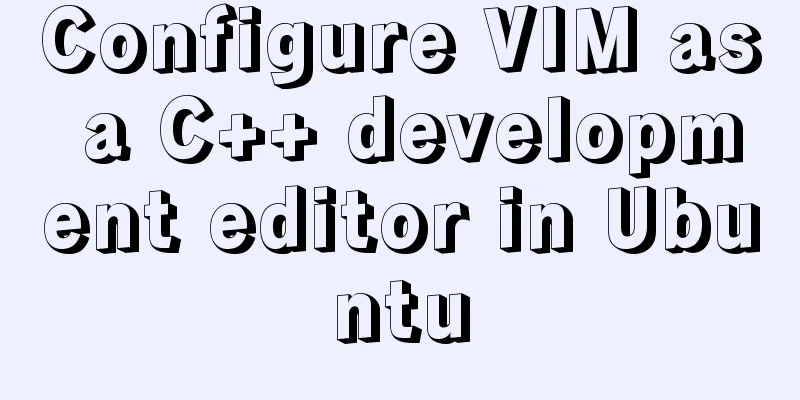Solution to Ubuntu 18.04 not being able to connect to the network in VMware virtual machine
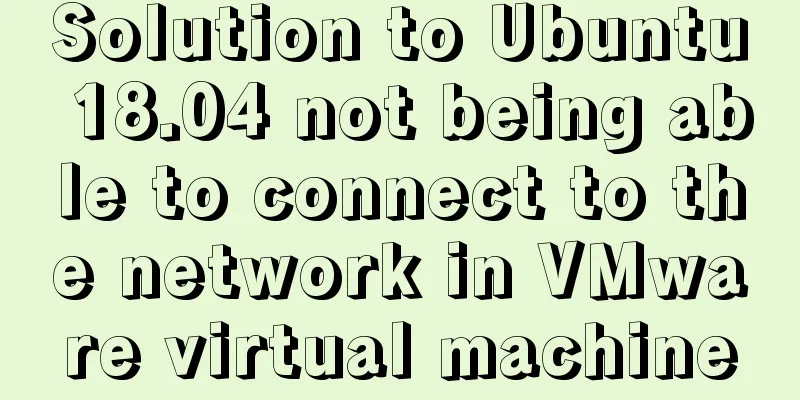
|
The solution to the problem that Ubuntu 18.04 in the virtual machine cannot connect to the network is as follows Restore the default network settings for VMware virtual machines Restore the virtual network default settings (when disconnected): 1) Ubuntu network settings automatically obtain IP Click [System Settings]–>[Network]–>[Wired]–>[Options…] in sequence, as shown in the following figure: 2) VMware reset 【Edit】–>【Virtual Network Editor…】
3) Network settings host mode
Reference article: Solution to Ubuntu cannot connect to the network The above is the full content of this article. I hope it will be helpful for everyone’s study. I also hope that everyone will support 123WORDPRESS.COM. You may also be interested in:
|
<<: Basic installation process of mysql5.7.19 under winx64 (details)
>>: React Diff Principle In-depth Analysis
Recommend
Pure CSS to achieve the text icon function by taking the first character of the string
How to implement text icons through CSS /*icon st...
HTTP return code list (Chinese and English explanation)
http return code list (below is an overview) for ...
Introduction to HTML DOM_PowerNode Java Academy
What is DOM? With JavaScript, you can reconstruct...
Detailed explanation of Vue life cycle
Table of contents Why understand the life cycle W...
A brief analysis of the game kimono memo problem
Today, after the game was restarted, I found that...
HTML Basic Notes (Recommended)
1. Basic structure of web page: XML/HTML CodeCopy...
Detailed explanation of how to monitor MySQL statements
Quick Reading Why do we need to monitor SQL state...
Three.js realizes Facebook Metaverse 3D dynamic logo effect
Table of contents background What is the Metavers...
Overview and application of position attributes (absolute|relative|static|fixed) in CSS
Let's first look at the definition of the pos...
Implementation of MySQL joint index (composite index)
Joint Index The definition of the joint index in ...
MySQL Server 8.0.3 Installation and Configuration Methods Graphic Tutorial
This document records the installation and config...
CSS3 overflow property explained
1. Overflow Overflow is overflow (container). Whe...
Simple summary of tomcat performance optimization methods
Tomcat itself optimization Tomcat Memory Optimiza...
Nginx Service Quick Start Tutorial
Table of contents 1. Introduction to Nginx 1. Wha...
Java uses Apache.POI to export HSSFWorkbook to Excel
Use HSSFWorkbook in Apache.POI to export to Excel...