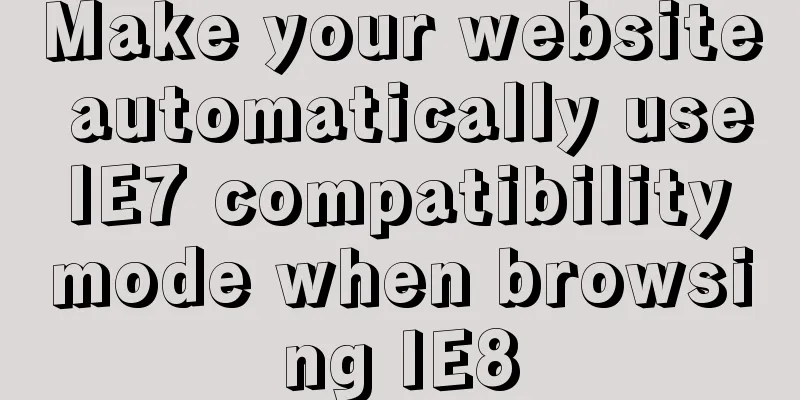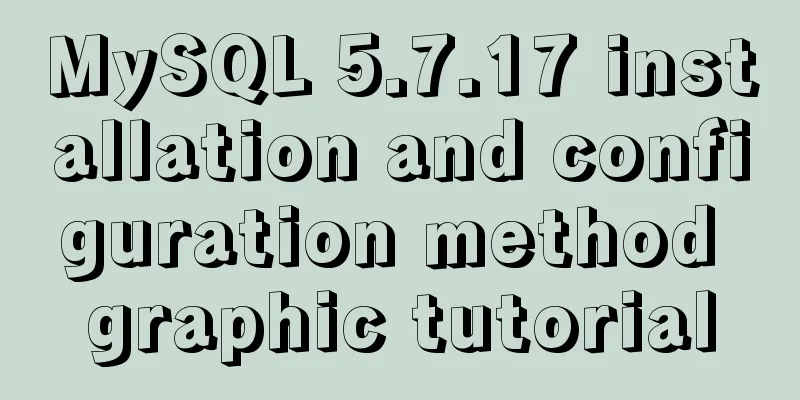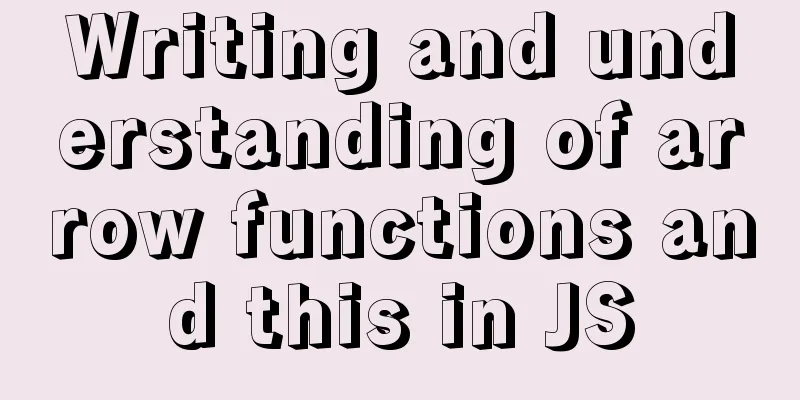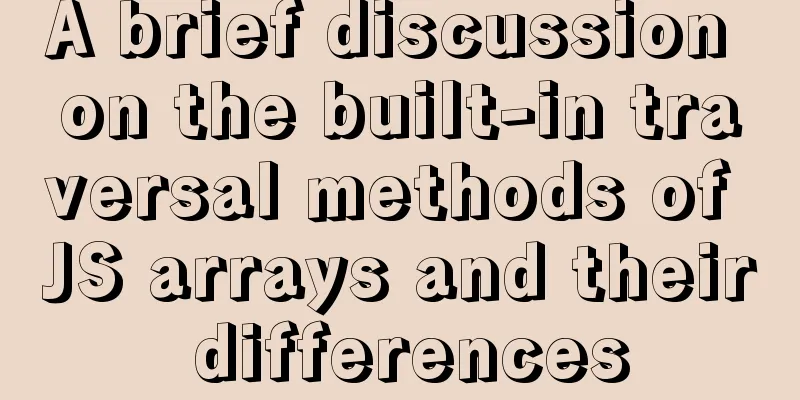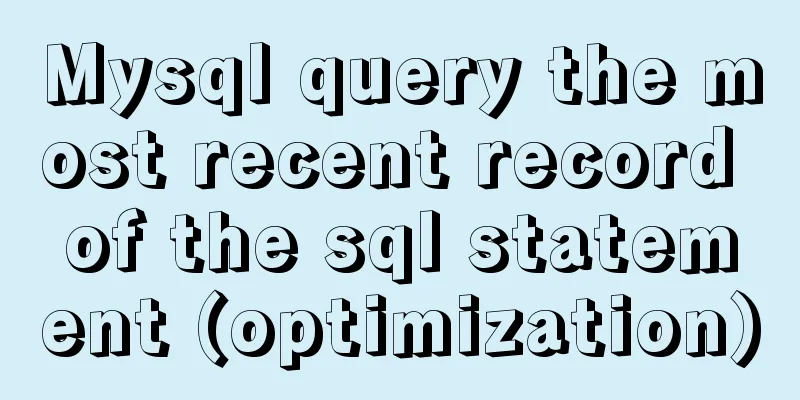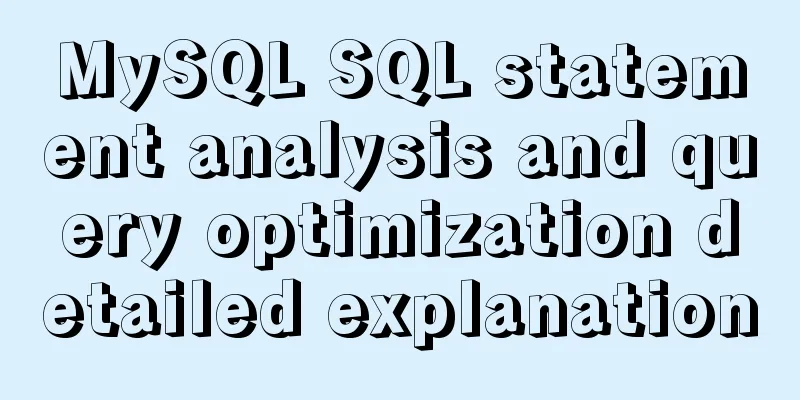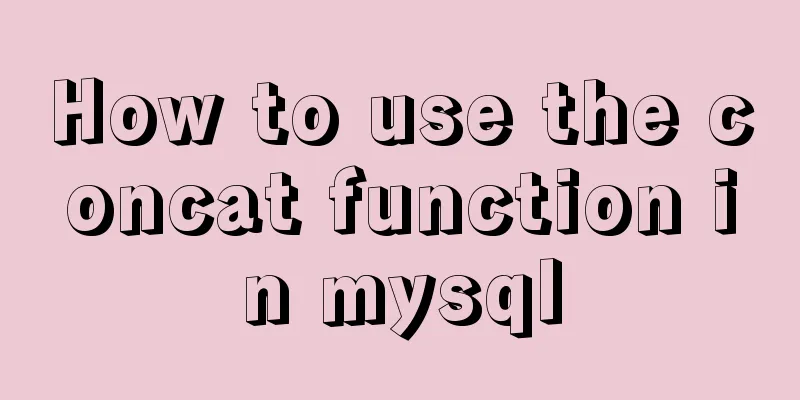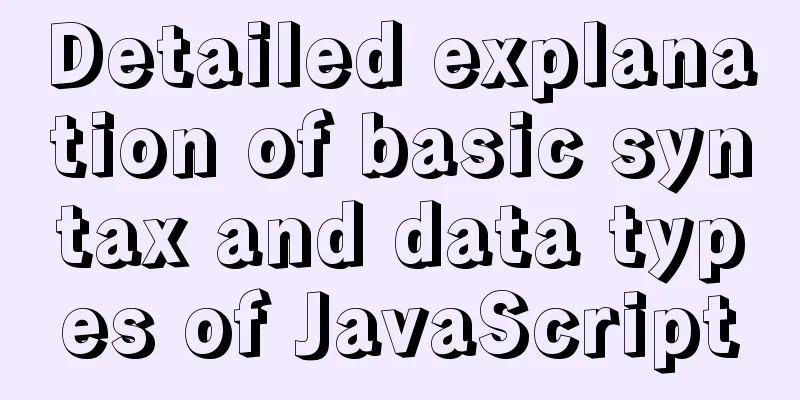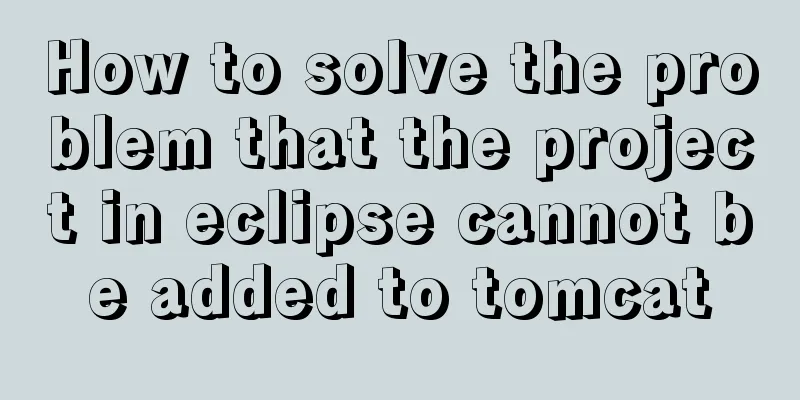MySQL 8.0 upgrade experience
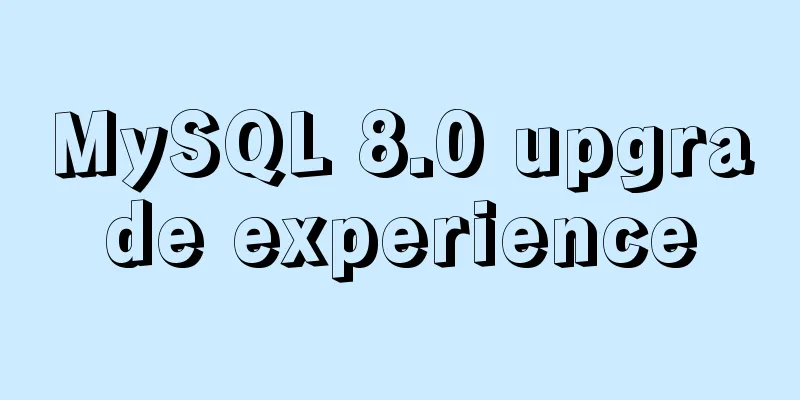
PrefaceI have been busy with the Fighting project recently, so I have been a little slack in writing, which is really not right. I just happened to encounter the need to upgrade from MySQL5.7.33 to MySQL8.0.x, so I recorded the entire upgrade process to avoid the pitfalls. Background summary: The MySQL used in the local Docker container is 5.7.33 (the image system uses Ubuntu 16.04), while the new project uses MySQL 8.0 online. The SQL file (table structure + data) exported from the online has a character encoding that is not used by the lower version of MySQL. An error occurs when it is imported. The character set error encountered is as follows: - Unknown collation: 'utf8mb4_0900_ai_ci' After searching for a while, I calmed down and came up with two ideas. One is what I call a self-defeating solution, and the other is a radical solution. As the name suggests, covering one's ears and stealing the bell does not solve the essential problem, but solves the error by replacing the character set in batches, that is, replacing all utf8mb4_0900_ai_ci in the file with: utf8_general_ci. The second method is to keep it consistent with the online MySQL version so that the character set can be supported. So I used the second method to upgrade MySQL in my docker container and package a new image at the same time. The upgrade process is a bit bumpy, but the logic is clear. 1. First completely uninstall the existing version of MySQL.You can use the following command: #Delete mysql data files sudo rm -R /var/lib/mysql/ #Delete the mysql configuration file sudo rm -R /etc/mysql/ #Automatically uninstall mysql (including server and client) sudo apt-get autoremove mysql* --purge sudo apt-get remove apparmor Remember to delete the configuration file, as it may be incompatible. 2. Download deb and install MySQL 8.x.You can download it from the official website at https://dev.mysql.com/repo/apt We choose the latest deb download, the URL is: wget https://dev.mysql.com/get/mysql-apt-config_0.8.20-1_all.deb After the download is complete, use the dpkg command and update the apt source, then you can install it. The complete command is as follows: dpkg -i mysql-apt-config_0.8.20-1_all.deb apt-get update apt-get install -y mysql-server During the last command execution, it will ask you to enter the root password and some basic configuration, and then you can complete the installation. Because MySQL is installed in Ubuntu, the startup method is: service mysql start You can use the command to view the process running status. When normal, the output is similar to the following:
3. Create users and configure permissions.In the actual use of MySQL 8.0.x, it is found that user authorization is slightly different from previous versions and needs to be divided into three steps:
The specific SQL statements are as follows, and the order is strict: create user 'freephp'@'%' identified by '176serTTc8Cg'; grant all privileges on dev_database.* to 'freephp'@'%' with grant option; flush privileges; Let me explain the above SQL. The first sentence creates a user named freephp with a password of 176serTTc8Cg. % means that any host can connect. The second sentence means to grant all permissions of dev_database to user freephp. The third sentence is to refresh the permissions immediately so that the newly created permissions can take effect. The adventure is now complete. The new features of MySQL 8.0 still need to be explored. We will talk about it next time. SummarizeThis is the end of this article about MySQL 8.0 upgrade pitfalls. For more information about MySQL 8.0 upgrade pitfalls, please search 123WORDPRESS.COM’s previous articles or continue to browse the following related articles. I hope you will support 123WORDPRESS.COM in the future! You may also be interested in:
|
<<: How to hide and remove scroll bars in HTML
Recommend
The meaning and calculation method of QPS and TPS of MySQL database
When doing DB benchmark testing, qps and tps are ...
Basic usage examples of listeners in Vue
Table of contents Preface 1. Basic usage of liste...
Uniapp uses Baidu Voice to realize the function of converting recording to text
After three days of encountering various difficul...
Solution to mysql login warning problem
1. Introduction When we log in to MySQL, we often...
Vue implements page caching function
This article example shares the specific code of ...
Mini Program Recording Function Implementation
Preface In the process of developing a mini progr...
A simple example of mysql searching for data within N kilometers
According to the coefficient of pi and the radius...
Native JS to achieve image marquee effects
Today I will share with you a picture marquee eff...
Practice using Golang to play with Docker API
Table of contents Installing the SDK Managing loc...
Analysis and redesign of music player apps (application software) How to design a beautiful music player interface
I have always been interested in wireless interac...
Detailed explanation of how to deploy SpringBoot in docker and replace jar packages
Table of contents Project Directory Dockerfile Fi...
Detailed explanation of MySQL date addition and subtraction functions
1. addtime() Add the specified number of seconds ...
MySQL database monitoring software lepus usage problems and solutions
When using lepus3.7 to monitor the MySQL database...
Detailed Example of MySQL InnoDB Locking Mechanism
1. InnoDB locking mechanism The InnoDB storage en...
Docker builds cluster MongoDB implementation steps
Preface Due to the needs of the company's bus...