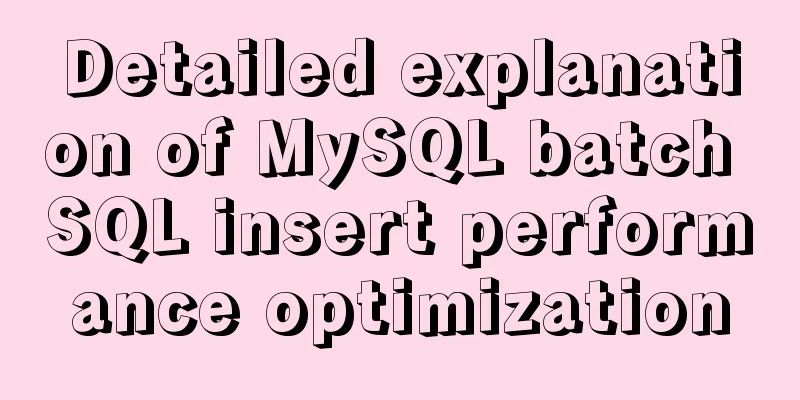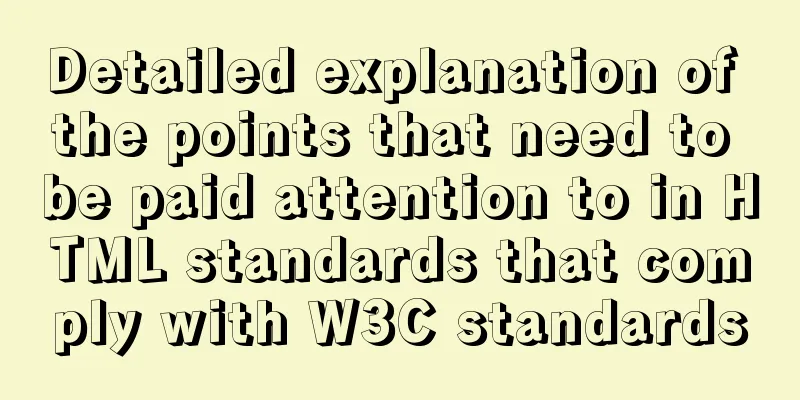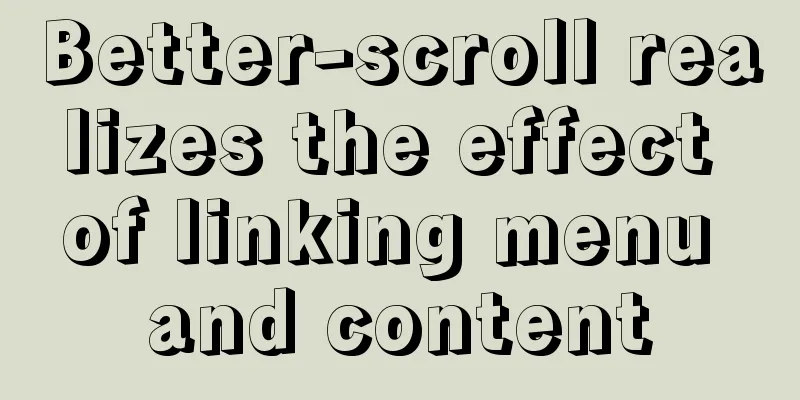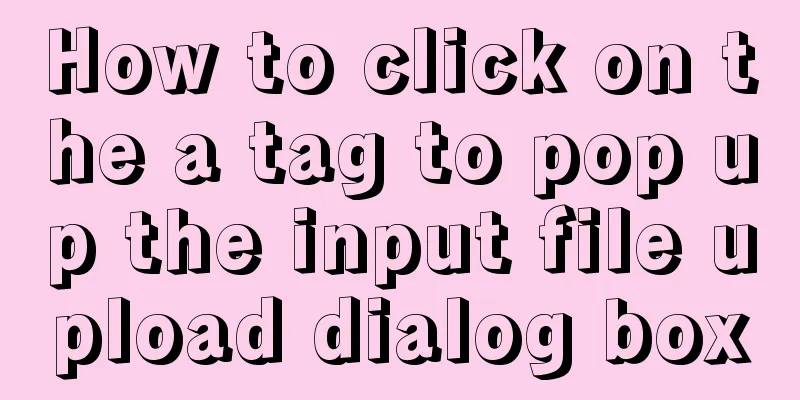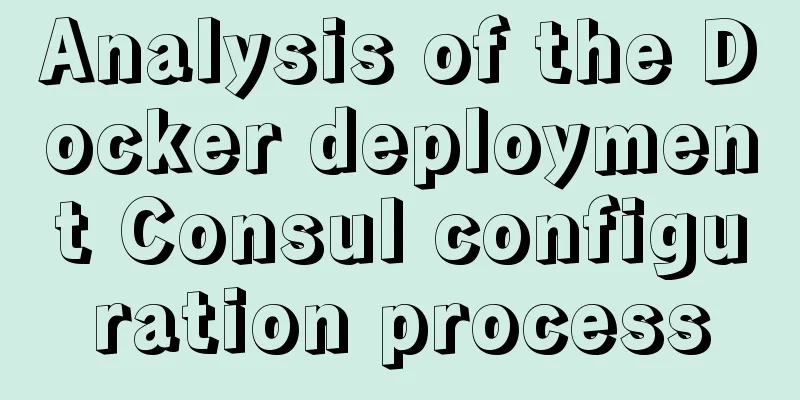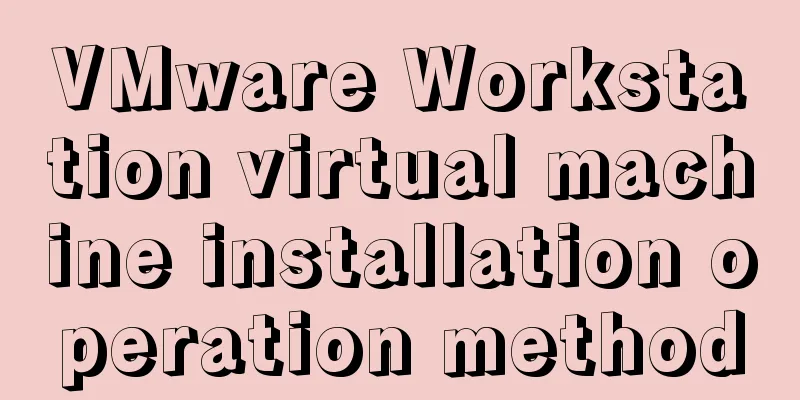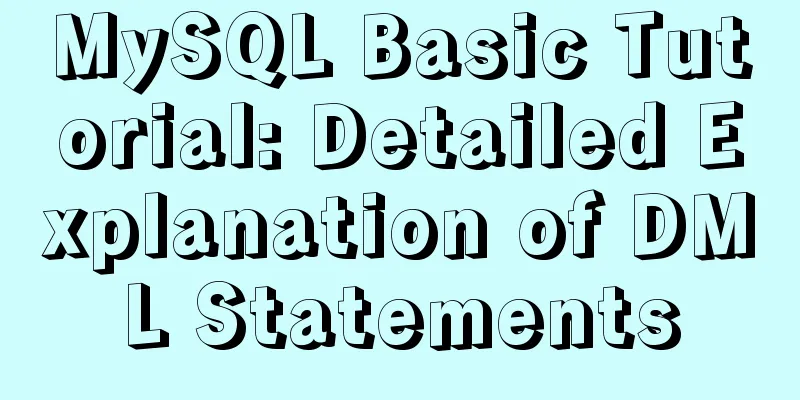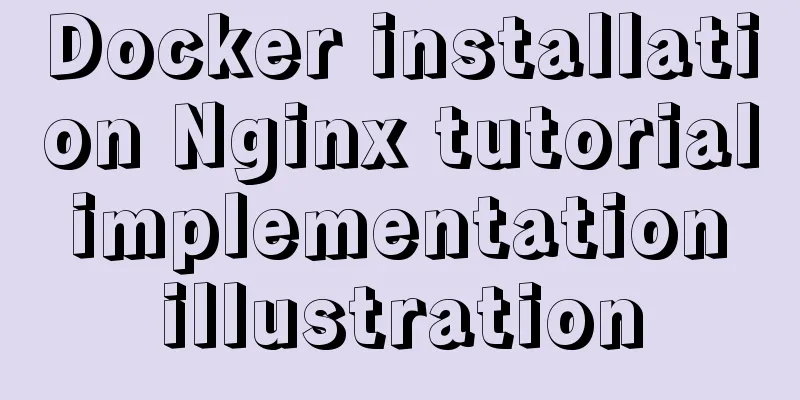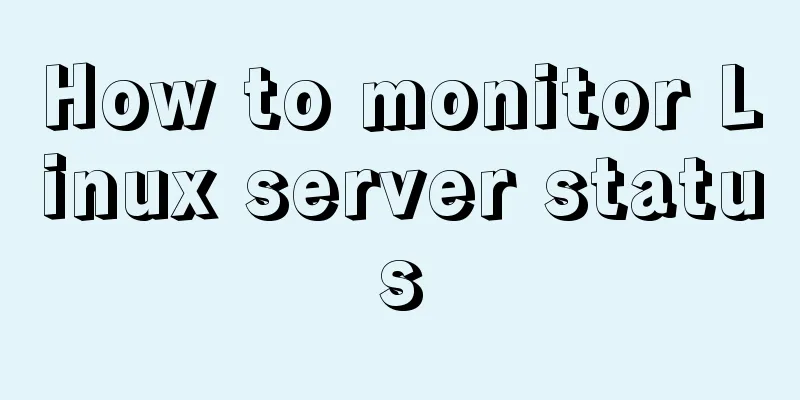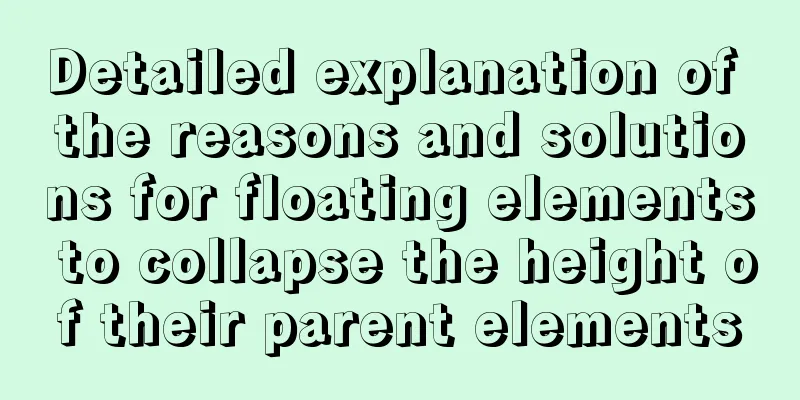Practice using Golang to play with Docker API
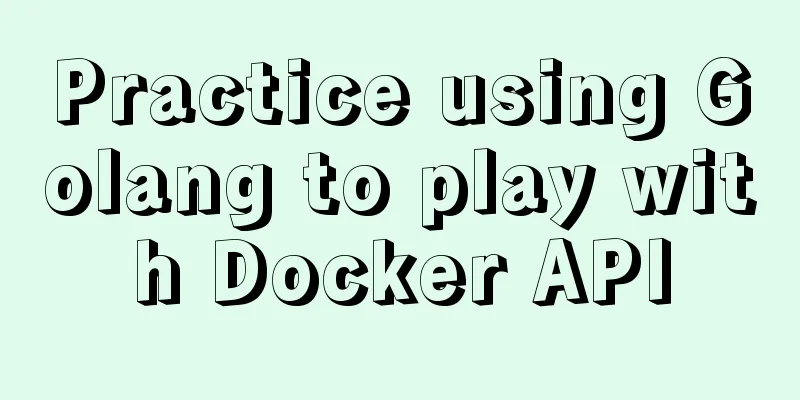
|
Docker provides an API (called Docker Engine API) for interacting with the Docker daemon. We can use the official Go language SDK to build and extend Docker applications and solutions. Installing the SDK You can install the SDK by running the following command: go get github.com/docker/docker/client Managing local Docker This section will introduce how to use Golang + Docker API to manage local Docker. Running the container The first example will show how to run a container, equivalent to docker run docker.io/library/alpine echo "hello world":
package main
import (
"context"
"io"
"os"
"github.com/docker/docker/api/types"
"github.com/docker/docker/api/types/container"
"github.com/docker/docker/client"
"github.com/docker/docker/pkg/stdcopy"
)
func main() {
ctx := context.Background()
cli, err := client.NewClientWithOpts(client.FromEnv, client.WithAPIVersionNegotiation())
if err != nil {
panic(err)
}
reader, err := cli.ImagePull(ctx, "docker.io/library/alpine", types.ImagePullOptions{})
if err != nil {
panic(err)
}
io.Copy(os.Stdout, reader)
resp, err := cli.ContainerCreate(ctx, &container.Config{
Image: "alpine",
Cmd: []string{"echo", "hello world"},
}, nil, nil, "")
if err != nil {
panic(err)
}
if err := cli.ContainerStart(ctx, resp.ID, types.ContainerStartOptions{}); err != nil {
panic(err)
}
statusCh, errCh := cli.ContainerWait(ctx, resp.ID, container.WaitConditionNotRunning)
select {
case err := <-errCh:
if err != nil {
panic(err)
}
case <-statusCh:
}
out, err := cli.ContainerLogs(ctx, resp.ID, types.ContainerLogsOptions{ShowStdout: true})
if err != nil {
panic(err)
}
stdcopy.StdCopy(os.Stdout, os.Stderr, out)
}
Running containers in the background You can also run the container in the background, which is equivalent to docker run -d bfirsh/reticulate-splines:
package main
import (
"context"
"fmt"
"io"
"os"
"github.com/docker/docker/api/types"
"github.com/docker/docker/api/types/container"
"github.com/docker/docker/client"
)
func main() {
ctx := context.Background()
cli, err := client.NewClientWithOpts(client.FromEnv, client.WithAPIVersionNegotiation())
if err != nil {
panic(err)
}
imageName := "bfirsh/reticulate-splines"
out, err := cli.ImagePull(ctx, imageName, types.ImagePullOptions{})
if err != nil {
panic(err)
}
io.Copy(os.Stdout, out)
resp, err := cli.ContainerCreate(ctx, &container.Config{
Image: imageName,
}, nil, nil, "")
if err != nil {
panic(err)
}
if err := cli.ContainerStart(ctx, resp.ID, types.ContainerStartOptions{}); err != nil {
panic(err)
}
fmt.Println(resp.ID)
}
View container list List running containers, just like with docker ps:
package main
import (
"context"
"fmt"
"github.com/docker/docker/api/types"
"github.com/docker/docker/client"
)
func main() {
ctx := context.Background()
cli, err := client.NewClientWithOpts(client.FromEnv, client.WithAPIVersionNegotiation())
if err != nil {
panic(err)
}
containers, err := cli.ContainerList(ctx, types.ContainerListOptions{})
if err != nil {
panic(err)
}
for _, container := range containers {
fmt.Println(container.ID)
}
} If it is docker ps -a, we can achieve this by modifying the All property in types.ContainerListOptions:
// type ContainerListOptions struct {
// Quiet bool
// Size bool
// All bool
//Latest bool
// Since string
// Before string
// Limit int
// Filters filters.Args
// }
options := types.ContainerListOptions{
All: true,
}
containers, err := cli.ContainerList(ctx, options)
if err != nil {
panic(err)
}
Stop all running containersIn the above example, we can get a list of containers, so in this case, we can stop all running containers. Note: Do not run the following code on a production server.
package main
import (
"context"
"fmt"
"github.com/docker/docker/api/types"
"github.com/docker/docker/client"
)
func main() {
ctx := context.Background()
cli, err := client.NewClientWithOpts(client.FromEnv, client.WithAPIVersionNegotiation())
if err != nil {
panic(err)
}
containers, err := cli.ContainerList(ctx, types.ContainerListOptions{})
if err != nil {
panic(err)
}
for _, container := range containers {
fmt.Print("Stopping container ", container.ID[:10], "... ")
if err := cli.ContainerStop(ctx, container.ID, nil); err != nil {
panic(err)
}
fmt.Println("Success")
}
}
Get the logs of a specified container By specifying the container ID, we can get the logs of the container with the corresponding ID:
package main
import (
"context"
"io"
"os"
"github.com/docker/docker/api/types"
"github.com/docker/docker/client"
)
func main() {
ctx := context.Background()
cli, err := client.NewClientWithOpts(client.FromEnv, client.WithAPIVersionNegotiation())
if err != nil {
panic(err)
}
options := types.ContainerLogsOptions{ShowStdout: true}
out, err := cli.ContainerLogs(ctx, "f1064a8a4c82", options)
if err != nil {
panic(err)
}
io.Copy(os.Stdout, out)
}
View mirror list Get all local images, equivalent to docker image ls or docker images:
package main
import (
"context"
"fmt"
"github.com/docker/docker/api/types"
"github.com/docker/docker/client"
)
func main() {
ctx := context.Background()
cli, err := client.NewClientWithOpts(client.FromEnv, client.WithAPIVersionNegotiation())
if err != nil {
panic(err)
}
images, err := cli.ImageList(ctx, types.ImageListOptions{})
if err != nil {
panic(err)
}
for _, image := range images {
fmt.Println(image.ID)
}
}
Pull the image Pull the specified image, which is equivalent to docker pull alpine:
package main
import (
"context"
"io"
"os"
"github.com/docker/docker/api/types"
"github.com/docker/docker/client"
)
func main() {
ctx := context.Background()
cli, err := client.NewClientWithOpts(client.FromEnv, client.WithAPIVersionNegotiation())
if err != nil {
panic(err)
}
out, err := cli.ImagePull(ctx, "alpine", types.ImagePullOptions{})
if err != nil {
panic(err)
}
defer out.Close()
io.Copy(os.Stdout, out)
}
Pull private image In addition to public images, we usually use some private images, which can be private images on DockerHub or self-hosted image repositories, such as harbor. At this time, we need to provide the corresponding credentials to pull the image. It is worth noting that when using the Go SDK of the Docker API, the credentials are transmitted in plain text, so if you build your own image repository, be sure to use HTTPS!
package main
import (
"context"
"encoding/base64"
"encoding/json"
"io"
"os"
"github.com/docker/docker/api/types"
"github.com/docker/docker/client"
)
func main() {
ctx := context.Background()
cli, err := client.NewClientWithOpts(client.FromEnv, client.WithAPIVersionNegotiation())
if err != nil {
panic(err)
}
authConfig := types.AuthConfig{
Username: "username",
Password: "password",
}
encodedJSON, err := json.Marshal(authConfig)
if err != nil {
panic(err)
}
authStr := base64.URLEncoding.EncodeToString(encodedJSON)
out, err := cli.ImagePull(ctx, "alpine", types.ImagePullOptions{RegistryAuth: authStr})
if err != nil {
panic(err)
}
defer out.Close()
io.Copy(os.Stdout, out)
}
Save the container as an image We can save an existing container as an image by committing:
package main
import (
"context"
"fmt"
"github.com/docker/docker/api/types"
"github.com/docker/docker/api/types/container"
"github.com/docker/docker/client"
)
func main() {
ctx := context.Background()
cli, err := client.NewClientWithOpts(client.FromEnv, client.WithAPIVersionNegotiation())
if err != nil {
panic(err)
}
createResp, err := cli.ContainerCreate(ctx, &container.Config{
Image: "alpine",
Cmd: []string{"touch", "/helloworld"},
}, nil, nil, "")
if err != nil {
panic(err)
}
if err := cli.ContainerStart(ctx, createResp.ID, types.ContainerStartOptions{}); err != nil {
panic(err)
}
statusCh, errCh := cli.ContainerWait(ctx, createResp.ID, container.WaitConditionNotRunning)
select {
case err := <-errCh:
if err != nil {
panic(err)
}
case <-statusCh:
}
commitResp, err := cli.ContainerCommit(ctx, createResp.ID, types.ContainerCommitOptions{Reference: "helloworld"})
if err != nil {
panic(err)
}
fmt.Println(commitResp.ID)
}
Managing remote Docker Of course, in addition to managing local Docker, we can also manage remote Docker by using Golang + Docker API. remote connection By default, Docker runs through a non-network Unix socket and can only communicate locally (/var/run/docker.sock). It is not possible to connect to Docker remotely.
# vi /etc/docker/daemon.json
{
"hosts": [
"tcp://192.168.59.3:2375",
"unix:///var/run/docker.sock"
]
}
systemctl restart docker
Modify the client When creating a client, you need to specify the address of the remote Docker, so that you can manage the remote Docker just like managing the local Docker:
cli, err = client.NewClientWithOpts(client.FromEnv, client.WithAPIVersionNegotiation(),
client.WithHost("tcp://192.168.59.3:2375")) Summarize There are already many products that can manage Docker, and they are implemented in this way, such as portainer. This is the end of this article about using Golang to play with Docker API. For more information about running Docker API with Golang, please search for previous articles on 123WORDPRESS.COM or continue to browse the following related articles. I hope you will support 123WORDPRESS.COM in the future! You may also be interested in:
|
<<: HTML elements (tags) and their usage
>>: Chinese website user experience rankings
Recommend
Implementation of vue3.0+vant3.0 rapid project construction
Table of contents 1. Project Construction 2. Vue3...
Implementation code for taking screenshots using HTML and saving them as local images
The specific code is as follows: <!DOCTYPE htm...
A brief discussion on the execution order of JavaScript macrotasks and microtasks
Table of contents 1. JavaScript is single-threade...
Compatibility issues when inserting audio files in HTML and playing them in browsers
Let's talk about some problems I have encounte...
CSS cleverly uses gradients to achieve advanced background light animation
accomplish This effect is difficult to replicate ...
my.cnf (my.ini) important parameter optimization configuration instructions
MyISAM storage engine The MyISAM storage engine i...
Ubuntu 16.04 64-bit compatible with 32-bit programs in three steps
Step 1: Confirm the architecture of your system d...
Statement to determine browser version and compatible with multiple browsers
<!--[if lte IE 6]> <![endif]--> Visibl...
Implementing simple tabs with js
Tab selection cards are used very frequently on r...
Non-standard implementation code for MySQL UPDATE statement
Today I will introduce to you a difference betwee...
How to change the system language of centos7 to simplified Chinese
illustrate When you install the system yourself, ...
Deploy grafana+prometheus configuration using docker
docker-compose-monitor.yml version: '2' n...
How to set up a shared folder on a vmware16 virtual machine
1. Set up a shared folder on the virtual machine:...
How to cancel the background color of the a tag when it is clicked in H5
1. Cancel the blue color of the a tag when it is ...
HTML+CSS+JS to implement the Don't Step on the Whiteboard game
Table of contents Background 1. Thought Analysis ...