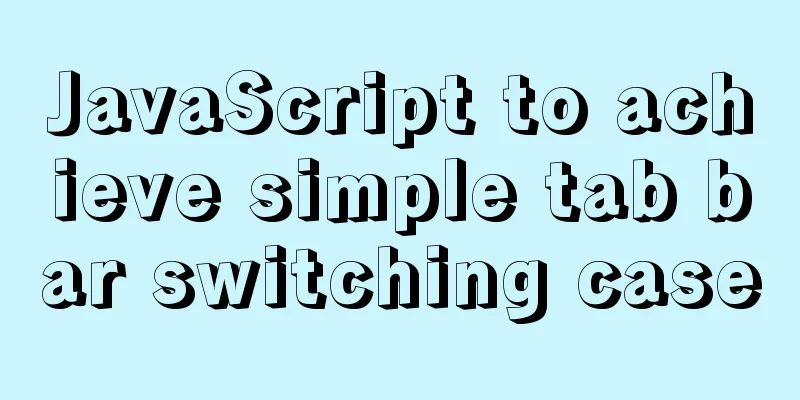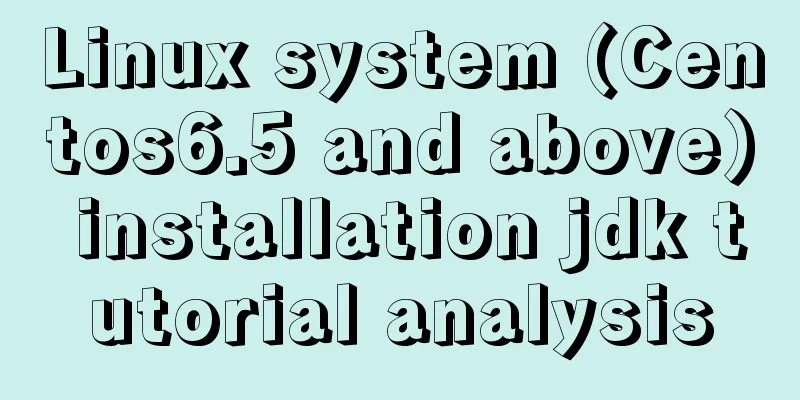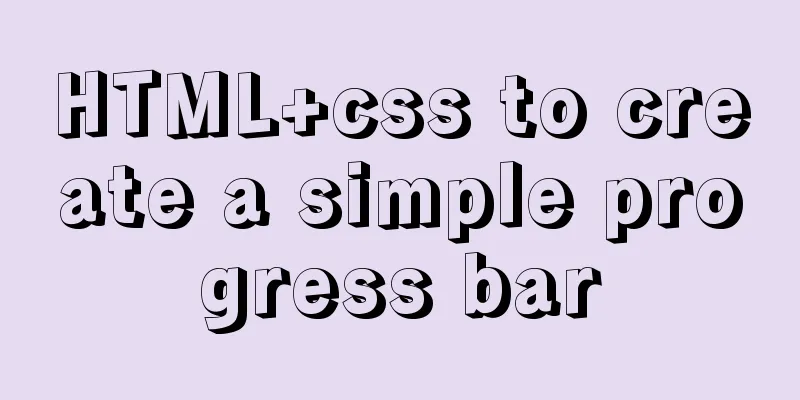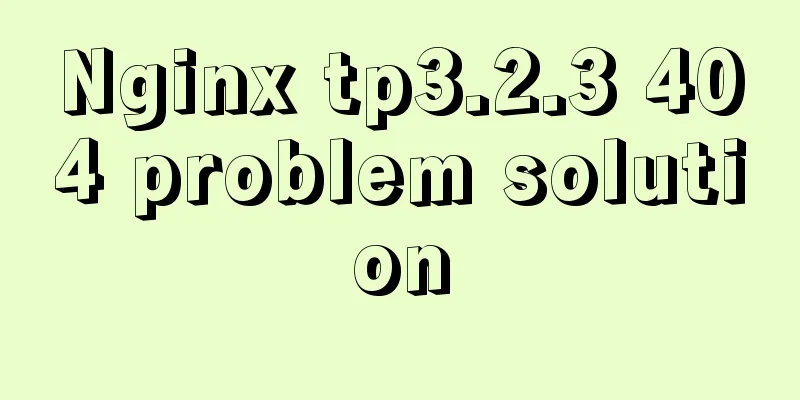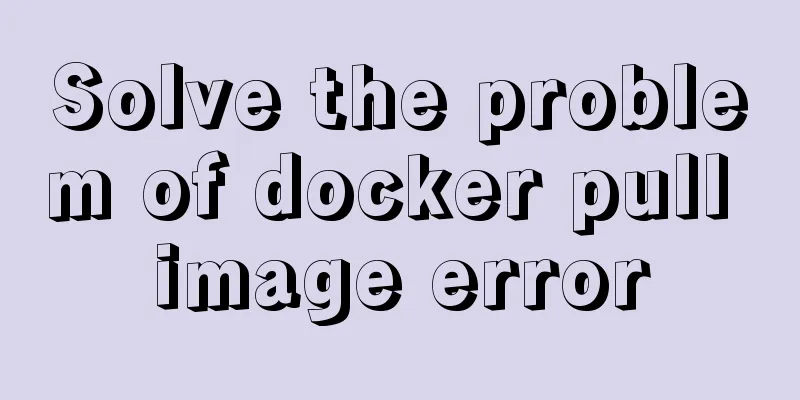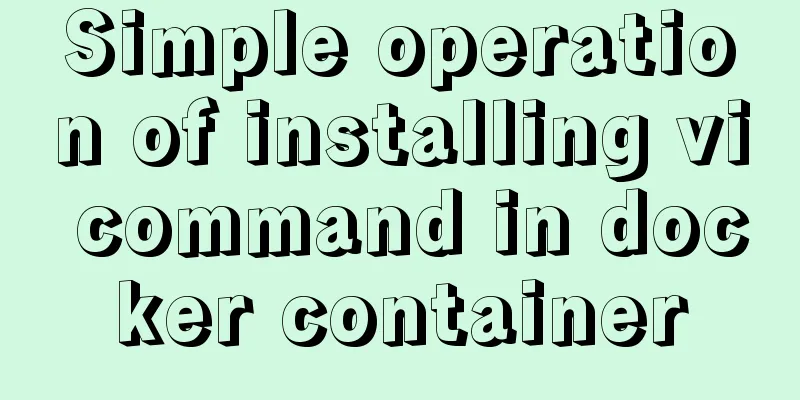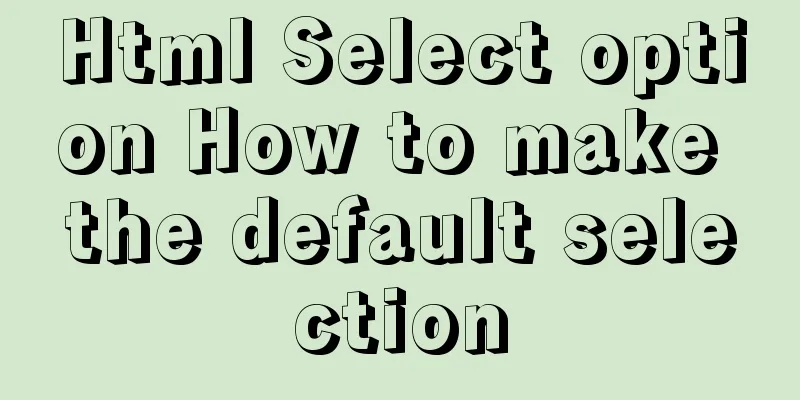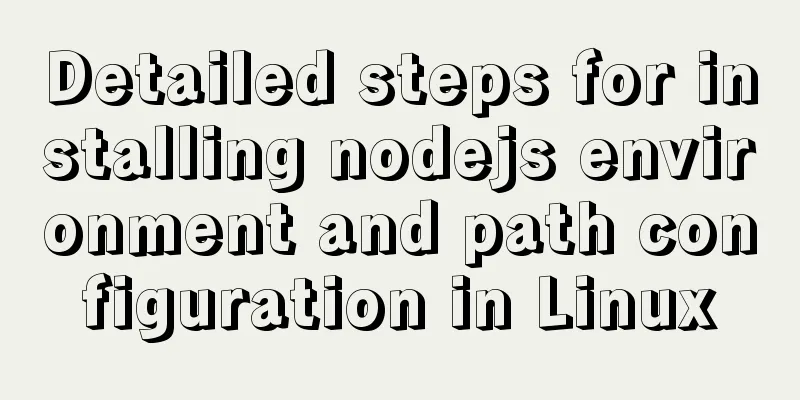A brief discussion on the built-in traversal methods of JS arrays and their differences
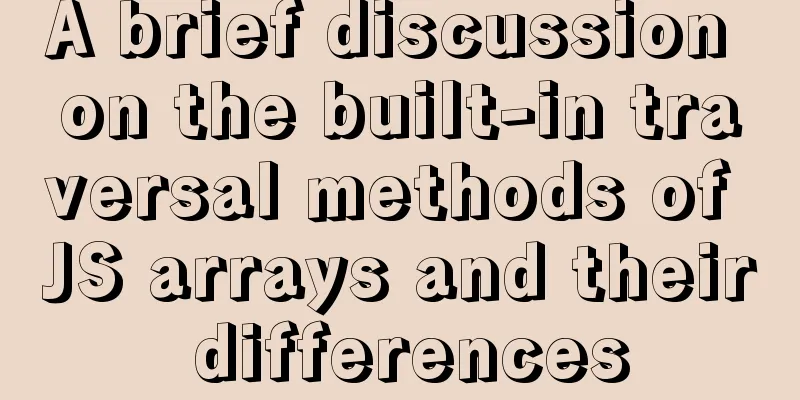
forEach() (ES6) method The forEach() (ES6) method executes a given function once for each element of an array. 1. The callback in this method will be executed as many times as the number of elements in the array Note: You cannot use break and continue to jump out of the entire loop or the current loop, an error will be reported, but you can jump out of the loop by combining try...catch const array1 = ['a', 'b', 'c']; array1.forEach(element => console.log(element)); Disadvantage: No way to abort or jump out of a `forEach()` loop map() (ES6) method The map() (ES6) method creates a new array where each element is the return value of calling the provided function once.
const array1 = [1, 4, 9, 16];
const map1 = array1.map(x => x * 2);
console.log(map1); //[2, 8, 18, 32]
Three parameters: array element, element index, and the original array itself flatMap() Method The flatMap() method first maps each element using the mapping function and then zips the results into a new array. It is almost the same as map followed by flat with a depth of 1, but flatMap is usually slightly more efficient when combined into one method.
var arr1 = [1, 2, [3, 4]];
arr1.flatMap(x => x); //[1, 2, 3, 4]
var arr1 = [1, 2, 3, 4];
arr1.flatMap(x => [[x * 2]]); // [[2], [4], [6], [8]]
for...in... This loop is also used by many people, but it is the least efficient (the output key is the array index). If the object is traversed, the output is the attribute name of the object. for...of... The performance is better than `for..in...`, but still not as good as a normal `for` loop filter (ES6) traverses the array filter (ES6) traverses the array, filters out the elements that meet the conditions and returns a new array. If no array elements pass the test, an empty array is returned.
const result = words.filter(word => word.length > 6);
console.log(result) //["exuberant", "destruction", "present"]
some() function (ES6)
Iterates through the array to see if there are elements that meet the conditions. The return value is a Boolean value. As long as it finds one that meets the conditions, it returns true.
var arr = [
{ id: 1, name: 'Buy a pen', done: true },
{ id: 2, name: 'Buy a laptop', done: true },
{ id: 3, name: 'Practice calligraphy', done: false }
]
var bool = arr.some(function (item, index) {
return item.done
})
console.log(bool) // true every() function (ES6) Tests whether each element of the array passes the test of the callback function
var arr = [
{ id: 1, name: 'Buy a pen', done: true },
{ id: 2, name: 'Buy a laptop', done: true },
{ id: 3, name: 'Practice calligraphy', done: false }
]
var bool = arr.every((item, index) => {
return item.done
})
console.log(bool) // false
find() function (ES6) Returns the first element that passes the test. If no element passes the test, it returns **undefined**.
var arr = [1, 1, 2, 2, 3, 3, 4, 5, 6]
var num = arr.find( (item, index) => {
return item === 3
})
console.log(num) // 3
findIndex() Function (ES6) This function has the same effect as find() above, except that it returns the index of the first element passed.
var arr = [1, 1, 2, 2, 3, 3, 4, 5, 6]
var num = arr.findIndex(item => {
return item === 3
})
console.log(num) // 4
This concludes this article on the built-in traversal methods of JS arrays and their differences. For more relevant content on built-in traversal of JS arrays, please search for previous articles on 123WORDPRESS.COM or continue to browse the related articles below. I hope you will support 123WORDPRESS.COM in the future! You may also be interested in:
|
<<: WEB standard web page structure
>>: Selection and thinking of MySQL data backup method
Recommend
How to get the current time using time(NULL) function and localtime() in Linux
time(); function Function prototype: time_t time(...
Corporate website and column dictionary Chinese and English comparison Friends who make Chinese and English bilingual corporate websites need
name character name character information news te...
How to use bind to set up DNS server
DNS (Domain Name Server) is a server that convert...
Overview of MySQL Statistics
MySQL executes SQL through the process of SQL par...
JavaScript Regular Expressions Explained
Table of contents 1. Regular expression creation ...
How to use Portainer to build a visual interface for Docker
Portainer Introduction Portainer is a graphical m...
CSS implementation code for drawing triangles (border method)
1. Implement a simple triangle Using the border i...
Analysis of the problem of deploying vue project and configuring proxy in Nginx
1. Install and start nginx # Install nginx sudo a...
MySQL 8.0.3 RC is about to be released. Let’s take a look at the changes
MySQL 8.0.3 is about to be released. Let’s take a...
JavaScript implements circular progress bar effect
This article example shares the specific code of ...
404 error occurs when accessing the homepage of tomcat started in Docker mode
Scenario: When starting tomcat in docker (version...
The whole process of IDEA integrating docker to deploy springboot project
Table of contents 1. IDEA downloads the docker pl...
Let's talk in depth about the principle and implementation of new in JS
Table of contents definition Constructor bodies a...
Detailed usage of Vue more filter widget
This article example shares the implementation me...
JavaScript to implement login slider verification
This article example shares the specific code of ...