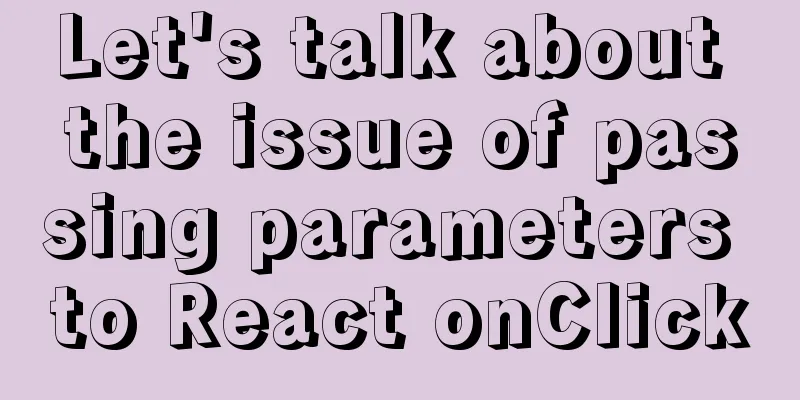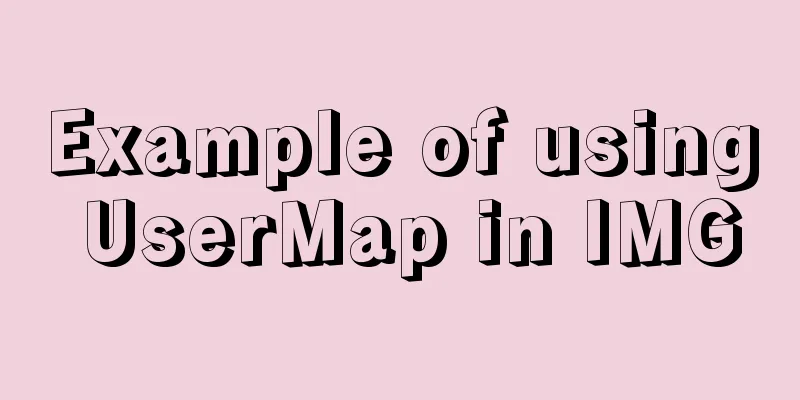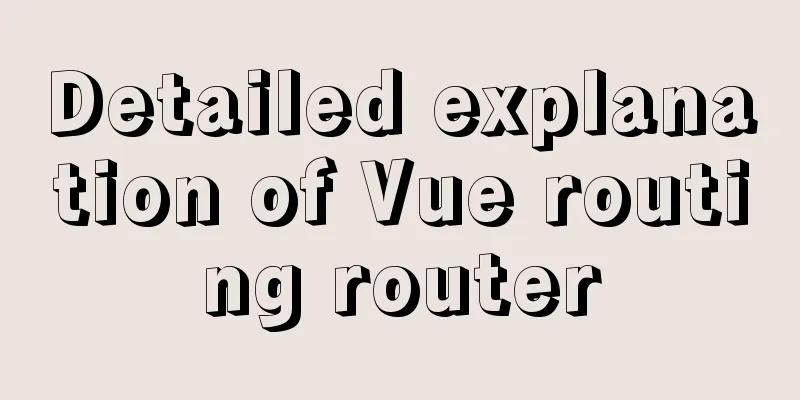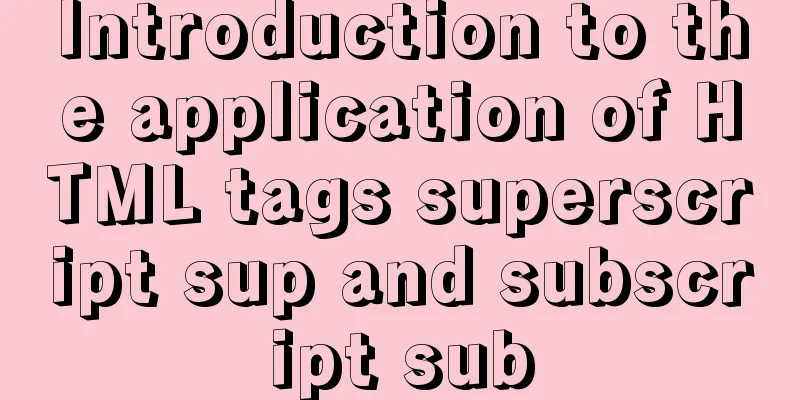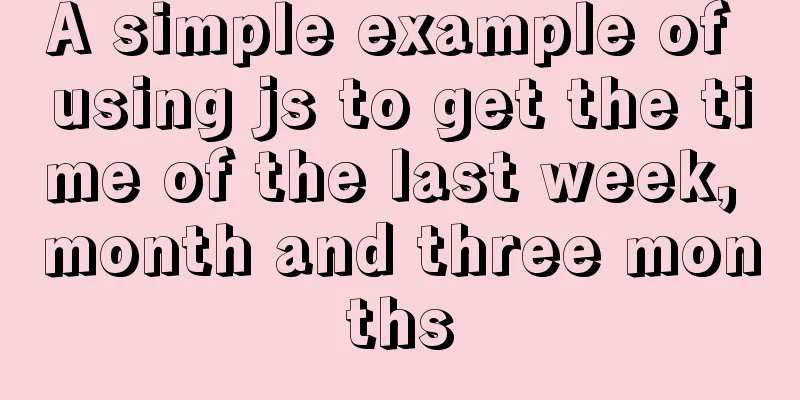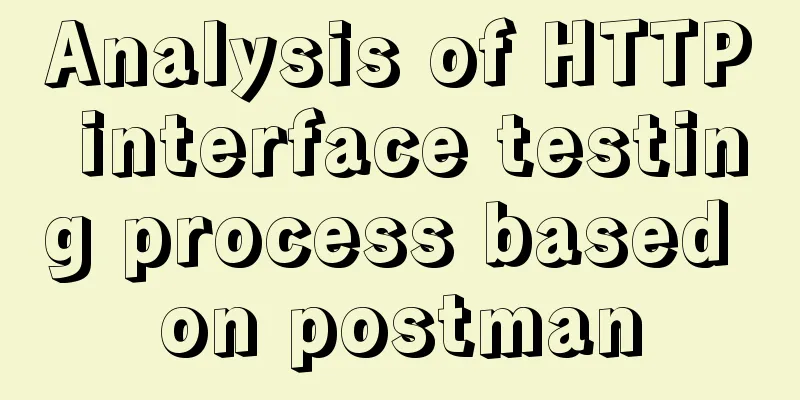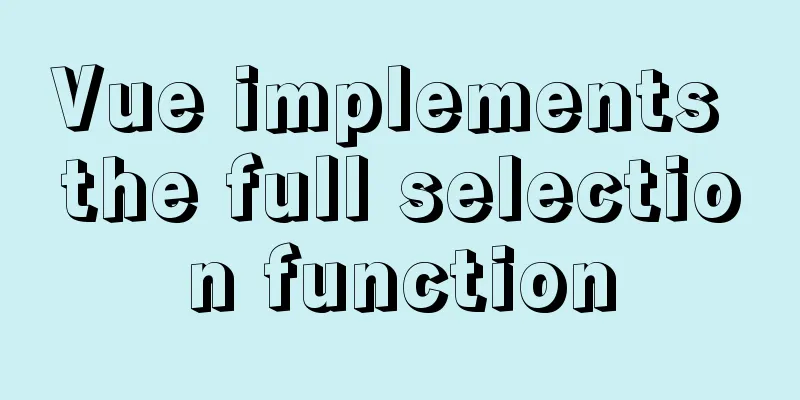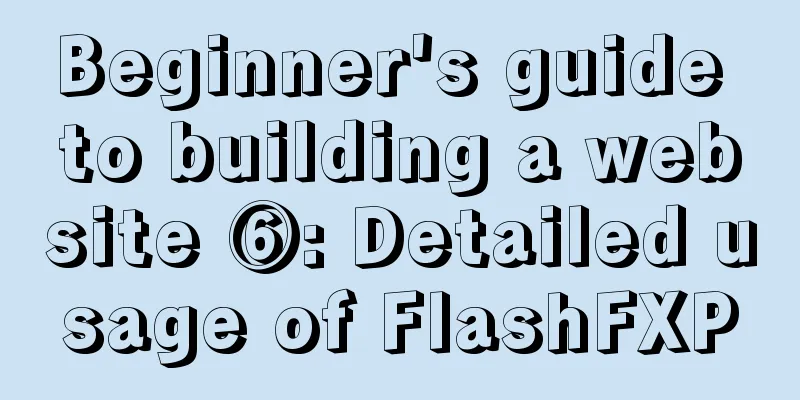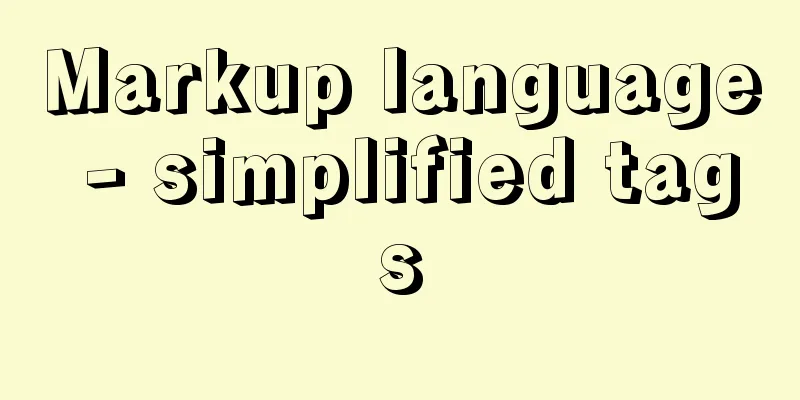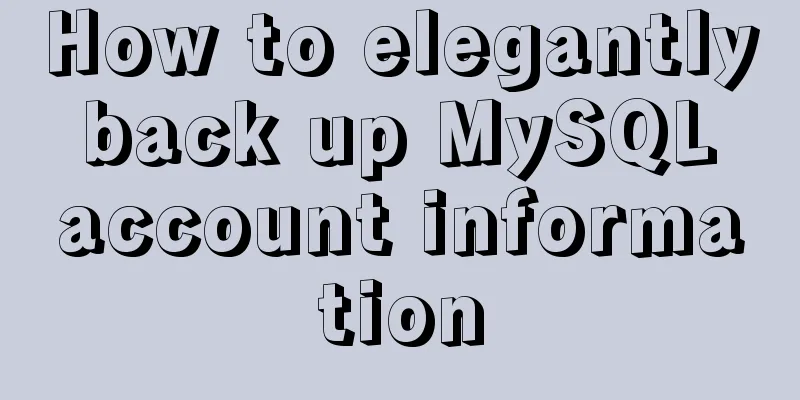Nginx tp3.2.3 404 problem solution
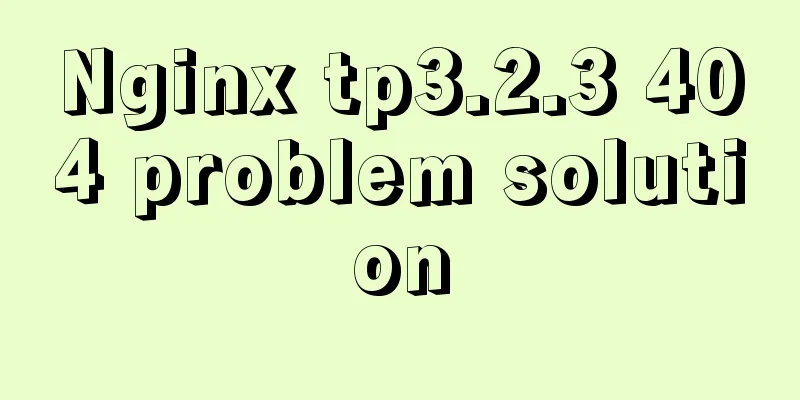
|
Recently I changed Apache to nginx. When I moved the TP project to run, I found a 404 error. It turned out that this was because nginx did not support pathinfo mode and needed to be configured by myself. Below I configure In the server configuration
location / {
#root html
index index.html index.htm index.php ;
if (!-e $request_filename) {
rewrite ^/test/tp/(.*)$ /test/tp/index.php/$1 last;
break;
}
location ~ \.php { #Note that this must be the same, no $
set $script $uri;
set $path_info "/";
if ($uri ~ "^(.+\.php)(/.+)") {
set $script $1;
set $path_info $2;
}
fastcgi_pass 127.0.0.1:9000;
fastcgi_index index.php?IF_REWRITE=1;
include fastcgi_params;
fastcgi_param PATH_INFO $path_info;
fastcgi_param SCRIPT_FILENAME $document_root/$script;
fastcgi_param SCRIPT_NAME $script;
} After saving the configuration, restart nginx and the configuration is successful Directly supports pseudo-static mode like /Index.html The above is the full content of this article. I hope it will be helpful for everyone’s study. I also hope that everyone will support 123WORDPRESS.COM. You may also be interested in:
|
<<: Front-end state management (Part 2)
>>: HTML table markup tutorial (18): table header
Recommend
Summary of MySQL string interception related functions
This article introduces MySQL string interception...
html opens a new window with a hyperlink and can control window properties
1. The window size opened by the HTML hyperlink C...
Implementation of element multiple form validation
In the project, form testing is often encountered...
Detailed explanation of the installation and use of Vue-Router
Table of contents Install Basic configuration of ...
Solution to Incorrect string value in MySQL
Many friends will report the following error when...
Detailed explanation of the use of Linux seq command
01. Command Overview The seq command is used to g...
On Visual Design and Interaction Design
<br />In the entire product design process, ...
A brief analysis of the differences between Vue's commonly used instructions v-if and v-show
Table of contents Preface 1.v-show 2.v-if 3. The ...
Vue encapsulates a TodoList example and implements the application of browser local cache
This article mainly introduces the case of Vue en...
mysql5.7.18 decompressed version to start mysql service
The decompressed version of mysql5.7.18 starts th...
Summary of MySQL InnoDB architecture
Table of contents introduction 1. Overall archite...
What are inline elements and block elements?
1. Inline elements only occupy the width of the co...
How to make form input and other text boxes read-only and non-editable in HTML
Sometimes, we want the text boxes in the form to b...
MySQL operations: JSON data type operations
In the previous article, we introduced the detail...
How to install and deploy ftp image server in linux
Refer to the tutorial on setting up FTP server in...