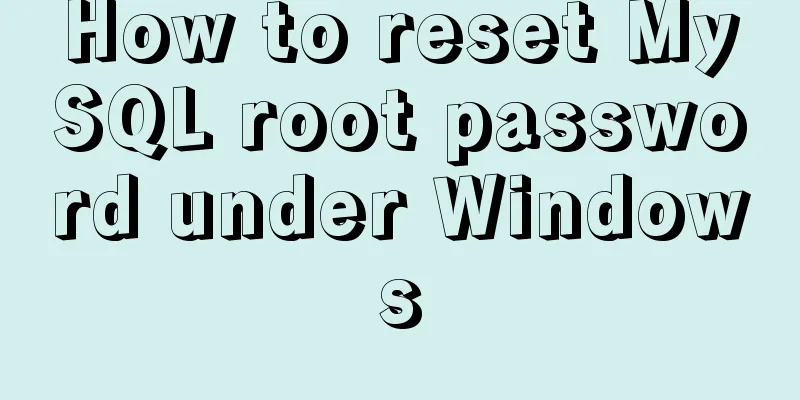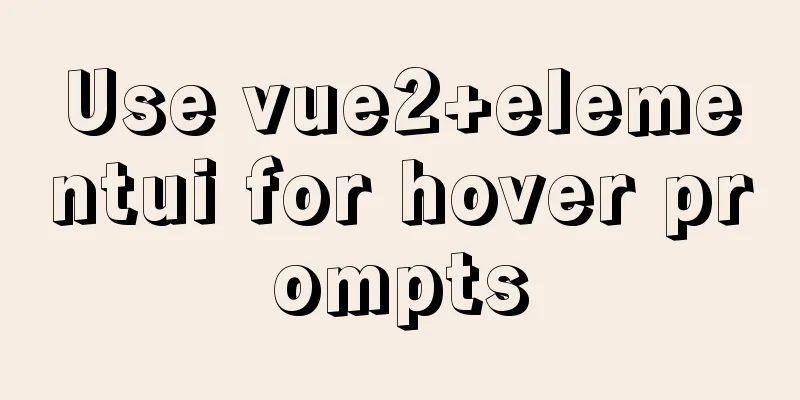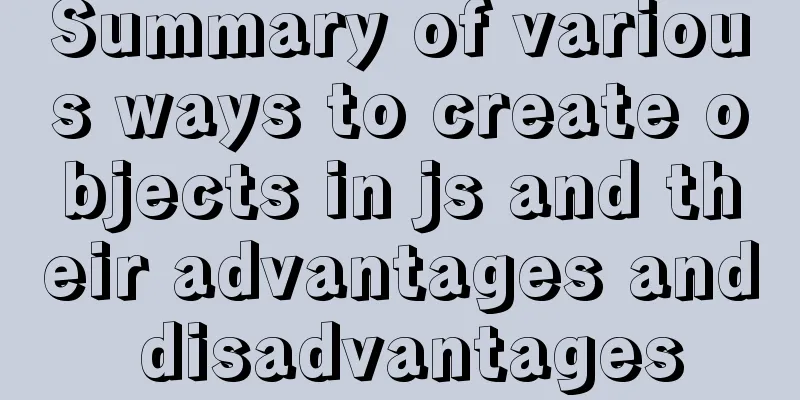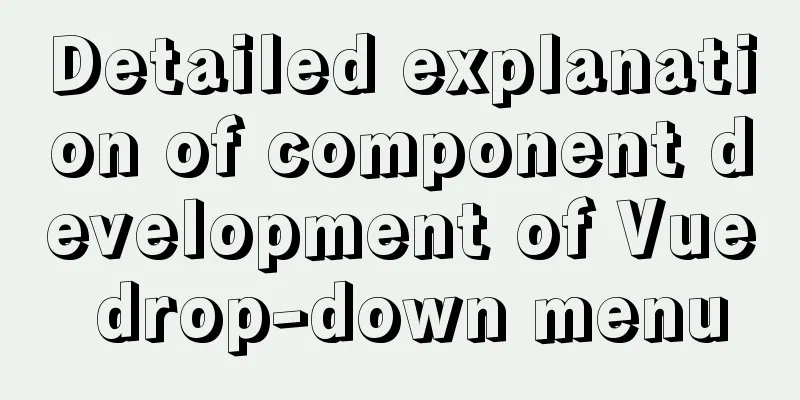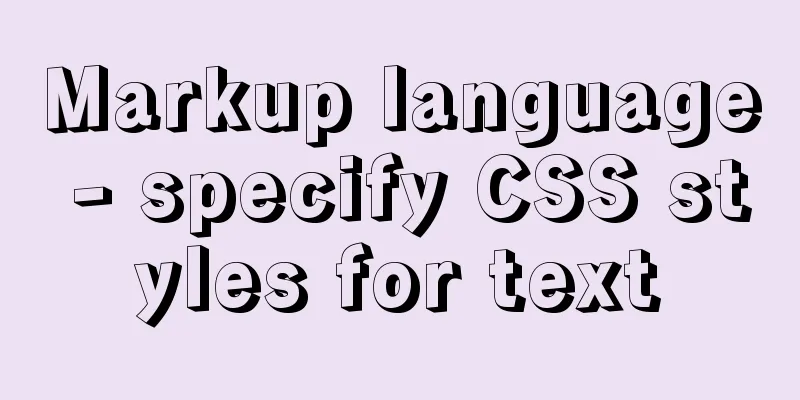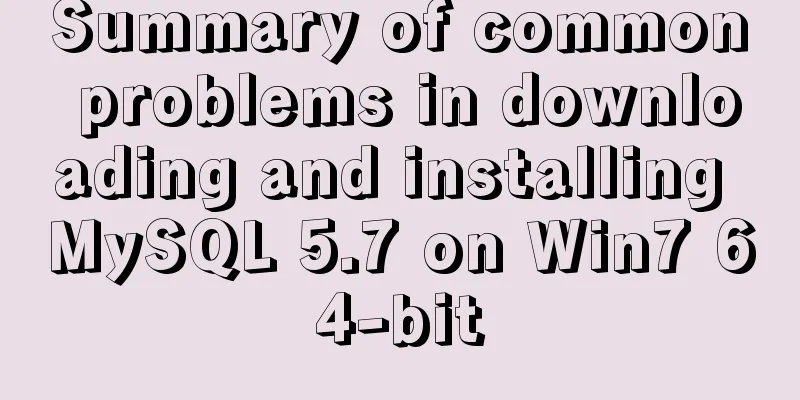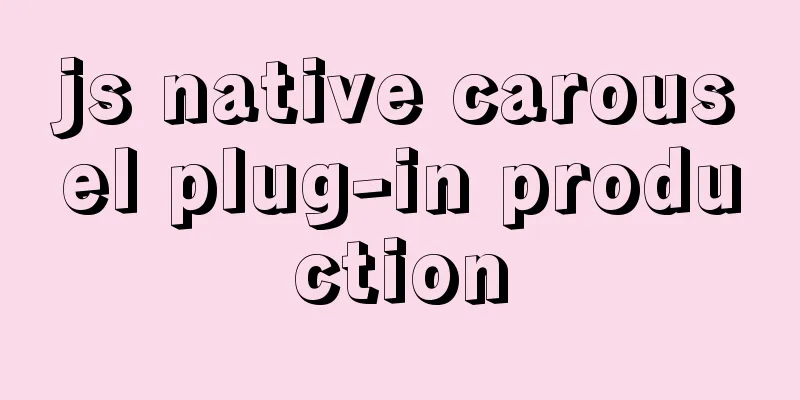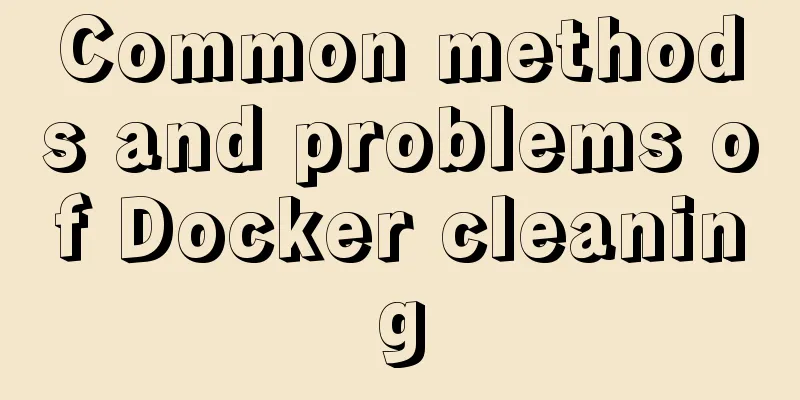How to install ROS Noetic in Ubuntu 20.04
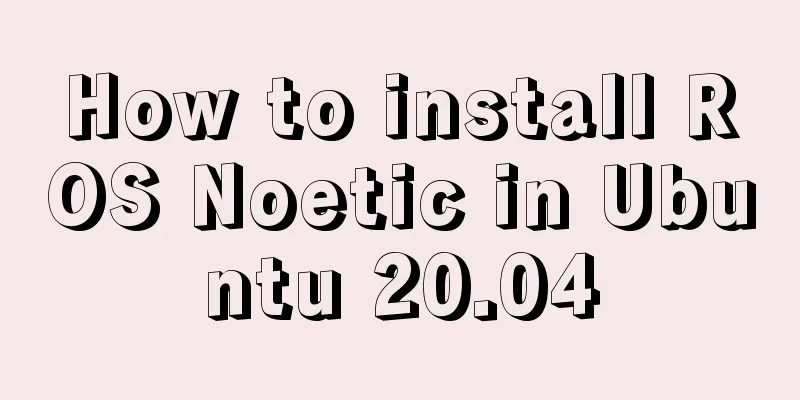
|
Disclaimer: Since the project requires the use of the ROS environment, this is a record of the ROS Noetic installation process under Ubuntu 20.04. The whole process is executed in sequence and the installation is successful at one time. Of course, when executing the next step, the previous step must be executed successfully. You can try several times when the network is not good. The following is my personal practice process, and now I share it with you to communicate and learn. This process all refers to the official installation steps. Here is the official link http://wiki.ros.org/noetic/Installation/Ubuntu. System requirements: Ubuntu 20.04 ROS installation version: Noetic Installation steps: 1. Add sources.list (set up your computer to receive software from packages.ros.org.) sudo sh -c 'echo "deb http://packages.ros.org/ros/ubuntu $(lsb_release -sc) main" > /etc/apt/sources.list.d/ros-latest.list' 2. Add keys sudo apt-key adv --keyserver 'hkp://keyserver.ubuntu.com:80' --recv-key C1CF6E31E6BADE8868B172B4F42ED6FBAB17C654 3. Installation First, make sure your Debian package index is up to date: sudo apt update 4. Install the full desktop version: including ROS, rqt, rviz, robot general library, 2D/3D simulator, navigation and 2D/3D perception sudo apt install ros-noetic-desktop-full 5. You must source this script in every bash terminal where you use ROS. source /opt/ros/noetic/setup.bash 6. Environment Configuration echo "source /opt/ros/noetic/setup.bash" >> ~/.bashrc source ~/.bashrc So far, ROS Noetic has been completely installed in the Ubuntu 20.04 system. For more information about installing ROS Noetic on Ubuntu 20.04, please search 123WORDPRESS.COM’s previous articles or continue to browse the following related articles. I hope everyone will support 123WORDPRESS.COM in the future! You may also be interested in:
|
<<: Two ways to open and close the mysql service
>>: A brief discussion on the solution to excessive data in ElementUI el-select
Recommend
Echarts Basic Introduction: General Configuration of Bar Chart and Line Chart
1Basic steps of echarts Four Steps 1 Find the DOM...
MySQL 5.7.23 decompression version installation tutorial with pictures and text
Download the MySQL installer Official download ad...
How to quickly install nginx under Windows and configure it to start automatically
Table of contents 1. Nginx installation and start...
How to connect to a remote server and transfer files via a jump server in Linux
Recently, I encountered many problems when deploy...
How to capture exceptions gracefully in React
Table of contents Preface ErrorBoundary Beyond Er...
MySQL uses limit to implement paging example method
1. Basic implementation of limit In general, the ...
CSS eight eye-catching HOVER effect sample code
1. Send effect HTML <div id="send-btn&quo...
How to convert mysql bin-log log files to sql files
View mysqlbinlog version mysqlbinlog -V [--versio...
VMWare Linux MySQL 5.7.13 installation and configuration tutorial
This article shares with you the tutorial of inst...
How to prevent hyperlinks from jumping when using a link
When using <a href="" onclick="&...
Vue uniapp realizes the segmenter effect
This article shares the specific code of vue unia...
Detailed explanation of 7 SSH command usages in Linux that you don’t know
A system administrator may manage multiple server...
Detailed analysis of mysql MDL metadata lock
Preface: When you execute a SQL statement in MySQ...
How to express relative paths in Linux
For example, if your current path is /var/log and...
Summary of how JS operates on pages inside and outside Iframe
Table of contents Get the content of the iframe o...