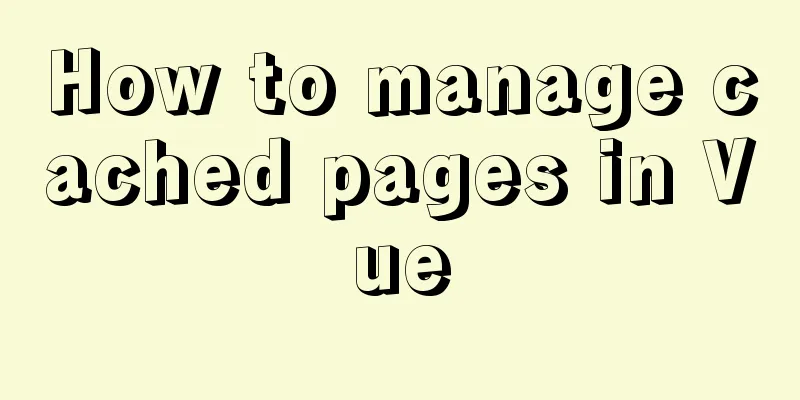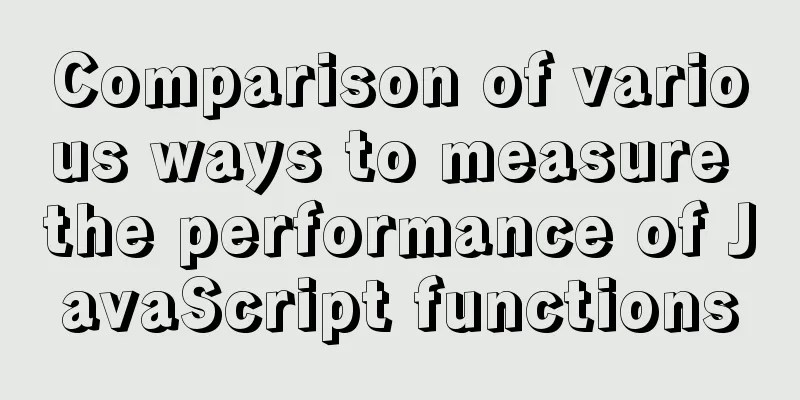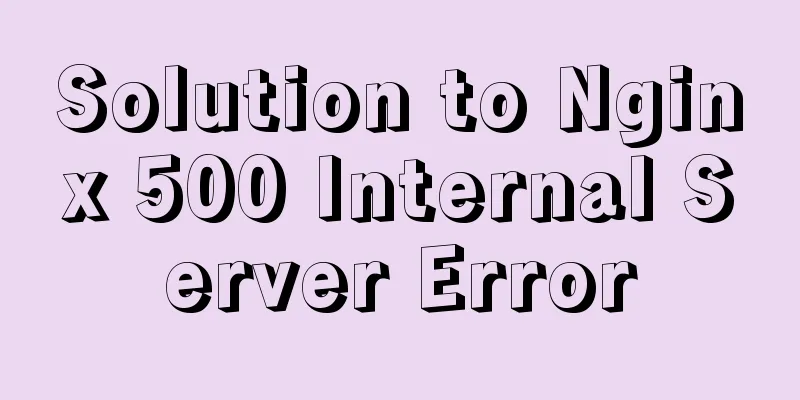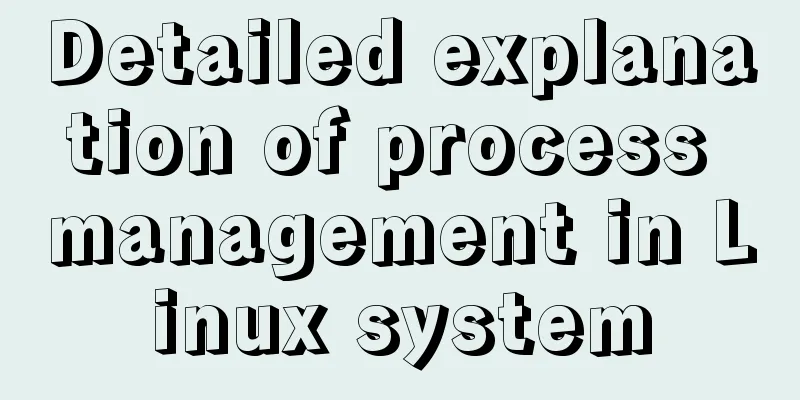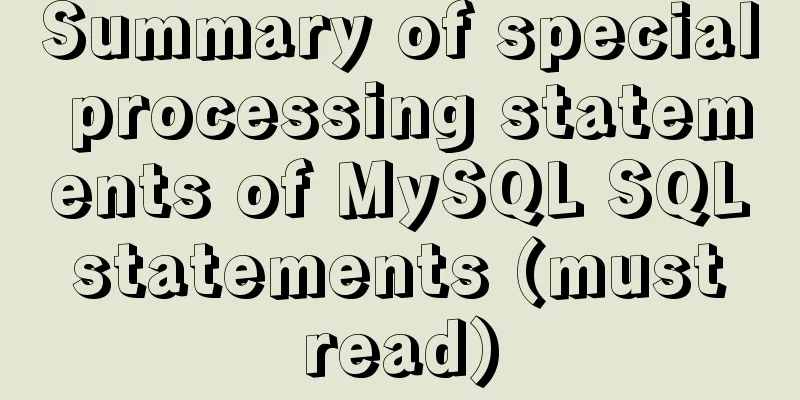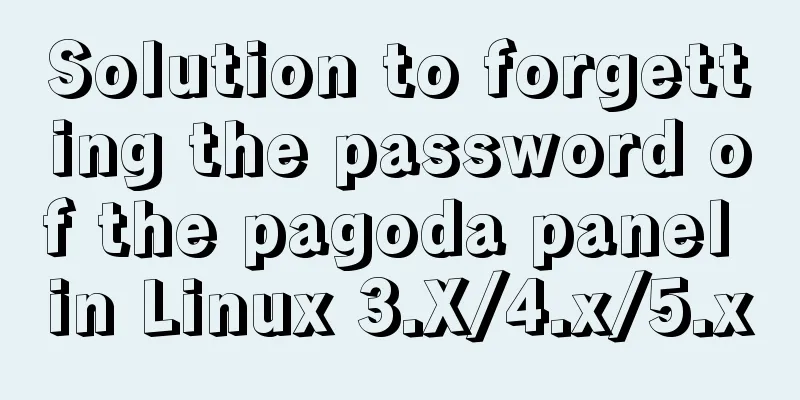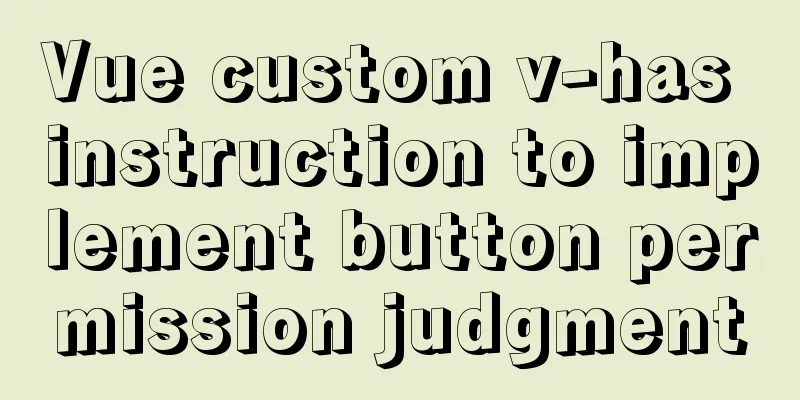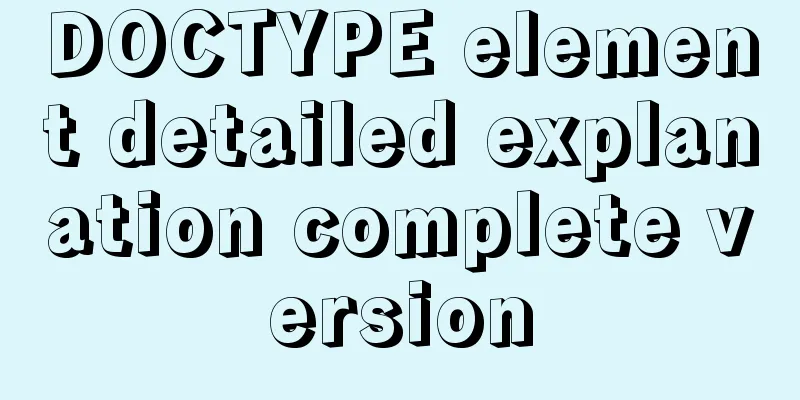MySQL uses limit to implement paging example method
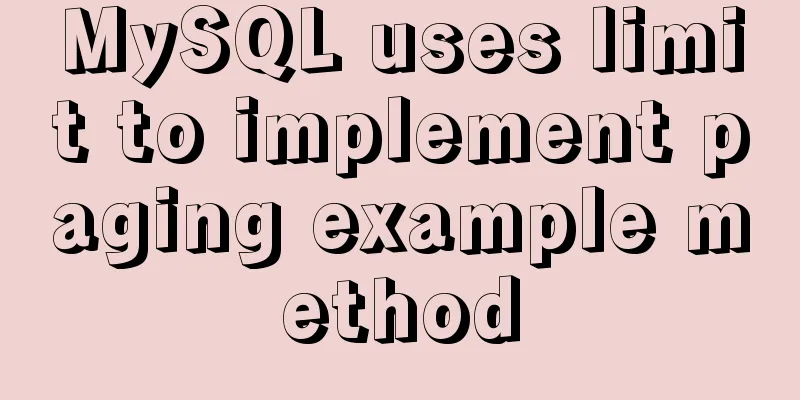
|
1. Basic implementation of limit In general, the client queries the data in the database by paging by passing two parameters: pageNo (page number) and pageSize (number of entries per page). When the amount of data is small (hundreds or thousands of tuples), use MySQL's built-in limit to solve this problem:
Received from client {pageNo:1,pagesize:10}
select * from table limit (pageNo-1) * pageSize, pageSize;
Received from client {pageNo:5,pageSize:30}
select * from table limit (pageNo-1) * pageSize,pageSize;2. Create a primary key or unique index When the amount of data is small, simply using limit to paging data will not cause noticeable slowdown in performance. However, when the amount of data reaches tens of thousands to millions, the performance of SQL statements will affect the return of data. At this time, you need to use the primary key or unique index to paginate the data;
Assume the primary key or unique index is good_id
Received from client {pageNo:5,pagesize:10}
select * from table where good_id > (pageNo-1) * pageSize limit pageSize;
–Return data with good_id between 40 and 503. Re-ranking based on data When the information needs to be returned in ascending or descending order, re-sort the above statements based on the data. order by ASC/DESC order or reverse order by default select * from table where good_id > (pageNo-1)*pageSize order by good_id limit pageSize; –Return data with good_id between 40 and 50, and sort the data by good_id 4. Best Practices for Paging
Display 10 items per page:
Currently 118 120, 125
In reverse order:
Size 980 970 7 6 6 5 54 43 32
21 19 98
Next page:
select
*
from
tb1
where
nid < (select nid from (select nid from tb1 where nid < current page minimum value order by nid desc limit data per page * [page number - current page]) A order by A.nid asc limit 1)
order by
nid desc
limit 10;
select
*
from
tb1
where
nid < (select nid from (select nid from tb1 where nid < 970 order by nid desc limit 40) A order by A.nid asc limit 1)
order by
nid desc
limit 10;
Previous page:
select
*
from
tb1
where
nid < (select nid from (select nid from tb1 where nid > current page maximum value order by nid asc limit data per page * [current page - page number]) A order by A.nid asc limit 1)
order by
nid desc
limit 10;
select
*
from
tb1
where
nid < (select nid from (select nid from tb1 where nid > 980 order by nid asc limit 20) A order by A.nid desc limit 1)
order by
nid desc
limit 10;The above is all about the method of implementing paging in MySQL introduced this time. Thank you for your learning and support for 123WORDPRESS.COM. You may also be interested in:
|
<<: Summary of Linux file basic attributes knowledge points
>>: A brief analysis of event bubbling and event capture in js
Recommend
How to modify iTunes backup path under Windows
0. Preparation: • Close iTunes • Kill the service...
How to set MySQL foreign keys for beginners
Table of contents The role of foreign keys mysql ...
Use nginx to dynamically convert image sizes to generate thumbnails
The Nginx ngx_http_image_filter_module module (ng...
HTML table tag tutorial (45): table body tag
The <tbody> tag is used to define the style...
Detailed explanation of common usage of MySQL query conditions
This article uses examples to illustrate the comm...
js memory leak scenarios, how to monitor and analyze them in detail
Table of contents Preface What situations can cau...
HTML page jump code
Save the following code as the default homepage fi...
MySQL should never write update statements like this
Table of contents Preface cause Phenomenon why? A...
CSS to achieve the transition animation effect of the picture when the mouse is placed on it
Code <div class="test"> <div&g...
Solution to the problem that Docker cannot stop or delete container services
Preface Today, a developer gave me feedback that ...
MariaDB under Linux starts with the root user (recommended)
Recently, due to the need to test security produc...
How to modify the firewall on a Linux server to allow remote access to the port
1. Problem Description For security reasons, the ...
Introduction to JavaScript array deduplication and flattening functions
Table of contents 1. Array flattening (also known...
Steps to install cuda10.1 on Ubuntu 20.04 (graphic tutorial)
Pre-installation preparation The main purpose of ...
Installation and configuration of mysql 8.0.15 under Centos7
This article shares with you the installation and...