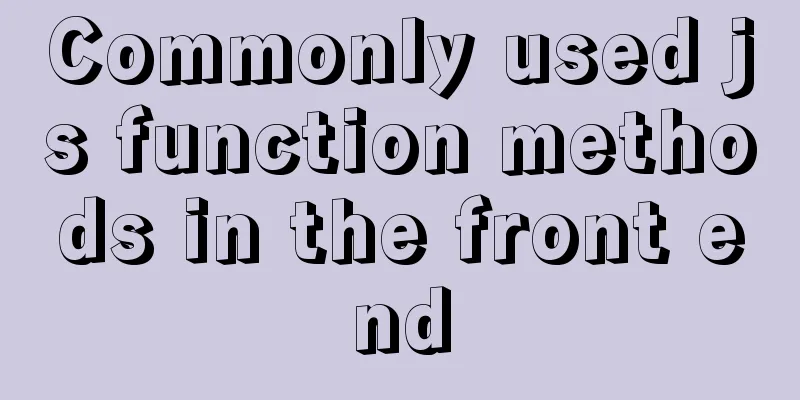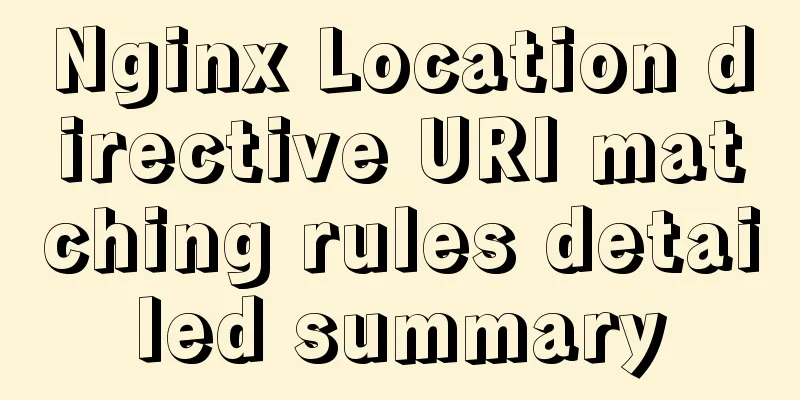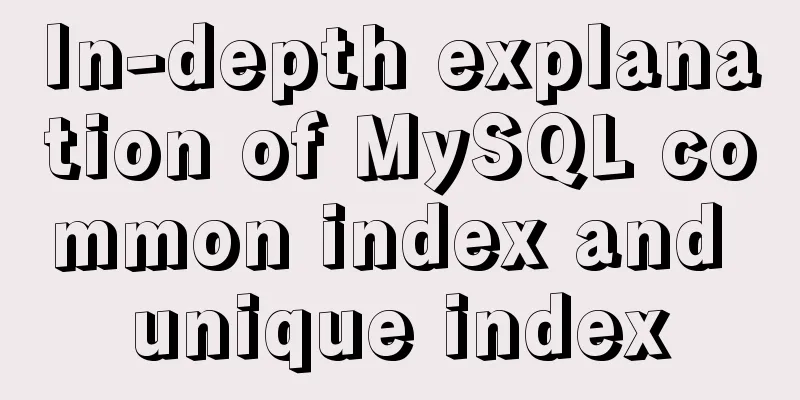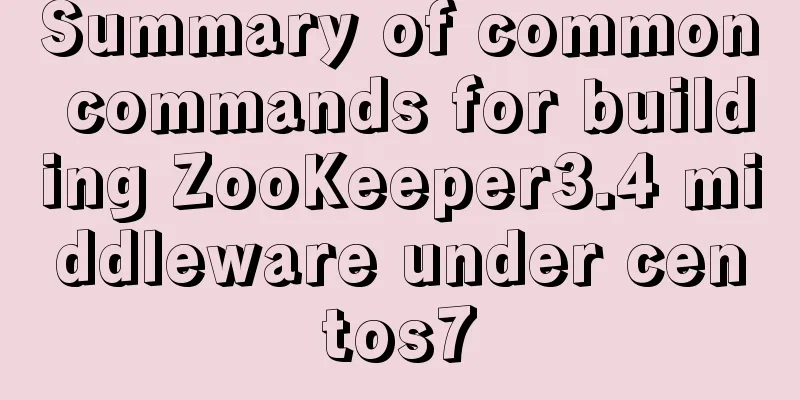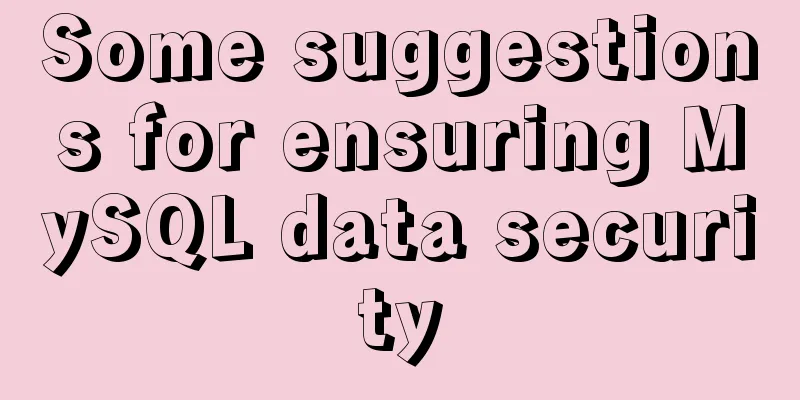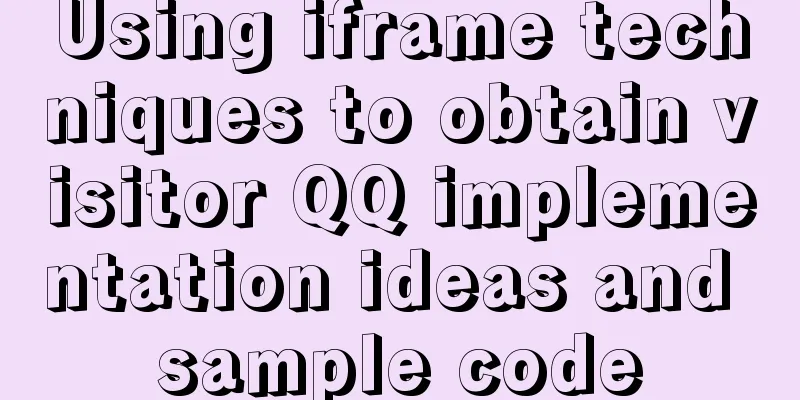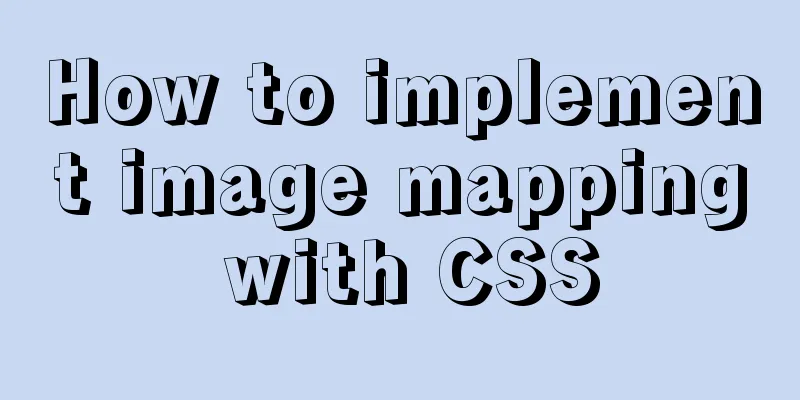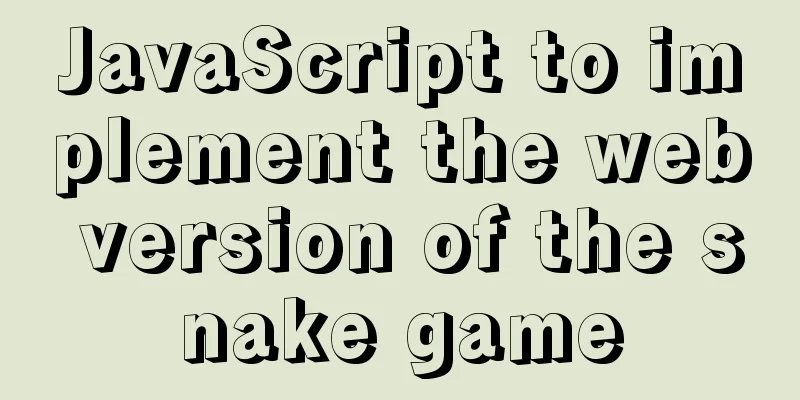MySQL should never write update statements like this
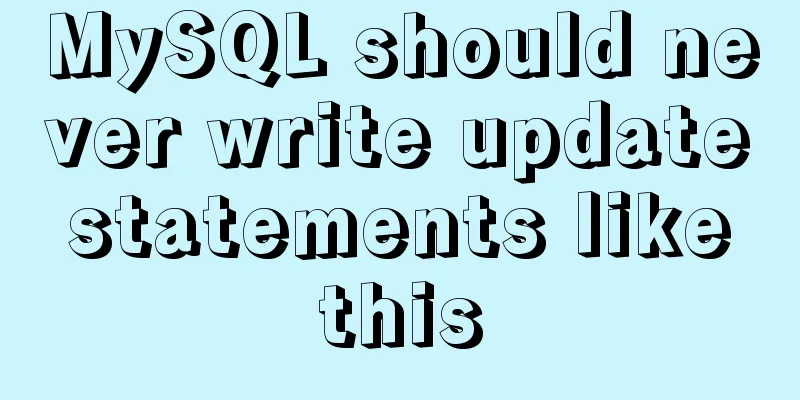
PrefaceToday I will share with you a very classic MySQL "pitfall". MySQL UPDATE statements must not be written like this! causeRecently, several developers have asked me on DingTalk, such as the following picture:
The problem can be summarized as follows: when updating a record in MySQL, the syntax is correct, but the record is not updated... Conclusion: In an UPDATE statement, if you want to update multiple fields, you cannot use "AND" between the fields, but should separate them with commas. PhenomenonWhen I first encountered this problem, I took this statement and executed it directly in the test library. I found that there was indeed a problem, but it was still different from the development description. Here I use test data to simulate it. The problematic SQL statement: update apps set owner_code='43212' and owner_name='李四' where owner_code='13245' and owner_name='张三'; The record before execution is as follows:
The record after execution is as follows:
As you can see, the result is not as the developer said, "it seems to have no effect", but it actually has an effect:
why? AnalysisIt seems that there is no problem with the syntax. I looked up the update syntax in the MySQL official documentation:
Seeing that the format of assignment_list is a comma-separated list of col_name=value, it suddenly became clear that the multi-field update statement that the developer wanted should be written like this: update apps set owner_code='43212' , owner_name='李四' where owner_code='13245' and owner_name='张三'; Go back and try again:
Sure enough, this time I got the desired result! Summary: In an UPDATE statement, if you want to update multiple fields, you cannot use "AND" between the fields, but should separate them with commas. Postscript: When I had some free time later, I looked back and wondered why the strange result of owner_code=0 appeared when “AND” was used to separate them. After many attempts, I found that: update apps set owner_code='43212' and owner_name='李四' where owner_code='13245' and owner_name='张三'; is equivalent to:
update apps set owner_code=('43212' and owner_name='李四') where
owner_code='13245' and owner_name='张三';
And ('43212' and owner_name='李四') is a logical expression, and it is not difficult to know that owner_name is not '李四'. Therefore, the result of this logical expression is false, which is equivalent to 0 in MySQL! SummarizeThis is the end of this article about how to never write update statements in MySQL. For more information about writing update statements in MySQL, please search for previous articles on 123WORDPRESS.COM or continue to browse the related articles below. I hope you will support 123WORDPRESS.COM in the future! You may also be interested in:
|
<<: This article teaches you how to play with CSS border
>>: HTML Basic Notes (Recommended)
Recommend
Detailed explanation of Angular component projection
Table of contents Overview 1. Simple Example 1. U...
Implementation steps of mysql master-slave replication
Table of contents mysql master-slave replication ...
Implementation of the Pycharm installation tutorial on Ubuntu 18.04
Method 1: Download Pycharm and install Download a...
Detailed explanation of how to use amoeba to implement read-write separation of MySQL database
There are many read-write separation architecture...
Sample code for implementing multiple selection based on nested Table in ElementUI
Preface: I wrote this because I helped my friend ...
How to use Volume to transfer files between host and Docker container
I have previously written an article about file t...
Understanding and application analysis of mysql pessimistic locking and optimistic locking
This article uses examples to describe MySQL pess...
Explanation of Truncate Table usage
TRUNCATE TABLE Deletes all rows in a table withou...
Introduction and analysis of three Binlog formats in MySQL
one. Mysql Binlog format introduction Mysql binlo...
Implementation process of nginx high availability cluster
This article mainly introduces the implementation...
Solution to the problem that crontab output redirection does not take effect in Linux
question In LINUX, periodic tasks are usually han...
Detailed explanation of the principle and example of the new operator in JavaScript
Uses of new The function of new is to create an i...
MySQL index usage monitoring skills (worth collecting!)
Overview In a relational database, an index is a ...
How to uninstall MySQL 8.0 version under Linux
1. Shut down MySQL [root@localhost /]# service my...