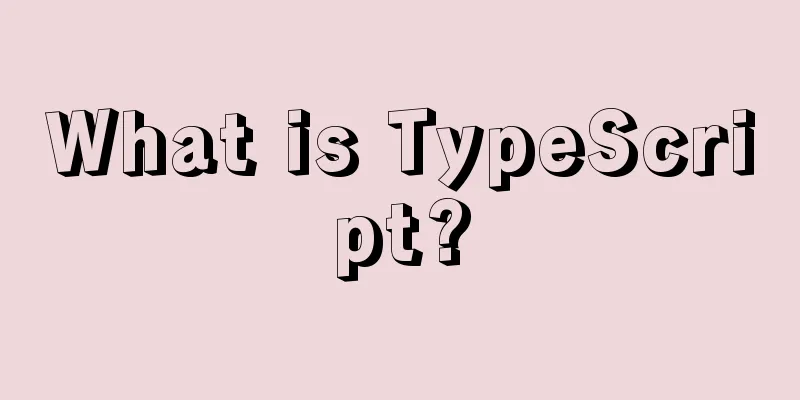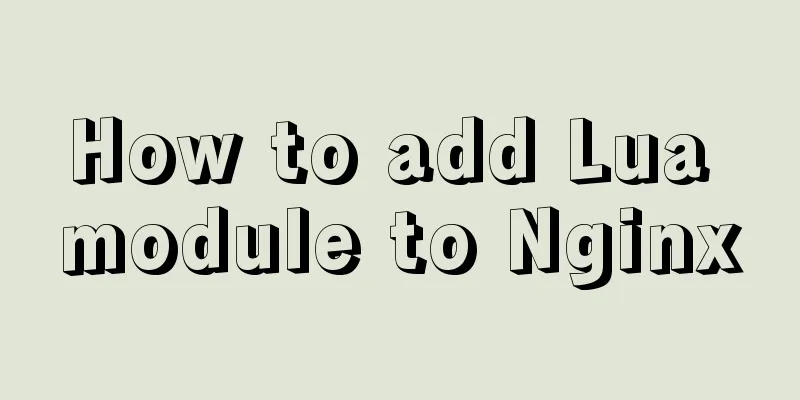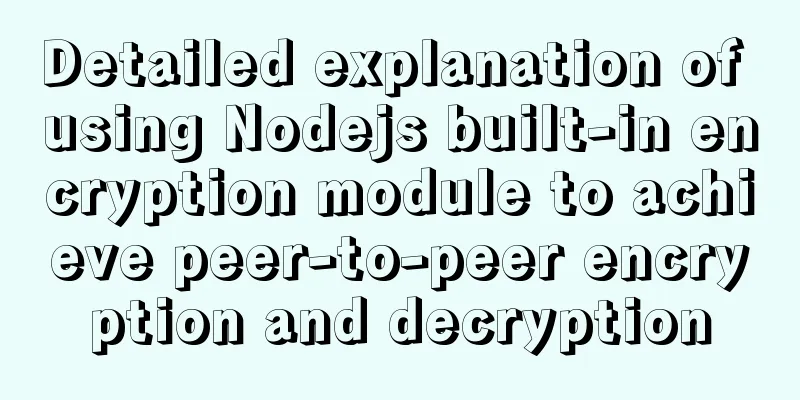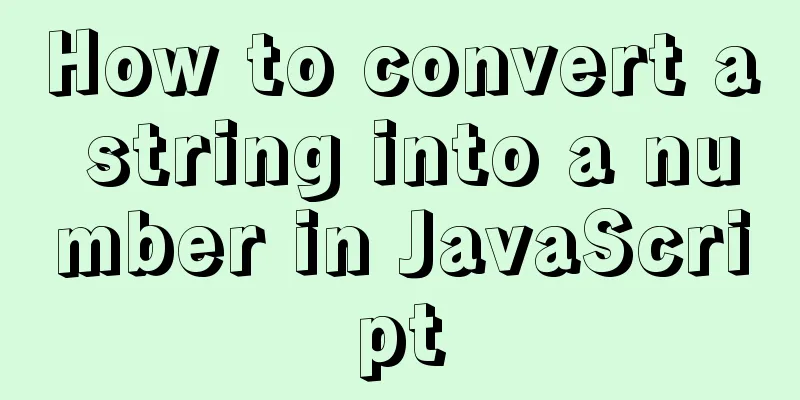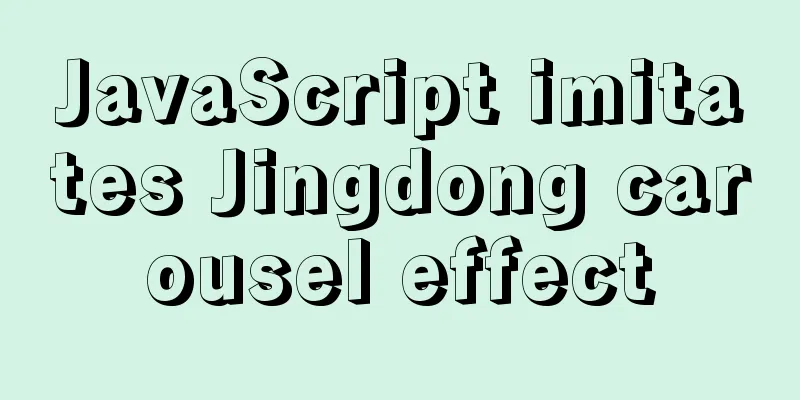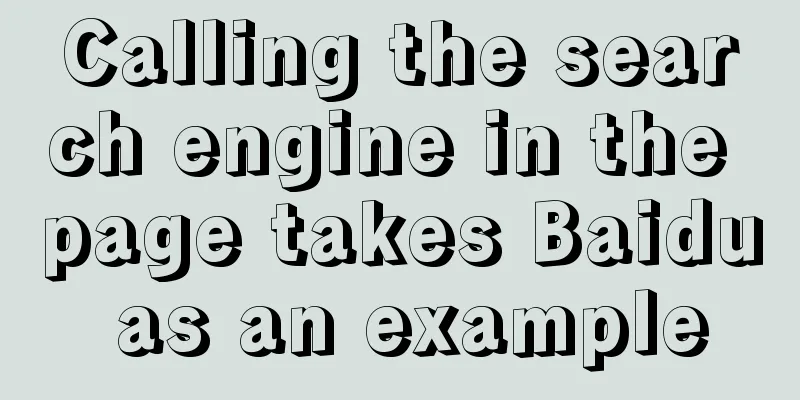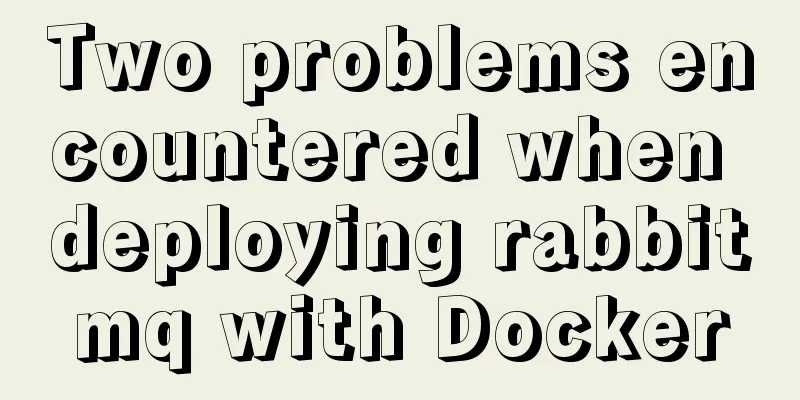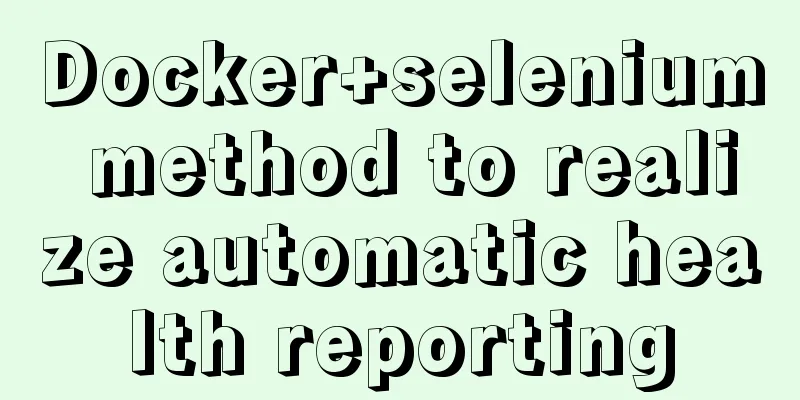Solution to forgetting the password of the pagoda panel in Linux 3.X/4.x/5.x
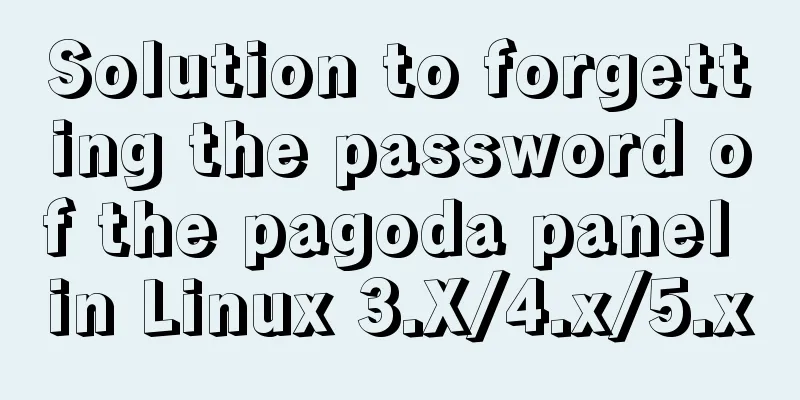
|
Enter ssh and enter the following command to reset the password (replace the "testpasswd" at the end of the command with the new password you want to change) Note: If you are a Debian/Ubuntu user, please use an account with root privileges to execute this command cd /www/server/panel && python tools.pyc panel testpasswd
The purple box is the password you want to change The red box is the panel account If you are prompted with multiple failed logins, please enter the following command to temporarily disable login restrictions: rm -f /www/server/panel/data/*.login The above is all the knowledge points introduced this time. Thank you for your learning. You may also be interested in:
|
<<: How to load third-party component libraries on demand in Vue3
>>: Reasons and solutions for failure to insert emoji expressions in MySQL
Recommend
Node.js implements breakpoint resume
Table of contents Solution Analysis slice Resume ...
VMware pro15 installation macOS10.13 detailed installation diagram (picture and text)
The editor recently wanted to get started with th...
MySQL slow log online problems and optimization solutions
MySQL slow log is a type of information that MySQ...
Using MySQL in Windows: Implementing Automatic Scheduled Backups
1. Write a backup script rem auther:www.yumi-info...
The order of event execution in the node event loop
Table of contents Event Loop Browser environment ...
How to optimize a website to increase access speed update
Recently, the company has begun to evaluate all s...
MySQL 8.0.13 installation and configuration graphic tutorial
Msyql database installation, for your reference, ...
VMware WorkStation 14 pro installation Ubuntu 17.04 tutorial
This article records the specific method of insta...
Win2008 R2 mysql 5.5 zip format mysql installation and configuration
Win2008 R2 zip format mysql installation and conf...
CSS3 animation to achieve the effect of streamer button
In the process of learning CSS3, I found that man...
How to install and configure the Docker Compose orchestration tool in Docker.v19
1. Introduction to Compose Compose is a tool for ...
Detailed explanation of Javascript basics
Table of contents variable Data Types Extension P...
Django online deployment method of Apache
environment: 1. Windows Server 2016 Datacenter 64...
Understanding what Node.js is is so easy
Table of contents Official introduction to Node.j...
Summary of new usage examples of computed in Vue3
The use of computed in vue3. Since vue3 is compat...