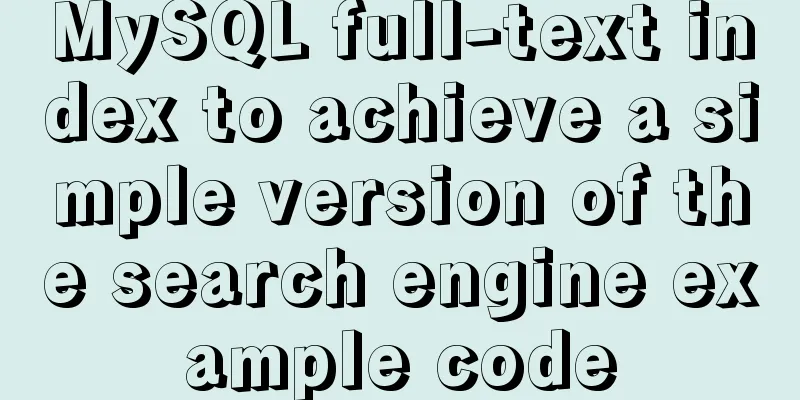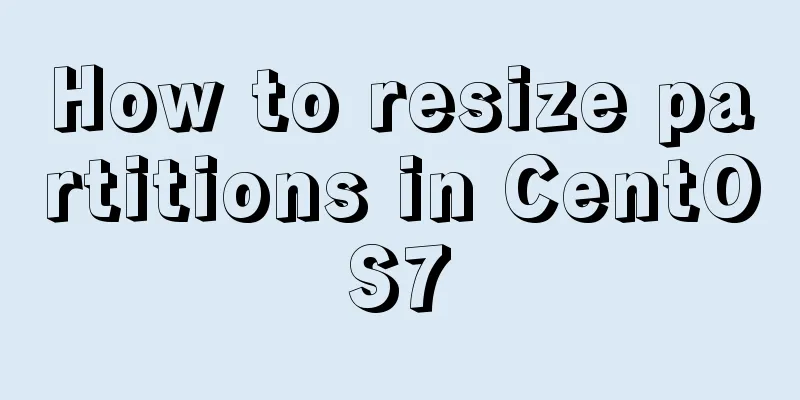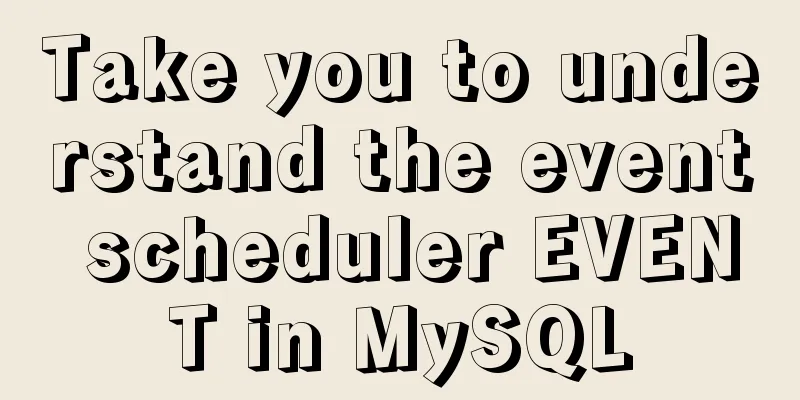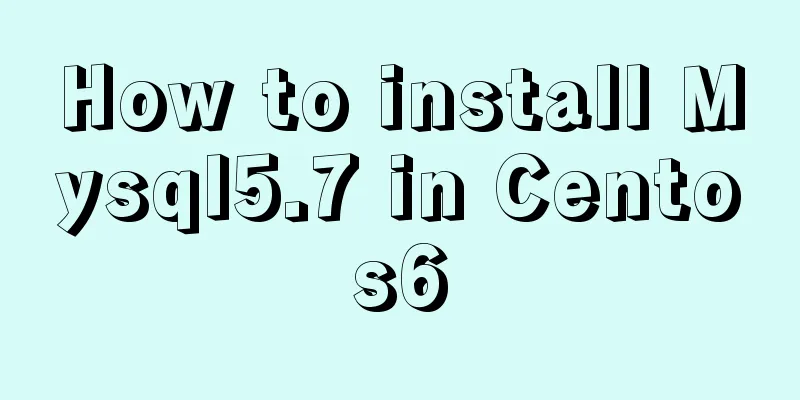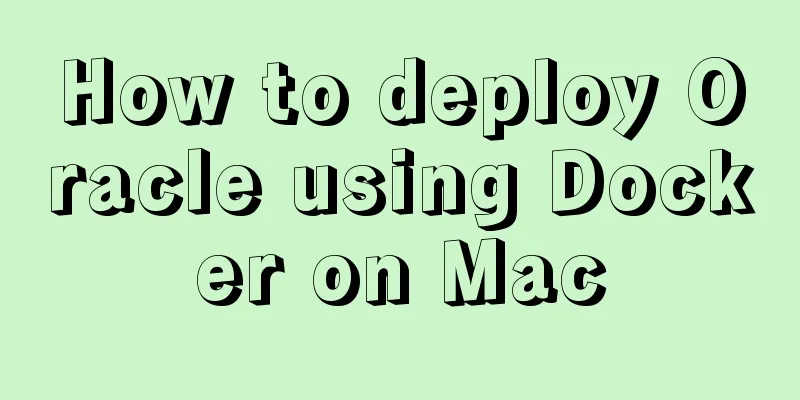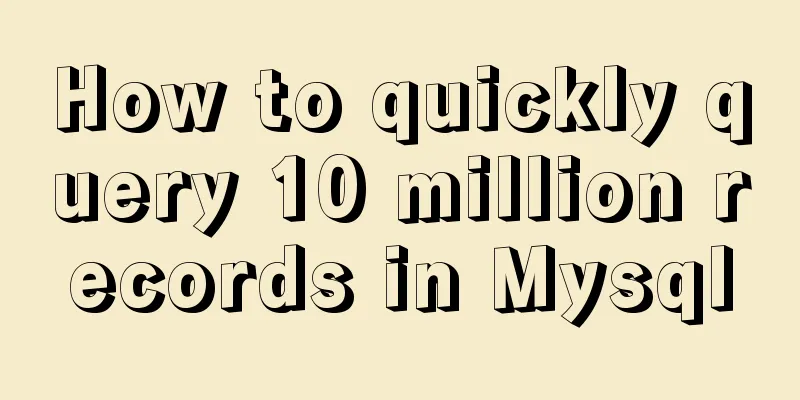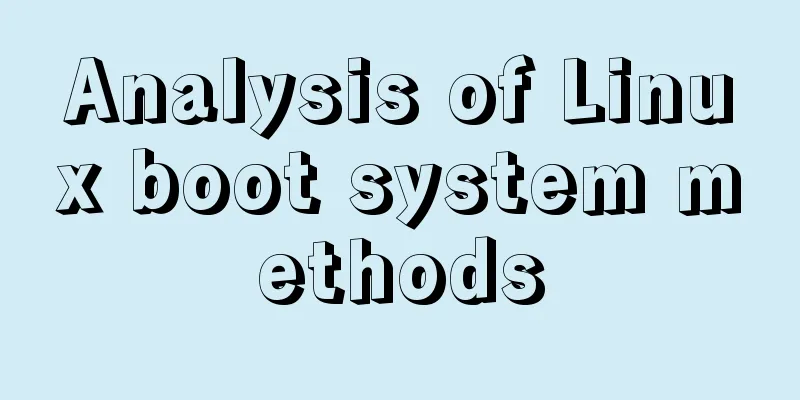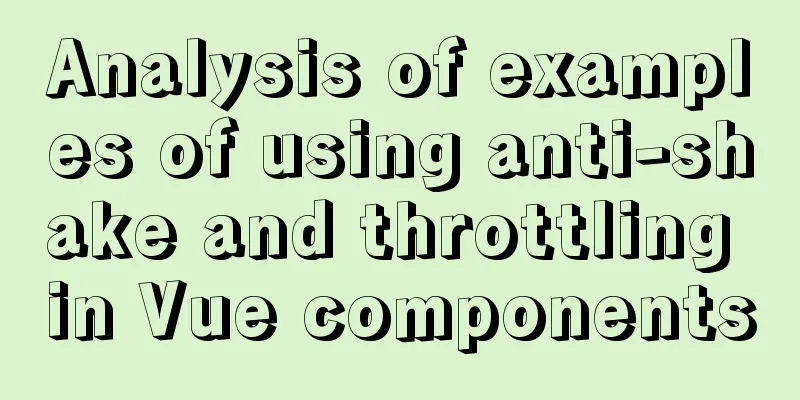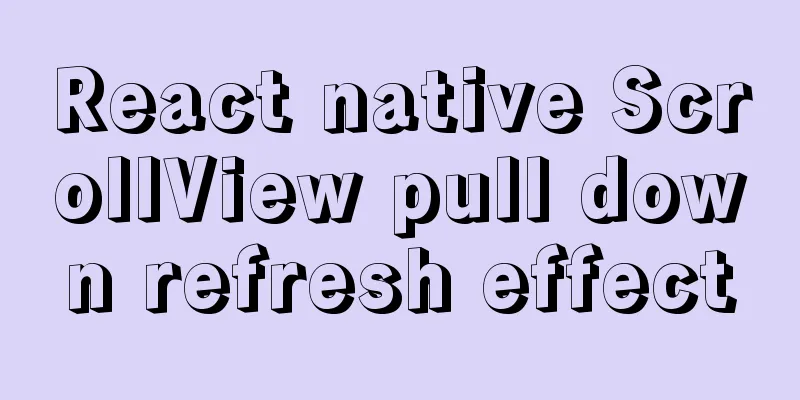How to load third-party component libraries on demand in Vue3
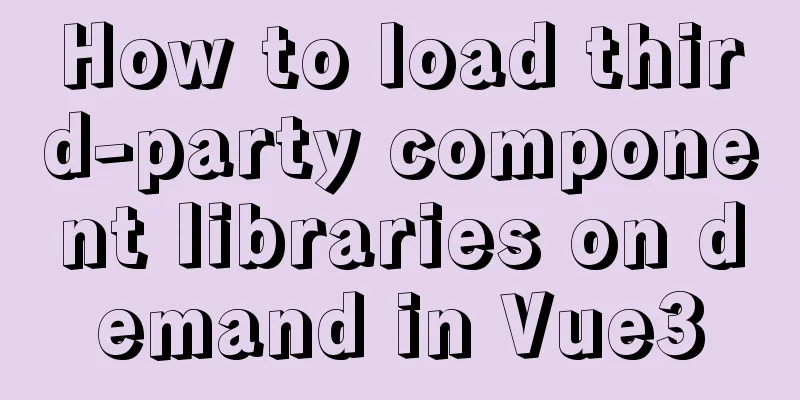
PrefaceTake Element Plus as an example to configure on-demand loading of components and styles. environment
Installing Element Plus yarn add element-plus # OR npm install element-plus --save Complete introduction
import { createApp } from 'vue'
import ElementPlus from 'element-plus';
import 'element-plus/lib/theme-chalk/index.css';
import App from './App.vue';
const app = createApp(App)
app.use(ElementPlus)
app.mount('#app')
It can be seen that the js and css files of Element Plus are quite large in size and time-consuming.
Load on demandInstall the vite-plugin-importer plugin Install yarn add vite-plugin-importer # OR npm install vite-plugin-importer --save There is a plugin column on the Vite official website, where you can use recommended community plugins
Configure vite.config.js
import { defineConfig } from 'vite'
import vue from '@vitejs/plugin-vue'
import usePluginImport from 'vite-plugin-importer'
// https://vitejs.dev/config/
export default defineConfig({
plugins: [
vue(),
usePluginImport({
libraryName: 'element-plus',
customStyleName: (name) => {
return `element-plus/lib/theme-chalk/${name}.css`;
},
}),
],
resolve: {
alias: {
'vue': 'vue/dist/vue.esm-bundler.js'
},
},
})
main.js
import { createApp } from 'vue'
import App from './App.vue'
import { ElButton, ElSelect } from 'element-plus';
const app = createApp(App)
app.component(ElButton.name, ElButton);
app.component(ElSelect.name, ElSelect);
app.mount('#app')
Using Install vite-plugin-style-import Install yarn add vite-plugin-style-import -D # OR npm i vite-plugin-style-import -D The Element Plus official website provides the vite-plugin-style-import on-demand loading method.
Configuration vite.config.js
import { defineConfig } from 'vite'
import vue from '@vitejs/plugin-vue'
import styleImport from 'vite-plugin-style-import';
// https://vitejs.dev/config/
export default defineConfig({
plugins: [
vue(),
styleImport({
libs: [
{
libraryName: 'element-plus',
esModule: true,
ensureStyleFile: true,
resolveStyle: (name) => {
return `element-plus/lib/theme-chalk/${name}.css`;
},
resolveComponent: (name) => {
return `element-plus/lib/${name}`;
},
},
],
}),
],
resolve: {
alias: {
'vue': 'vue/dist/vue.esm-bundler.js'
},
},
})
main.js
import { createApp } from 'vue'
import App from './App.vue'
import { ElButton, ElSelect } from 'element-plus';
const app = createApp(App)
app.component(ElButton.name, ElButton);
app.component(ElSelect.name, ElSelect);
app.mount('#app')
As you can see, Summarize
This is the end of this article about how Vue3 loads third-party component libraries on demand. For more relevant Vue3 on-demand component library loading content, please search for previous articles on 123WORDPRESS.COM or continue to browse the following related articles. I hope everyone will support 123WORDPRESS.COM in the future! You may also be interested in:
|
<<: Introduction to the use and difference between in and exists in MySQL
>>: Solution to forgetting the password of the pagoda panel in Linux 3.X/4.x/5.x
Recommend
Linux system AutoFs automatic mount service installation and configuration
Table of contents Preface 1. Install the service ...
Why MySQL should avoid large transactions and how to solve them
What is a big deal? Transactions that run for a l...
Detailed explanation of the process of modifying Nginx files in centos7 docker
1. Install nginx in docker: It is very simple to ...
MySQL8.0 installation process under Centos7 in VMware workstation16 and Navicat remote connection
Table of contents 1. CentOS7+MySQL8.0, yum source...
Implementing search box function with search icon based on html css
Preface Let me share with you how to make a searc...
MySQL 8.0.20 compressed version installation tutorial with pictures and text
1. MySQL download address; http://ftp.ntu.edu.tw/...
Basic JSON Operation Guide in MySQL 5.7
Preface Because of project needs, the storage fie...
Web Design Tutorial (5): Web Visual Design
<br />Previous article: Web Design Tutorial ...
MySQL 5.7.19 (tar.gz) installation graphic tutorial under Linux
The first tutorial for installing MySQL-5.7.19 ve...
A very detailed summary of communication between Vue components
Table of contents Preface 1. Props, $emit one-way...
How to Develop a Progressive Web App (PWA)
Table of contents Overview Require URL of the app...
Learn the principles and common operations of MySQL partition tables through examples
1. Meaning of partition table A partition table d...
How to use pdf.js to preview pdf files in Vue
When we preview PDF on the page, some files canno...
Detailed code of the example of downloading the docker installation package from yum and installing it on an offline machine
1. On a networked machine, use the default centos...
A few experiences in self-cultivation of artists
As the company's influence grows and its prod...