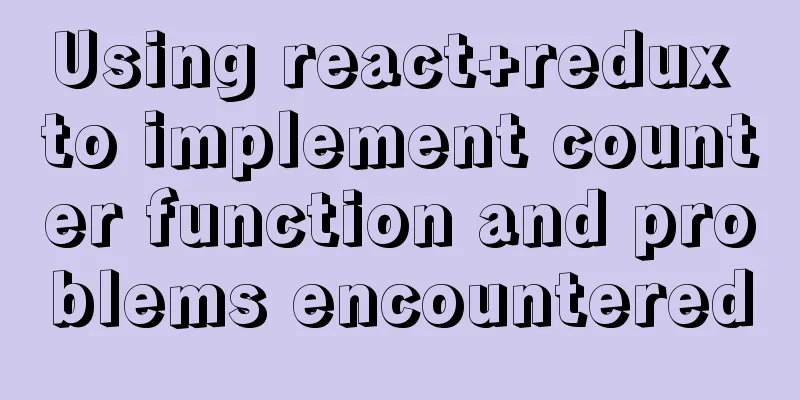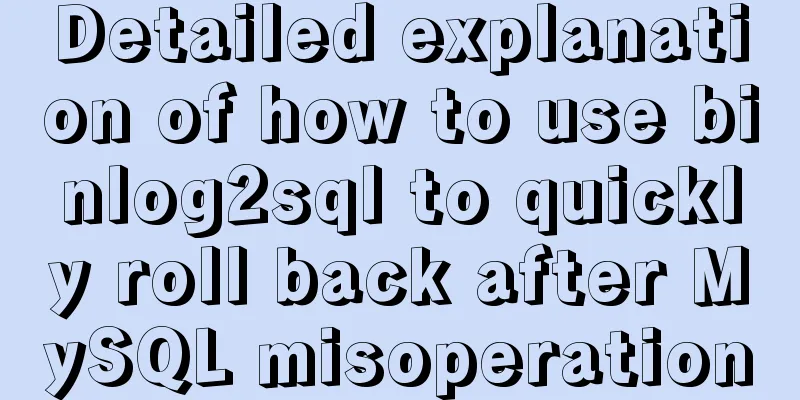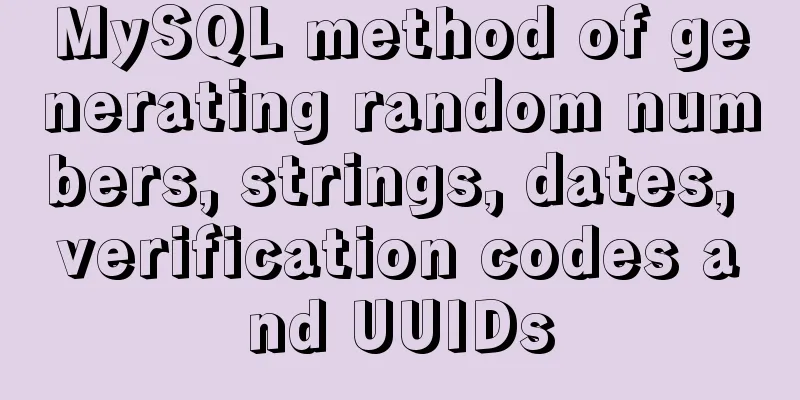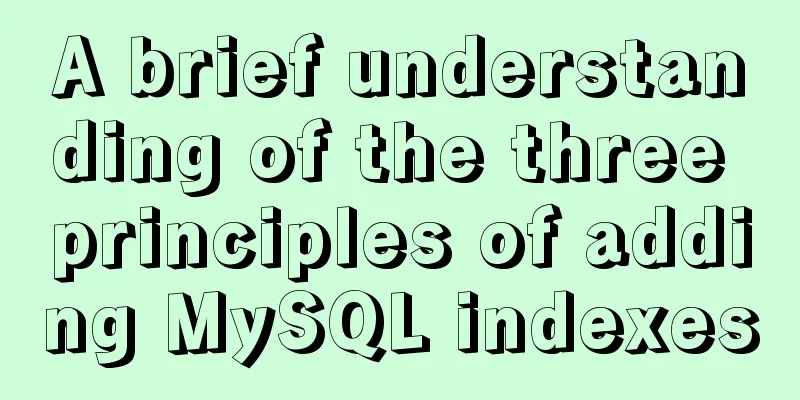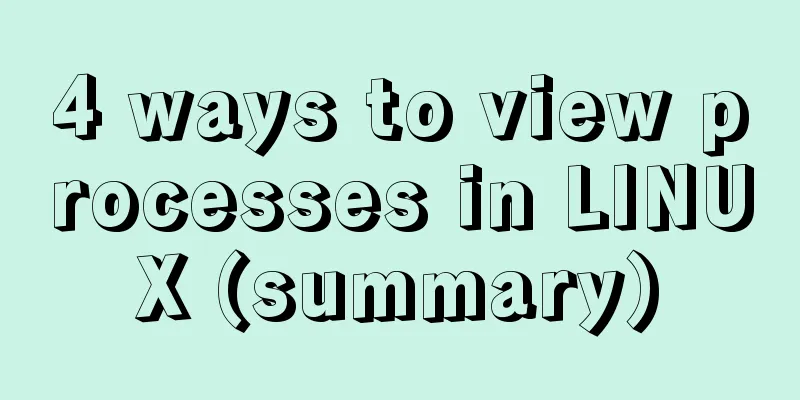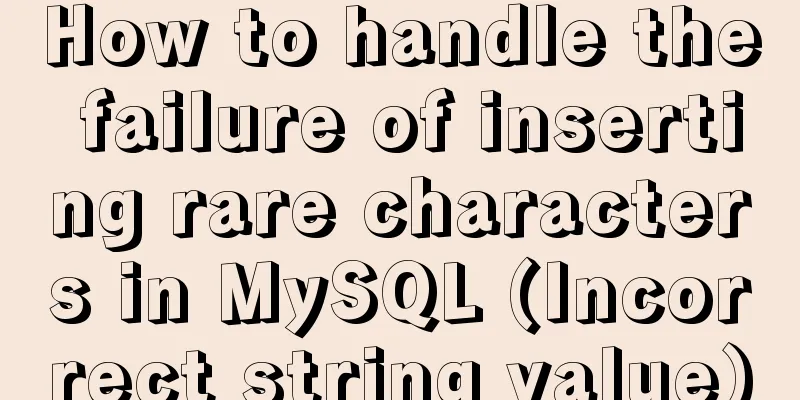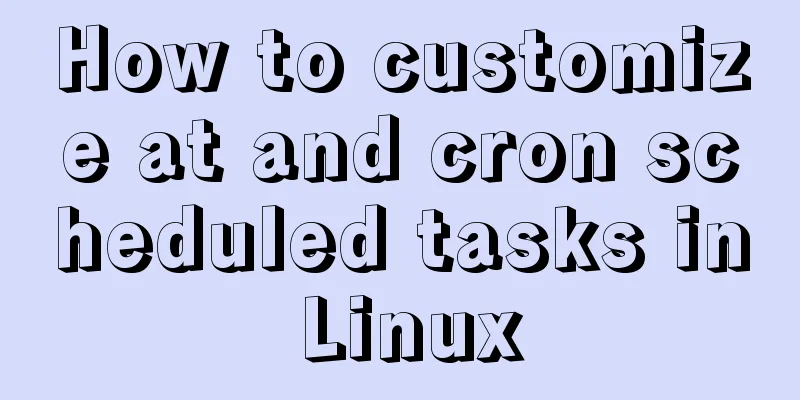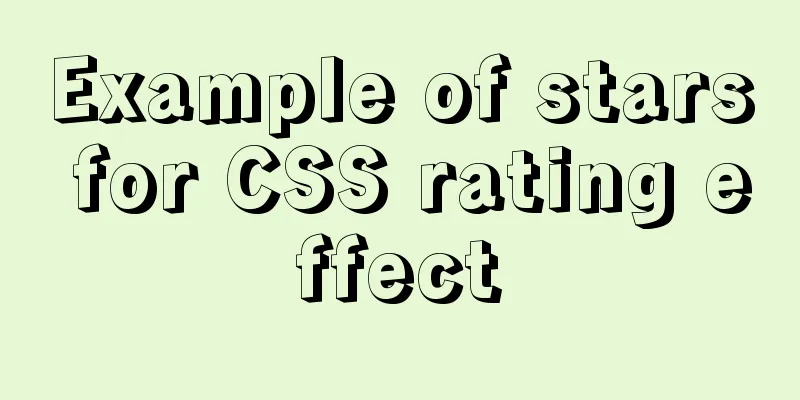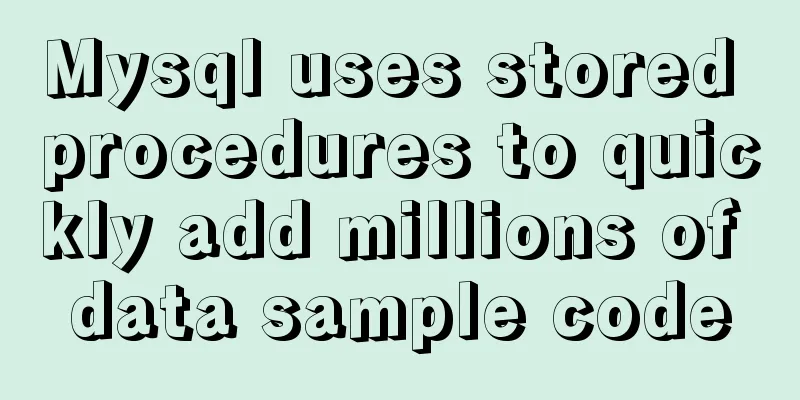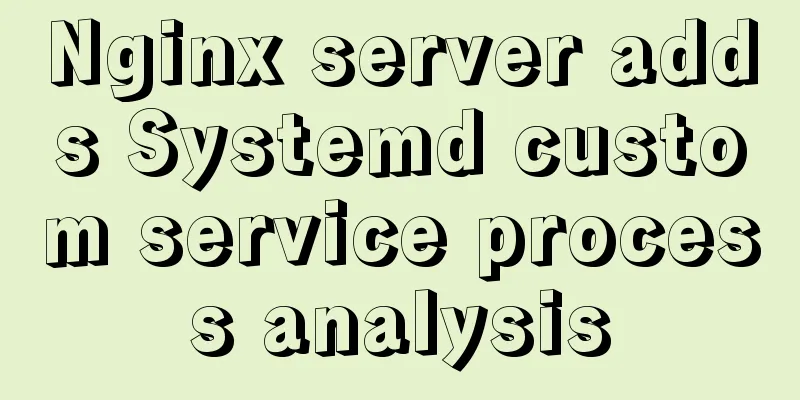Detailed explanation of the process of modifying Nginx files in centos7 docker
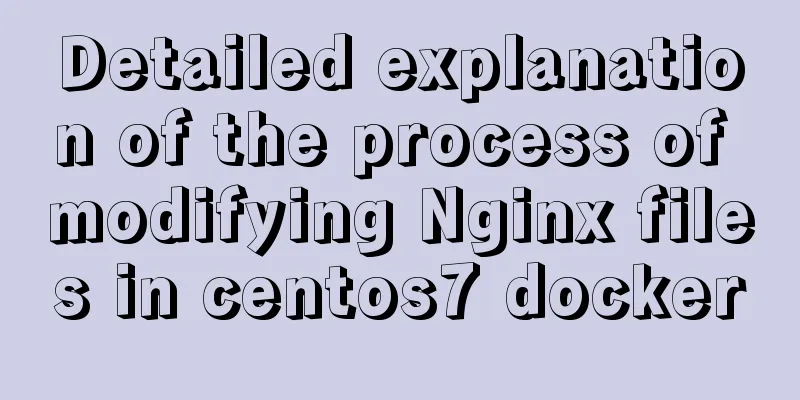
|
1. Install nginx in docker: It is very simple to install Nginx in docker. You can refer to Baidu article, or refer to docker to install mysql: https://www.jb51.net/article/144426.htm 2. After installation, enter the docker container: Execute command: docker exec -it container id bash . Note that the container must be open to access.
3. Take modifying nginx's index.html as an example: 1. Enter the directory where index is located: cd usr/share/nginx/html 2. Edit index.html. Here comes the error, as follows
3. If there is no vim command, install it: apt-get install vim If unsuccessful
Update apt-get command: apt-get update 4. After the update, execute the third step command: apt-get install vim 5. After the vim command is successfully imported, enter /usr/share/nginx/html and execute: vim index.html
3. External request verification:
The above is the full content of this article. I hope it will be helpful for everyone’s study. I also hope that everyone will support 123WORDPRESS.COM. You may also be interested in:
|
<<: How to implement a multi-terminal bridging platform based on websocket in JS
>>: MySQL 8.0.11 MacOS 10.13 installation and configuration method graphic tutorial
Recommend
SQL group by to remove duplicates and sort by other fields
need: Merge identical items of one field and sort...
Detailed explanation of compiling and installing MySQL 5.6 on CentOS and installing multiple MySQL instances
--1. Create a new group and user for mysql # user...
Explanation of several ways to run Tomcat under Linux
Starting and shutting down Tomcat under Linux In ...
MySql grouping and randomly getting one piece of data from each group
Idea: Just sort randomly first and then group. 1....
Detailed explanation of this reference in React
Table of contents cause: go through: 1. Construct...
Example code for implementing a circular trajectory animation using CSS3 and table tags
html: In fact, it is to arrange several solid cir...
10 Popular Windows Apps That Are Also Available on Linux
According to data analysis company Net Market Sha...
Solution to MySQL connection exception and error 10061
MySQL is a relational database management system ...
The big role of HTML meta
There are two meta attributes: name and http-equiv...
Share 16 burning flame effect English fonts treasure trove
We live in a visual world and are surrounded by m...
Specific use of Linux gcc command
01. Command Overview The gcc command uses the C/C...
Java+Tomcat environment deployment and installation process diagram
Next, I will install Java+Tomcat on Centos7. Ther...
Simple encapsulation of axios and example code for use
Preface Recently, when I was building a project, ...
Summary of MySQL database like statement wildcard fuzzy query
MySQL error: Parameter index out of range (1 >...
Vue implements login type switching
This article example shares the specific code of ...