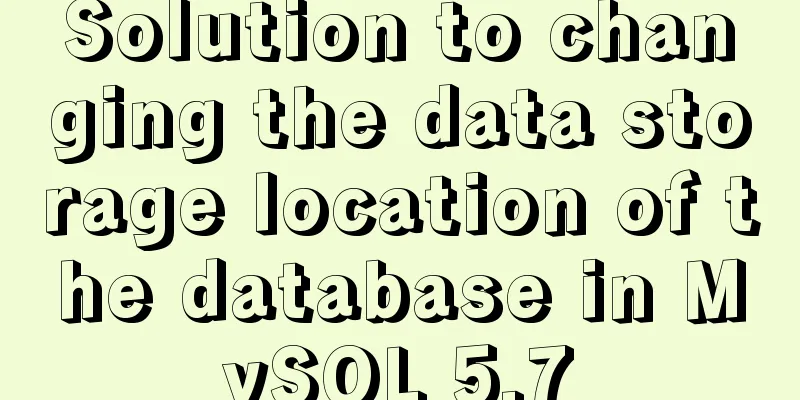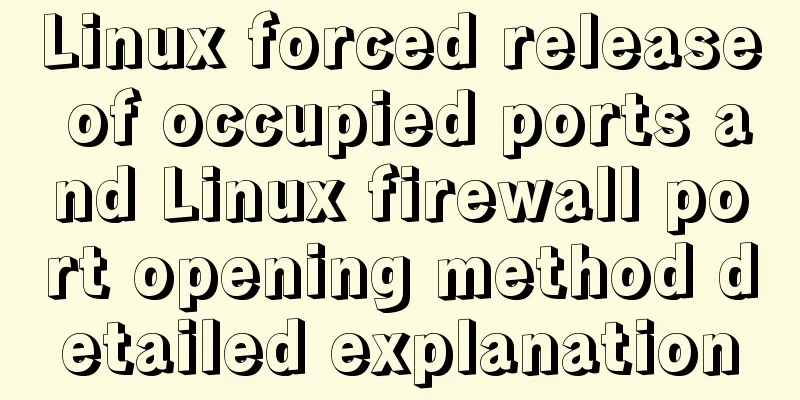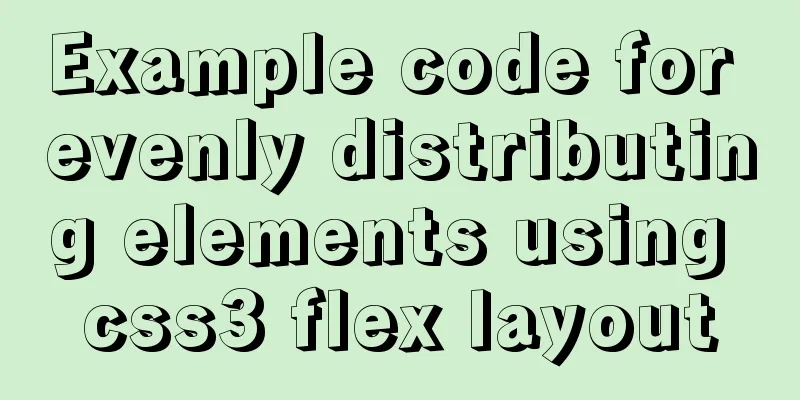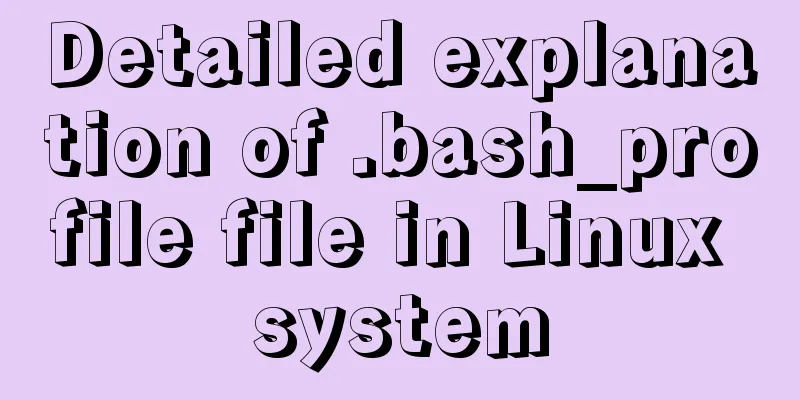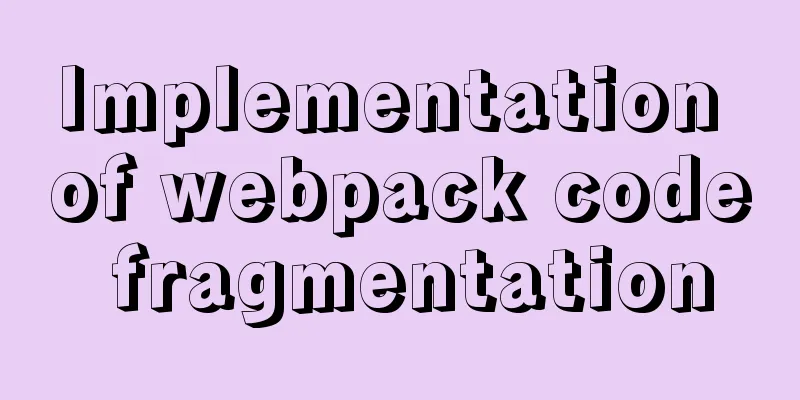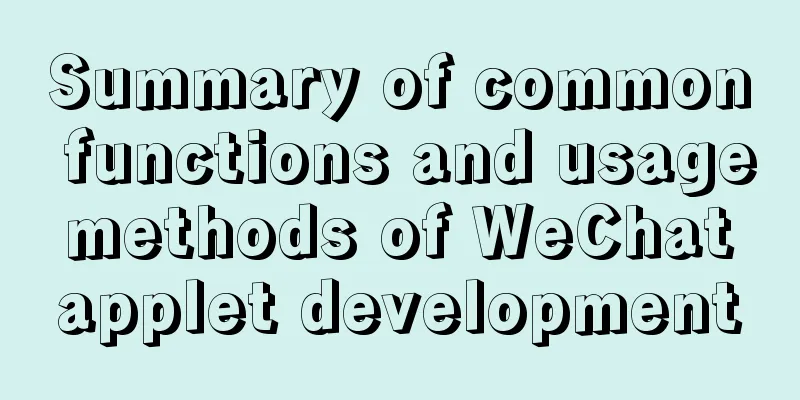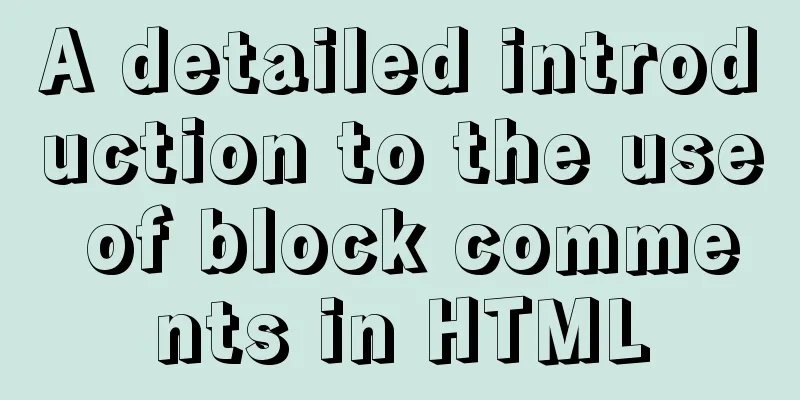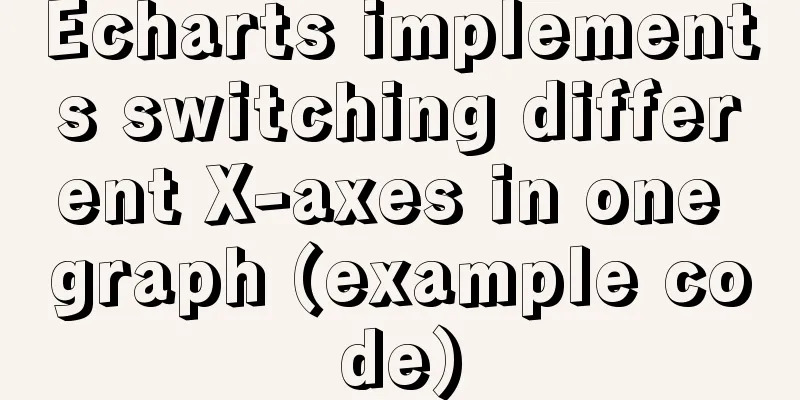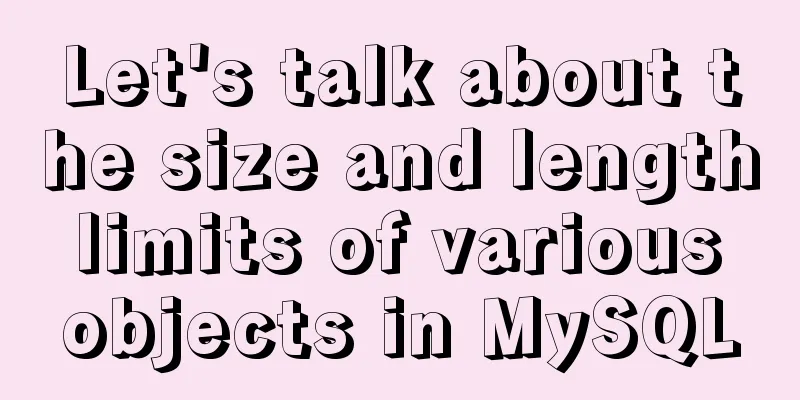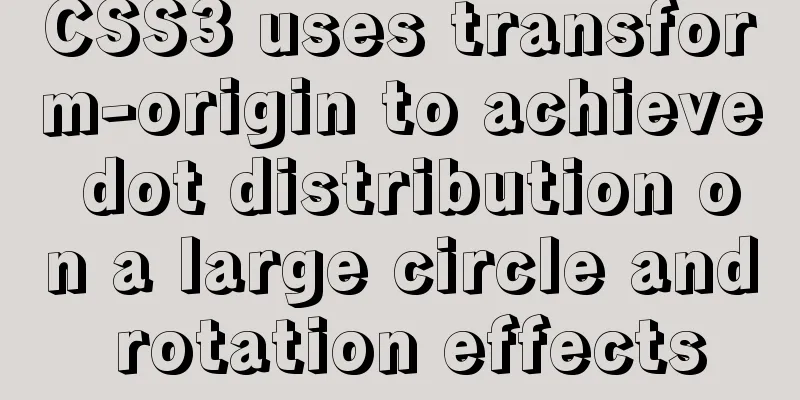Solution to MySQL connection exception and error 10061
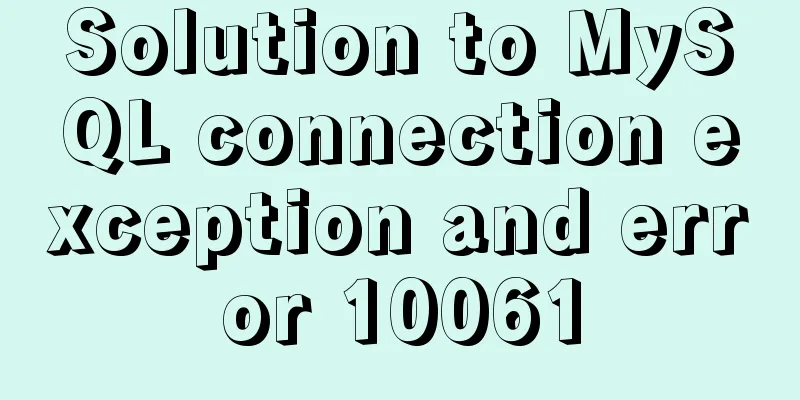
|
MySQL is a relational database management system developed by Swedish company MySQL AB and currently a product of Oracle. MySQL is one of the most popular relational database management systems (RDBMS). When trying to start the MySQL server, the error message "Can't connect to MySQL server on '127.0.0.1' (10061) (2003)" appears, and the MySQL server fails to start. Solution: Start->services.msc (Open Services)->Find MySQL in the service list->Right-click MySQL and click Start However, sometimes MySQL is clearly installed, but there is no MySQL in the service list. What should I do? Solution:
At this time, the MySQL service has appeared in the computer service. Of course, you can directly execute the following command in the above directory: C:\Program Files\MySQL\MySQL Server 5.6\bin>net start mysql. When the prompt that the MySQL service has been started successfully appears, it indicates that the connection to MySQL is successful. This is the end of this article about how to solve the MySQL connection exception 10061 error problem. For more information about the MySQL connection exception 10061 error, please search for previous articles on 123WORDPRESS.COM or continue to browse the following related articles. I hope you will support 123WORDPRESS.COM in the future! You may also be interested in:
|
>>: Linux completely removes node.js and reinstalls it through the yum command
Recommend
js regular expression lookahead and lookbehind and non-capturing grouping
Table of contents Combining lookahead and lookbeh...
Detailed explanation of the idea of MySQL trigger detecting a statement in real time for backup and deletion
Problem description: The user has a requirement t...
Basic usage of wget command under Linux
Table of contents Preface 1. Download a single fi...
Ideas and codes for realizing magnifying glass effect in js
This article example shares the specific code of ...
Detailed graphic tutorial on installing and uninstalling Tomcat8 on Linux
[ Linux installation of Tomcat8 ] Uninstall Tomca...
10 Underused or Misunderstood HTML Tags
Here are 10 HTML tags that are underused or misun...
Detailed tutorial of using stimulsoft.reports.js with vue-cli
vue-cli uses stimulsoft.reports.js (nanny-level t...
Analysis of MySQL latency issues and data flushing strategy process
Table of contents 1. MySQL replication process 2....
How to configure two or more sites using Apache Web server
How to host two or more sites on the popular and ...
Vue implements small form validation function
This article example shares the specific code of ...
Solve the problem of IDEA configuring tomcat startup error
The following two errors were encountered when co...
Docker Basics
Preface: Docker is an open source application con...
26 Commonly Forgotten CSS Tips
This is a collection of commonly used but easily ...
Mysql database recovery actual record by time point
Introduction: MySQL database recovery by time poi...
Detailed tutorial on how to delete Linux users using userdel command
What is serdel userdel is a low-level tool for de...