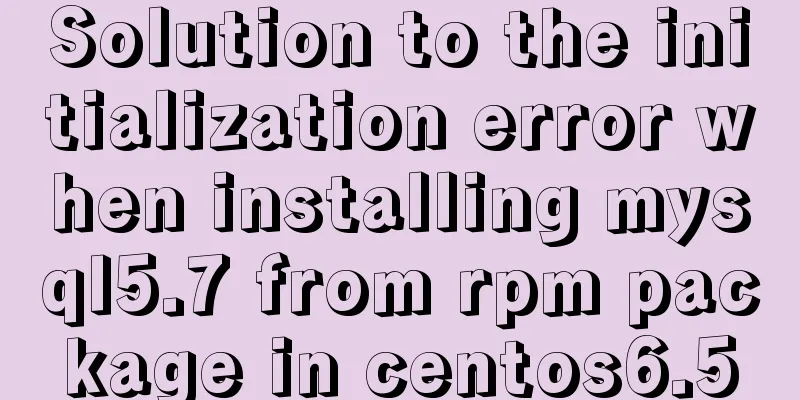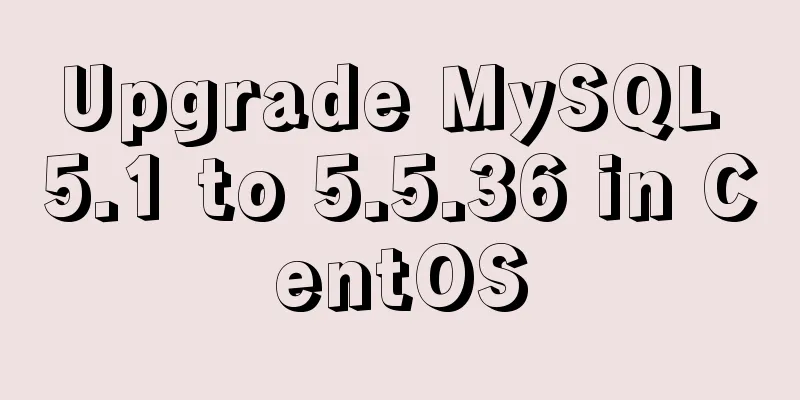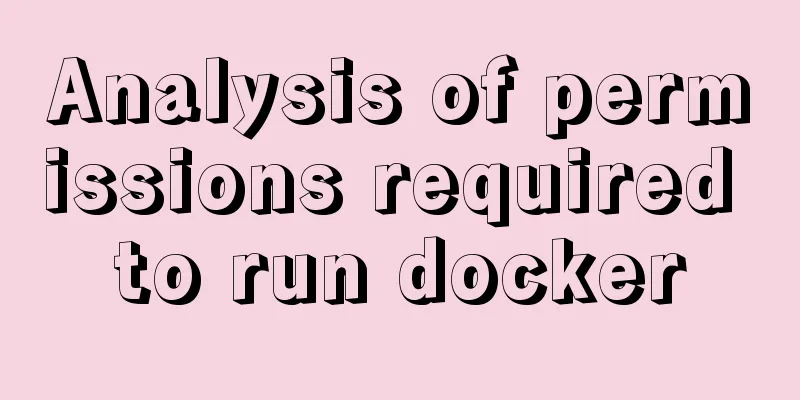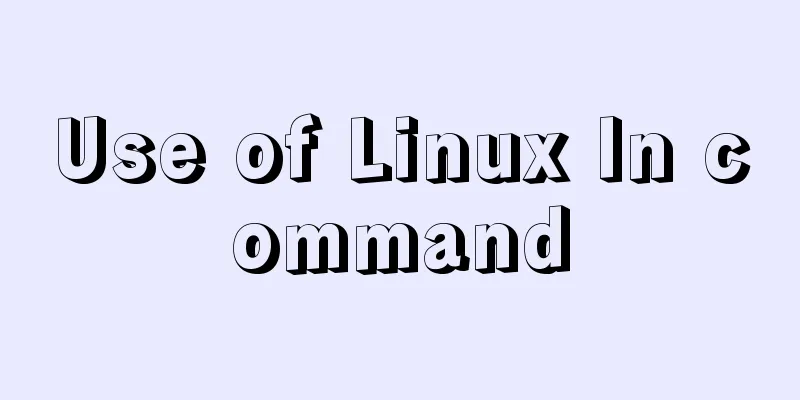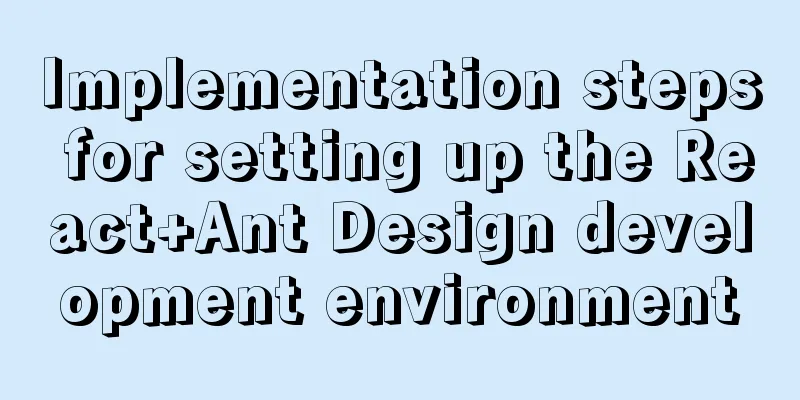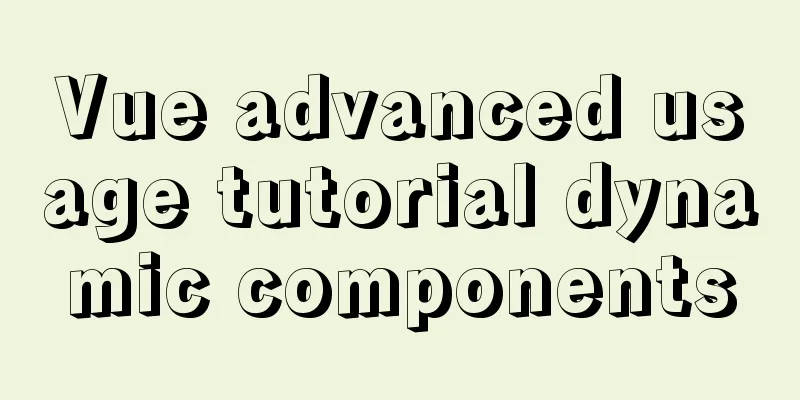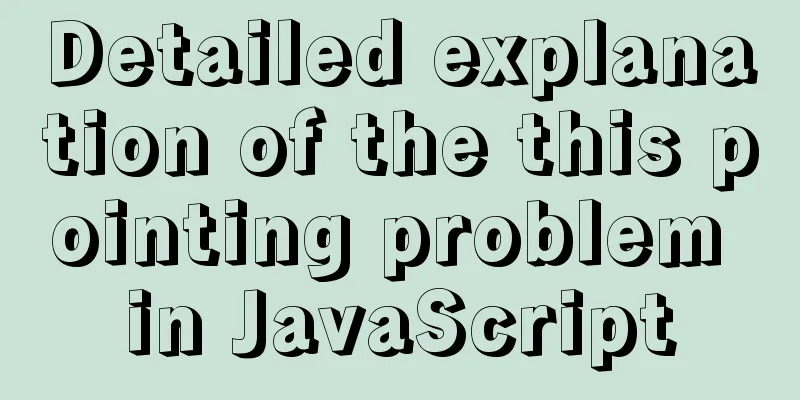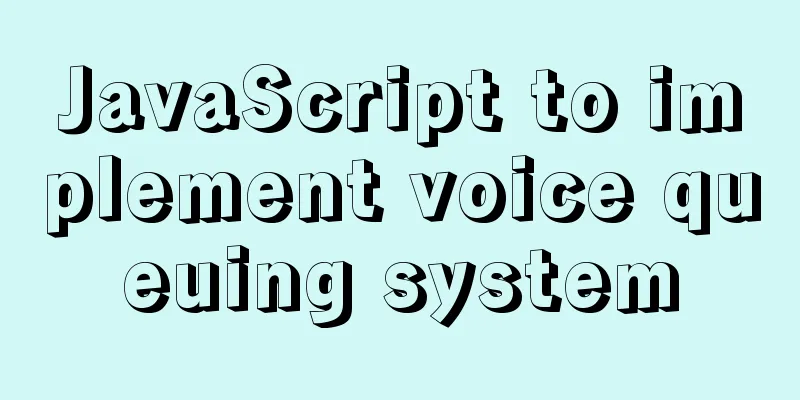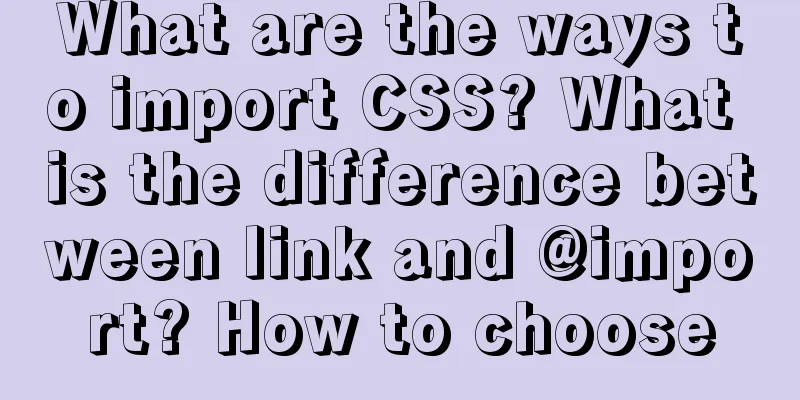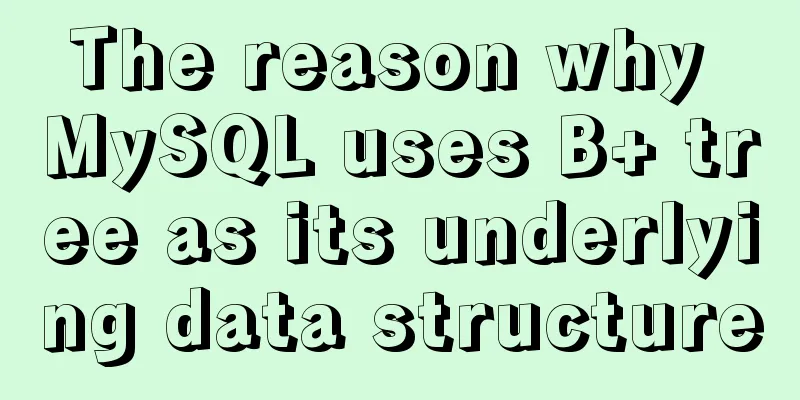Detailed code of the example of downloading the docker installation package from yum and installing it on an offline machine
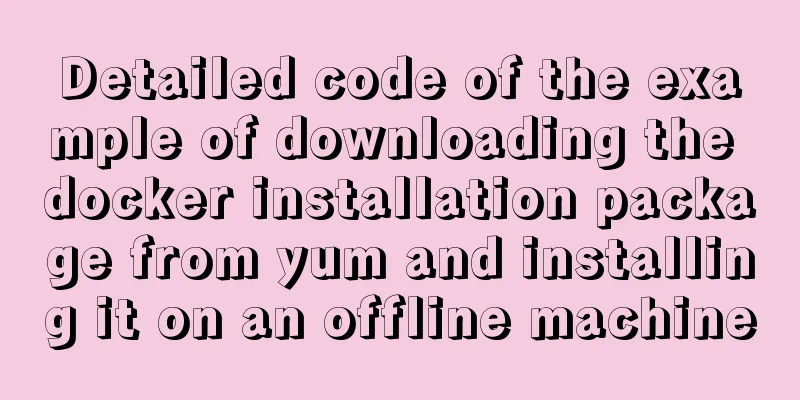
|
1. On a networked machine, use the default centosyum source [root@kole ~]# pwd /root [root@kole ~]# [root@kole ~]# cd docker/ [root@kole docker]# yum install --downloadonly --downloaddir=/root/docker docker [root@kole docker]# ll total 38800 -rw-r--r-- 1 root root 35780 Oct 2 00:52 atomic-registries-1.22.1-25.git5a342e3.el7.centos.x86_64.rpm -rw-r--r-- 1 root root 36688 Aug 22 03:48 container-selinux-2.68-1.el7.noarch.rpm -rw-r--r-- 1 root root 35364 Aug 22 03:48 container-storage-setup-0.11.0-2.git5eaf76c.el7.noarch.rpm -rw-r--r-- 1 root root 17138052 Oct 2 00:52 docker-1.13.1-75.git8633870.el7.centos.x86_64.rpm -rw-r--r-- 1 root root 4013036 Oct 2 00:52 docker-client-1.13.1-75.git8633870.el7.centos.x86_64.rpm -rw-r--r-- 1 root root 95016 Oct 2 00:52 docker-common-1.13.1-75.git8633870.el7.centos.x86_64.rpm -rw-r--r-- 1 root root 94468 Sep 28 19:33 libgudev1-219-57.el7_5.3.x86_64.rpm -rw-r--r-- 1 root root 165680 Apr 26 2018 libselinux-2.5-12.el7.x86_64.rpm -rw-r--r-- 1 root root 240876 Apr 26 2018 libselinux-python-2.5-12.el7.x86_64.rpm -rw-r--r-- 1 root root 154984 Apr 26 2018 libselinux-utils-2.5-12.el7.x86_64.rpm -rw-r--r-- 1 root root 153596 Apr 25 2018 libsemanage-2.5-11.el7.x86_64.rpm -rw-r--r-- 1 root root 114804 Apr 25 2018 libsemanage-python-2.5-11.el7.x86_64.rpm -rw-r--r-- 1 root root 303736 Apr 25 2018 libsepol-2.5-8.1.el7.x86_64.rpm -rw-r--r-- 1 root root 56068 Jan 30 2015 libyaml-0.1.4-11.el7_0.x86_64.rpm -rw-r--r-- 1 root root 100668 Apr 25 2018 lz4-1.7.5-2.el7.x86_64.rpm -rw-r--r-- 1 root root 1109112 Mar 9 2018 oci-register-machine-0-6.git2b44233.el7.x86_64.rpm -rw-r--r-- 1 root root 33860 Aug 22 03:48 oci-systemd-hook-0.1.17-2.git83283a0.el7.x86_64.rpm -rw-r--r-- 1 root root 32440 Mar 9 2018 oci-umount-2.3.3-3.gite3c9055.el7.x86_64.rpm -rw-r--r-- 1 root root 887548 Apr 25 2018 policycoreutils-2.5-22.el7.x86_64.rpm -rw-r--r-- 1 root root 464972 Apr 25 2018 policycoreutils-python-2.5-22.el7.x86_64.rpm -rw-r--r-- 1 root root 18692 Nov 29 2017 python-pytoml-0.1.14-1.git7dea353.el7.noarch.rpm -rw-r--r-- 1 root root 156952 Jul 4 2014 PyYAML-3.10-11.el7.x86_64.rpm -rw-r--r-- 1 root root 463888 Aug 20 22:19 selinux-policy-3.13.1-192.el7_5.6.noarch.rpm -rw-r--r-- 1 root root 6881288 Aug 20 22:20 selinux-policy-targeted-3.13.1-192.el7_5.6.noarch.rpm -rw-r--r-- 1 root root 634220 Apr 25 2018 setools-libs-3.3.8-2.el7.x86_64.rpm -rw-r--r-- 1 root root 17100 Jul 18 01:18 skopeo-containers-0.1.31-1.dev.gitae64ff7.el7.centos.x86_64.rpm -rw-r--r-- 1 root root 200128 Apr 25 2018 subscription-manager-rhsm-certificates-1.20.11-1.el7.centos.x86_64.rpm -rw-r--r-- 1 root root 5278020 Sep 28 19:34 systemd-219-57.el7_5.3.x86_64.rpm -rw-r--r-- 1 root root 411908 Sep 28 19:34 systemd-libs-219-57.el7_5.3.x86_64.rpm -rw-r--r-- 1 root root 131556 Sep 28 19:34 systemd-python-219-57.el7_5.3.x86_64.rpm -rw-r--r-- 1 root root 81520 Sep 28 19:34 systemd-sysv-219-57.el7_5.3.x86_64.rpm [root@kole docker]# createrepo . [root@kole ~]# tar -czvf docker.tar.gz docker 2. Install Docker on an offline machine [root@kole docker]# tar -zxvf docker.tar.gz [root@kole docker]# ll total 36648 drwxr-xr-x 3 root 0 4096 Dec 3 20:36 docker -rw-r--r-- 1 root 0 37521067 Dec 3 20:15 docker.tar.gz [root@kole docker]# cd docker/ [root@kole docker]# ll total 8888800 -rw-r--r-- 1 root 0 35780 Oct 1 12:52 atomic-registries-1.22.1-25.git5a342e3.el7.centos.x86_64.rpm -rw-r--r-- 1 root 0 9062522880 Dec 3 20:45 centos7-base.tar -rw-r--r-- 1 root 0 36688 Aug 21 15:48 container-selinux-2.68-1.el7.noarch.rpm -rw-r--r-- 1 root 0 35364 Aug 21 15:48 container-storage-setup-0.11.0-2.git5eaf76c.el7.noarch.rpm -rw-r--r-- 1 root 0 17138052 Oct 1 12:52 docker-1.13.1-75.git8633870.el7.centos.x86_64.rpm -rw-r--r-- 1 root 0 4013036 Oct 1 12:52 docker-client-1.13.1-75.git8633870.el7.centos.x86_64.rpm -rw-r--r-- 1 root 0 95016 Oct 1 12:52 docker-common-1.13.1-75.git8633870.el7.centos.x86_64.rpm -rw-r--r-- 1 root 0 94468 Sep 28 07:33 libgudev1-219-57.el7_5.3.x86_64.rpm -rw-r--r-- 1 root 0 165680 Apr 26 2018 libselinux-2.5-12.el7.x86_64.rpm -rw-r--r-- 1 root 0 240876 Apr 26 2018 libselinux-python-2.5-12.el7.x86_64.rpm -rw-r--r-- 1 root 0 154984 Apr 26 2018 libselinux-utils-2.5-12.el7.x86_64.rpm -rw-r--r-- 1 root 0 153596 Apr 25 2018 libsemanage-2.5-11.el7.x86_64.rpm -rw-r--r-- 1 root 0 114804 Apr 25 2018 libsemanage-python-2.5-11.el7.x86_64.rpm -rw-r--r-- 1 root 0 303736 Apr 25 2018 libsepol-2.5-8.1.el7.x86_64.rpm -rw-r--r-- 1 root 0 56068 Jan 29 2015 libyaml-0.1.4-11.el7_0.x86_64.rpm -rw-r--r-- 1 root 0 100668 Apr 25 2018 lz4-1.7.5-2.el7.x86_64.rpm -rw-r--r-- 1 root 0 1109112 Mar 9 2018 oci-register-machine-0-6.git2b44233.el7.x86_64.rpm -rw-r--r-- 1 root 0 33860 Aug 21 15:48 oci-systemd-hook-0.1.17-2.git83283a0.el7.x86_64.rpm -rw-r--r-- 1 root 0 32440 Mar 9 2018 oci-umount-2.3.3-3.gite3c9055.el7.x86_64.rpm -rw-r--r-- 1 root 0 887548 Apr 25 2018 policycoreutils-2.5-22.el7.x86_64.rpm -rw-r--r-- 1 root 0 464972 Apr 25 2018 policycoreutils-python-2.5-22.el7.x86_64.rpm -rw-r--r-- 1 root 0 18692 Nov 28 2017 python-pytoml-0.1.14-1.git7dea353.el7.noarch.rpm -rw-r--r-- 1 root 0 156952 Jul 4 2014 PyYAML-3.10-11.el7.x86_64.rpm drwxr-xr-x 2 root 0 4096 Dec 3 04:54 repodata -rw-r--r-- 1 root 0 463888 Aug 20 10:19 selinux-policy-3.13.1-192.el7_5.6.noarch.rpm -rw-r--r-- 1 root 0 6881288 Aug 20 10:20 selinux-policy-targeted-3.13.1-192.el7_5.6.noarch.rpm -rw-r--r-- 1 root 0 634220 Apr 25 2018 setools-libs-3.3.8-2.el7.x86_64.rpm -rw-r--r-- 1 root 0 17100 Jul 17 13:18 skopeo-containers-0.1.31-1.dev.gitae64ff7.el7.centos.x86_64.rpm -rw-r--r-- 1 root 0 200128 Apr 25 2018 subscription-manager-rhsm-certificates-1.20.11-1.el7.centos.x86_64.rpm -rw-r--r-- 1 root 0 5278020 Sep 28 07:34 systemd-219-57.el7_5.3.x86_64.rpm -rw-r--r-- 1 root 0 411908 Sep 28 07:34 systemd-libs-219-57.el7_5.3.x86_64.rpm -rw-r--r-- 1 root 0 131556 Sep 28 07:34 systemd-python-219-57.el7_5.3.x86_64.rpm -rw-r--r-- 1 root 0 81520 Sep 28 07:34 systemd-sysv-219-57.el7_5.3.x86_64.rpm [root@kole docker]# cat /etc/yum.repos.d/local.repo [local] name=local baseurl=file:///mnt enabled=1 gpgcheck=0 [docker] name=docker baseurl=file:///root/docker/docker enabled=1 gpgcheck=0 [root@kole docker]# yum install -y docker Summarize The above is the detailed example code of how to use yum to download the docker installation package and install it on an offline machine. I hope it will be helpful to you. If you have any questions, please leave me a message and I will reply to you in time. I would also like to thank everyone for their support of the 123WORDPRESS.COM website! You may also be interested in:
|
>>: Sample code for implementing multiple selection based on nested Table in ElementUI
Recommend
Detailed explanation of Nginx version smooth upgrade solution
Table of contents background: Nginx smooth upgrad...
Steps to package and deploy the Vue project to the Apache server
In the development environment, the vue project i...
Vue3+TypeScript implements a complete example of a recursive menu component
Table of contents Preface need accomplish First R...
MySQL learning notes: complete select statement usage example detailed explanation
This article uses an example to illustrate the co...
Undo log in MySQL
Concept introduction: We know that the redo log i...
How to solve the problem that MySQL cannot start because it cannot create PID
Problem Description The MySQL startup error messa...
What you need to understand about MySQL locks
1. Introduction MySQL locks can be divided into g...
Windows 10 and MySQL 5.5 installation and use without installation detailed tutorial (picture and text)
This article introduces the installation and use ...
Explanation of installation and configuration of building go environment under linux
It is very simple to build a go environment under...
Nine advanced methods for deduplicating JS arrays (proven and effective)
Preface The general methods are not listed here, ...
MySQL uses init-connect to increase the implementation of access audit function
The mysql connection must first be initialized th...
Solution to Ubuntu 20.04 Firefox cannot play videos (missing flash plug-in)
1. Flash plug-in package download address: https:...
Rounding operation of datetime field in MySQL
Table of contents Preface 1. Background 2. Simula...
Solve the problem that document.getElementBy series methods cannot obtain objects
getElementById cannot get the object There is a s...
CSS3 implements the sample code of NES game console
Achieve resultsImplementation Code html <input...