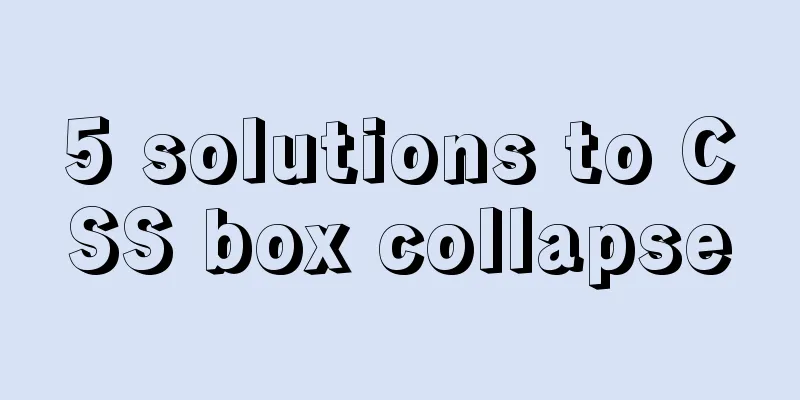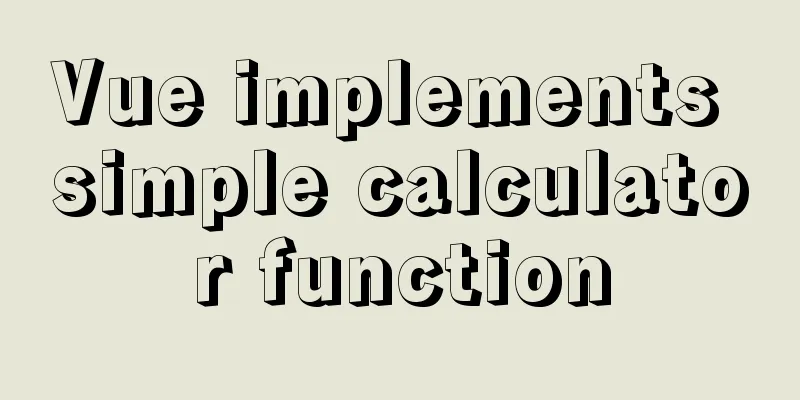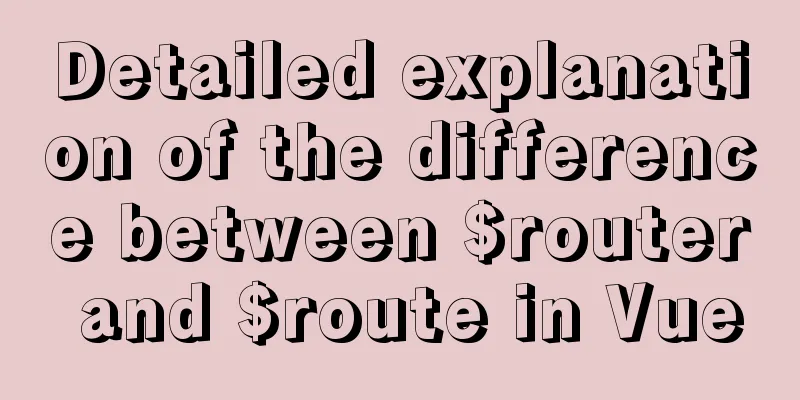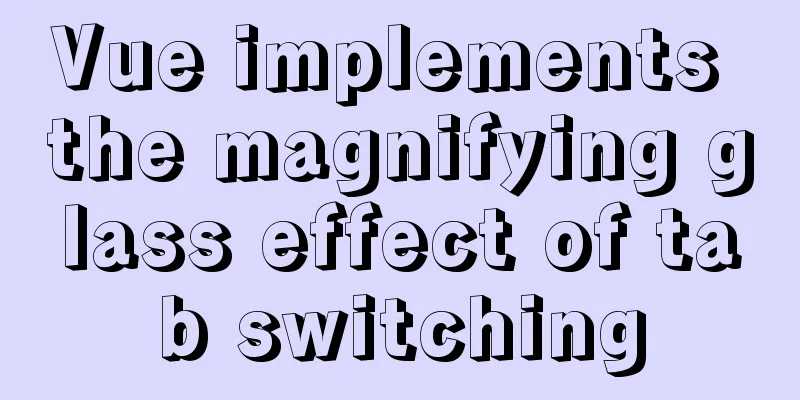Analysis of Linux boot system methods
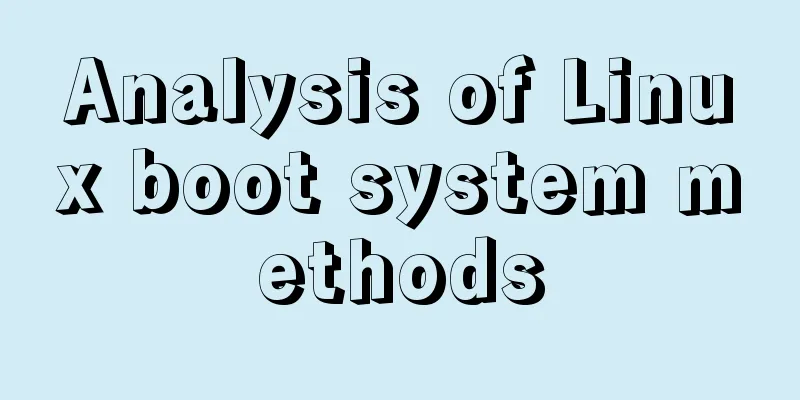
|
This article describes how to boot the Linux system. Share with you for your reference, the details are as follows: 1. Linux boot system 1. Select your operating system
Set the grub boot loader password. This password must be entered when using single-user mode. password --md5 Password string after md5 (can be calculated by grub-md5-crypt)
2. Select the login interface
1) Linux operation level:
3. Mount the file system
1) What is a mount? Mapping an area on the hard disk to an operating system directory is called mounting. 2) View the file contents
I hope this article will be helpful for everyone's Linux maintenance. You may also be interested in:
|
<<: Detailed explanation of the use of custom parameters in MySQL
>>: Vue.js implements calendar function
Recommend
A brief analysis of whether MySQL primary key uses numbers or uuids for faster query
In actual development, the primary key of MySQL c...
Basic HTML directory problem (difference between relative path and absolute path)
Relative path - a directory path established based...
jQuery canvas generates a poster with a QR code
This article shares the specific code for using j...
Beginners learn some HTML tags (2)
Related article: Beginners learn some HTML tags (1...
WeChat Mini Programs are shared globally via uni-app
In actual use, it is often necessary to share the...
A brief analysis of the usage of USING and HAVING in MySQL
This article uses examples to illustrate the usag...
mysql having usage analysis
Usage of having The having clause allows us to fi...
Nginx restricts IP access to certain pages
1. To prohibit all IP addresses from accessing th...
mysql8.0.11 winx64 installation and configuration tutorial
The installation tutorial of mysql 8.0.11 winx64 ...
Solution to MySQL master-slave delay problem
Today we will look at why master-slave delay occu...
Detailed explanation of the group by statement in MySQL database group query
1: Statement order of grouping function 1 SELECT ...
What are the new features of Apache Spark 2.4, which will be released in 2018?
This article is from the Apache Spark Meetup held...
How to use CSS counters to beautify ordered lists of numbers
In web design, it is very important to use an org...
Solution to ERROR 1054 (42S22) when changing password in MySQL 5.7
I have newly installed MySQL 5.7. When I log in, ...
How to use Docker Compose to implement nginx load balancing
Implement Nginx load balancing based on Docker ne...




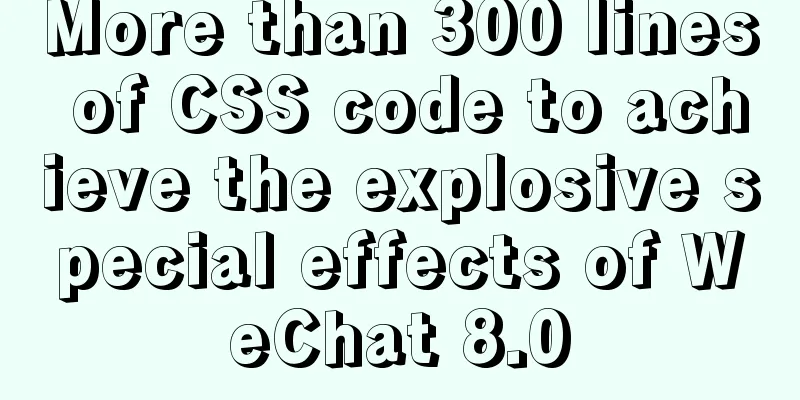
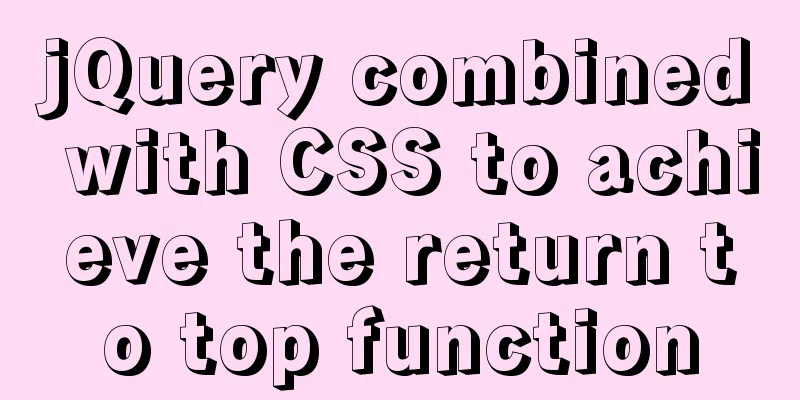
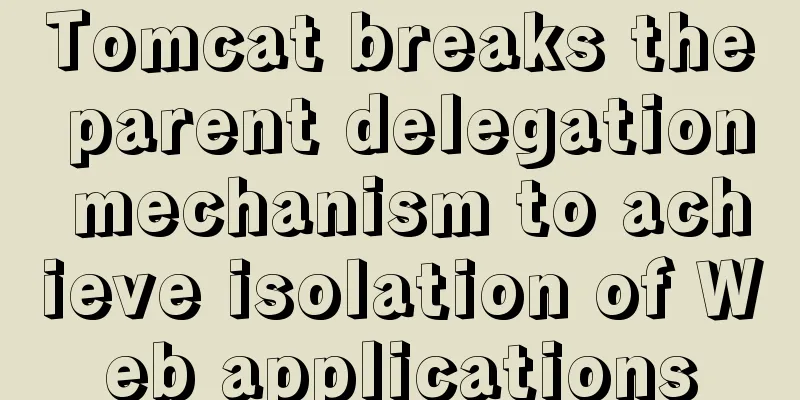
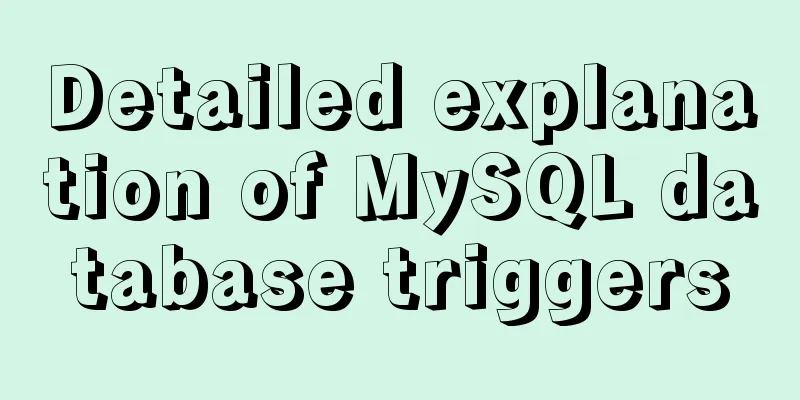
![Quickly solve the problem of slow and stuck opening of input[type=file]](/upload/images/67cac0705c1e2.webp)