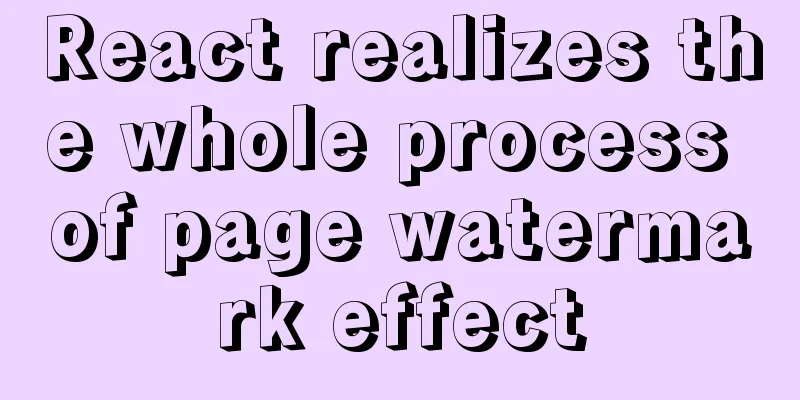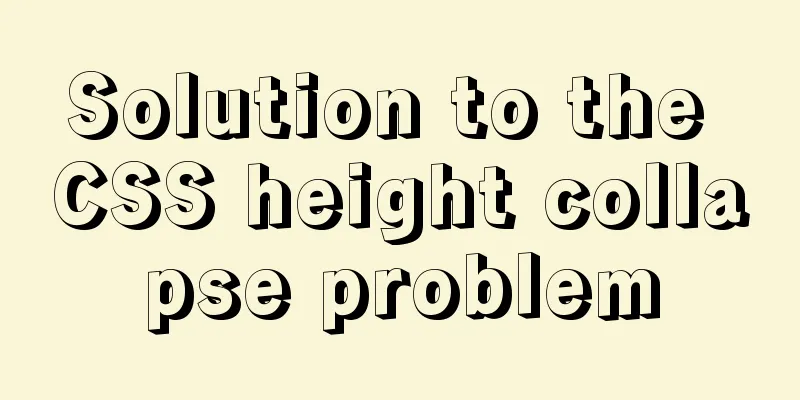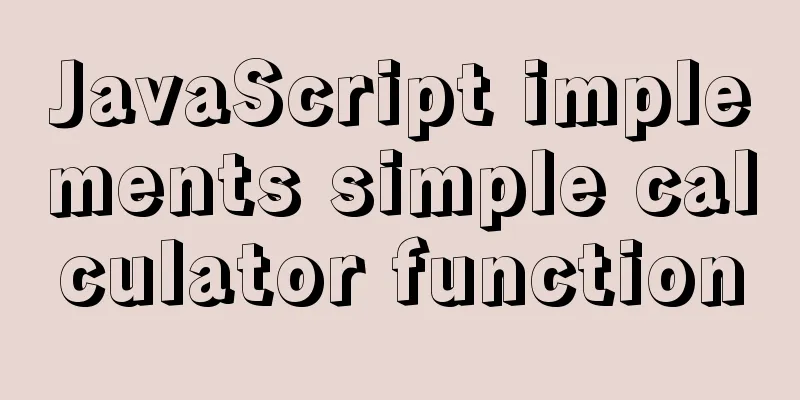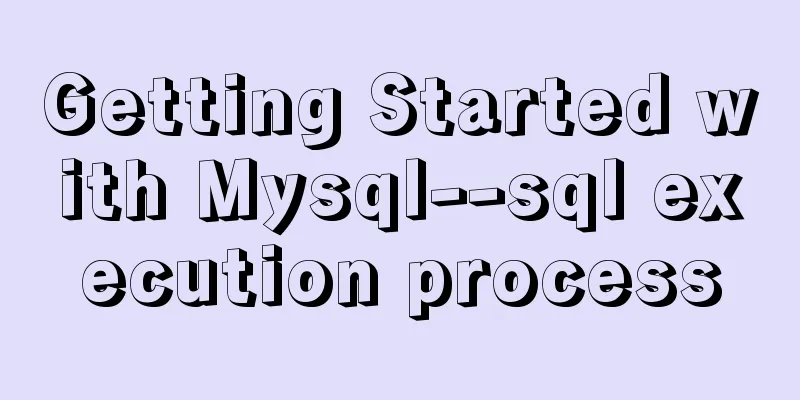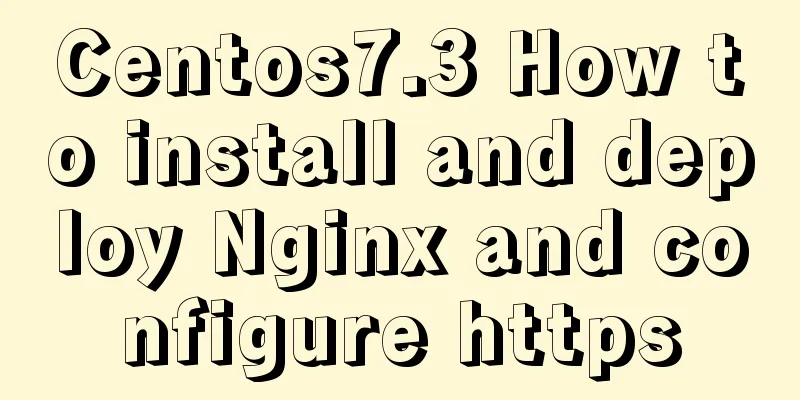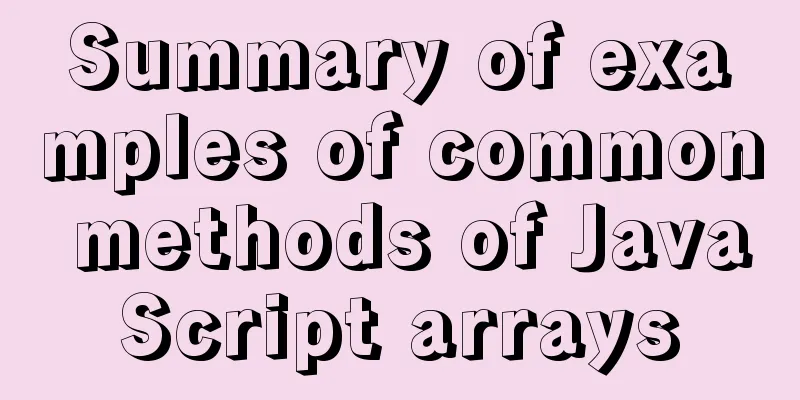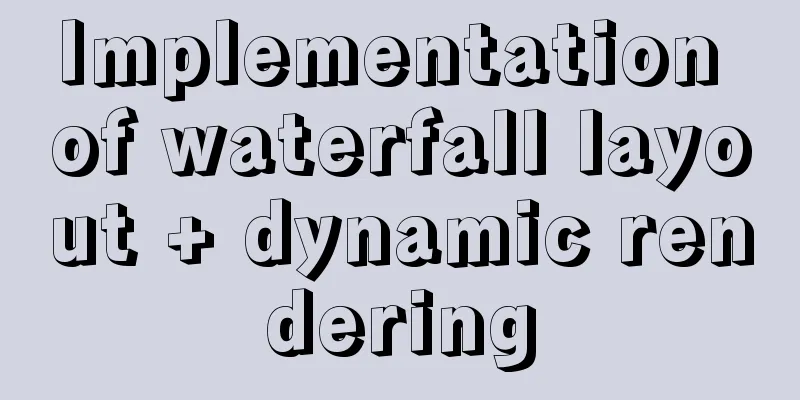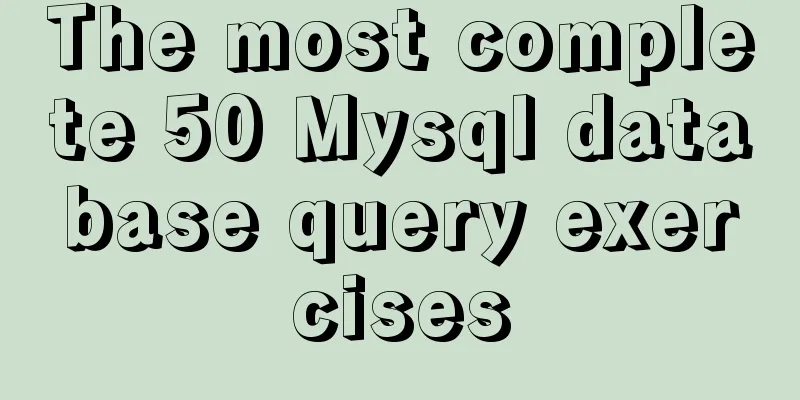Detailed explanation of Linux one-line command to process batch files
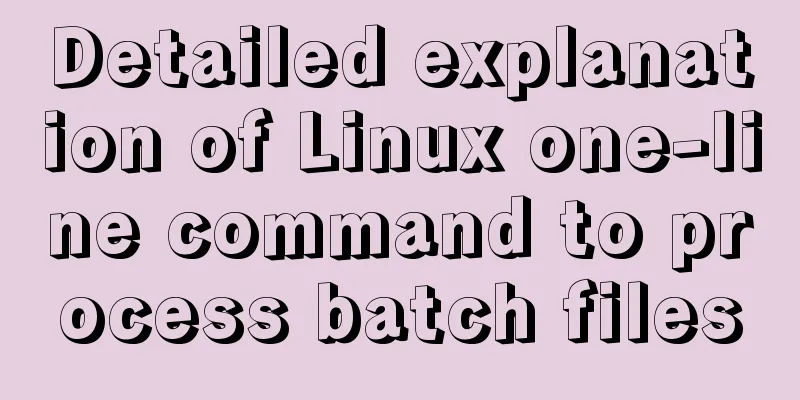
|
Preface The best method may not be the one you can think of the fastest. Scripts for temporary use at work do not need to be robust, and the faster they are written, the better. Here is a technique for using the sed command to construct commands to process batch files for reference. Demand Case 1 Copy all 0_80_91.txt, 0_80_92.txt, 0_80_93.txt, etc. in the current directory. . . The file names of dozens of files were changed to 0_81_91.txt, 0_81_92.txt, 0_81_93.txt, etc. That is, change 80 in the file name to 81. The implementation command is: #ls *.txt 0_80_91.txt 0_80_92.txt 0_80_93.txt #ls *.txt |sed -nr 's/(0_)(80)(.*)/mv \1\2\3 \181\3/gp' mv 0_80_91.txt 0_81_91.txt mv 0_80_92.txt 0_81_92.txt mv 0_80_93.txt 0_81_93.txt #ls *.txt |sed -nr 's/(0_)(80)(.*)/mv \1\2\3 \181\3/gp' | sh #ls *.txt 0_81_91.txt 0_81_92.txt 0_81_93.txt Demand Case 2 Decompress all 0_80_91.Z, 0_80_92.Z, and 0_80_93.Z files in the current directory using the cc_uncompress command and output them to the specified file. The calling format is cc_uncompress -s 0_80_91.txt -d 1.txt. 1.txt can be any file name. The implementation command 1 is: #ls *.Z | sed -nr 's/(.*)/cc_uncompress -s \1 -d \1.txt/gp' cc_uncompress -s 0_80_91.Z -d 0_80_91.Z.txt cc_uncompress -s 0_80_92.Z -d 0_80_92.Z.txt cc_uncompress -s 0_80_93.Z -d 0_80_93.Z.txt #ls *.Z | sed -nr 's/(.*)/cc_uncompress -s \1 -d \1.txt/gp' | sh The implementation of command 2 is: The above is the full content of this article. I hope it will be helpful for everyone’s study. I also hope that everyone will support 123WORDPRESS.COM. You may also be interested in:
|
<<: Ubuntu16.04 installation mysql5.7.22 graphic tutorial
>>: MySQL 5.6.23 Installation and Configuration Environment Variables Tutorial
Recommend
CSS3 realizes the childhood paper airplane
Today we are going to make origami airplanes (the...
Complete code for implementing the popular astronaut watch face based on JavaScript
1. Effect display An astronaut watch face written...
PNG Alpha Transparency in IE6 (Complete Collection)
Many people say that IE6 does not support PNG tra...
How to query or obtain images in a private registry
Docker queries or obtains images in a private reg...
How to convert MySQL horizontally to vertically and vertically to horizontally
Initialize Data DROP TABLE IF EXISTS `test_01`; C...
Detailed explanation of FTP server configuration and 425 error and TLS warning solutions for FileZilla Server
123WORDPRESS.COM provides you with the FileZilla ...
Zabbix combined with bat script to achieve multiple application status monitoring method
Scenario simulation: Some domestic companies need...
The difference between MySQL execute, executeUpdate and executeQuery
The differences among execute, executeUpdate, and...
Nginx try_files directive usage examples
Nginx's configuration syntax is flexible and ...
Example code for element multiple tables to achieve synchronous scrolling
Element UI implements multiple tables scrolling a...
Detailed explanation of the use of MySQL sql_mode
Table of contents Preface sql_mode explained The ...
Modify the jvm encoding problem when Tomcat is running
question: Recently, garbled data appeared when de...
Pure CSS to achieve input box placeholder animation and input verification
For more exciting content, please visit https://g...
A detailed introduction to seata docker high availability deployment
Version 1.4.2 Official Documentation dockerhub st...
Complete steps for Nginx proxy front-end and back-end separation projects with the same domain name
The front-end and back-end projects are separated...