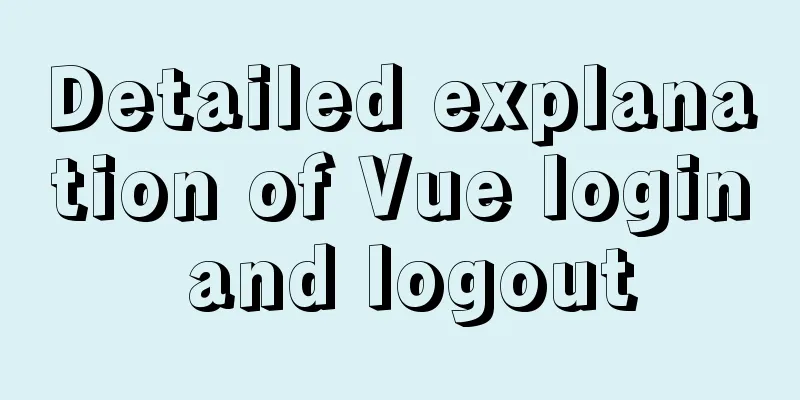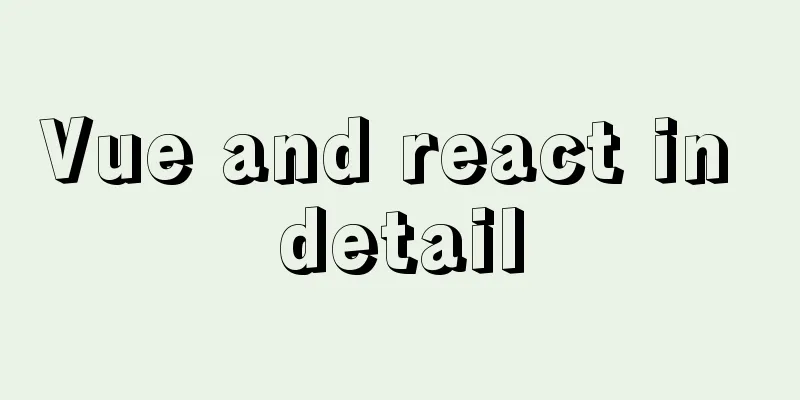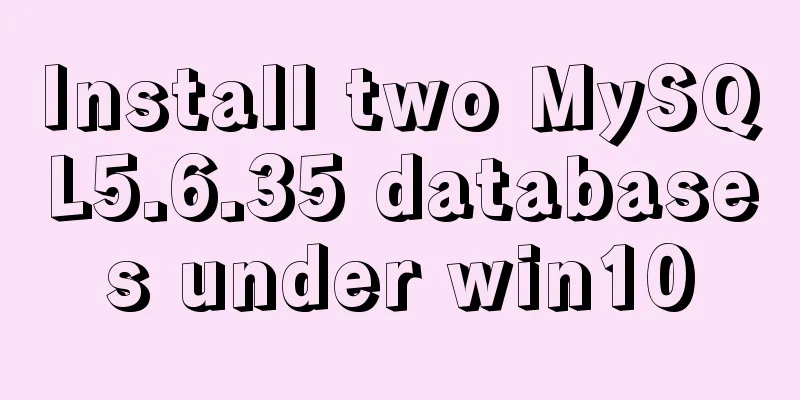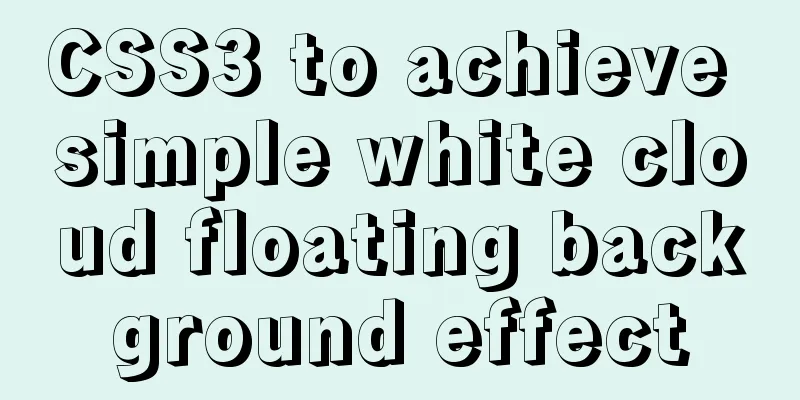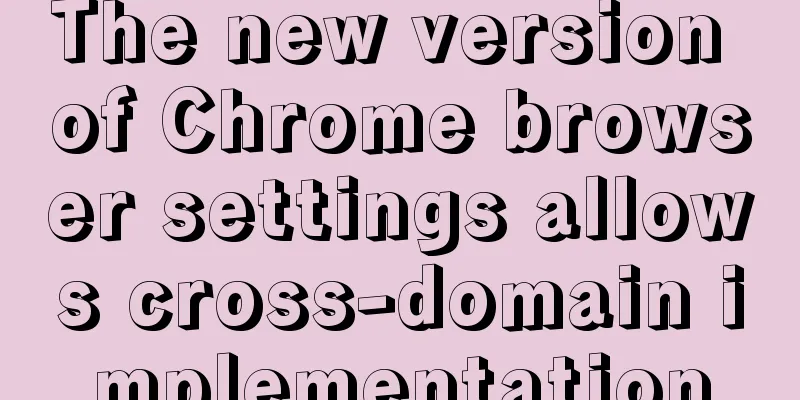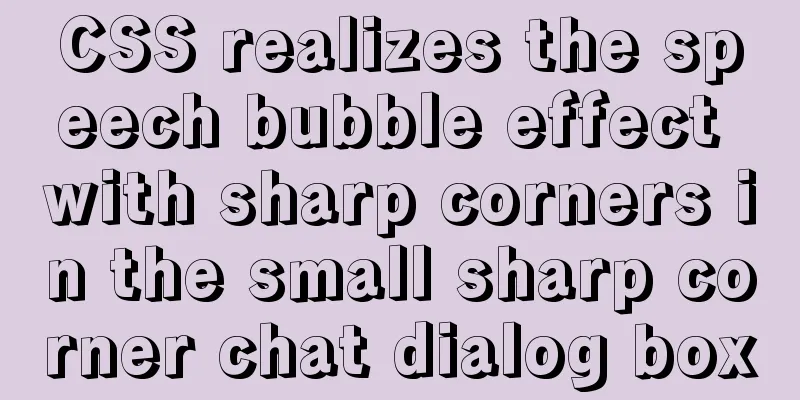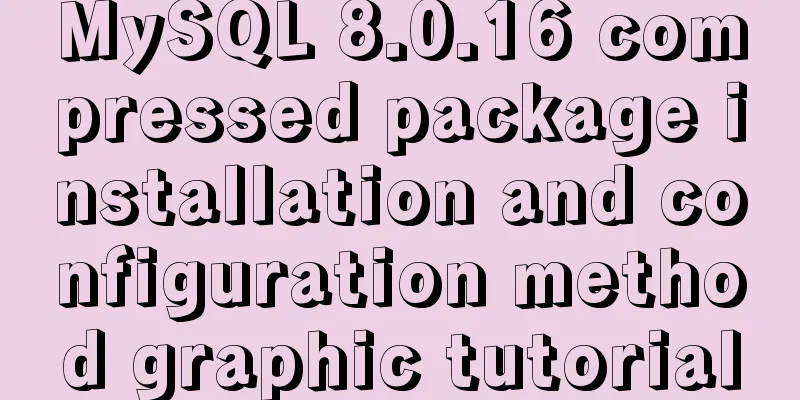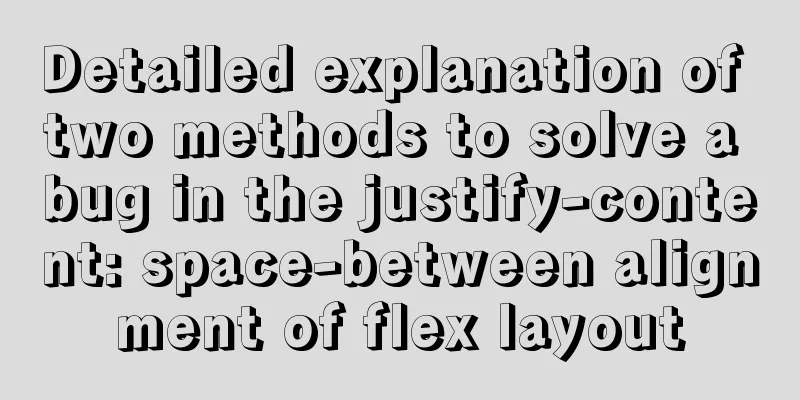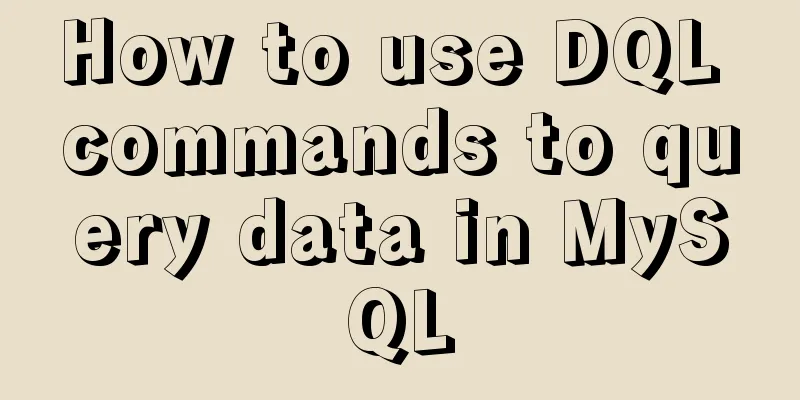Two ways to solve the problem of MySQL master-slave database not being synchronized
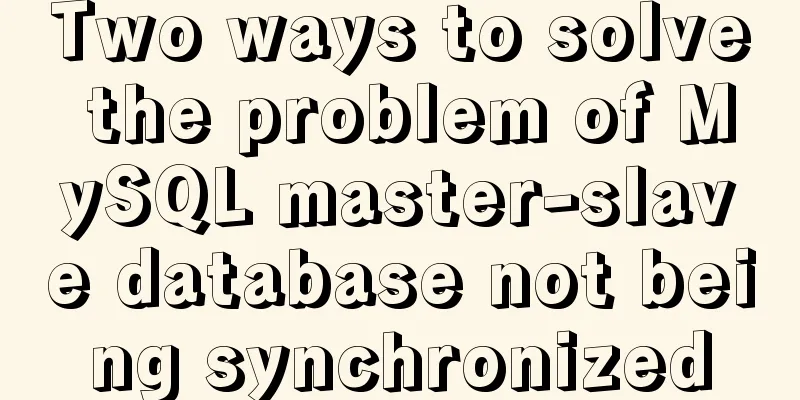
Two ways to solve the problem of MySQL master-slave database not being synchronizedDuring the work process, it was found that the master and slave databases of Mysql were not synchronized 1. Asynchronous situationMaster library: mysql>show processlist; Check whether the process sleeps too much. Found it normal. show master status; That's normal. mysql> show master status; +-------------------+----------+--------------+-------------------------------+ | File | Position | Binlog_Do_DB | Binlog_Ignore_DB | +-------------------+----------+--------------+-------------------------------+ | mysqld-bin.000001 | 3260 | | mysql,test,information_schema | +-------------------+----------+--------------+-------------------------------+ 1 row in set (0.00 sec) Then check on Slave mysql> show slave status\G Slave_IO_Running: Yes Slave_SQL_Running: No It can be seen that the Slave is out of sync 2. SolutionHere are two solutions Method 1: Ignore the error and continue syncing This method is suitable for situations where the data of the master and slave databases are not very different, or the data can be not completely unified, and the data requirements are not strict. solve: stop slave; #Indicates skipping a step error, the number behind is variable set global sql_slave_skip_counter = 1; start slave; Then use mysql> show slave status\G to view mysql> show slave status\G Slave_IO_Running: Yes Slave_SQL_Running: Yes OK, now the master-slave synchronization status is normal. . . Method 2: Re-do master-slave and fully synchronize This method is suitable for situations where the data of the master and slave databases differ greatly, or when the data needs to be completely unified. The solution steps are as follows: 1. Enter the main database first and lock the table to prevent data from being writtenUse command: mysql> flush tables with read lock; Note: This is locked as read-only, the statement is not case sensitive 2. Perform data backup#Back up the data to the mysql.bak.sql file mysqldump -uroot -p -hlocalhost > mysql.bak.sql One thing to note here: database backup must be performed regularly. You can use shell scripts or python scripts, which are more convenient and ensure that the data is safe. 3. Check the master statusmysql> show master status; +-------------------+----------+--------------+-------------------------------+ | File | Position | Binlog_Do_DB | Binlog_Ignore_DB | +-------------------+----------+--------------+-------------------------------+ | mysqld-bin.000001 | 3260 | | mysql,test,information_schema | +-------------------+----------+--------------+-------------------------------+ 1 row in set (0.00 sec) 4. Transfer the MySQL backup file to the slave machine for data recoveryscp mysql.bak.sql [email protected]:/tmp/ 5. Stop the slave statusmysql> stop slave; 6. Then execute the mysql command from the database to import the data backupmysql> source /tmp/mysql.bak.sql 7. Set up slave synchronizationWhen setting up slave synchronization, pay attention to the synchronization point, which is the | File | Position item in the show master status information of the master database. change master to master_host = '192.168.128.100', master_user = 'rsync', master_port=3306, master_password='', master_log_file = 'mysqld-bin.000001', master_log_pos=3260; 8. Restart the slave synchronizationmysql> start slave; 9. Check the synchronization statusmysql> show slave status\G Slave_IO_Running: Yes Slave_SQL_Running: Yes 10. Return to the main database and execute the following command to unlock the table.UNLOCK TABLES; The above are the details of two methods to solve the problem of master-slave synchronization of MySQL database. For more information on solving the problem of master-slave database synchronization of MySQL, please pay attention to other related articles on 123WORDPRESS.COM! You may also be interested in:
|
<<: Basic application methods of javascript embedded and external links
>>: What can I use to save you, my table (Haiyu Blog)
Recommend
How to deploy a simple c/c++ program using docker
1. First, create a hello-world.cpp file The progr...
Some Linux file permission management methods you may not know
Why do we need permission management? 1. Computer...
VMware Workstation is not compatible with Device/Credential Guard
When installing a virtual machine, a prompt appea...
Summary of MySQL view principles and usage examples
This article summarizes the principles and usage ...
32 Typical Column/Grid-Based Websites
If you’re looking for inspiration for columnar web...
Vue realizes web online chat function
This article example shares the specific code of ...
Front-end development general manual (including tools, websites, experience, etc.)
Today I have nothing to do, so I listed some tool...
Tips for viewing text in Linux (super practical!)
Preface In daily development, we often need to pe...
Docker container exits after running (how to keep running)
Phenomenon Start the Docker container docker run ...
Ubuntu 18.0.4 MySQL 8.0.20 installation and configuration method graphic tutorial
The installation and configuration method of MySQ...
Summary of Mysql table, column, database addition, deletion, modification and query problems
The following is some basic sql knowledge I have ...
Meta viewport makes the web page full screen display control on iPhone
In desperation, I suddenly thought, how is the Sin...
Sample code for generating QR code using js
Some time ago, the project needed to develop the ...
Detailed tutorial for installing mysql5.7.21 under Windows system
MySQL Installer provides an easy-to-use, wizard-b...
Take you to understand the event scheduler EVENT in MySQL
The event scheduler in MySQL, EVENT, is also call...