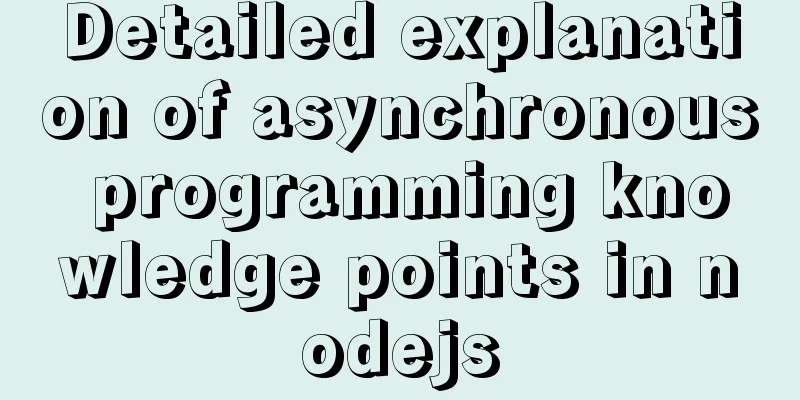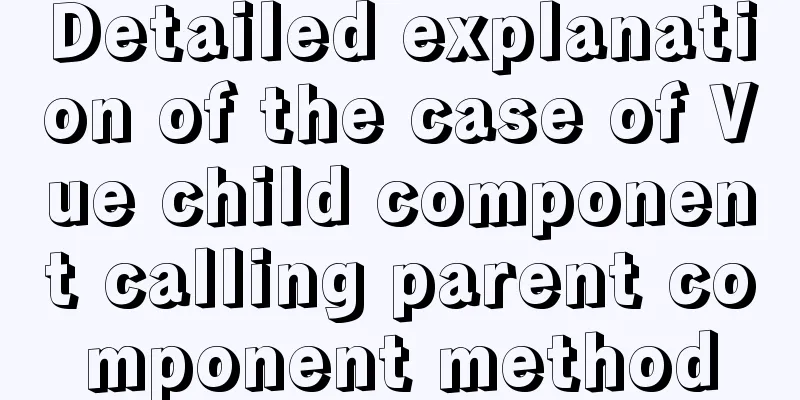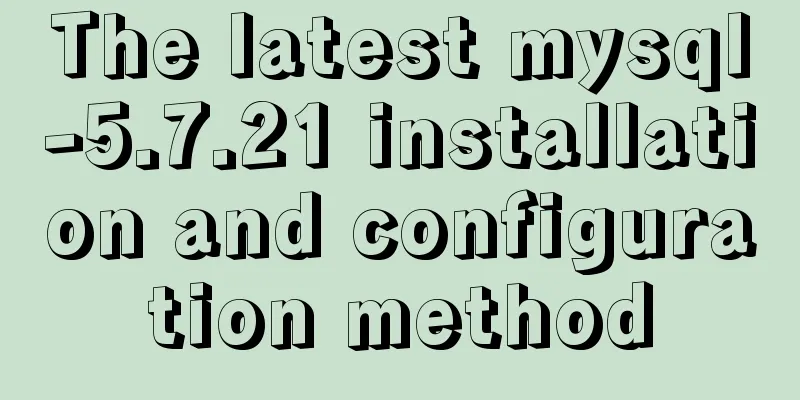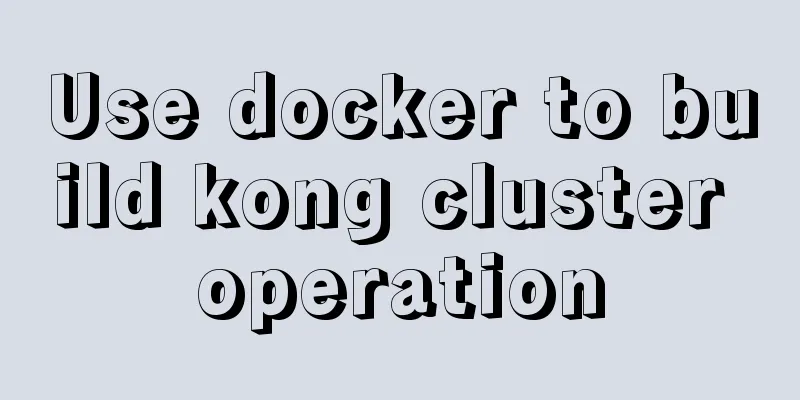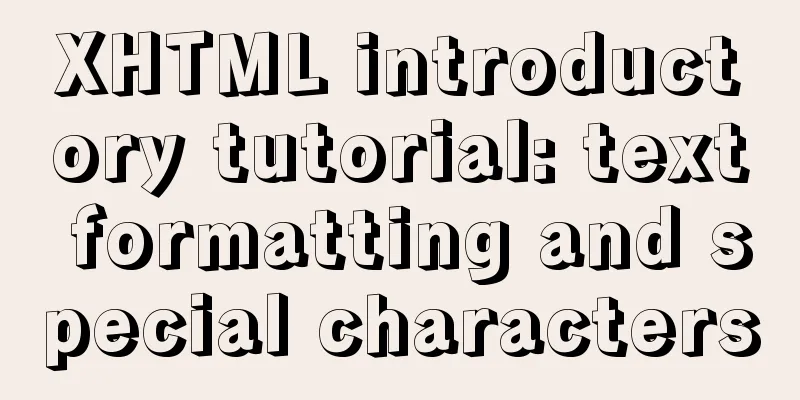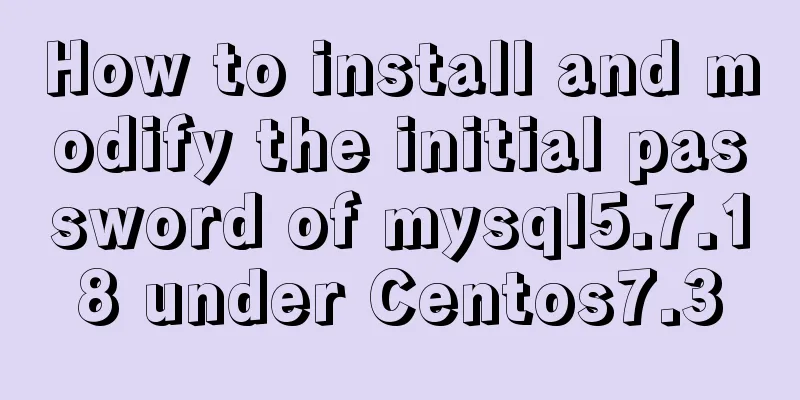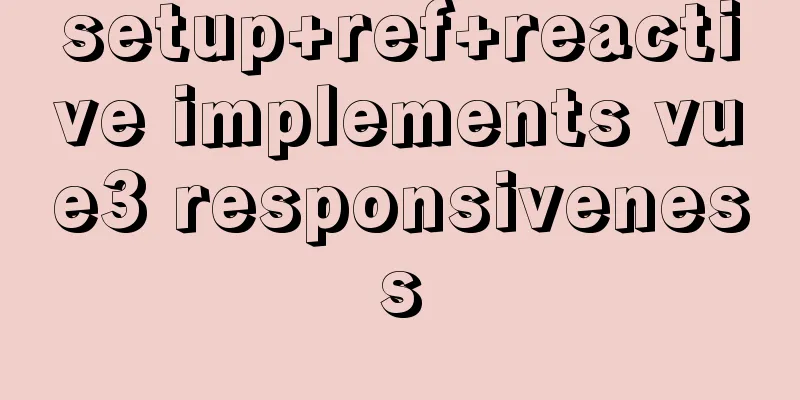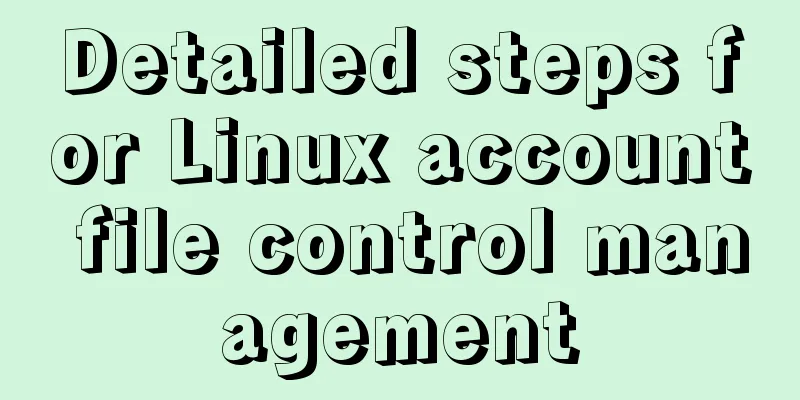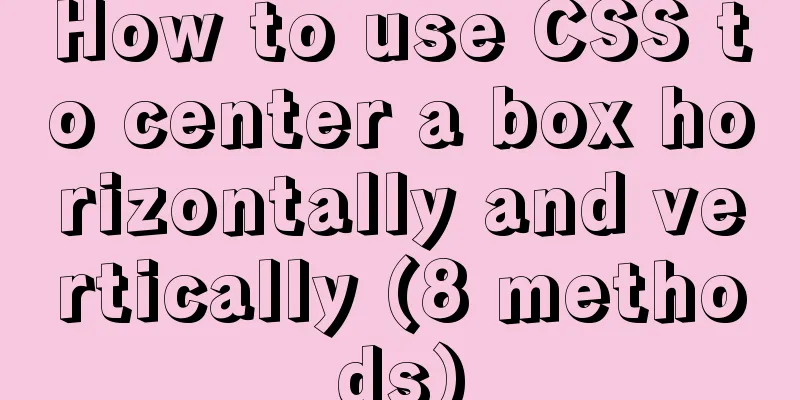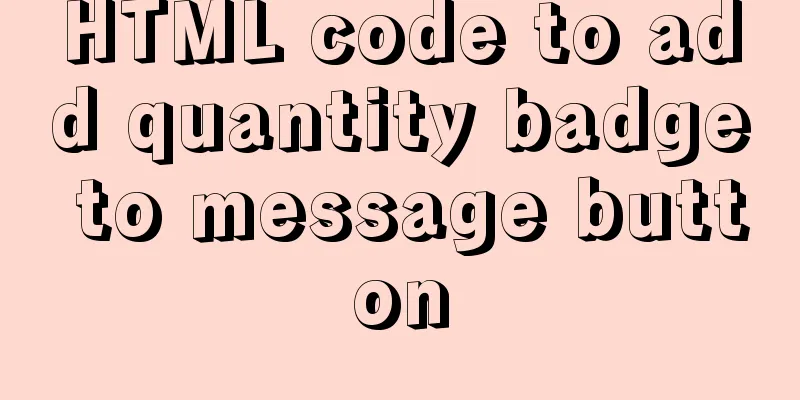CSS realizes the speech bubble effect with sharp corners in the small sharp corner chat dialog box
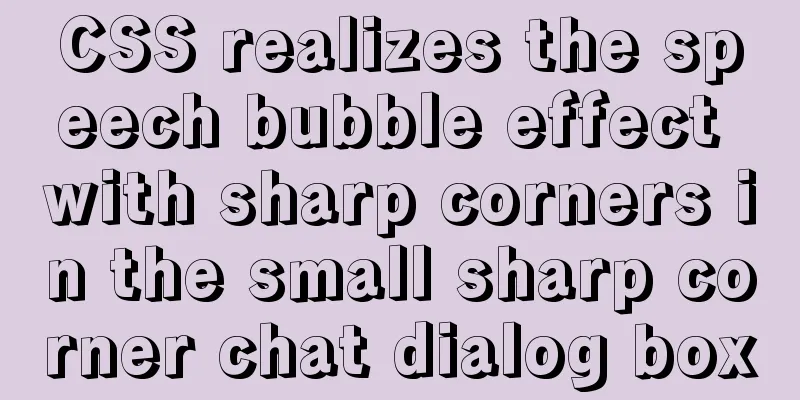
|
1. Use CSS to draw a small pointed-corner chat dialog box and a speech bubble with pointed corners. Let me show you the effect picture first. If you like it, please refer to the example code. 2. Effect
3. Code
css;toolbar:false"><style>
#talkbubble
width: 160px; height: 80px;
background: red;
position: relative;
border-radius: 10px;
margin-left:20px;
}
#talkbubble:before {
content: "";
position: absolute;
right: 100%;
top: 26px;
border-top: 13px solid transparent;
border-right: 26px solid red;
border-bottom: 13px solid transparent;
}
</style>
<div id="talkbubble"></div>Supplement: Pure CSS to achieve bubble dialog box sharp corner processing Let’s take a look at the effect diagram first:
Simple and rough code: html:
<div class="dialog-box">
<span class="bot"></span>
<span class="top"></span>
</div>
less:
.dialog-box {
position: relative;
span {
width:0;
height:0;
font-size:0;
overflow:hidden;
position:absolute;
&.bot{
border-width: 15px;
border-style: solid dashed dashed;
border-color: transparent transparent #F9743A transparent;
left: 15px;
top: -29px;
}
&.top{
border-width:13px;
border-style:solid dashed dashed;
border-color:transparent transparent #fff transparent;
left:17px;
top:-25px;
}
}
}Explanation in plain language: If you want sharp corners in other directions, adjust the order of The main principle is probably to have two small triangles of the same shape but different proportions, a solid triangle bot with the same color as the background, and a top with a white background, and the top will cover the bot, and then adjust their sizes (generally speaking, the solid one should be larger than the white block, so that the edges can show the color). Finally, I tried every possible way to make them overlap (white top on top, solid bot on the bottom), and finally adjusted the absolute positioning parameters (left, top) to make them overlap seamlessly. Okay, it’s done. Do you get it? Summarize This is the end of this article about how to use CSS to achieve a small pointed corner chat dialog box with a pointed speech bubble effect. For more relevant CSS pointed corner chat dialog box content, please search 123WORDPRESS.COM's previous articles or continue to browse the following related articles. I hope that everyone will support 123WORDPRESS.COM in the future! |
<<: 20 excellent foreign web page color matching cases sharing
>>: Linux service monitoring and operation and maintenance
Recommend
Sample code for partitioning and formatting a disk larger than 20TB on centos6
1. Server environment configuration: 1. Check dis...
Vue implements a simple shopping cart example
This article example shares the specific code of ...
In-depth analysis of Flex layout in CSS3
The Flexbox layout module aims to provide a more ...
Detailed explanation of the implementation steps of MySQL dual-machine hot standby and load balancing
The MySQL database does not have an incremental b...
Simply understand the differences in the principles of common SQL delete statements
This article mainly introduces the differences be...
Summary of the switching problem and solution of installing multiple JDK versions in win10 64-bit system
Since myeclipse2017 and idea2017 are installed on...
Solve the problem that the directory mounted by docker cannot be read and written
Use the following command to create a container a...
Solution to the problem of crash when opening the command line window after installing MySQL 5.7
Preface I recently installed MySQL 5.7 and found ...
Linux cut command explained
The cut command in Linux and Unix is used to cu...
Nodejs module system source code analysis
Table of contents Overview CommonJS Specification...
Summary of the advantages of Vue3 vs. Vue2
Table of contents 1. Why do we need vue3? 2. Adva...
Vue2.x responsiveness simple explanation and examples
1. Review Vue responsive usage Vue responsivenes...
MySQL high concurrency method to generate unique order number
Preface After this blog post was published, some ...
How to compile and install opencv under ubuntu
Easy installation of opencv2: conda install --cha...
15 Linux Command Aliases That Will Save You Time
Preface In the process of managing and maintainin...