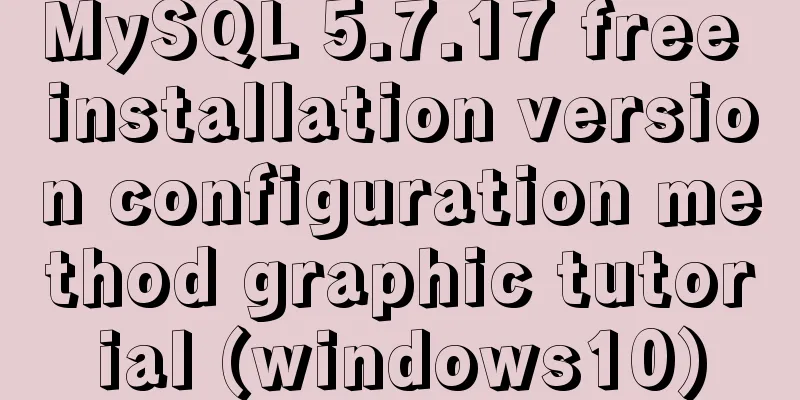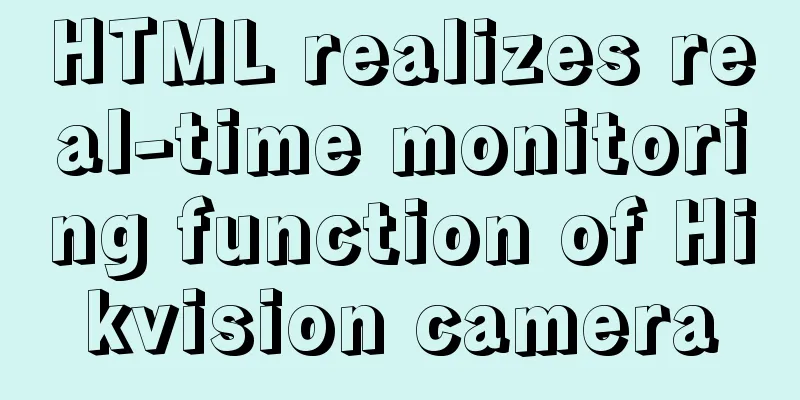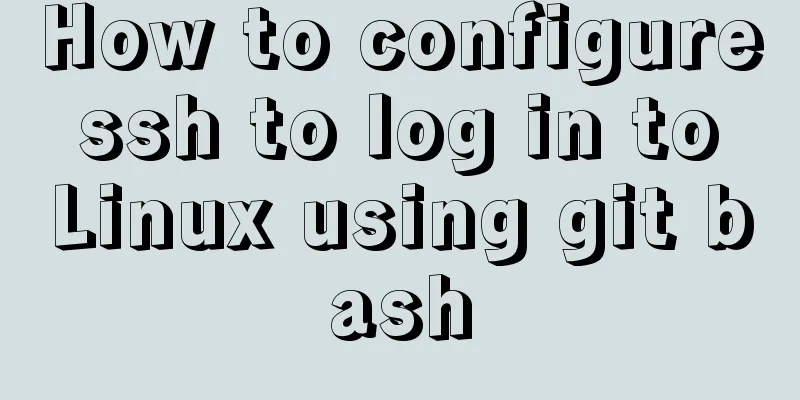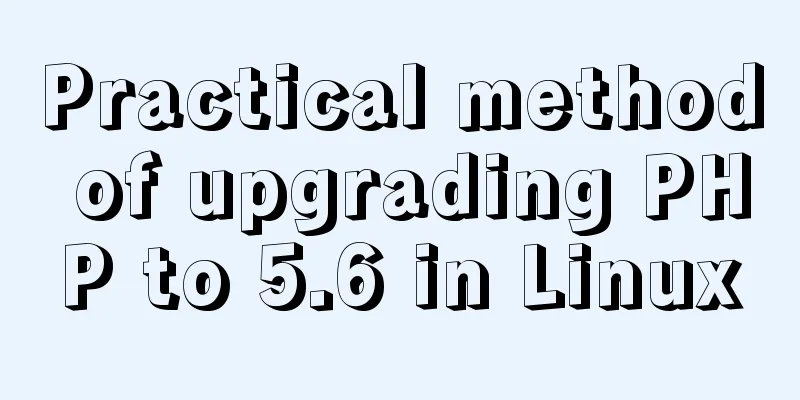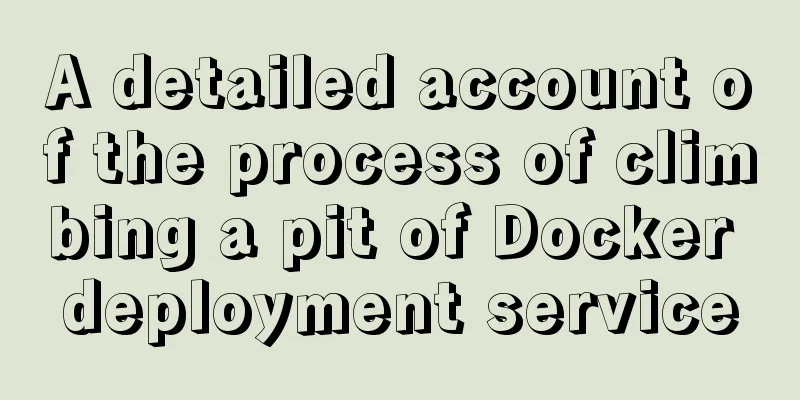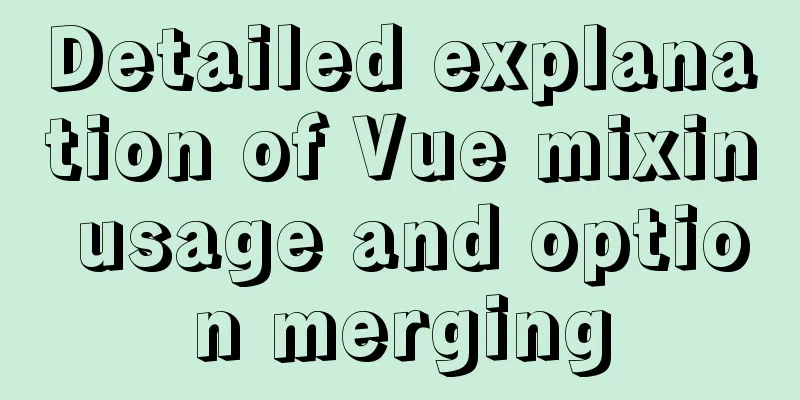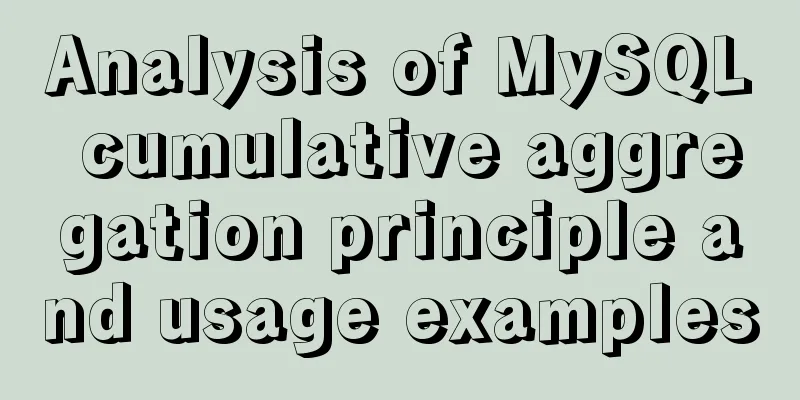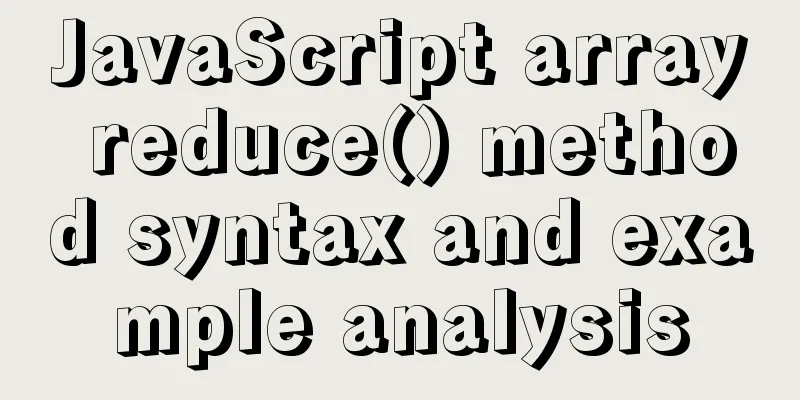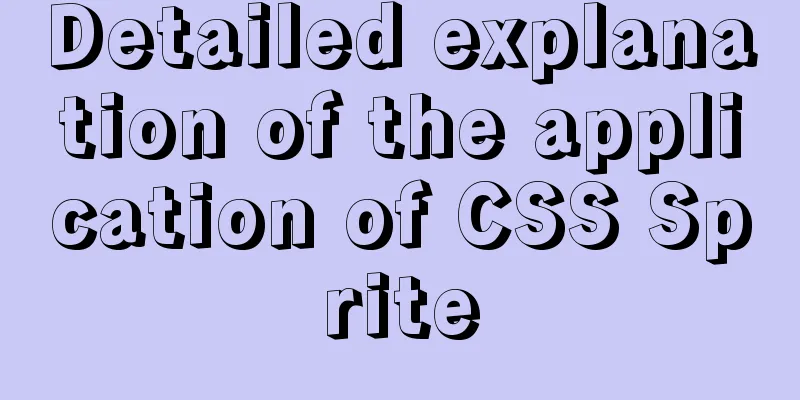Vue implements a simple shopping cart example
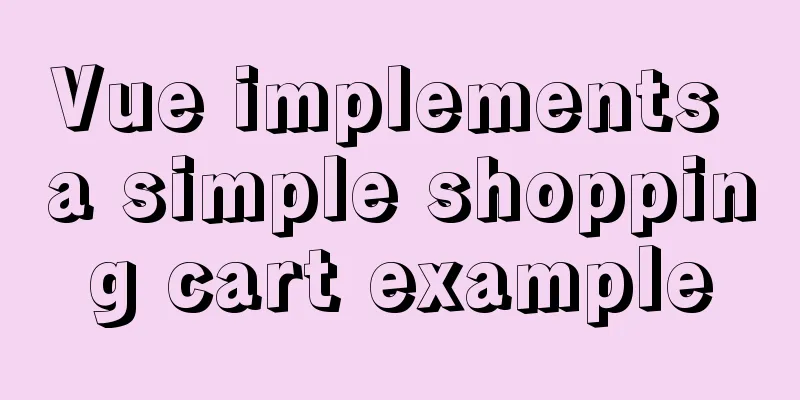
|
This article example shares the specific code of Vue to implement a simple shopping cart for your reference. The specific content is as follows
Code:
<!DOCTYPE html>
<html lang="en">
<head>
<meta charset="UTF-8">
<meta name="viewport" content="width=device-width, initial-scale=1.0">
<meta http-equiv="X-UA-Compatible" content="ie=edge">
<title>Document</title>
</head>
<body>
<div id="app">
<table>
<thead>
<tr>
<th></th>
<th>Book Title</th>
<th>Publication Date</th>
<th>Price</th>
<th>Purchase quantity</th>
<th>Operation</th>
</tr>
</thead>
<tbody>
<tr v-for='(item,index) in books' ::key="item">
<td>{{item.id}}</td>
<td>{{item.name}}</td>
<td>{{item.date}}</td>
<td>{{item.price*item.count | getFinalPrice}}</td>
<td>
<button @click='reduce(index)' :disabled='item.count <= 1'>-</button>
{{item.count}}
<button @click='add(index)'>+</button>
</td>
<td>
<button @click='removeBtn(index)'>Remove</button>
</td>
</tr>
</tbody>
</table>
<h2 v-if='books!=""'>Total price:{{theSumOf | getFinalPrice}}</h2>
<h2 v-else>Shopping cart is empty</h2>
</div>
</body>
<script src="../js/vue.min.js"></script>
<script>
var app = new Vue({
el: '#app',
data: {
books:
{
id: 1,
name: 'Computer Applications',
date: '2006-9',
price: 85.00,
count: 1
},
{
id: 2,
name: 'java application',
date: '2006-9',
price: 10.00,
count: 1
},
{
id: 3,
name: 'Big Data',
date: '2006-9',
price: 85.00,
count: 1
},
{
id: 4,
name: 'ui designer',
date: '2006-9',
price: 85.00,
count: 1
},
],
addAnd:0
},
methods: {
add(index) {
this.books[index].count++
},
reduce(index) {
this.books[index].count--
},
removeBtn(index) {
this.books.splice(index, 1)
}
},
components:
},
computed: {
theSumOf: function () {
//The first method of cumulative calculation //let sum = 0
//this.books.forEach(item => {
// sum += parseInt(item.price)*parseInt(item.count)
});
//return sum
//The second way of cumulative calculation //let sum = 0
//for(let i in this.books){
//sum += this.books[i].price*this.books[i]*count
}
//return sum
//The third way of cumulative calculation //let sum = 0
//for(let item of this.books){
//sum += item.price*item.count
//}
//return sum
//The fourth method of cumulative calculation return this.books.reduce(function(preValue,book){
return preValue + book.price*book.count
},0)
}
},
filters:
getFinalPrice(price) {
return '¥' + price.toFixed(2)
},
}
});
</script>
<html>Regarding the learning tutorial of vue.js, please click on the special topics vue.js component learning tutorial and Vue.js front-end component learning tutorial for learning. The above is the full content of this article. I hope it will be helpful for everyone’s study. I also hope that everyone will support 123WORDPRESS.COM. You may also be interested in:
|
<<: MySQL 8.0.13 installation and configuration method graphic tutorial under win10
>>: A brief analysis of different ways to configure static IP addresses in RHEL8
Recommend
Commonplace talk about MySQL event scheduler (must read)
Overview MySQL also has its own event scheduler, ...
Detailed process of installing Docker, creating images, loading and running NodeJS programs
System environment: Windows 7 1. Install Docker D...
Mysql sorting and paging (order by & limit) and existing pitfalls
Sorting query (order by) In e-commerce: We want t...
Implementation steps for building a local web server on Centos8
1 Overview System centos8, use httpd to build a l...
Problems and solutions when installing MySQL8.0.13 on Win10 system
Operating system: Window10 MySQL version: 8.0.13-...
Detailed explanation of how to prevent content from being selected, copied, or right-clicked in HTML pages
Sometimes, we don't want the content presente...
Two ways to build Docker images
Table of contents Update the image from an existi...
MySQL Workbench download and use tutorial detailed explanation
1. Download MySQL Workbench Workbench is a graphi...
How to use VUE and Canvas to implement a Thunder Fighter typing game
Today we are going to implement a Thunder Fighter...
About Vue to eliminate repeated prompts when refreshing the page when the Token expires
When the token expires, refresh the page. If the ...
How to implement Vue binding class and binding inline style
Table of contents Binding Class Binding inline st...
Nginx local directory mapping implementation code example
Sometimes you need to access some static resource...
Three ways to use CSS inline styles, embedded styles, and external reference styles
A simple example of how to use the three methods ...
8 JS reduce usage examples and reduce operation methods
reduce method is an array iteration method. Unlik...
MySQL 5.7 JSON type usage details
JSON is a lightweight data exchange format that u...