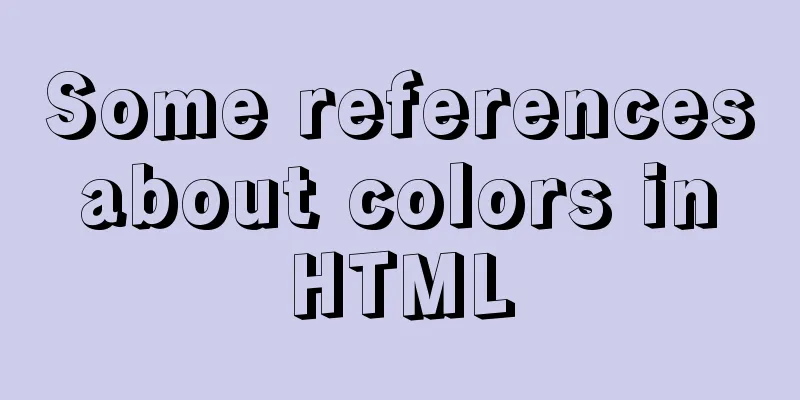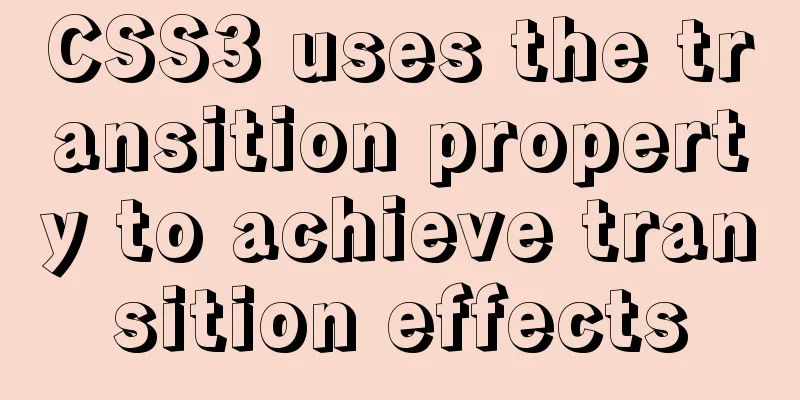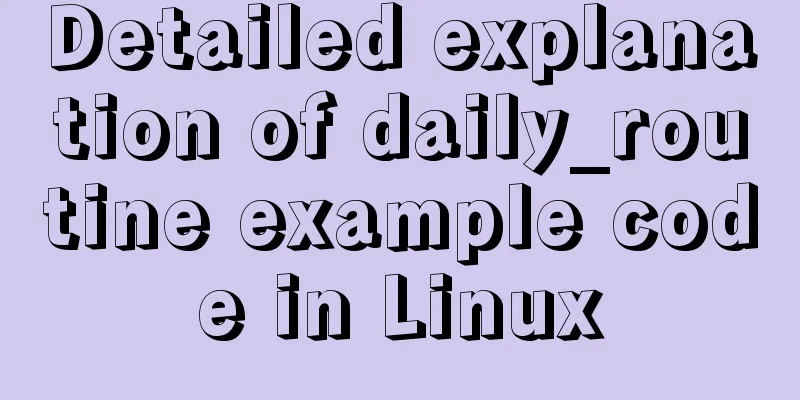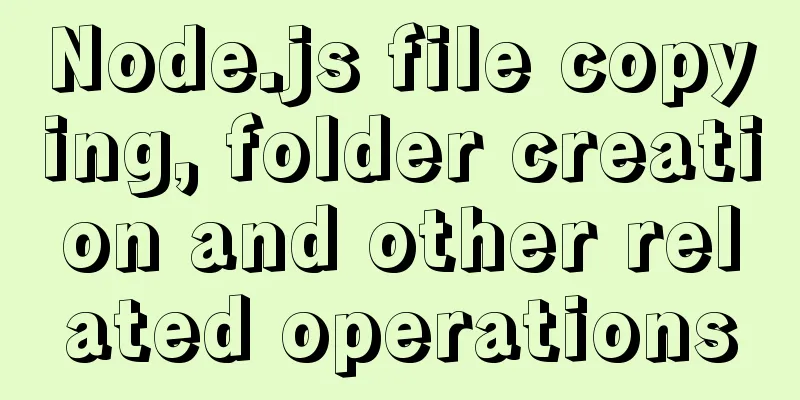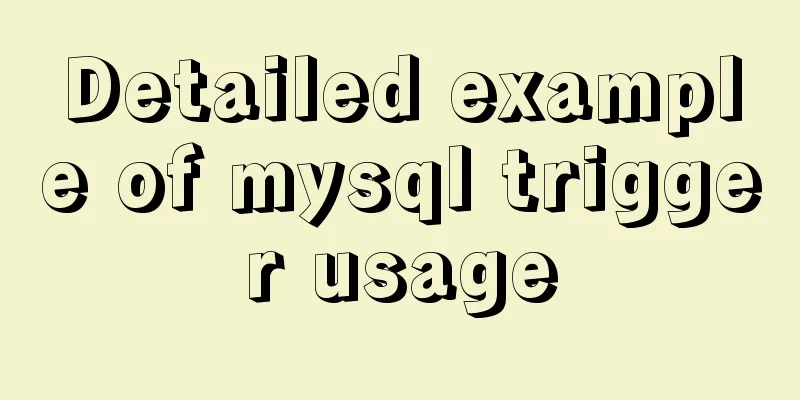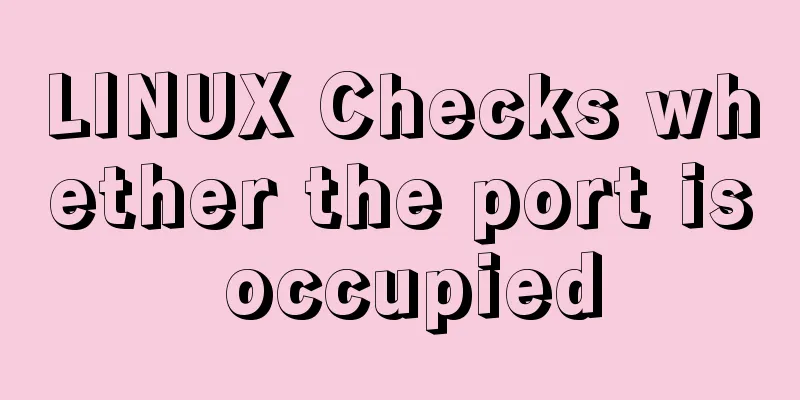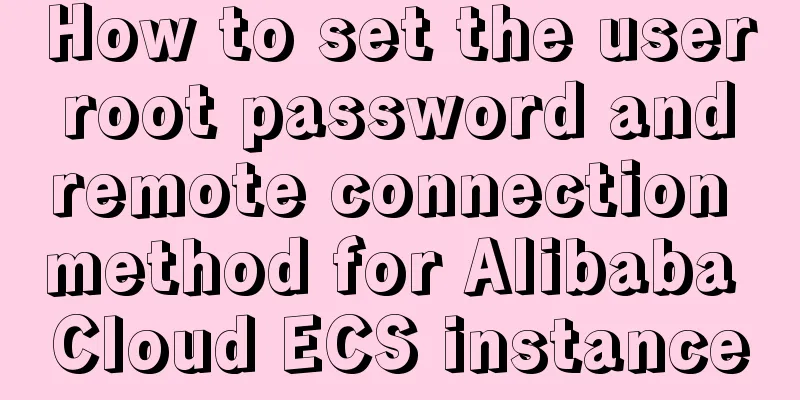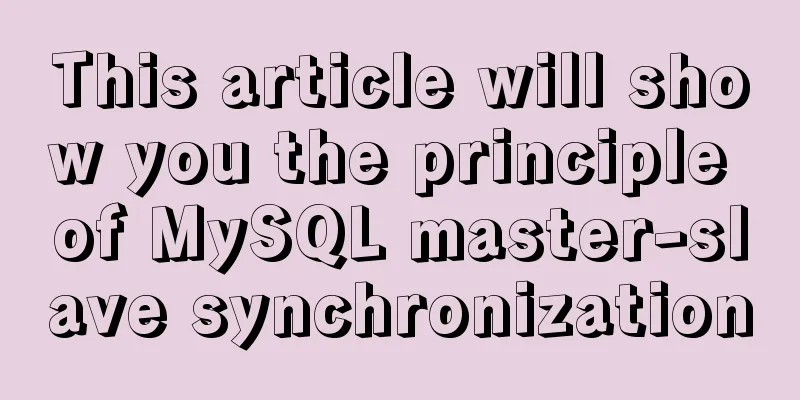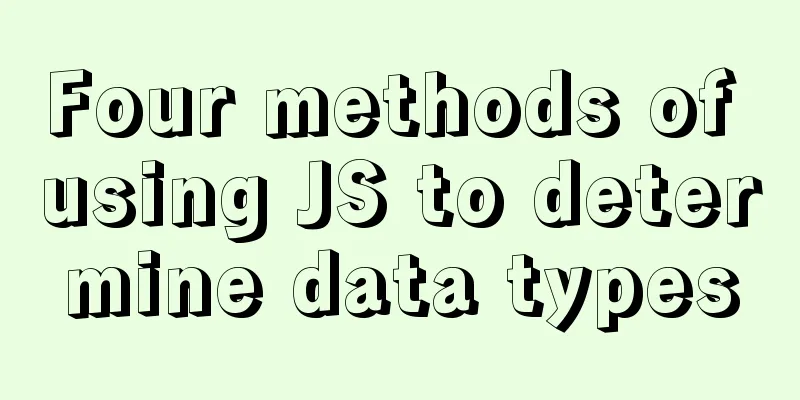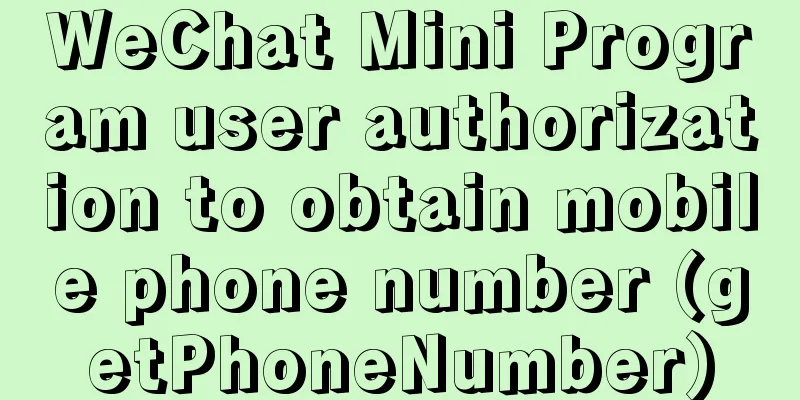How to configure ssh to log in to Linux using git bash
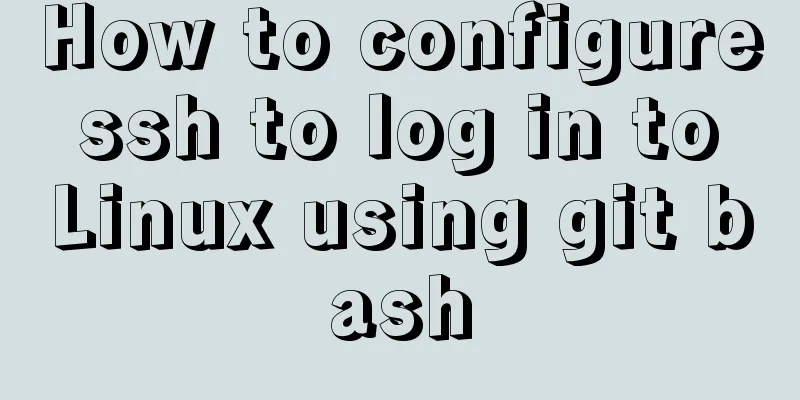
|
1. First, generate the public key and private key files on the Linux server. The default storage directory is ~/.ssh. ssh-keygen You can leave the password blank to log in without a password in the future. 2. Copy the private key file to your local computer.
scp [email protected]:/root/.ssh/id_rsa ~/.ssh It is best to put the private key file in the ~/.ssh directory. Otherwise, when logging in using ssh, you need to use -i to specify the private key file. 3. The public key file needs to be added to the server's ~/.ssh/authorized_keys file. cat id_rsa.pub >> authorized_keys 4. Modify the configuration file to allow login using a secret key. vim /etc/ssh/sshd_config Just remove the # before the comment.
Then restart the Linux ssh service systemctl restart sshd.service Older versions without systemctl need to use service sshd restart You can use ssh [email protected] to log in:
The above article about how to configure git bash to log in to Linux through ssh is all I have to share with you. I hope it can give you a reference. I also hope that you will support 123WORDPRESS.COM. You may also be interested in:
|
<<: Detailed installation process of MySQL 8.0 Windows zip package version
>>: ByteDance interview: How to use JS to implement Ajax concurrent request control
Recommend
Implementation of IP address configuration in Centos7.5
1. Before configuring the IP address, first use i...
JavaScript canvas to achieve scratch lottery example
This article shares the specific code of JavaScri...
jQuery canvas draws picture verification code example
This article example shares the specific code of ...
Linux installation apache server configuration process
Prepare the bags Install Check if Apache is alrea...
Detailed explanation of CSS animation attribute keyframes
How long has it been since I updated my column? H...
How to expand the disk partition for centos system
Problem/failure/scenario/requirement The hard dis...
How to open port 8080 on Alibaba Cloud ECS server
For security reasons, Alibaba Cloud Server ECS co...
JavaScript implements product details of e-commerce platform
This article shares a common example of viewing p...
Detailed explanation of how to enable HSTS in nginx to force the browser to redirect to HTTPS access
In the previous article, we have implemented loca...
Detailed tutorial on deploying Django project using Docker on centos8
introduction In this article, we will introduce h...
HTML+CSS merge table border sample code
When we add borders to table and td tags, double ...
Setting up VMware vSphere in VMware Workstation (Graphic Tutorial)
VMware vSphere is the industry's leading and ...
How to use JavaScript to implement sorting algorithms
Table of contents Bubble Sort Selection Sort Inse...
TypeScript namespace merging explained
Table of contents Merge namespaces with the same ...
Install nvidia graphics driver under Ubuntu (simple installation method)
Install the nvidia graphics card driver under Ubu...