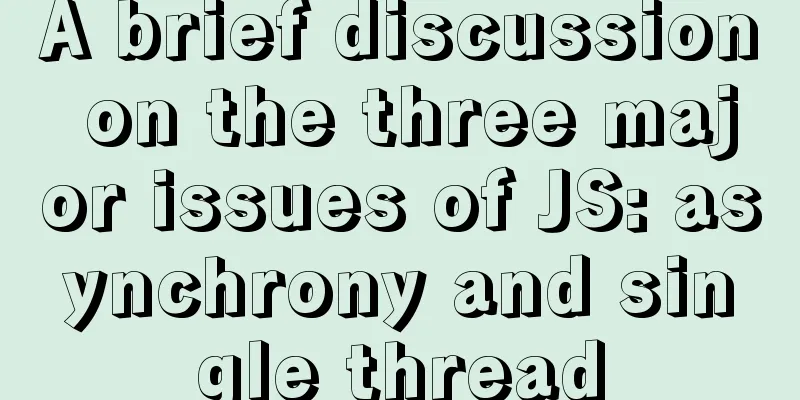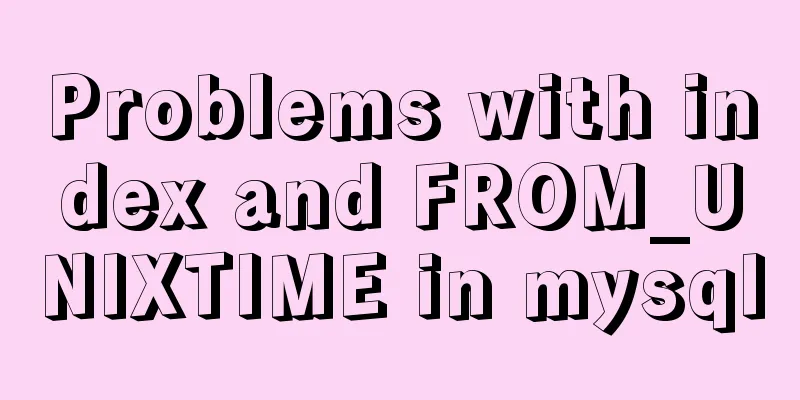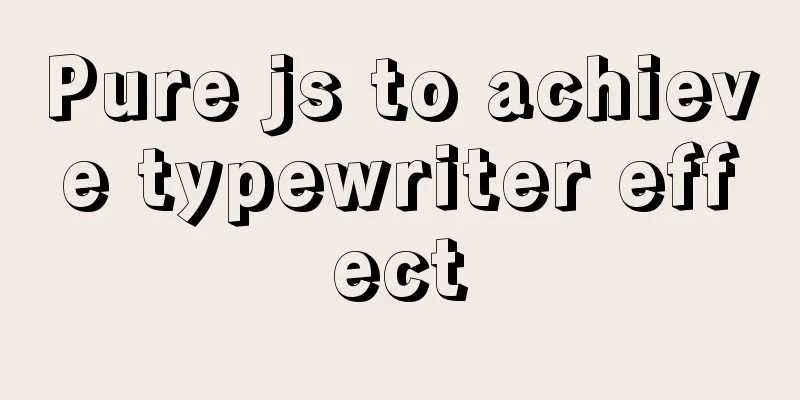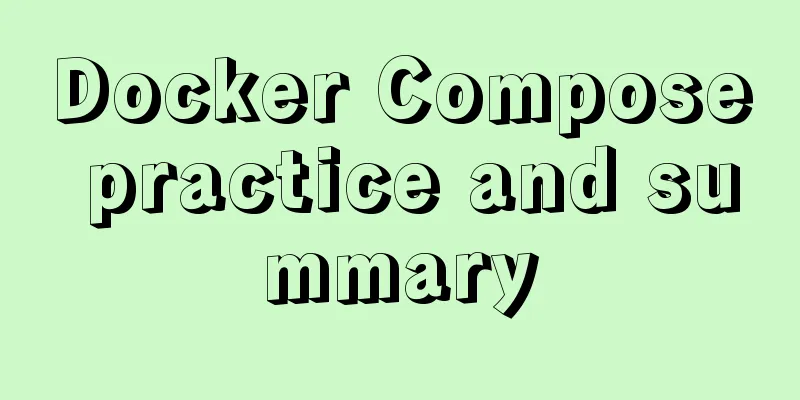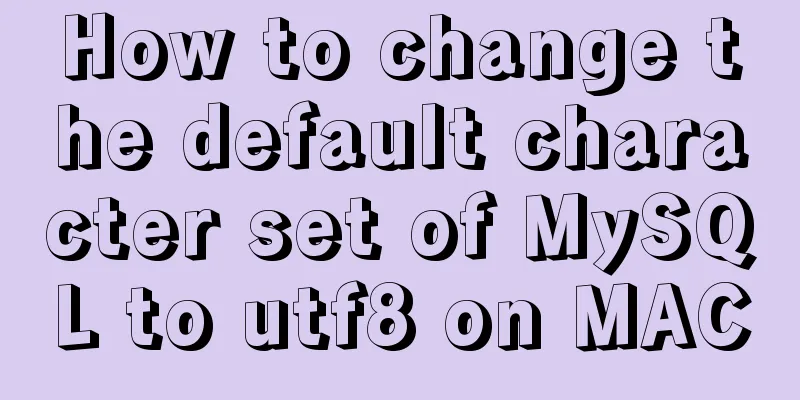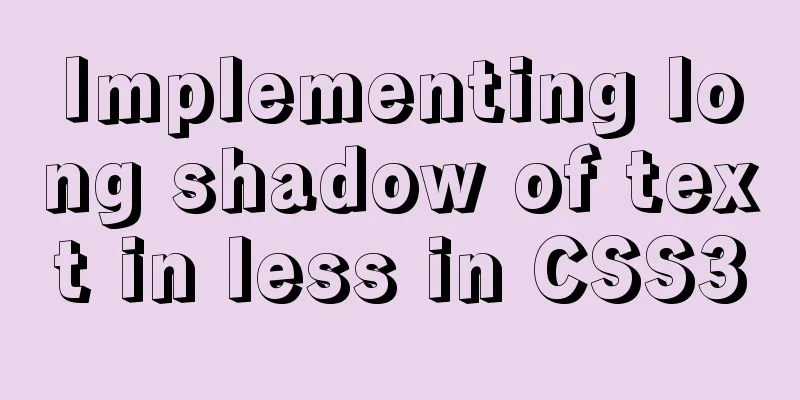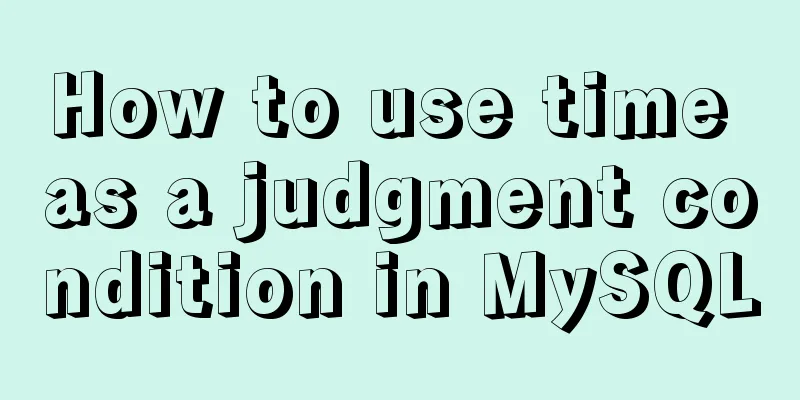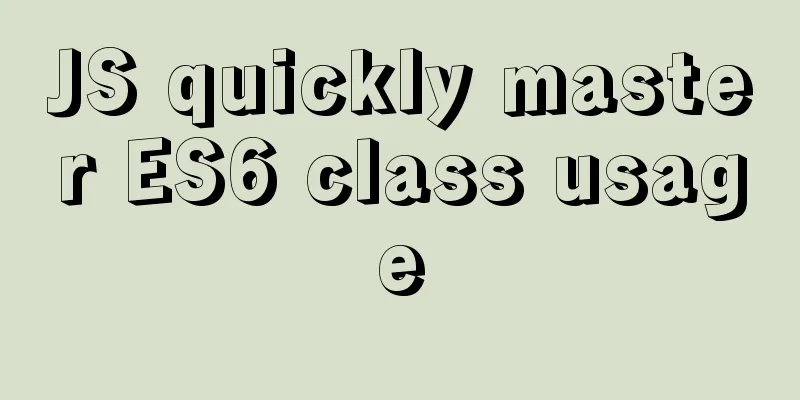Linux installation apache server configuration process
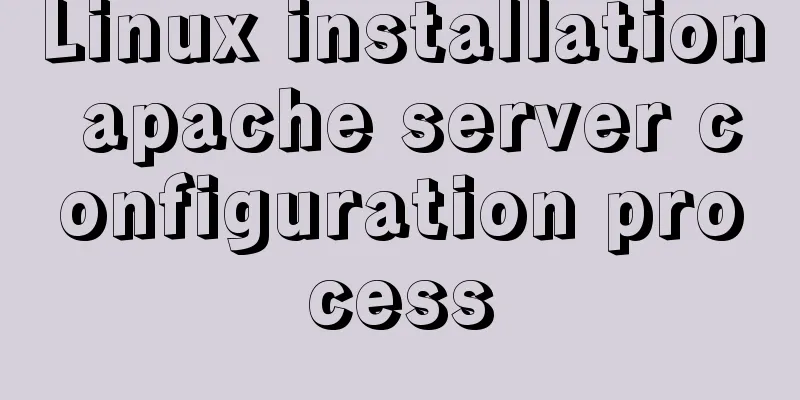
Prepare the bags
InstallCheck if Apache is already installed
Uninstall Apache
(-nodeps means ignoring the dependencies of the software) Create a folder to store rpm packages
Unzip the package
Move Apache's two dependent files apr and apr-util to its srclib folder (note that the folder cannot have a version number, otherwise the system will not be able to find these two software)
pcre regular expression library, expat development library for parsing XML files
Switch to the apache decompression directory and compile the installation package
Install Apache
Switch to the path where apache is installed and modify the apache configuration
Modify the port number:
Modify the root path for accessing the homepage:
Start ApacheYou need to first link the startup program to the system startup directory and name it httpd
Register the apache service and add the following content to the beginning of the file
#!/bin/sh # chkconfig:35 61 61 # description:Apache Configure Apache to start automatically and add Linux service monitoring
View List
Start, Restart
This is the end of this article about installing Apache server on Linux. For more relevant content about installing Apache server on Linux, please search previous articles on 123WORDPRESS.COM or continue to browse the related articles below. I hope you will support 123WORDPRESS.COM in the future! You may also be interested in:
|
<<: MySQL index pushdown details
>>: Detailed introduction to CSS priority knowledge
Recommend
Docker uses Supervisor to manage process operations
A Docker container starts a single process when i...
MySQL 8.0.12 installation and environment variable configuration tutorial under win10
Installation, configuration, startup, login and c...
A brief discussion on JavaScript shallow copy and deep copy
Table of contents 1. Direct assignment 2. Shallow...
How to install JDK and set environment variables in Linux (this article is enough)
Table of contents 1. Check the number of Linux bi...
Specific use of lazy loading and preloading in js
Delayed loading (lazy loading) and preloading are...
How to use Nginx to proxy multiple application sites in Docker
Preface What is the role of an agent? - Multiple ...
How to recover files accidentally deleted by rm in Linux environment
Table of contents Preface Is there any hope after...
MySQL-8.0.26 Configuration Graphics Tutorial
Preface: Recently, the company project changed th...
【HTML element】Detailed explanation of tag text
1. Use basic text elements to mark up content Fir...
Online web tools and applications that web developers and designers cannot do without
You may remember that in the past articles we hav...
VMWare15 installs Mac OS system (graphic tutorial)
Installation Environment WIN10 VMware Workstation...
How to add abort function to promise in JS
Table of contents Overview Promise Race Method Re...
vitrualBox+ubuntu16.04 install python3.6 latest tutorial and detailed steps
Because I need to use Ubuntu+Python 3.6 version t...
Detailed explanation of built-in methods of javascript array
Table of contents 1. Array.at() 2. Array.copyWith...
Detailed explanation of Nginx forwarding socket port configuration
Common scenarios for Nginx forwarding socket port...