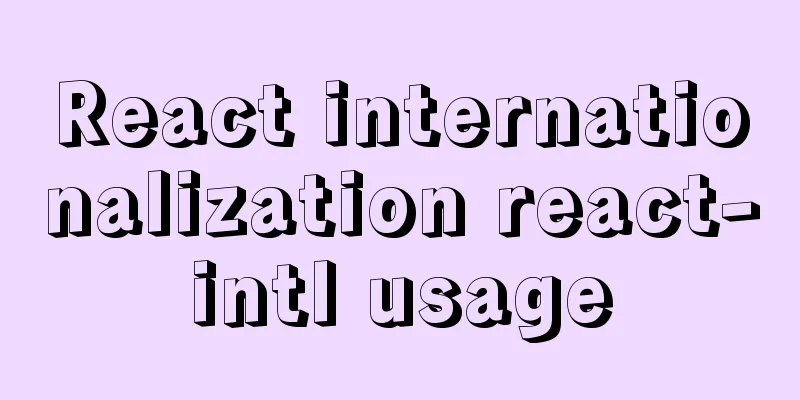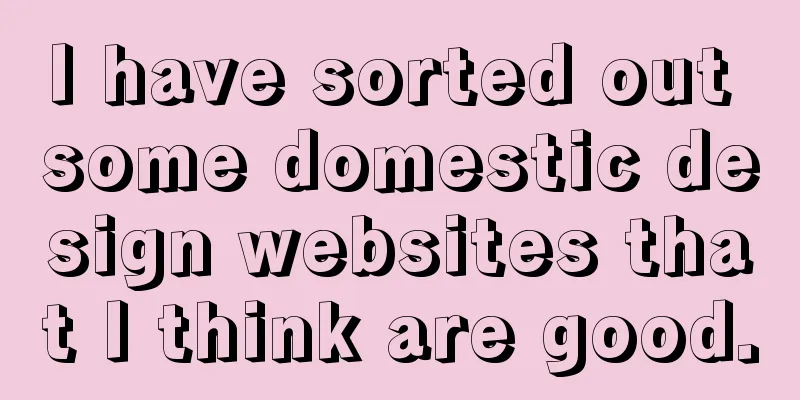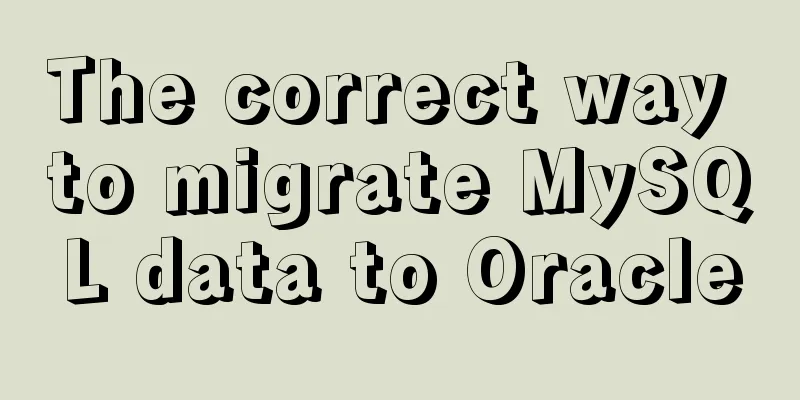Implementing long shadow of text in less in CSS3
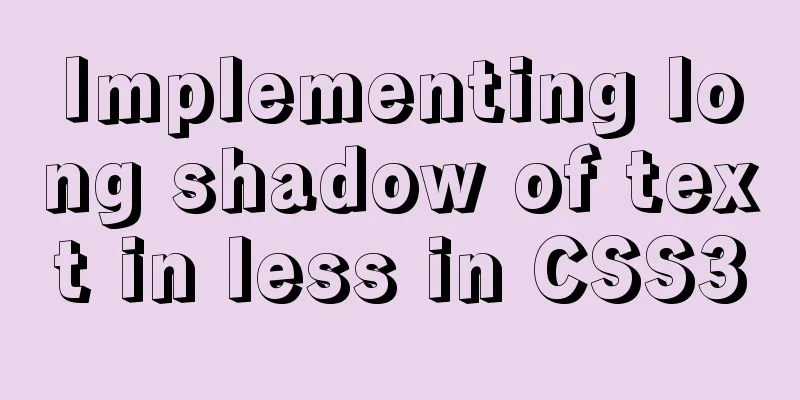
|
This article mainly introduces how to implement long text shadow in CSS3 LESS, and shares it with you. The details are as follows: question To achieve the following effect
Main knowledge points Font shadow in css text-shadowless Loops and merge code in syntax <div class="long-shadow">豮艸芔茻</div>
.loop(@counter) when (@counter > 0) {
.loop((@counter - 1));
text-shadow+: (1px * @counter) (1px * @counter) #2d585a;
}
.long-shadow{
overflow: hidden;
background-color: #5f9ea0;
width:800px;
height: 160px;
line-height: 160px;
text-align: center;
letter-spacing: 80px;
color: #fff;
font-size: 100px;
.loop(200);
}This is the end of this article about how to implement long shadow of text in less in CSS3. For more relevant content about long shadow of text in less, please search previous articles on 123WORDPRESS.COM or continue to browse the related articles below. I hope you will support 123WORDPRESS.COM in the future! |
<<: Beginner's guide to building a website ⑥: Detailed usage of FlashFXP
>>: About if contains comma expression in JavaScript
Recommend
Conflict resolution when marquee and flash coexist in a page
The main symptom of the conflict is that the FLASH...
Implementation script for scheduled database backup in Linux
Table of contents Scenario: The server database n...
Nginx Layer 4 Load Balancing Configuration Guide
1. Introduction to Layer 4 Load Balancing What is...
In the interview, I was asked whether select...for update would lock the table or the row.
Table of contents verify: Combined with the examp...
Markup language - specify CSS styles for text
Click here to return to the 123WORDPRESS.COM HTML ...
Vue two-choice tab bar switching new approach
Problem Description When we are working on a proj...
Pitfalls based on MySQL default sorting rules
The default varchar type in MySQL is case insensi...
Use of kubernetes YAML files
Table of contents 01 Introduction to YAML files Y...
Implementation of CSS linear gradient concave rectangle transition effect
This article discusses the difficulties and ideas...
Detailed explanation of JavaScript's built-in Date object
Table of contents Date Object Creating a Date Obj...
A brief discussion on the solution of Tomcat garbled code and port occupation
Tomcat server is a free and open source Web appli...
9 code optimization tips to improve website usability that webmasters should pay attention to
1. Add alternative text to your logo This has two...
Use Docker to build a Git image using the clone repository
Overview I have been using Docker for more than a...
A brief analysis of whether using iframe to call a page will cache the page
Recently, I have a project that requires using ifr...
Vue Page Stack Manager Details
Table of contents 2. Tried methods 2.1 keep-alive...

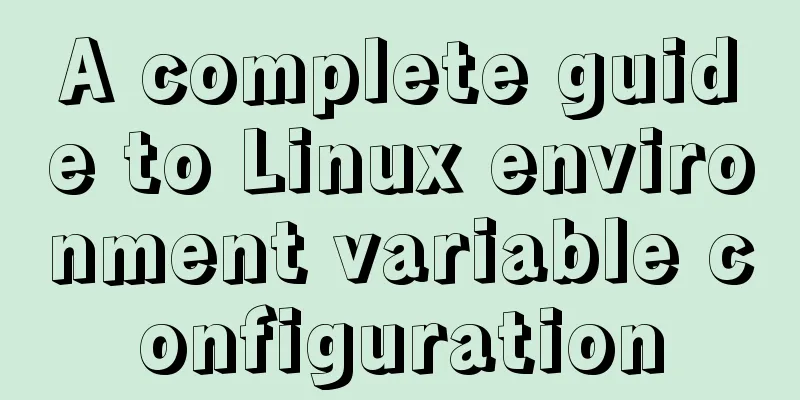
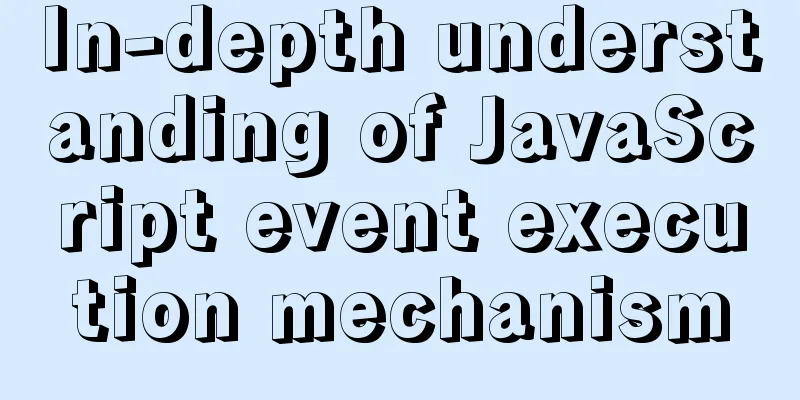
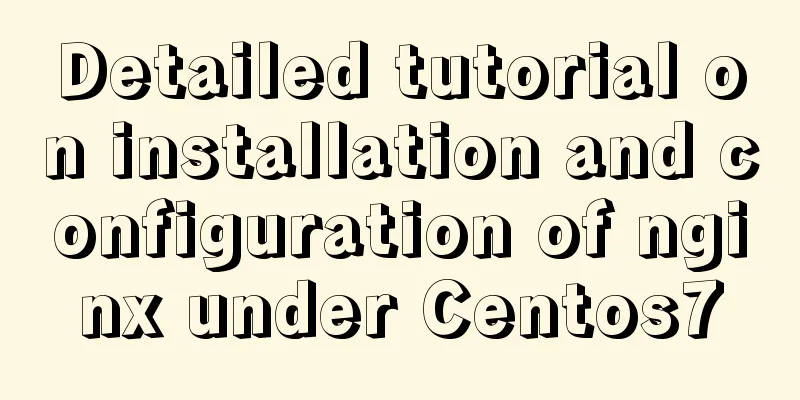
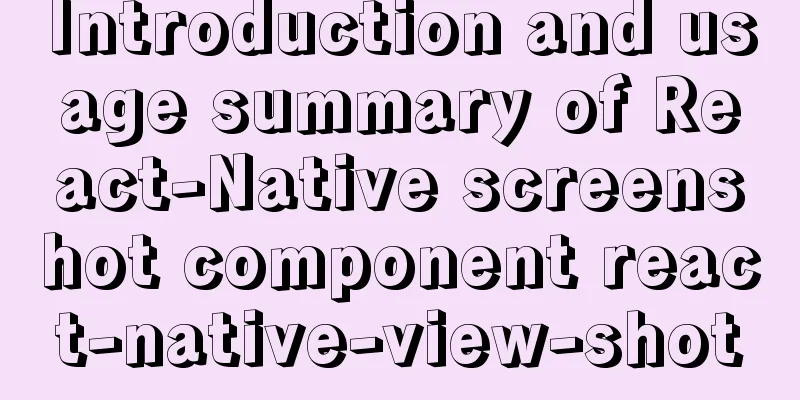
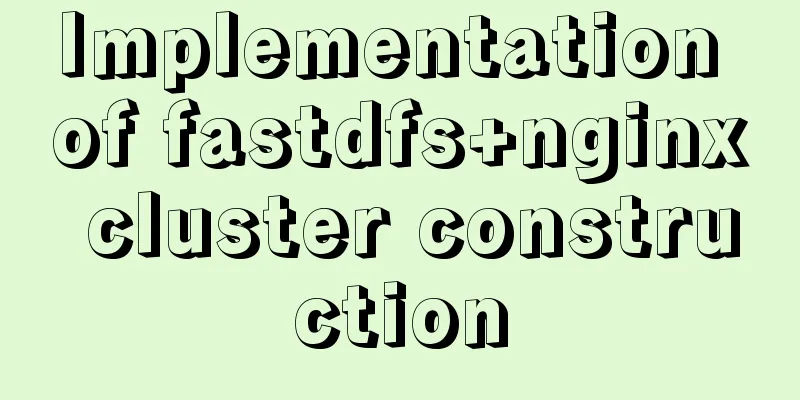
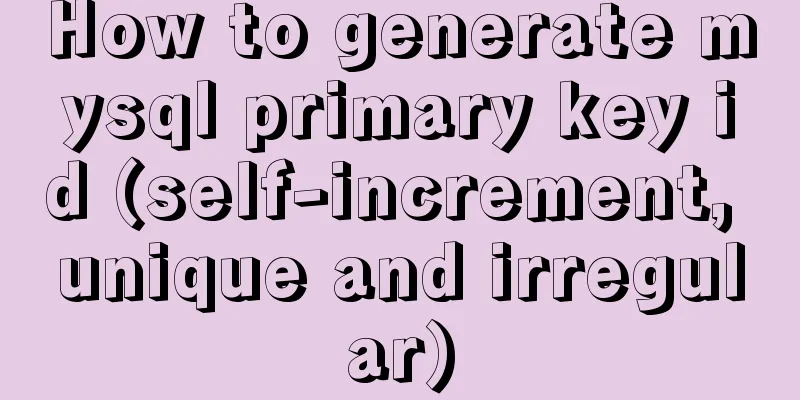
![Summary of common MySQL function examples [aggregate functions, strings, numbers, time and date processing, etc.]](/upload/images/67cad62929910.webp)