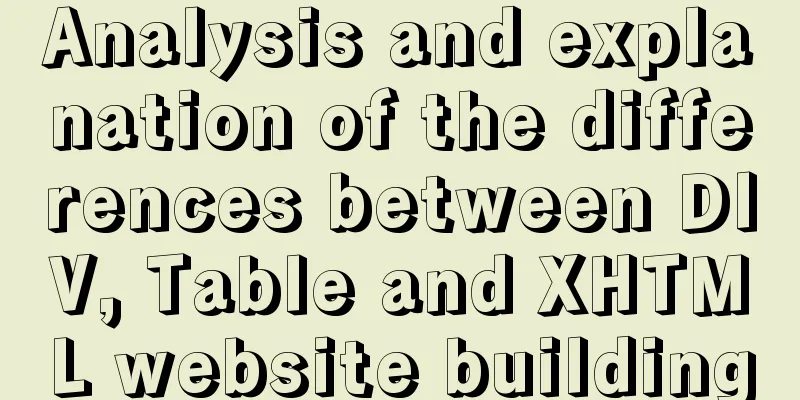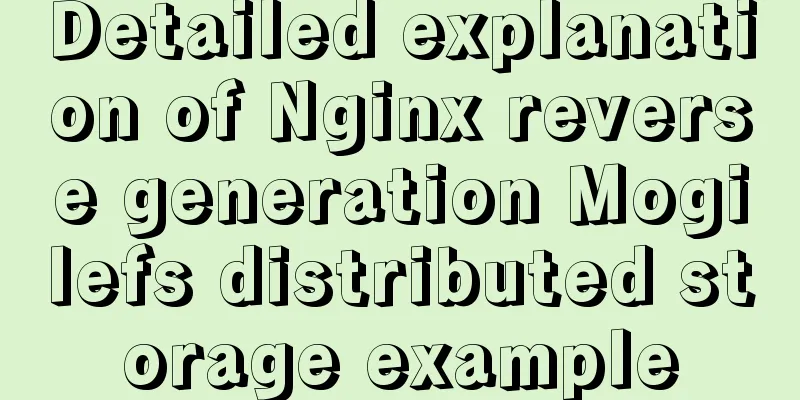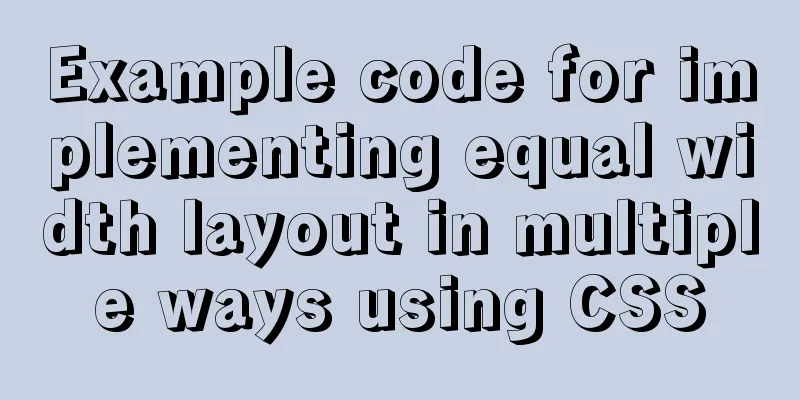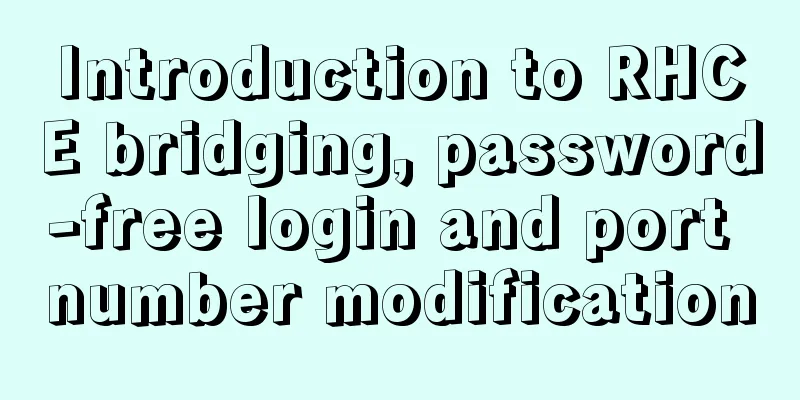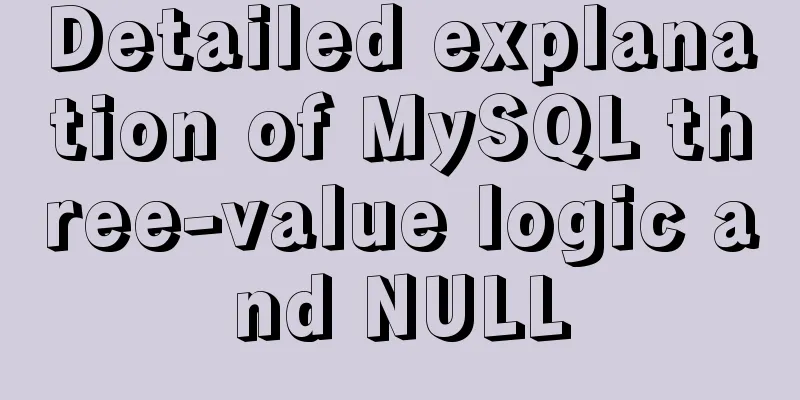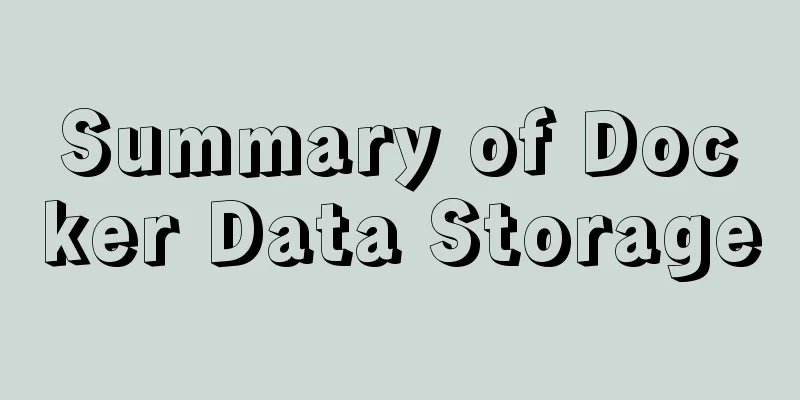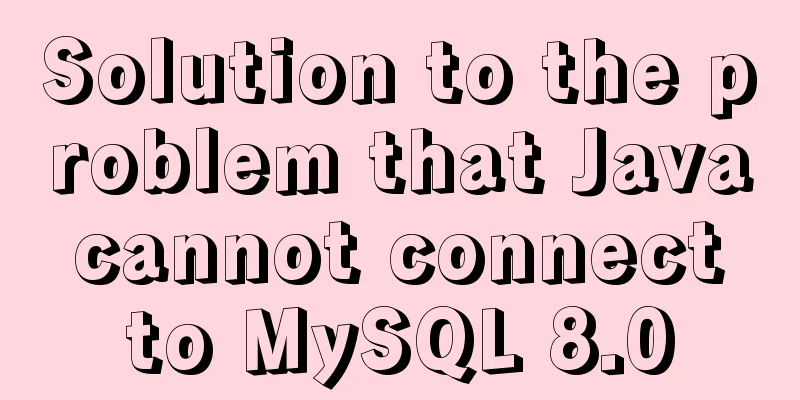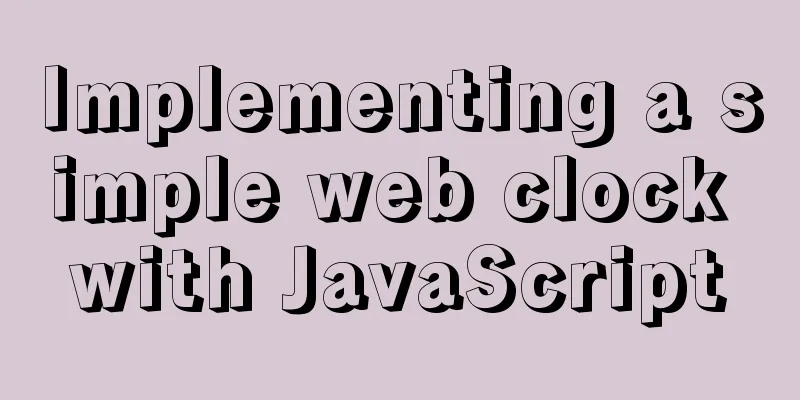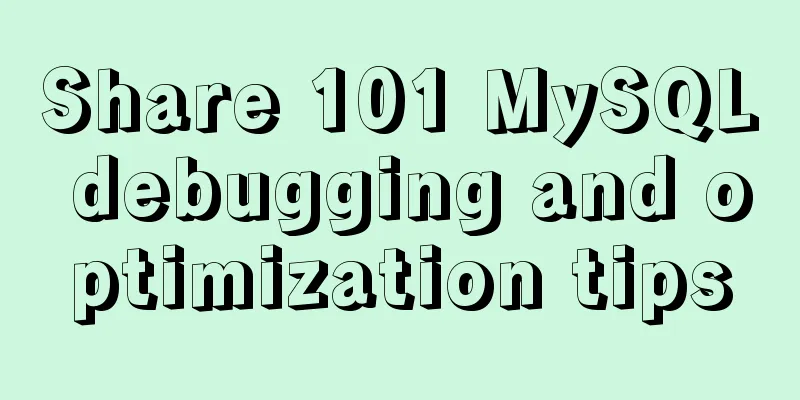Detailed explanation of JavaScript's built-in Date object
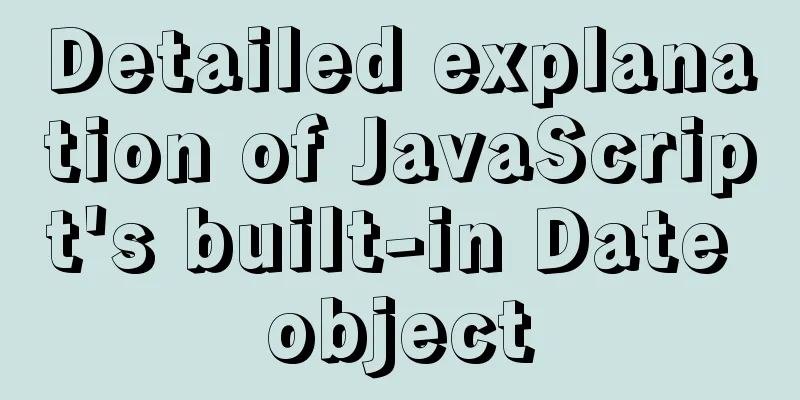
Date ObjectUse Date object to represent a time in JS Creating a Date Objectnew Date()Creating a Date object If you use the constructor to create a Date object, it will encapsulate the time when the current code is executed.
var d = new Date();
console.log("Current time is:",d);
Create a specified time object You need to pass a string representing the time as a parameter in the constructor Date format month/day/year (hour:minute:second)
var d = new Date("12/21/2012 12:12:30");
console.log("The Mayans predicted the end of the world:",d);
You can also create it by passing parameters The syntax is var d = new Date(2012,11,21,8,00,00); console.log(d);
Notice: The integer value of the month of the time created by parameter passing, from 0 (January) to 11 (December) getDate()Get the date of the current object
var d = new Date("12/21/2012 12:12:30");
var date = d.getDate()
console.log("What is the date of object d:", date);
getDay()
var d = new Date("12/21/2012 12:12:30");
var date = d.getDay()
console.log("What day of the week is object d: ", date);
getMonth()
var d = new Date("12/21/2012 12:12:30");
var date = d.getMonth()
console.log("The month of the current time object is:", date); //Returns a number from 0 to 11, 11 represents December
getFullYear()
var d = new Date("12/21/2012 12:12:30");
var date = d.getFullYear()
console.log("Year of the current time object:", date);
getHours()
getMinutes()
getSeconds()
getMilliseconds()
getTime()
var d = new Date("12/21/2012 11:10:30");
var date = d.getTime()
console.log("Year of the current time object:", date);
Date.now()
var start = Date.now();
for (let i = 0; i < 100; i++)
{
console.log(i);
}
var end = Date.now();
console.log("The statement was executed: "+(end - start)+" milliseconds");
toDateString()
toLocaleDateString()
SummarizeThis article ends here. I hope it can be helpful to you. I also hope you can pay more attention to more content on 123WORDPRESS.COM! You may also be interested in:
|
<<: Control the vertical center of the text in the HTML text box through CSS
>>: Solution for converting to inline styles in CSS (css-inline)
Recommend
How to use CSS to achieve two columns fixed in the middle and adaptive
1. Use absolute positioning and margin The princi...
Learning Vue instructions
Table of contents 1. v-text (v-instruction name =...
Common operation commands of MySQL in Linux system
Serve: # chkconfig --list List all system service...
Specific usage of textarea's disabled and readonly attributes
disabled definition and usage The disabled attrib...
How to use native JS to implement touch sliding monitoring events
Preface I wrote a small demo today. There is a pa...
CSS3 to achieve simple white cloud floating background effect
This is a very simple pure CSS3 white cloud float...
How to solve the mysql ERROR 1045 (28000)-- Access denied for user problem
Problem description (the following discussion is ...
Detailed explanation of 8 ways to pass parameters in Vue routing components
When we develop a single-page application, someti...
Pure CSS implementation (no script) Html command-style tooltip text prompt effect
Analyze the execution process. Move the mouse int...
Vue implements tab label (label exceeds automatic scrolling)
When the created tab label exceeds the visible ar...
MySQL 5.7.18 MSI Installation Graphics Tutorial
This article shares the MySQL 5.7.18 MSI installa...
VirtualBox installs CentOS7 virtual machine and enhancement tools (picture and text)
The computer system is: win7 This article is main...
Is your website suitable for IE8?
During the Olympic Games, IE 8 Beta 2 will be rele...
The problem of Chinese garbled characters appearing when connecting to MySQL database in Idea
Problem: When using JDBC to connect to the MySQL ...