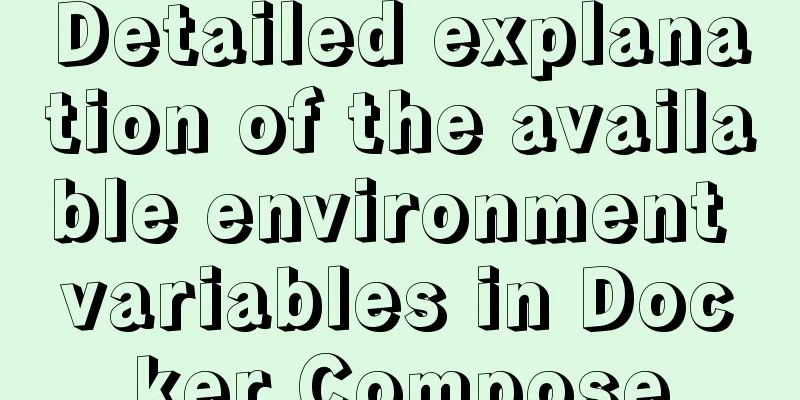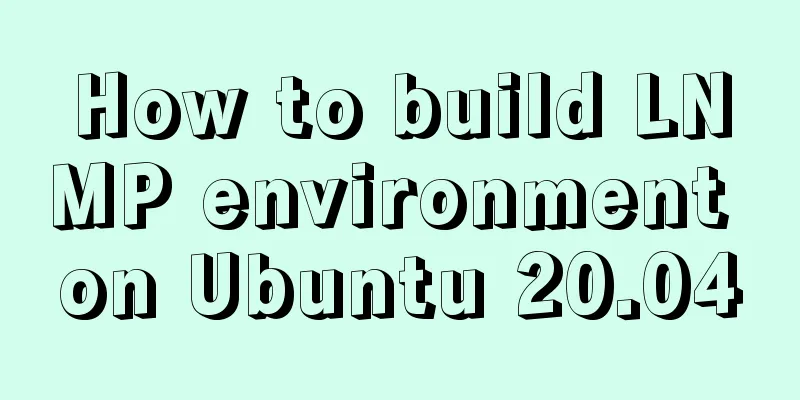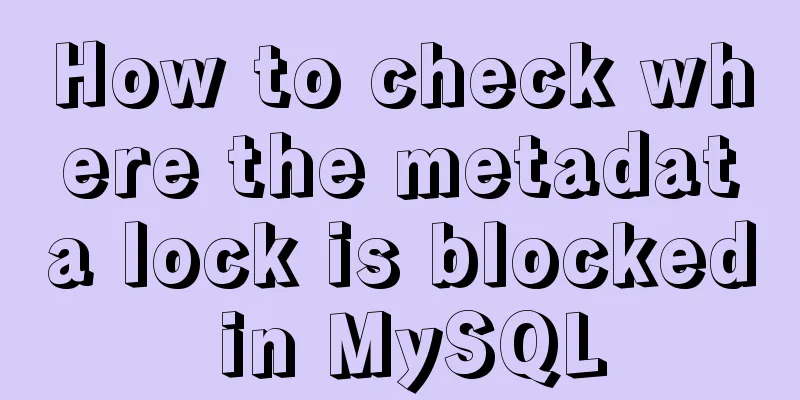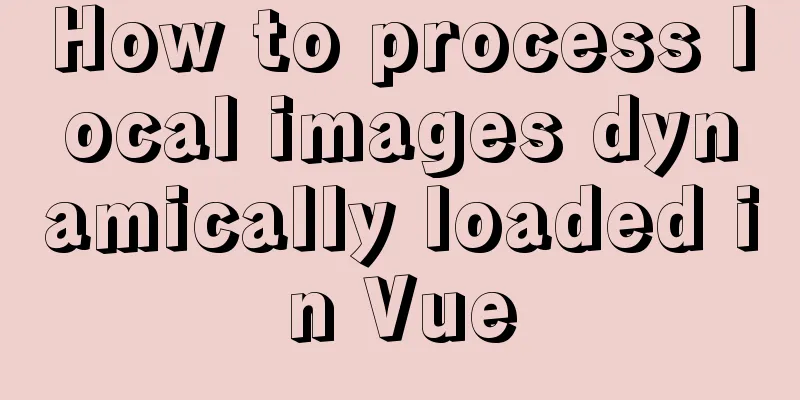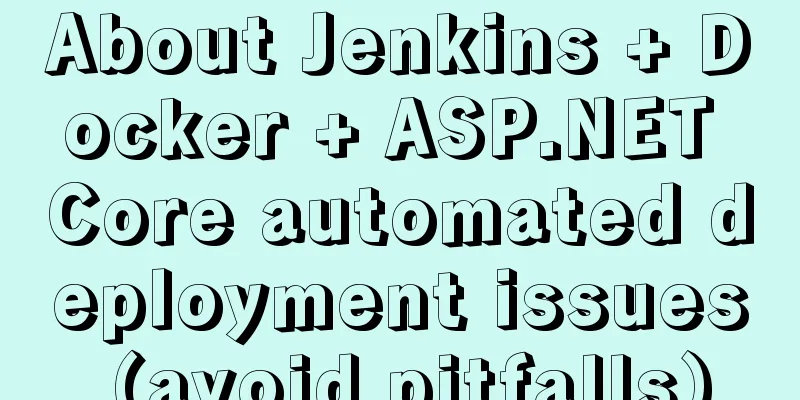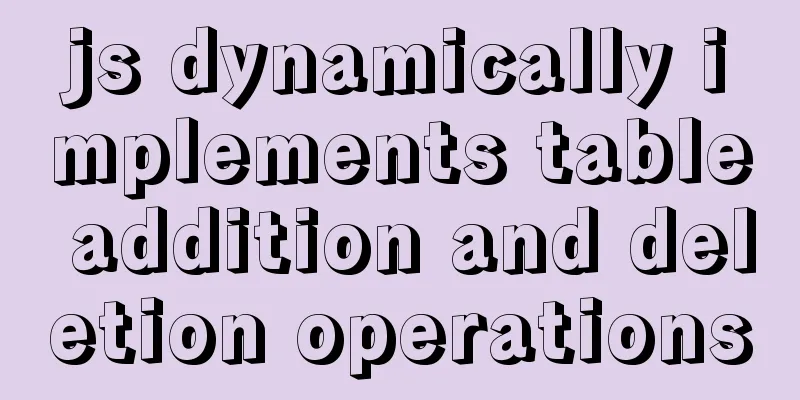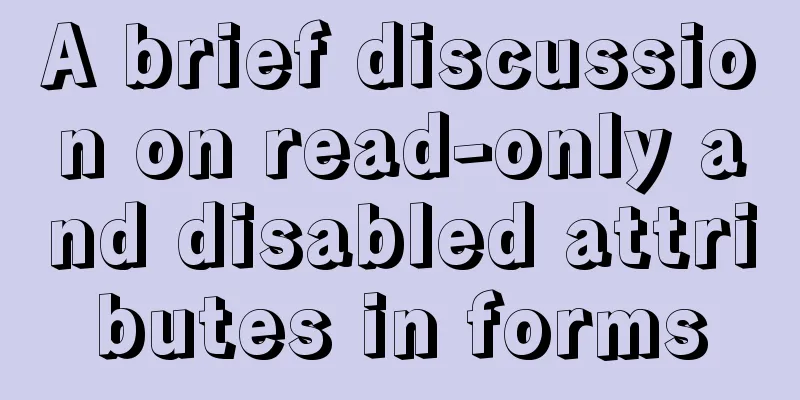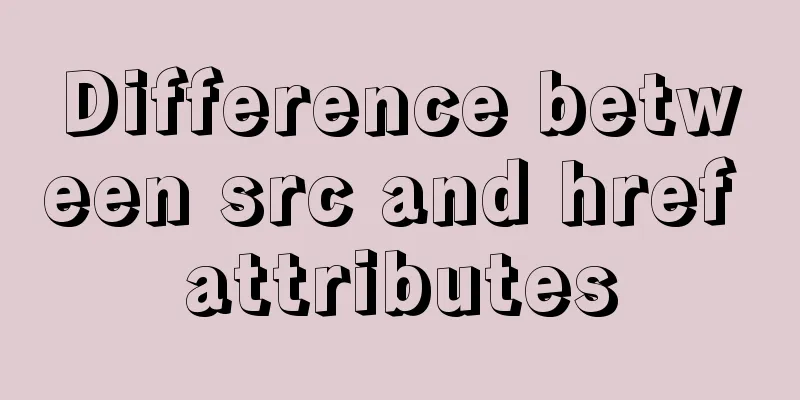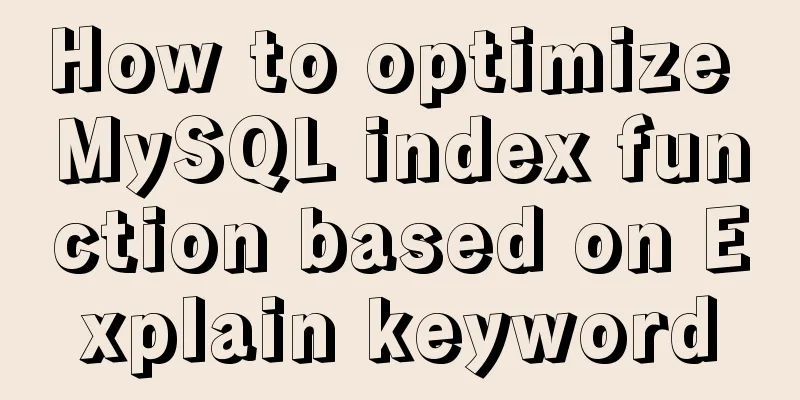Control the vertical center of the text in the HTML text box through CSS
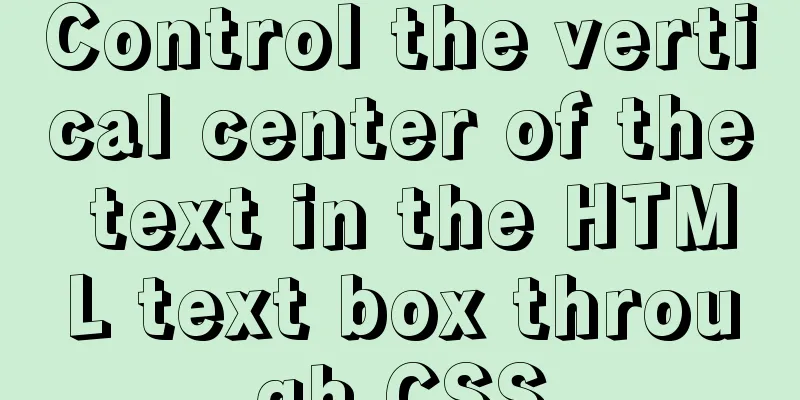
|
When the height attribute of Text is defined, the text entered in the Text is not vertically centered. However, you can add CSS to control it and make the entered text vertically centered to make the web page more perfect. Copy code The code is as follows:<html> <head> <style type="text/css"> #text { height:20px; vertical-align:middle; line-height:20px; /*line-height must be equal to height*/ } </style> </head> <body> <table> <input type="text" id="text"> </table> </body> </html> After adding the two attributes of verticla-align and line-height, the text in the text box is vertically centered in the text box. It should be noted that line-height must be equal to height. |
>>: Detailed explanation of JavaScript's built-in Date object
Recommend
CSS border adds four corners implementation code
1.html <div class="loginbody"> &l...
JavaScript canvas realizes the effect of nine-square grid cutting
This article shares the specific code of canvas t...
Summary of several commonly used CentOS7 images based on Docker
Table of contents 1 Install Docker 2 Configuring ...
HTML table_Powernode Java Academy
To draw a table in HTML, use the table tag tr me...
A brief discussion on the pitfalls and solutions of the new features of MySQL 8.0 (summary)
1. Create users and authorize Creating users and ...
How to configure ssh to log in to Linux using git bash
1. First, generate the public key and private key...
Example code of how to implement pivot table in MySQL/MariaDB
The previous article introduced several methods f...
Solution to the problem that MySQL service cannot be stopped or deleted under Windows
I installed MySQL on Windows by unzipping the com...
Detailed example of reading speed of js objects
1. Accessing literals and local variables is the ...
Detailed explanation of achieving high availability of eureka through docker and docker-compose
Recently, new projects have used springcloud and ...
Detailed explanation of the use of Vue3 state management
Table of contents background Provide / Inject Ext...
CSS element hiding principle and display:none and visibility:hidden
1. CSS element hiding <br />In CSS, there ar...
How to use Cron Jobs to execute PHP regularly under Cpanel
Open the cpanel management backend, under the &qu...
How to underline the a tag and change the color before and after clicking
Copy code The code is as follows: a:link { font-s...
Introduction to useRef and useState in JavaScript
Table of contents 1. useState hook 2. useRef hook...