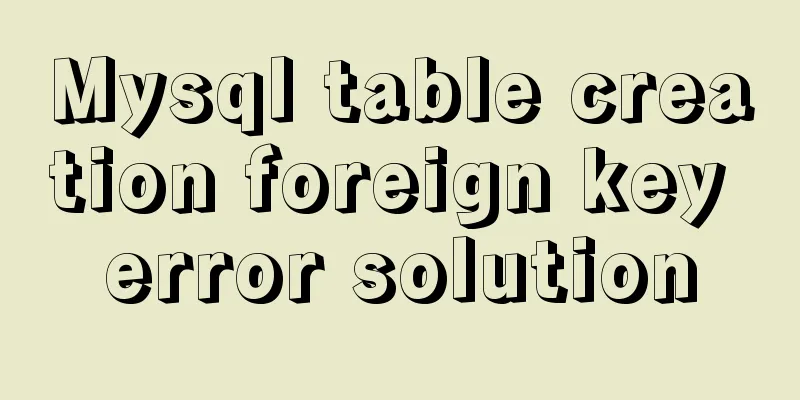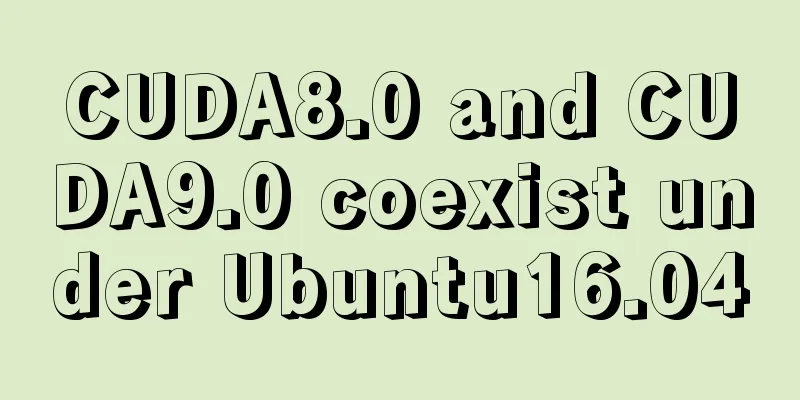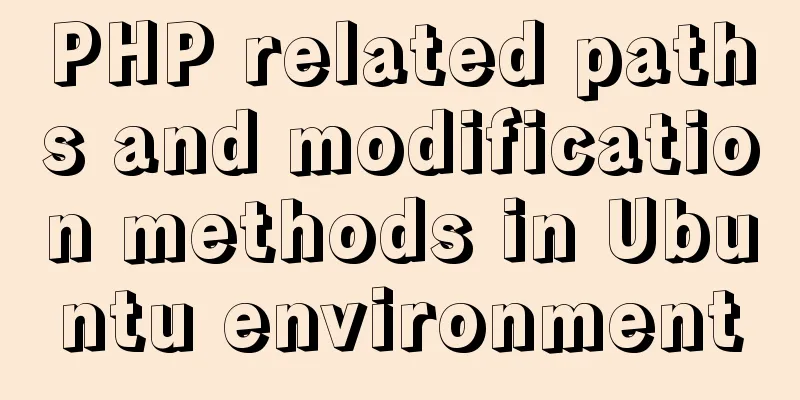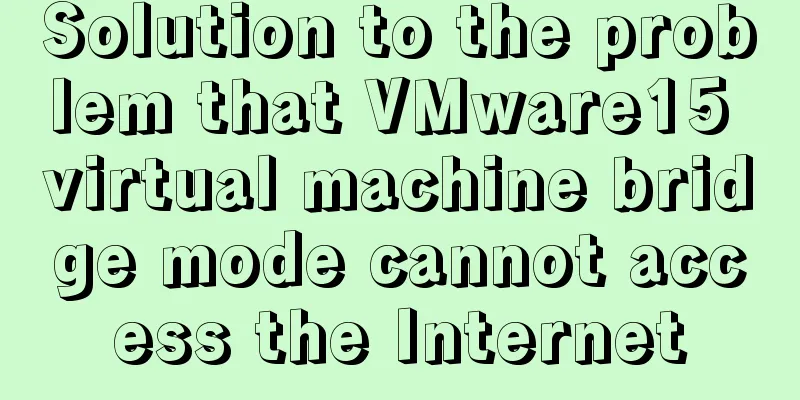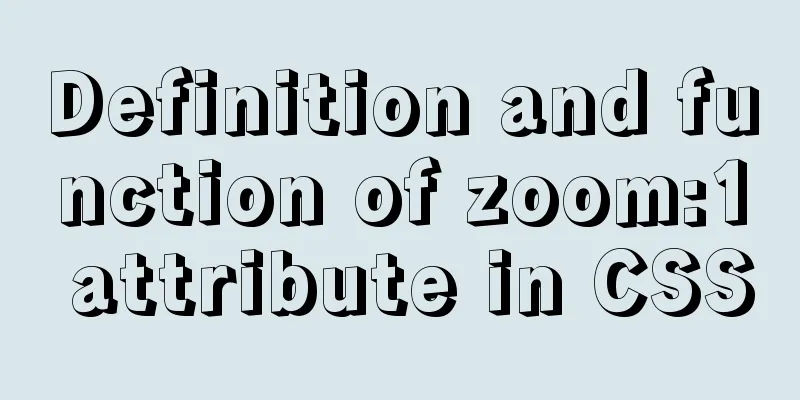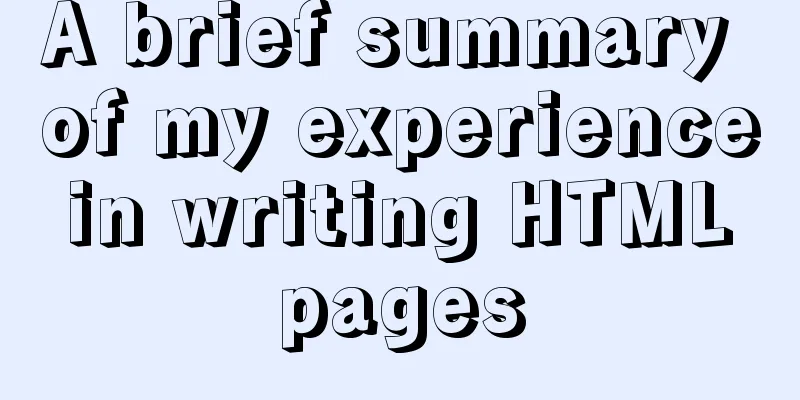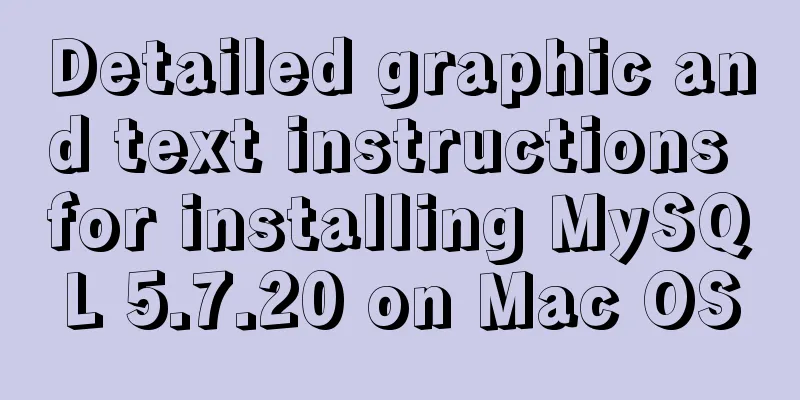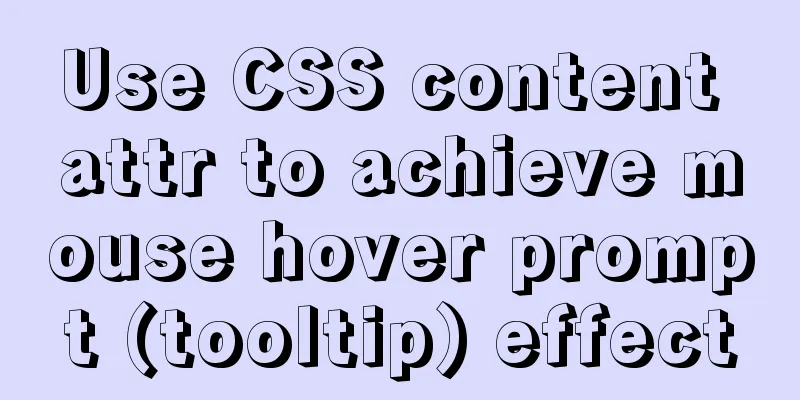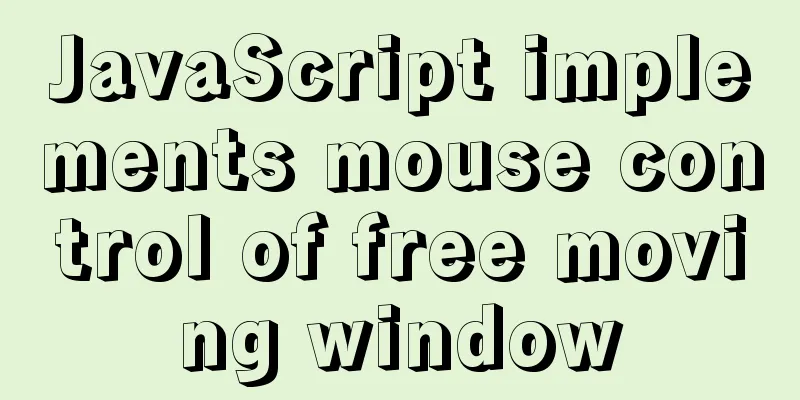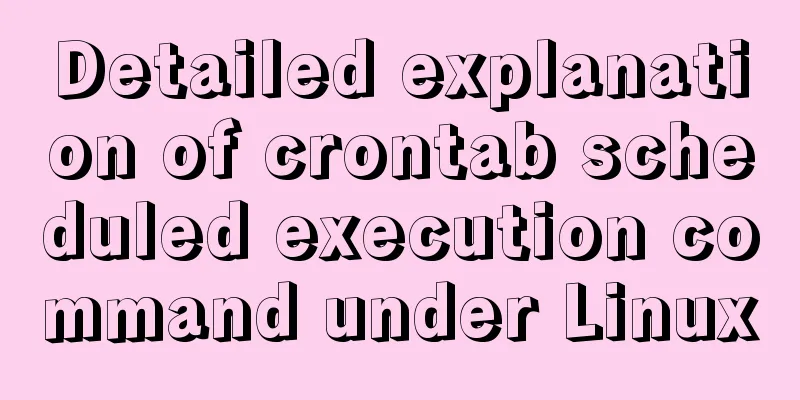js dynamically implements table addition and deletion operations
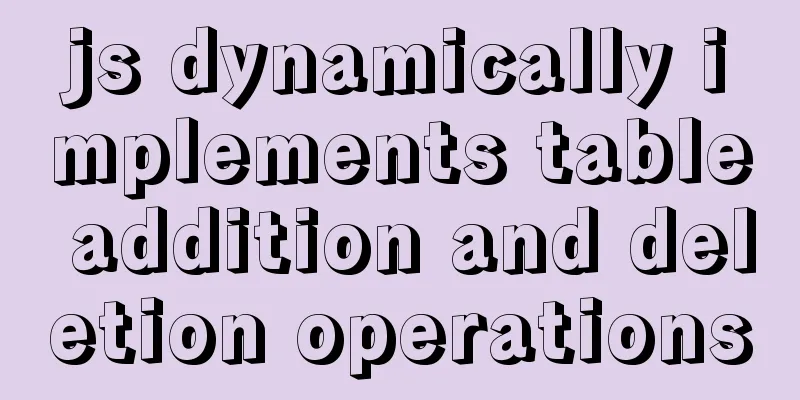
|
This article example shares the specific code for dynamically adding and deleting tables in js for your reference. The specific content is as follows The running effect is shown in the figure (two implementation schemes, the one commented is the first implementation scheme)
Code:
<!DOCTYPE html>
<html>
<head>
<meta charset="UTF-8">
<title></title>
</head>
<style type="text/css">
div{
text-align:center;
box-sizing: border-box;
width:100%;
}
#div1{
margin-left: 300px;
width: 800px;
margin-top: 50px;
}
#div2{
margin-left: 300px;
width: 800px;
padding-top:50px;
}
#table_id{
width: 580px;
}
</style>
<body>
<div id="div0">
<div id="div1">
<input type="text" id="userid" placeholder="Please enter your ID" />
<input type="text" id="username" placeholder="Please enter your name" />
<input type="text" id="gender" placeholder="Please enter your gender" />
<input type="button" value="Add" id="add"/>
</div>
<div id="div2">
<table border="1px" align="center" id="table_id">
<caption style="font: '微软雅黑';font-size:20px;">Student Information Form</caption>
<tr>
<th>Number</th>
<th>Name</th>
<th>Gender</th>
<th>Operation</th>
</tr>
<tr>
<td>1</td>
<td>Linghu Chong</td>
<td>Zhang Wuji</td>
<td><input type="button" value="Delete" style="color: blue;" onclick="delTr(this)"/></td>
</tr>
<tr>
<td>1</td>
<td>Linghu Chong</td>
<td>Zhang Wuji</td>
<td><input type="button" value="Delete" style="color: blue;" onclick="delTr(this)" /></td>
</tr>
<tr>
<td>1</td>
<td>Linghu Chong</td>
<td>Zhang Wuji</td>
<td><input type="button" value="Delete" style="color: blue;" onclick="delTr(this)"/></td>
</tr>
</table>
</div>
</div>
</body>
<script type="text/javascript">
// When the add button is clicked, the following method is triggered document.getElementById("add").onclick=function(){
// Get the content of each text box var id = document.getElementById("userid").value;
var name = document.getElementById("username").value;
var gender = document.getElementById("gender").value;
/* // add id
var td_id = document.createElement("td");
var text_id = document.createTextNode(id);
td_id.appendChild(text_id);
// Add username
var td_username = document.createElement("td");
var text_username = document.createTextNode(name);
td_username.appendChild(text_username);
// Add gender
var td_gender = document.createElement("td");
var text_gender = document.createTextNode(gender);
td_gender.appendChild(text_gender);
// Add button var td_button = document.createElement("td");
var ele_input = document.createElement("input");
ele_input.setAttribute("type","button");
ele_input.setAttribute("value","delete");
ele_input.setAttribute("onclick","delTr(this)");
ele_input.style.color="blue";
td_button.appendChild(ele_input);
var ele_tr = document.createElement("tr");
ele_tr.appendChild(td_id);
ele_tr.appendChild(td_username);
ele_tr.appendChild(td_gender);
ele_tr.appendChild(td_button);
var ele_table = document.getElementsByTagName("table")[0];
ele_table.appendChild(ele_tr);*/
// Use innerHtml method to dynamically add a table var tab = document.getElementsByTagName("table")[0];
tab.innerHTML+="<tr>\n"+
"<td>"+id+"</td>\n"+
"<td>"+name+"</td>"+
"<td>"+gender+"</td>"+
"<td><input type='button' value='Delete' onclick='delTr(this)' style='color:blue'/></td>"+
"</tr>"
}
function delTr(obj){
var table = obj.parentNode.parentNode.parentNode;
var tr = obj.parentNode.parentNode;
table.removeChild(tr);
}
</script>
</html>The above is the full content of this article. I hope it will be helpful for everyone’s study. I also hope that everyone will support 123WORDPRESS.COM. You may also be interested in:
|
<<: Analysis of the implementation of MySQL statement locking
>>: Explanation of the process of docker packaging node project
Recommend
How to install and uninstall open-vswitch in Linux
1. Compile and install ovs from source code: Inst...
Detailed explanation of JS ES6 coding standards
Table of contents 1. Block scope 1.1. let replace...
Detailed explanation of the use of router-view components in Vue
When developing a Vue project, you often need to ...
12 Javascript table controls (DataGrid) are sorted out
When the DataSource property of a DataGrid control...
Mysql8.0 uses window functions to solve sorting problems
Introduction to MySQL Window Functions MySQL has ...
Detailed explanation of the construction and use of Docker private warehouse
The image can be saved on hub.docker.com, but the...
Detailed graphic explanation of how to install and completely delete MySQL by decompression
1. Install MySQL (1) Unzip the downloaded MySQL c...
React handwriting tab switching problem
Parent File import React, { useState } from '...
Vue large screen data display example
In order to efficiently meet requirements and avo...
Should I use UTF-8 or GB2312 encoding when building a website?
Often when we open foreign websites, garbled char...
JavaScript operation elements teach you how to change the page content style
Table of contents 1. Operation elements 1.1. Chan...
Linux gzip command compression file implementation principle and code examples
gzip is a command often used in Linux systems to ...
How to implement the singleton pattern in Javascript
Table of contents Overview Code Implementation Si...
Two ways to visualize ClickHouse data using Apache Superset
Apache Superset is a powerful BI tool that provid...
In-depth understanding of HTML relative path (Relative Path) and absolute path (Absolute Path)
I have been engaged in Java web development for mo...