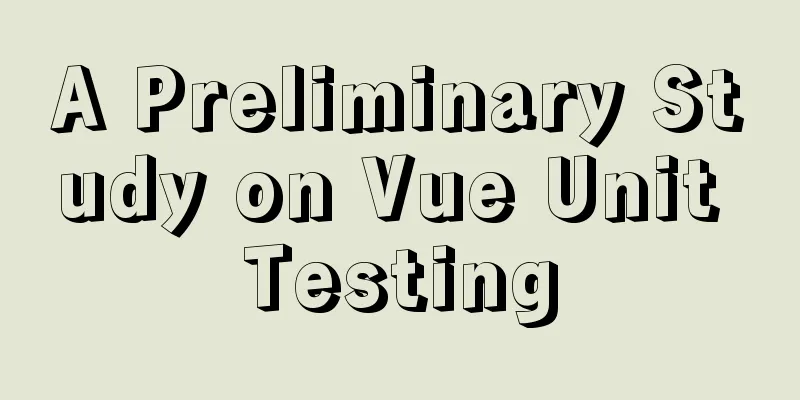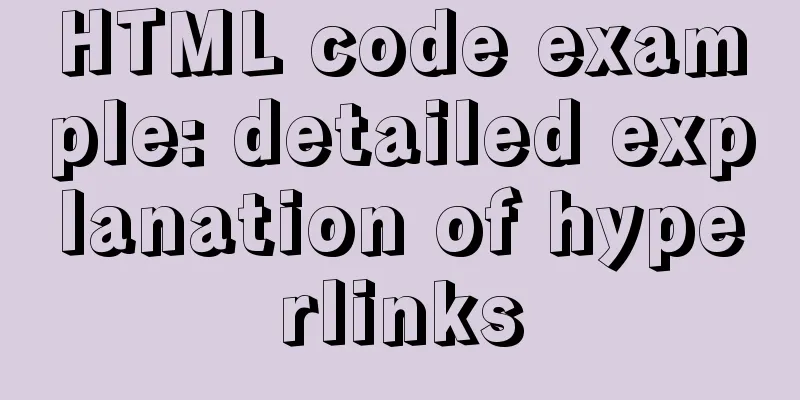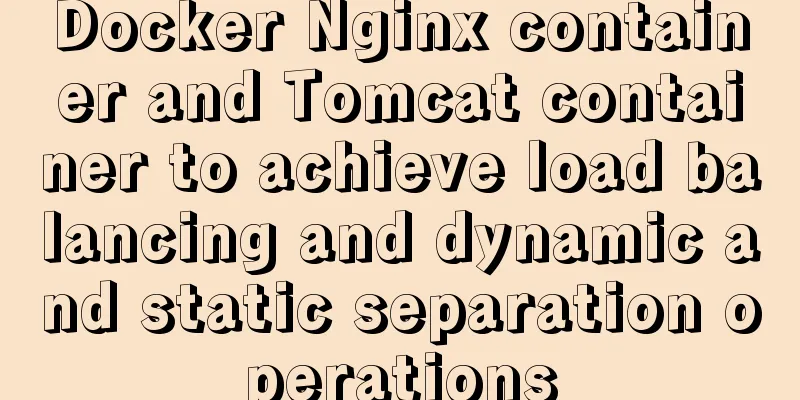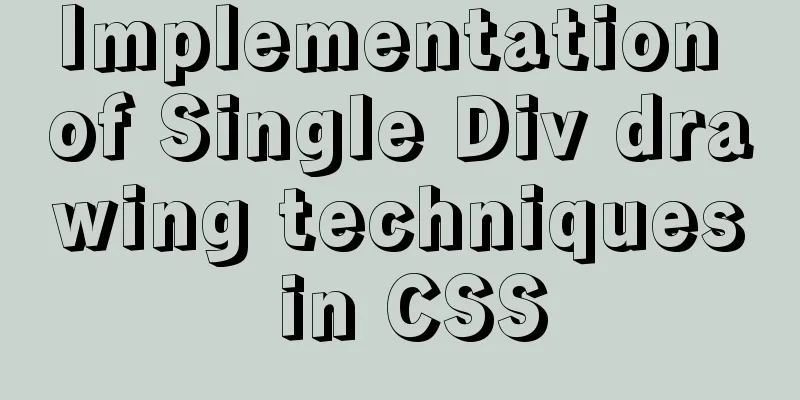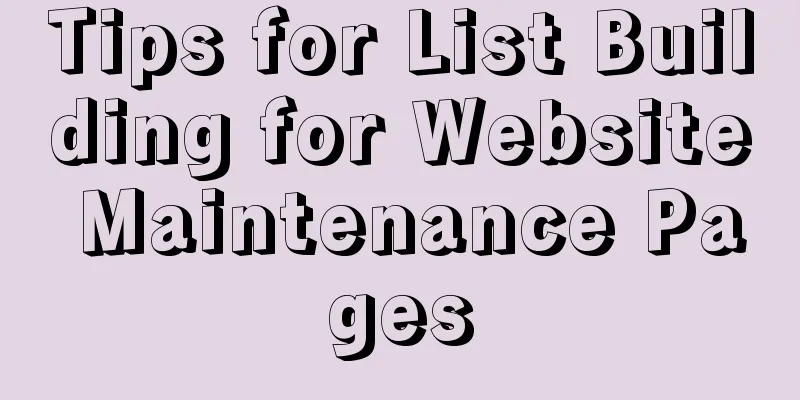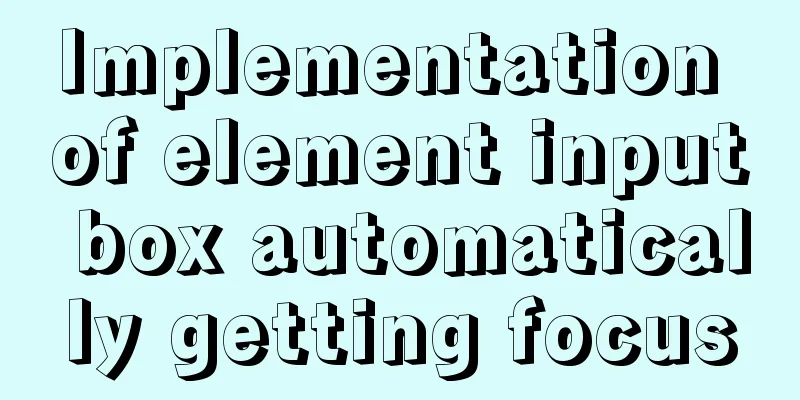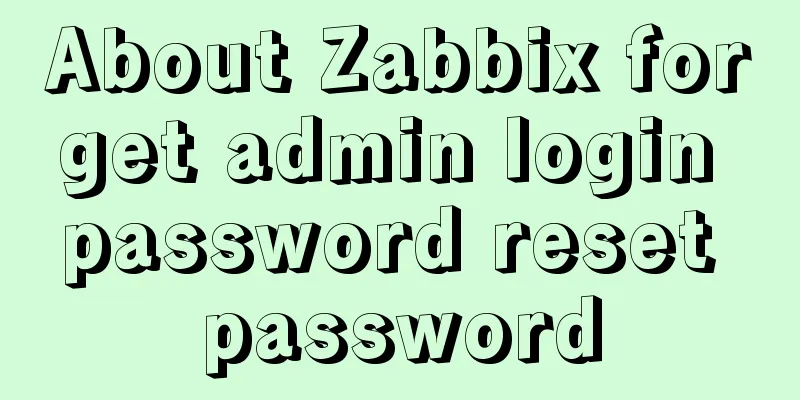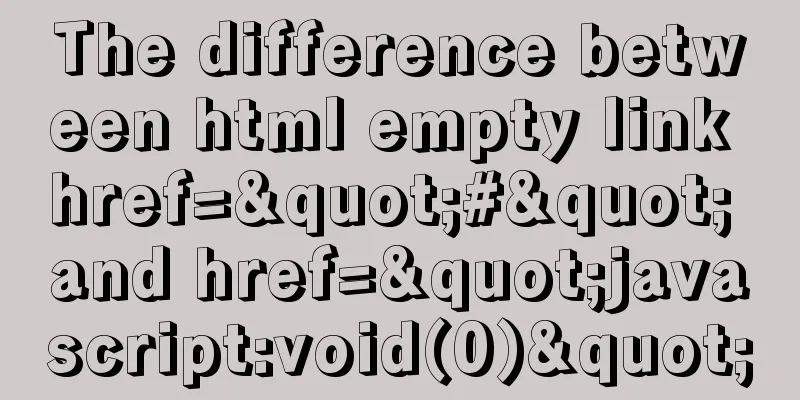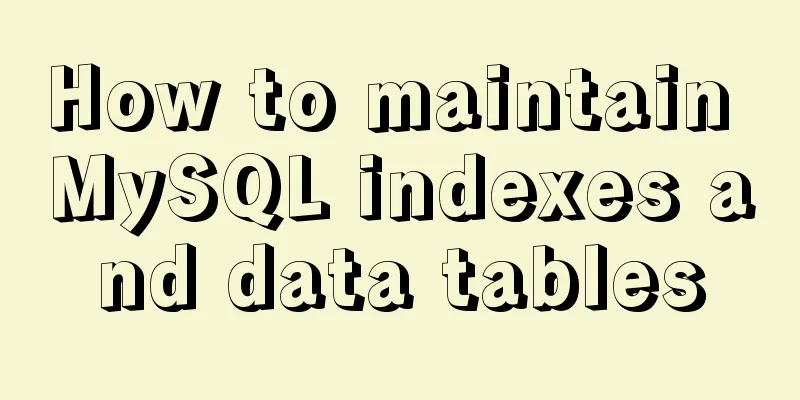JavaScript implements mouse control of free moving window
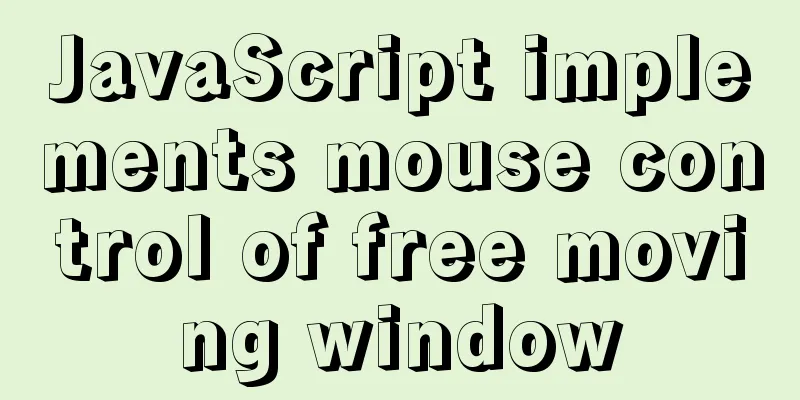
|
This article shares the specific code of JavaScript to realize mouse control of free window for your reference. The specific content is as follows
Code:
<!DOCTYPE html>
<html lang="en">
<head>
<meta charset="UTF-8">
<title>Window moved with the mouse</title>
<style>
.mainDiv {
width: 350px;
height: 200px;
border: 2px black solid;
position: absolute;
}
.titleDiv {
width: 350px;
height: 30px;
background-color: YellowGreen ;
text-align: center;
line-height: 30px;
}
.contentDiv {
width: 350px;
height: 170px;
background-color: SandyBrown ;
text-align: center;
}
</style>
</head>
<body>
<!--onmousedown: The event occurs when the mouse button is pressed; onmousemove: The event occurs when the mouse pointer moves to the specified object-->
<div class="mainDiv" id="mainDiv" style="top: 20px;left: 20px">
<div class="titleDiv" id="titleDiv" onmousedown="mouseDown()" onmouseup="mouseUp()">
Title Bar</div>
<div class="contentDiv">
《Free window controllable by mouse》<br>
Note: MainDiv cannot be moved before its position is set to absolute</div>
</div>
<script>
var dx;
var dy;
var mainDivObj = null;
var titleDivObj = null;
/**
* Mouse press function, execute this function when the mouse is pressed*/
function mouseDown() {
//Get the mouse button value, 0 is the left mouse button; 1 is the mouse scroll button; 2 is the right mouse button if (event.button == 0) {
mainDivObj = document.getElementById("mainDiv");
titleDivObj = document.getElementById("titleDiv");
//Set the mouse style titleDivObj.style.cursor = "move";
//Set the shadow style of the main div mainDivObj.style.boxShadow = "0px 0px 10px #000";
//Get the current coordinates of the mouse let x = event.x;
let y = event.y;
dx = x - parseInt(mainDivObj.style.left);
dy = y - parseInt(mainDivObj.style.top);
}
}
//Call when the mouse moves document.onmousemove = mouseMove;
/**
* Press the mouse to move the function. When the mouse moves, the function is executed to move the div
*/
function mouseMove() {
if (mainDivObj != null) {
//Get the coordinate position of the current mouse movement let x = event.x; //The x-axis coordinate of the mouse movement let y = event.y; //The y-axis coordinate of the mouse movement //Calculate the distance between the left and top of the div after it moves //Use the current coordinates to subtract the distance between the position of the mouse in the div and the left and top of the div let left = x - dx;
let top = y - dy;
//Set the new coordinate position of div mainDivObj.style.left = left + "px";
mainDivObj.style.top = top + "px";
}
}
/**
* Mouse release function, this function is executed when the mouse is released*/
function mouseUp() {
if (mainDivObj != null) {
dx = null;
dy = null;
//Set the shadow style of div mainDivObj.style.boxShadow="none";
mainDivObj = null;
titleDivObj.style.cursor="pointer";
titleDivObj = null;
}
}
</script>
</body>
</html>The above is the full content of this article. I hope it will be helpful for everyone’s study. I also hope that everyone will support 123WORDPRESS.COM. You may also be interested in:
|
<<: Hadoop 3.1.1 Fully Distributed Installation Guide under CentOS 6.8 (Recommended)
>>: How to reasonably use the redundant fields of the database
Recommend
Docker deploys Laravel application to realize queue & task scheduling
In the previous article, we wrote about how to de...
Detailed explanation of Nginx process management and reloading principles
Process structure diagram Nginx is a multi-proces...
CSS menu button animation
To write a drop-down menu, click the button. The ...
Use CSS's clip-path property to display irregular graphics
clip-path CSS properties use clipping to create t...
Detailed steps for installing and configuring MySQL 5.7
1. Download MySQL 1. Log in to the official websi...
A preliminary understanding of CSS custom properties
Today, CSS preprocessors are the standard for web...
WeChat Mini Program video barrage position random
This article shares the specific code for randomi...
Summary of twelve methods of Vue value transfer
Table of contents 1. From father to son 2. Son to...
Implementation of docker-compose deployment of zk+kafka+storm cluster
Cluster Deployment Overview 172.22.12.20 172.22.1...
Example analysis of interval calculation of mysql date and time
This article uses an example to describe the inte...
5 VueUse libraries that can speed up development (summary)
Table of contents What utilities does VueUse have...
202 Free High Quality XHTML Templates (1)
Here 123WORDPRESS.COM presents the first part of ...
MySQL cross-database transaction XA operation example
This article uses an example to describe the MySQ...
Tools to convert static websites into RSS
<br /> This article is translated from allwe...
How to install mysql on centos and set up remote access
1. Download the mysql repo source $ wget http://r...