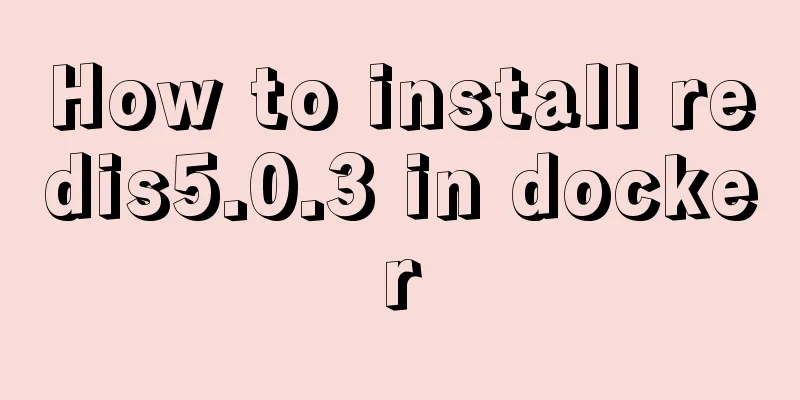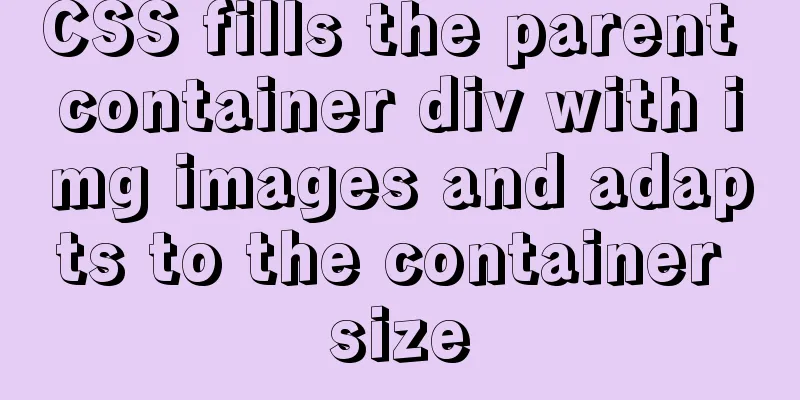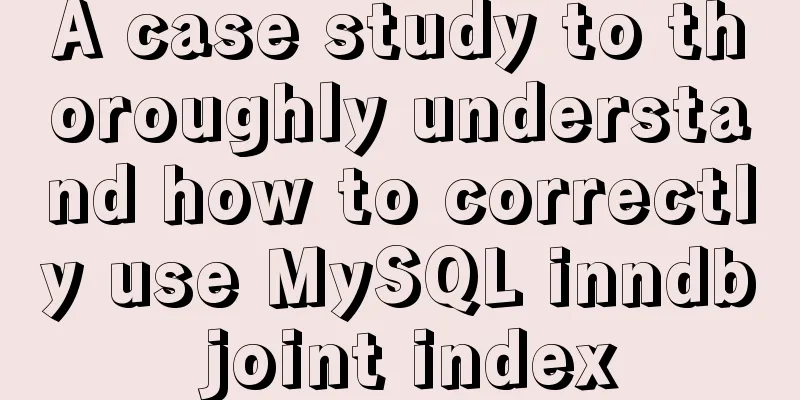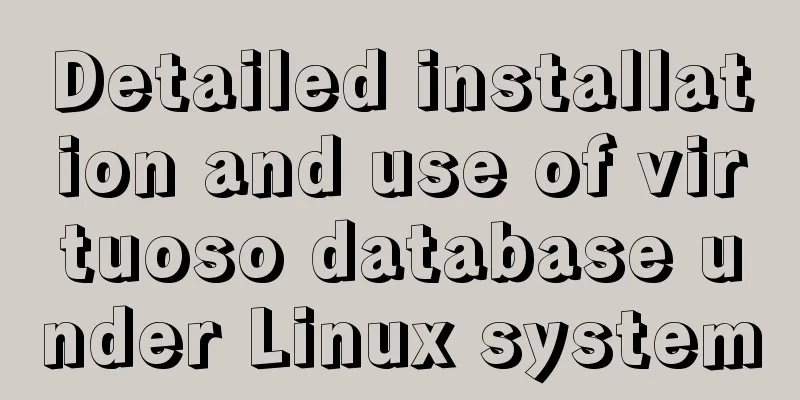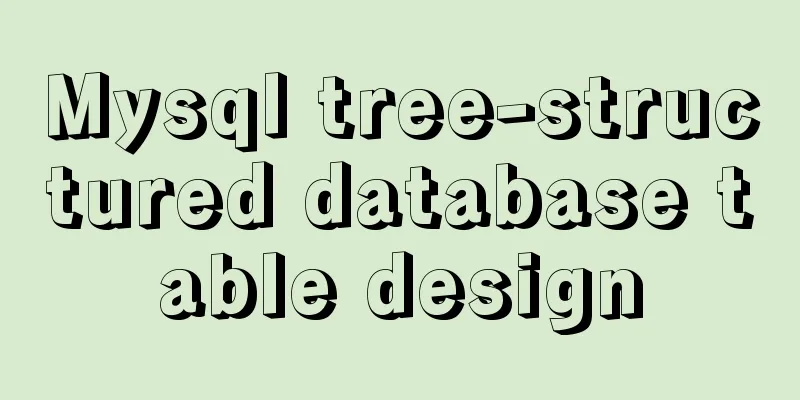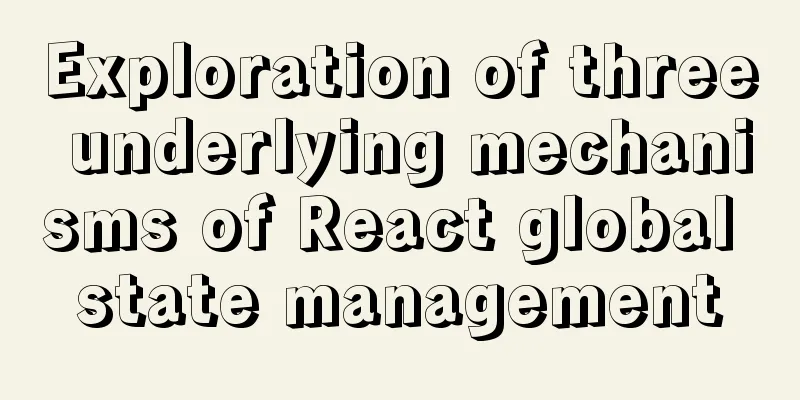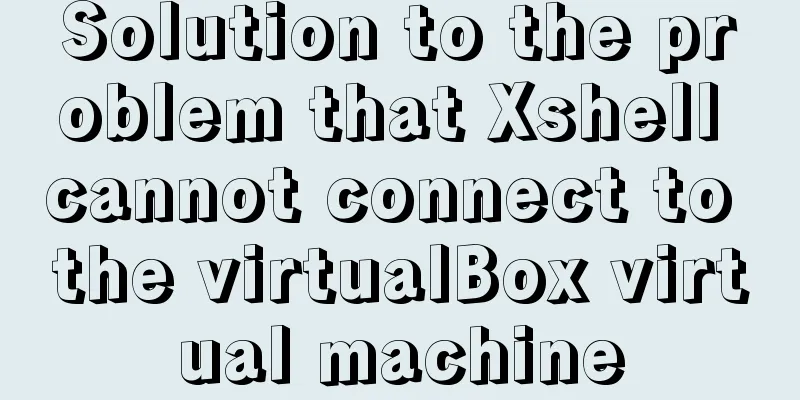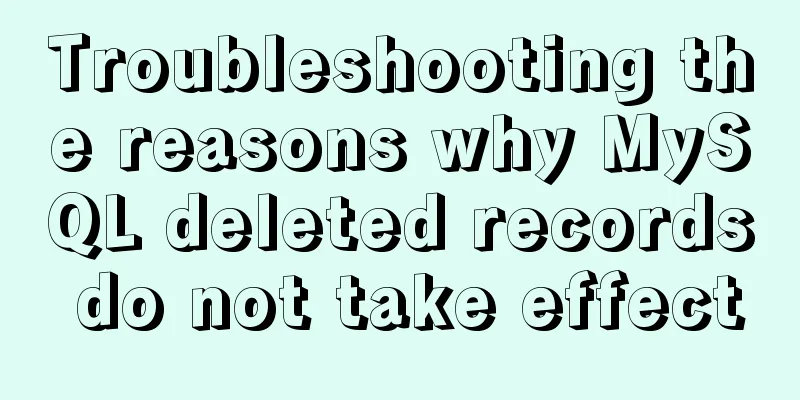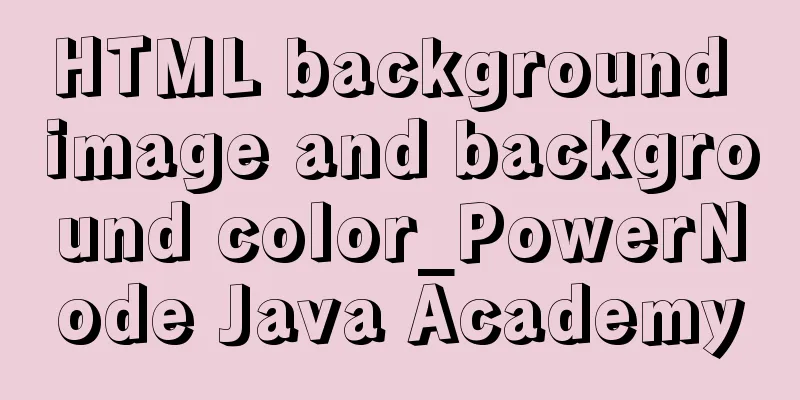CSS element hiding principle and display:none and visibility:hidden
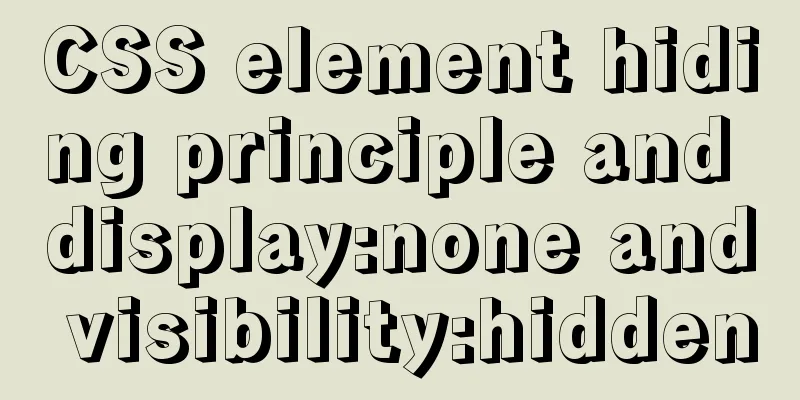
|
1. CSS element hiding <br />In CSS, there are many ways to hide elements (meaning making them invisible to the naked eye within the screen range). Some of them occupy space, while others do not; some can respond to clicks, while others cannot. Look at them one by one. Copy code The code is as follows:{ display: none; /* Does not take up space, cannot be clicked*/ } /************************************************************************************/ { visibility: hidden; /* takes up space, can't be clicked */ } /************************************************************************************/ { position: absolute; top: -999em; /* Does not take up space, cannot be clicked*/ } /************************************************************************************/ { position: relative; top: -999em; /* takes up space, cannot be clicked*/ } /************************************************************************************/ { position: absolute; visibility: hidden; /* Does not take up space, cannot be clicked*/ } /************************************************************************************/ { height: 0; overflow: hidden; /* Does not take up space, cannot be clicked */ } /************************************************************************************/ { opacity: 0; filter:Alpha(opacity=0); /* Occupies space, can be clicked */ } /************************************************************************************/ { position: absolute; opacity: 0; filter:Alpha(opacity=0); /* Does not take up space, can be clicked*/ } /************************************************************************************/ { zoom: 0.001; -moz-transform: scale(0); -webkit-transform: scale(0); -o-transform: scale(0); transform: scale(0); /* IE6/IE7/IE9 do not occupy space, IE8/FireFox/Chrome/Opera do. Can't click*/ } /************************************************************************************/ { position: absolute; zoom: 0.001; -moz-transform: scale(0); -webkit-transform: scale(0); -o-transform: scale(0); transform: scale(0); /* Does not take up space and cannot be clicked*/ } 2. display:none and visibility:hidden At present, I know of three differences (welcome to add): 1. Space Occupancy 2. Reflow and rendering 3. Involvement Hiding with display:none causes reflow and repaint, while visibility:hidden does not have this problem that affects front-end performance. The third point is probably unknown to many colleagues, which is the difference in "association". The so-called "collective punishment" means that if an ancestor encounters a disaster, all of his descendants will suffer without exception. display:none is an obvious statement of “chain responsibility”: once display:none is applied to a parent element, the parent and its descendant elements will all become invisible, and no matter how hard their descendant elements struggle, it will be of no avail. In actual web applications, we often need to implement some display and hiding functions. Due to the characteristics of display:none itself and the potential driver of jQuery, we are quite familiar with the hiding feature of display:none. Therefore, over time, a relatively solid emotional understanding will be formed, and this understanding will inevitably be transferred to the understanding of other similar performance attributes (eg. visibility), plus some conventional experience... For example, normally, if we apply visibility:hidden to a parent element, all its descendants will also be invisible. Therefore, we will have a similar understanding shift: no matter how hard the descendant elements with visibility:hidden declaration struggle, they cannot escape the fate of being invisible and obliterated. In reality, however, there are hidden “failures”. When to hide "expiration"? It's very simple. If visibility:visible is applied to a descendant element, then the descendant element will appear like Liu Qian.  Visibility is such a funny attribute. Comparison summary : display:none is a rather inhumane statement, as all future generations will be killed (collective punishment), and not even a place to bury them will be left (no space left), causing an uproar among the public (exaggeration and backflow). visibility:hidden shows humanitarian concern. Although the descendants have to be killed, they can avoid it through certain means (pseudo-incrimination). Moreover, the body will be intact after death and the cemetery will be complete (occupying space). The domestic people are relatively indifferent (no exaggeration and reflux). |
<<: Advanced explanation of javascript functions
>>: Deep understanding of the mechanism of CSS background-blend-mode
Recommend
Nginx implements high availability cluster construction (Keepalived+Haproxy+Nginx)
1. Components and implemented functions Keepalive...
Ubuntu compiles kernel modules, and the content is reflected in the system log
Table of contents 1.Linux login interface 2. Writ...
10 minutes to thoroughly understand WeChat applet single page application routing
Single page application characteristics "Ass...
How to connect to Alibaba Cloud Ubuntu 16.04 server from local Windows remote desktop
Local Windows remote desktop connects to Alibaba ...
Common methods and problems of Docker cleaning
If you use docker for large-scale development but...
Things to note when migrating MySQL to 8.0 (summary)
Password Mode PDO::__construct(): The server requ...
Parsing the commonly used v-instructions in vue.js
Table of contents Explanation of v-text on if for...
Summary of the use of CSS scope (style splitting)
1. Use of CSS scope (style division) In Vue, make...
Automatic failover of slave nodes in replication architecture in MySQL 8.0.23
I have been in contact with MGR for some time. Wi...
Summary of solutions to common Linux problems
1. Connect Centos7 under VMware and set a fixed I...
jQuery implements form validation
Use jQuery to implement form validation, for your...
JavaScript DOMContentLoaded event case study
DOMContentLoaded Event Literally, it fires after ...
Ubuntu installation Matlab2020b detailed tutorial and resources
Table of contents 1. Resource files 2. Installati...
Mysql optimization Zabbix partition optimization
The biggest bottleneck of using zabbix is the d...
How to deploy nextcloud network disk using docker
NextCloud You can share any files or folders on y...