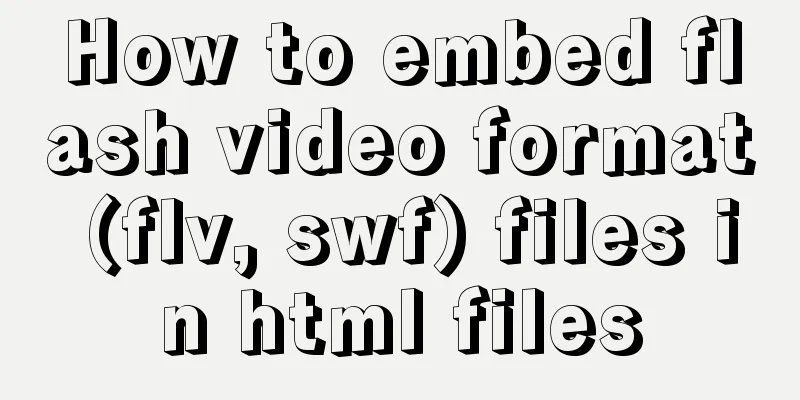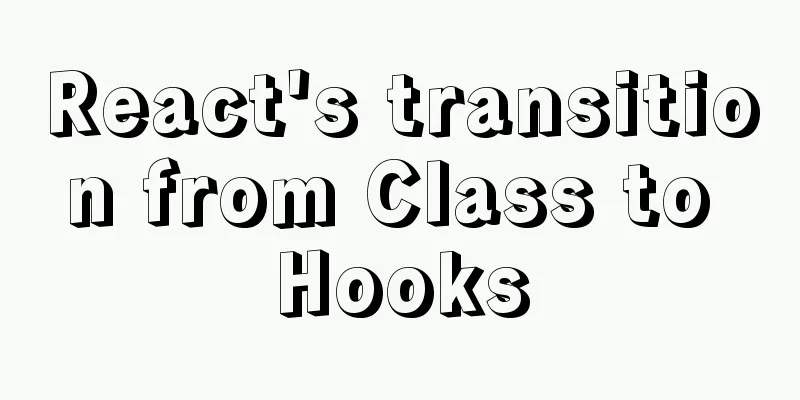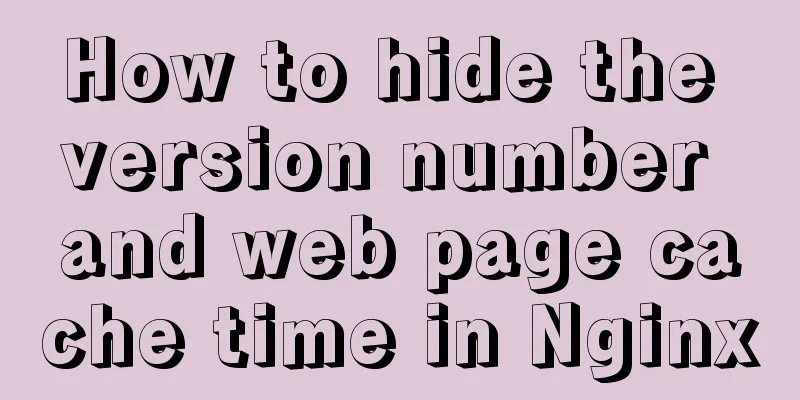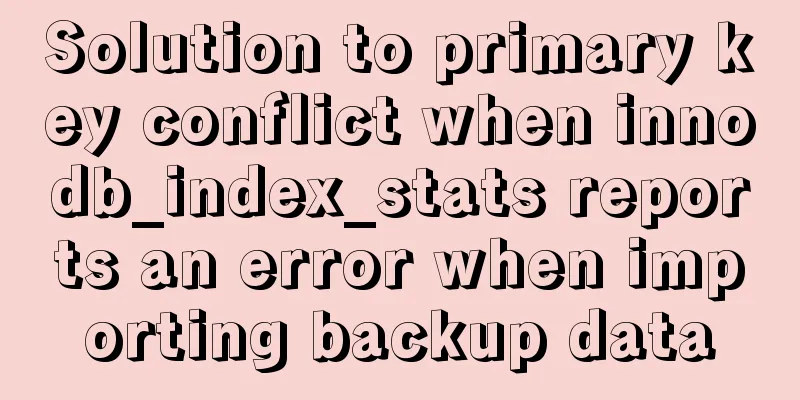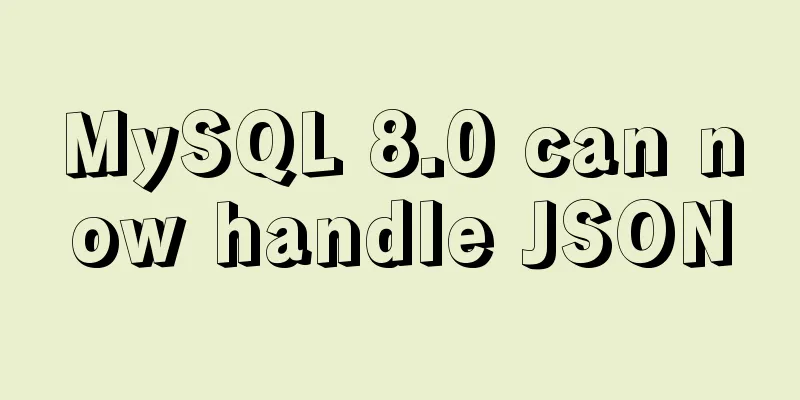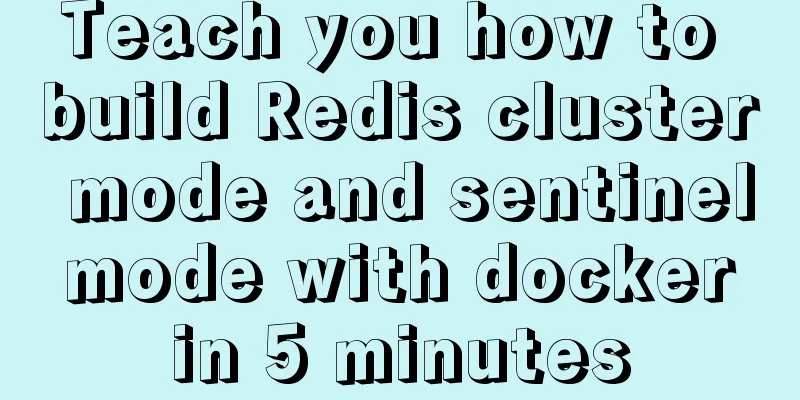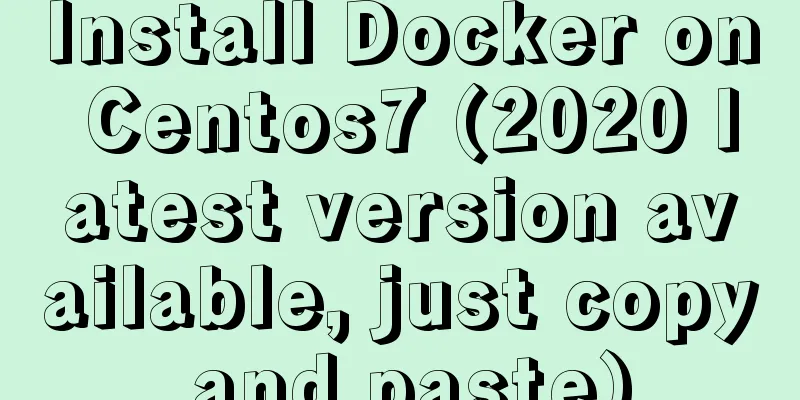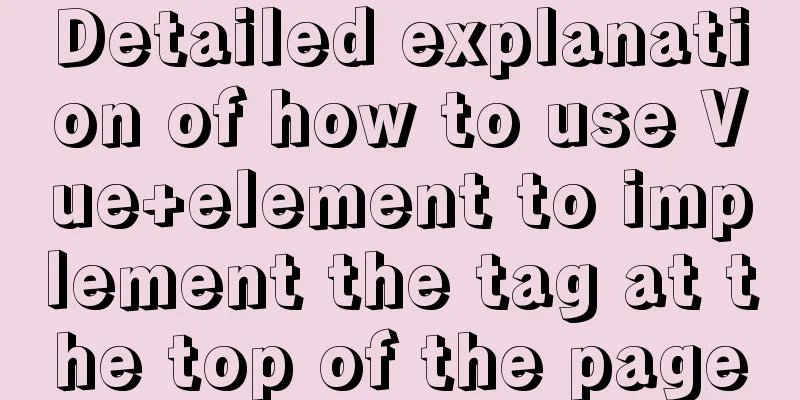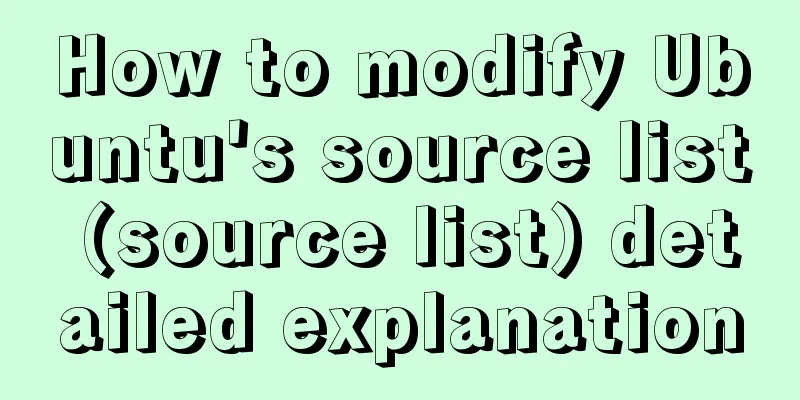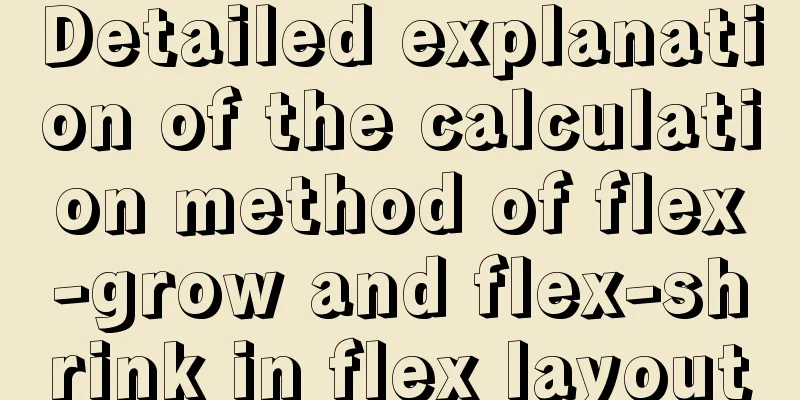Solution to the problem that Xshell cannot connect to the virtualBox virtual machine
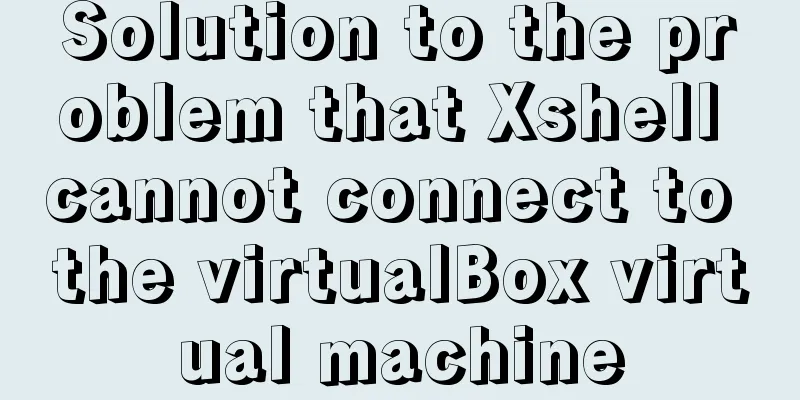
|
First, let's explain the network setting mode of the virtualBox virtual machine: NAT+Host-Only mode Selecting this mode can ensure that the virtual machine is connected to the external network, and the local computer is connected to the virtual machine. Network 1: NAT mode
Network 2: Host-Only Mode
Enter the virtual machine and enter ifconfig to find that no IP is displayed:
But pinging Baidu is successful:
Therefore, it can be inferred that there is no problem with the NAT network, but there is a problem with Host-Only. Normally, there should be information about two network cards, but currently there is only enp0s3, so we can reasonably infer that the Host-Only network card is not started. Solution:1. First, set enp0s3 to start automatically at boot vim /etc/sysconfig/network-scripts/ifcfg-enp0s3 Add ONBOOT="yes" 2. If there is no enp0s8, create enp0s8 cp enp0s3 enp0s8 vim enp0s8 The configuration is as follows: TYPE="Ethernet" PROXY_METHOD="none" BROWSER_ONLY="no" BOOTPROTO="static" DEFROUTE="yes" IPV4_FAILURE_FATAL="no" IPV6INIT="yes" IPV6_AUTOCONF="yes" IPV6_DEFROUTE="yes" IPV6_FAILURE_FATAL="no" IPV6_ADDR_GEN_MODE="stable-privacy" NAME="enp0s8" UUID="3ec9eebb-f9e1-4e4a-8ea7-ae6c4df8c795" DEVICE="enp0s8" ONBOOT="yes" IPADDR="192.168.56.105" Note: The copied UUID needs to be modified to distinguish it from the one in ifcfg-en0s3. 3. Restart the network systemctl restart network 4. Check the IP address and you will have it
At this point, you can use Xshell on your local computer to connect to the virtual machine. You can also connect to the Internet by pinging http://www.baidu.com. This is the end of this article about the solution to the problem that Xshell cannot connect to the virtualBox virtual machine. For more related content about the solution that Xshell cannot connect to virtualBox, please search for previous articles on 123WORDPRESS.COM or continue to browse the related articles below. I hope everyone will support 123WORDPRESS.COM in the future! You may also be interested in:
|
<<: Solution to large line spacing (5 pixels more in IE)
>>: A brief discussion on the fun of :focus-within in CSS
Recommend
Telnet is moved to busybox-extras in Alpine image
The telnet in the Alpine image has been moved to ...
The most creative 404 page design in history effectively improves website user experience
We don’t often encounter 404 pages when we browse...
How to install pyenv under Linux
Prerequisites Need to install git Installation St...
How to build lnmp environment in docker
Create a project directory mkdir php Create the f...
Let's take a look at some powerful operators in JavaScript
Table of contents Preface 1. Null coalescing oper...
Detailed explanation of important cascading concepts in CSS
Recently, I encountered a problem in the process ...
How to use CSS pseudo-elements to control the style of several consecutive elements
When using CSS pseudo-elements to control element...
How to perfectly implement the grid layout with intervals on the page
Typical layout examples As shown in the above pic...
Solve the problem of Linux FTP anonymous upload and download starting automatically
If you often use FTP server in your study or work...
Summary of Several Methods for Implementing Vertical Centering with CSS
In the front-end layout process, it is relatively...
Several reasons for not compressing HTML
The reason is simple: In HTML documents, multiple ...
Use href to simply click on a link to jump to a specified place on the page
After clicking the a tag in the page, you want to ...
Build a WebRTC video chat in 5 minutes
In the previous article, I introduced the detaile...
Apache ab concurrent load stress test implementation method
ab command principle Apache's ab command simu...
Example code of implementing starry sky animation with CSS3 advanced LESS
This article introduces the sample code of advanc...