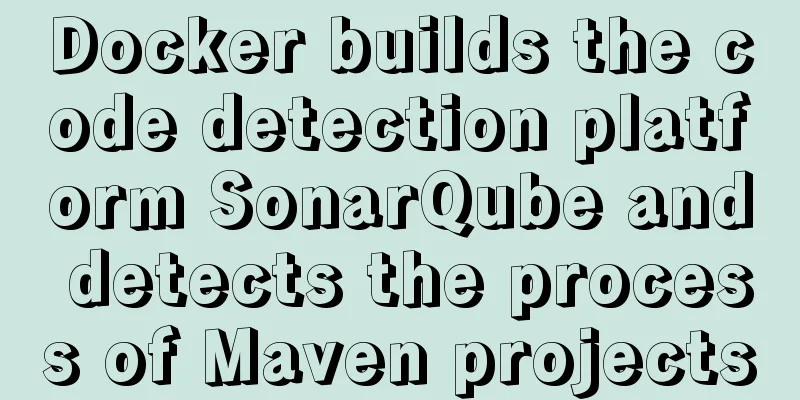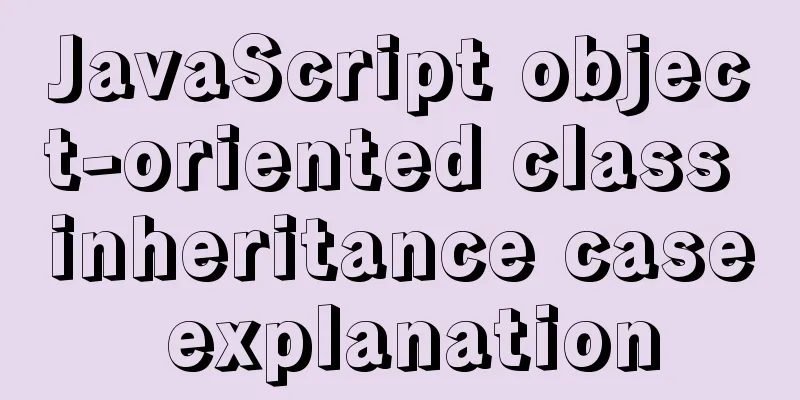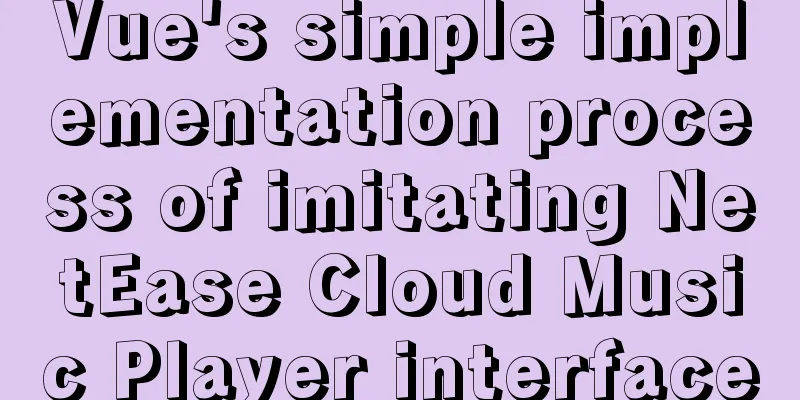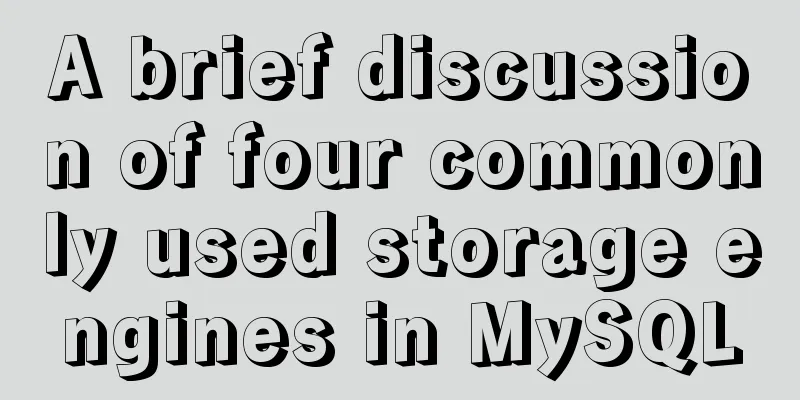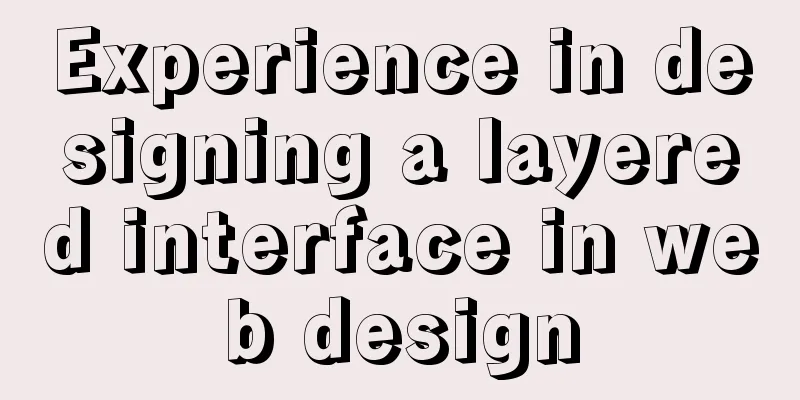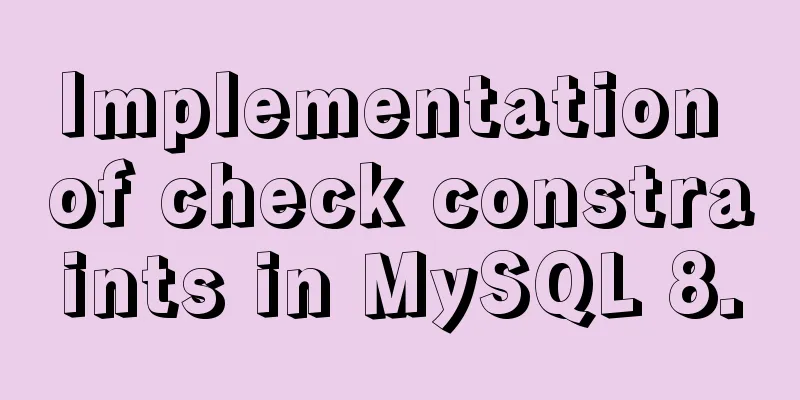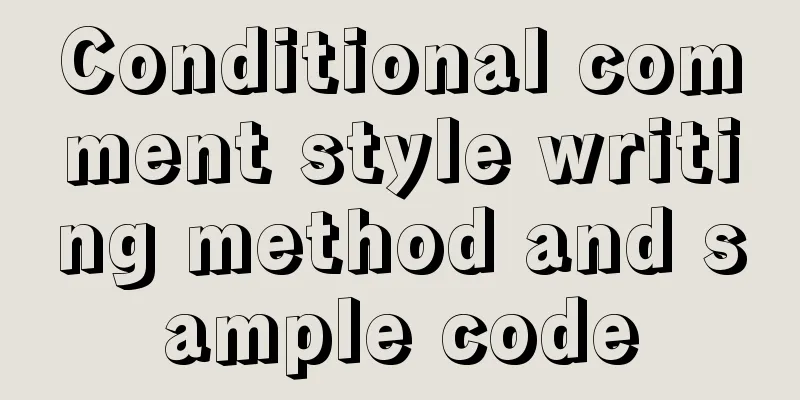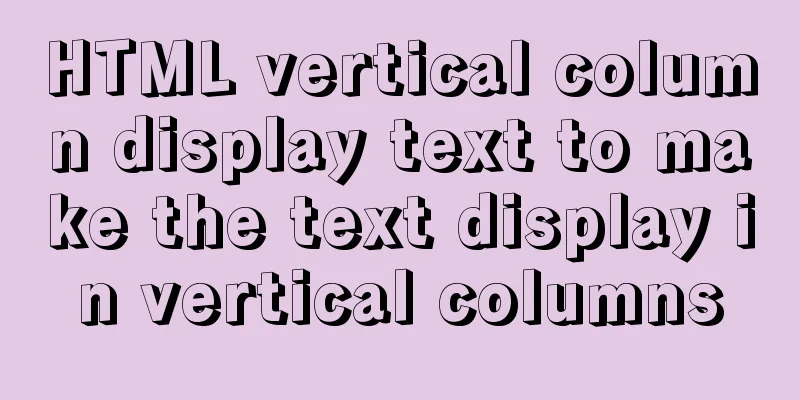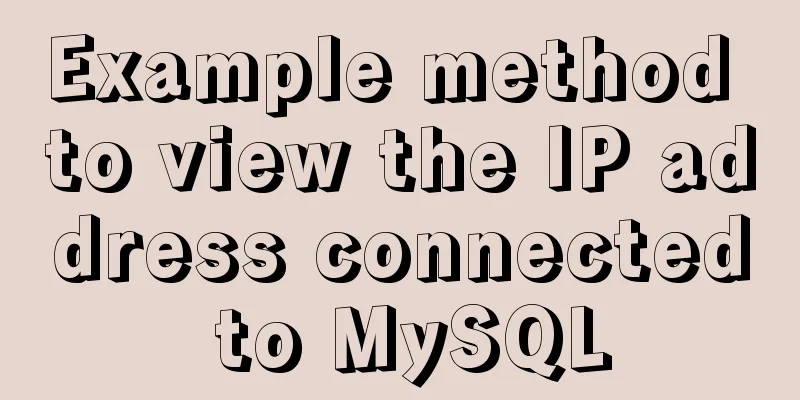Things to note when migrating MySQL to 8.0 (summary)

|
Password Mode PDO::__construct(): The server requested authentication method unknown to the client [caching_sha2_password] After mysql8, the default password mode is changed to caching_sha2_password. The new mode requires a new driver. At least pdo/navicat has not been given yet, so we still have to switch to the old mysql_native_password mode. `mysql_native_password`: 7.0 or below `caching_sha2_password`: 8.0 or above 1. my.cnf configures the default password mode [mysqld] default_authentication_plugin=mysql_native_password 2. Update the password mode of the account # Create a new account create user 'root'@'%' identified with mysql_native_password by '123456'; # Existing account alter user 'root'@'%' identified with mysql_native_password by '123456'; 3. If you need authorization # Authorization cannot be combined with account creation. You can only grant all privileges on *.* to 'root'@'%' with grant option; flush privileges; Password complexity policy ERROR 1819 (HY000): Your password does not satisfy the current policy requirements This is caused by the password complexity verification policy. You can set it after turning it off. set global validate_password.policy=0; set global validate_password.length=6; Default encoding PDO::__construct(): Server sent charset (255) unknown to the client. Please, report to the developers Set the default encoding for the mysql service # Default Homebrew MySQL server config [client] default_character_set=utf8mb4 [mysql] default_character_set=utf8mb4 [mysqld] default_authentication_plugin=mysql_native_password character_set_server=utf8mb4 collation_server=utf8mb4_general_ci Remote Access 1. Comment out local monitoring in my.conf [mysqld] #bind_address=127.0.0.1 2. Update the host of the account update mysql.user set host='%' where user='root'; This is the end of this article about the precautions (summary) when migrating MySQL to 8.0. For more relevant content about migrating MySQL to 8.0, please search for previous articles on 123WORDPRESS.COM or continue to browse the related articles below. I hope everyone will support 123WORDPRESS.COM in the future! You may also be interested in:
|
<<: Alibaba Cloud domain name and IP binding steps and methods
>>: Vue+echarts realizes stacked bar chart
Recommend
A complete guide to CSS style attributes css() and width() in jQuery
Table of contents 1. Basic use of css(): 1.1 Get ...
How to build a DHCP server in Linux
Table of contents 1. Basic knowledge: 2. DHCP ser...
HTML Tutorial: Unordered List
<br />Original text: http://andymao.com/andy...
Best Practices Guide for MySQL Partitioned Tables
Preface: Partitioning is a table design pattern. ...
How to use JS to check if an element is within the viewport
Preface Share two methods to monitor whether an e...
CSS to achieve single-select folding menu function
Don’t introduce a front-end UI framework unless i...
Nest.js authorization verification method example
Table of contents 0x0 Introduction 0x1 RBAC Imple...
Pitfalls encountered when installing MySQL 5.7.17 compressed version under Windows
First download the latest MySQL 5.7.17 Community ...
Detailed explanation of the execution plan explain command example in MySQL
Preface The explain command is the primary way to...
How to deploy gitlab using Docker-compose
Docker-compose deploys gitlab 1. Install Docker I...
Detailed steps to install VMware Tools from scratch (graphic tutorial)
VMware Tools is a tool that comes with VMware vir...
MySQL conditional query and or usage and priority example analysis
This article uses examples to illustrate the usag...
Detailed explanation of how to pass values between react hooks components (using ts)
Table of contents From father to son From son to ...
Implementation of importing and exporting docker images
Docker usage of gitlab gitlab docker Startup Comm...
Web Design Experience: Efficiently Writing Web Code
Originally, this seventh chapter should be a deep ...