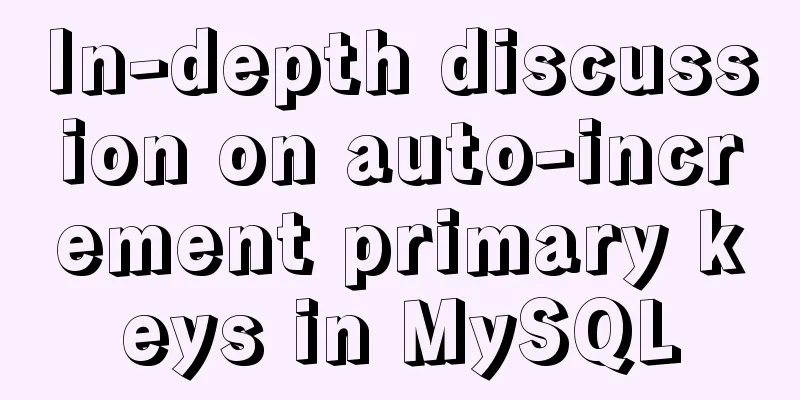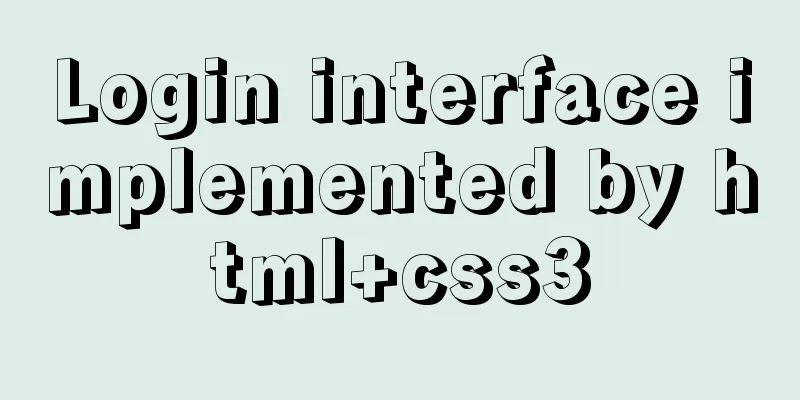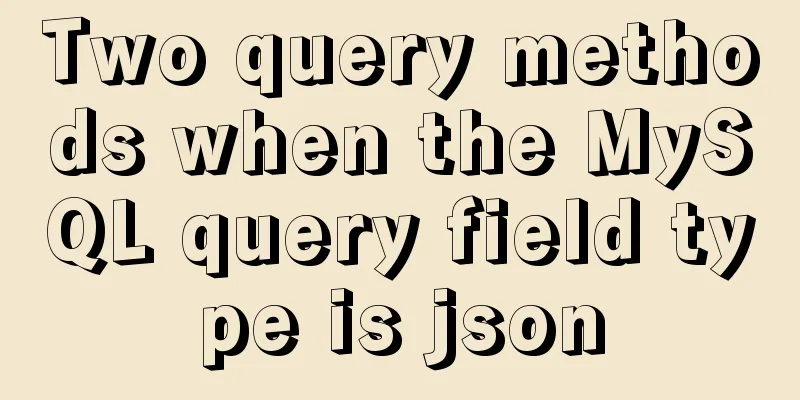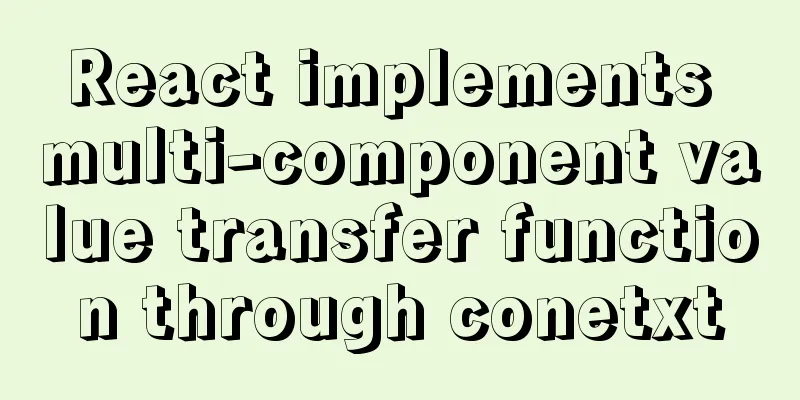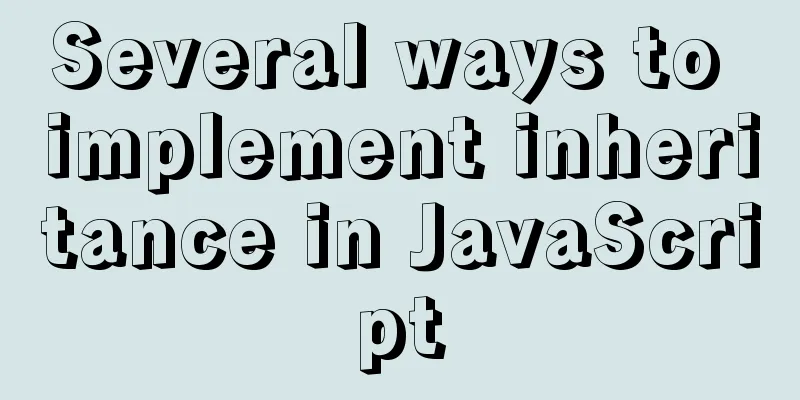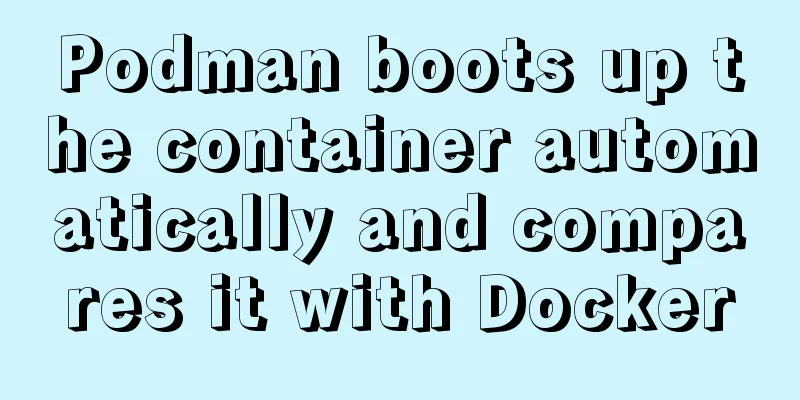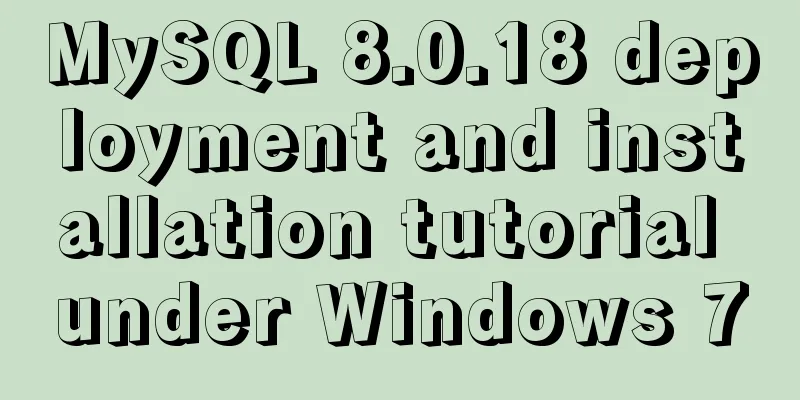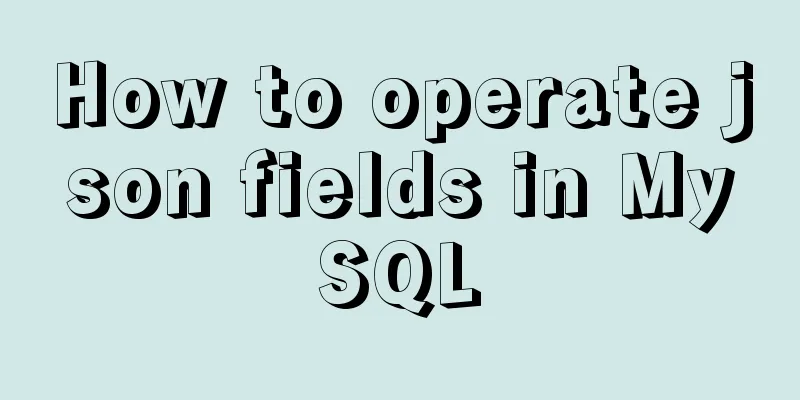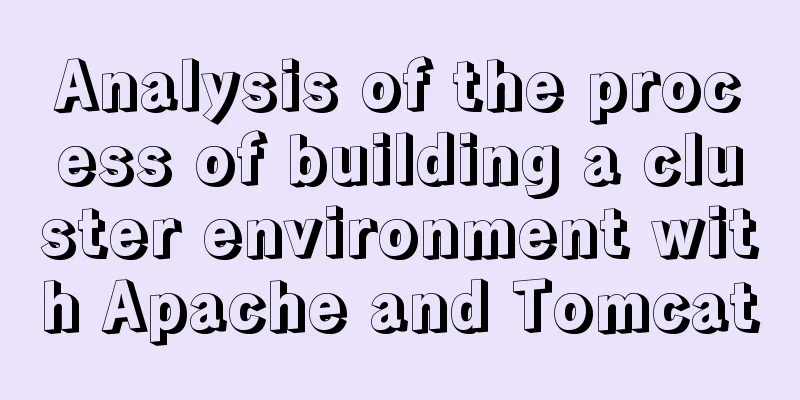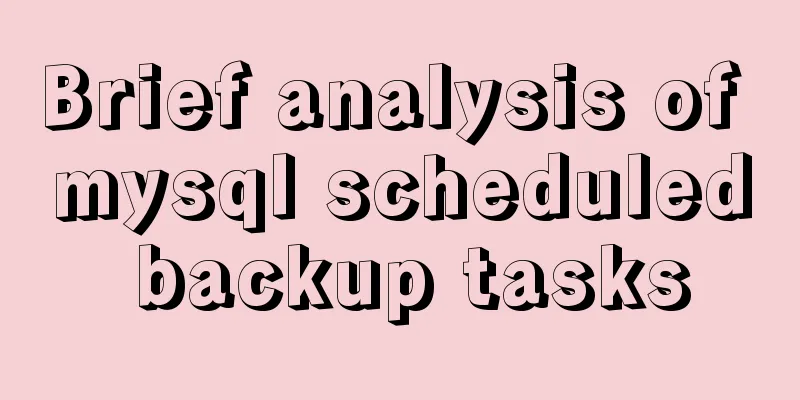Nginx Layer 4 Load Balancing Configuration Guide
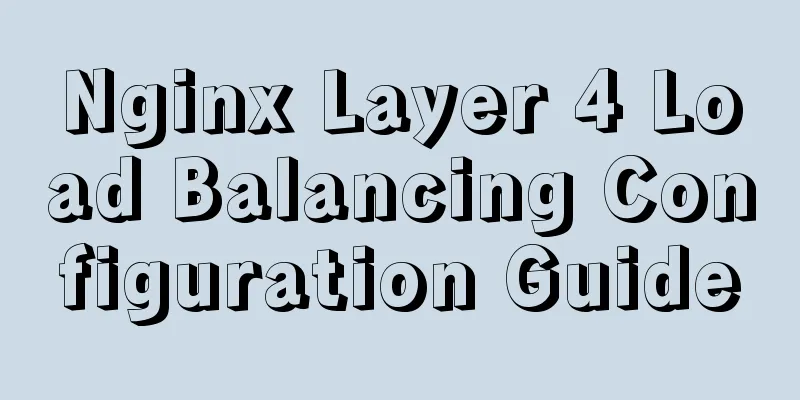
1. Introduction to Layer 4 Load BalancingWhat is Layer 4 Load Balancing? The so-called four-layer load balancing mainly determines the final internal server selected based on the target address and port in the message and the server selection method set by the load balancing device. Taking the common TCP as an example, when the load balancing device receives the first SYN request from the client, it selects an optimal server, modifies the target IP address in the message (to the backend server IP), and forwards it directly to the server. The TCP connection establishment, that is, the three-way handshake is established directly between the client and the server, and the load balancing device only plays a forwarding role similar to that of a router. In some deployment scenarios, to ensure that the server reply packets can be correctly returned to the load balancing device, the original source address of the message may be modified while forwarding the message.
Application Scenario 1. Layer 4 + Layer 7 for load balancing. Layer 4 can ensure high availability of Layer 7 load balancing. 2. Load balancing can do port forwarding 3. Database read-write separation Features of Layer 4 load balancing 1. Layer 4 load balancing can only forward TCP/IP protocol and UDP protocol, and is usually used to forward ports, such as tcp/22 and udp/53; 2. Layer 4 load balancing can be used to solve the port limitation problem of layer 7 load balancing; (layer 7 load balancing can use up to 65535 port numbers) 3. Layer 4 load balancing can solve the high availability problem of layer 7 load balancing; (multiple backend layer 7 load balancing can be used simultaneously) 4. The forwarding efficiency of layer 4 is much higher than that of layer 7, but it only supports TCP/IP protocol, not HTTP and HTTPS protocols; 5. Usually, in large concurrency scenarios, it is usually chosen to add a four-layer load balancing in front of the seven-layer load. 2.4 Layer Load Balancing Environment ConstructionEnvironment Preparation
Build Nginx with lb4 and lb02 # Configure yum source [nginx-stable] name=nginx stable repo baseurl=http://nginx.org/packages/centos/$releasever/$basearch/ gpgcheck=1 enabled=1 gpgkey=https://nginx.org/keys/nginx_signing.key module_hotfixes=true # Install Nginx [root@lb02 ~]# yum install nginx -y [root@lb4 ~]# yum install nginx -y # Create user [root@lb02 ~]# groupadd www -g 666 && useradd www -u 666 -g 666 -s /sbin/nologin -M [root@lb4 ~]# groupadd www -g 666 && useradd www -u 666 -g 666 -s /sbin/nologin -M # Configure nginx [root@lb02 ~]# vim /etc/nginx/nginx.conf user www; [root@lb4 ~]# vim /etc/nginx/nginx.conf user www; # Start Nginx [root@lb4 ~]# systemctl start nginx && systemctl enable nginx && systemctl status nginx [root@lb02 ~]# systemctl start nginx && systemctl enable nginx && systemctl status nginx Synchronize lb01 configuration to lb02 [root@lb01 ~]# scp /etc/nginx/conf.d/* 172.16.1.5:/etc/nginx/conf.d/ [root@lb01 ~]# scp /etc/nginx/proxy_params 172.16.1.5:/etc/nginx/ Test lb02 load balancing [root@lb02 ~]# nginx -t && systemctl restart nginx #Configure hosts test 10.0.0.5 linux.wp.com 3. Configure Layer 4 load balancingLayer 4 load balancing syntax
Syntax: stream { ... }
Default: —
Context: main
#Example: The four-layer load balancing stream module is at the same level as the http module and cannot be configured in http. stream {
upstream backend {
server backend1.example.com:12345 weight=5;
server 127.0.0.1:12345 max_fails=3 fail_timeout=30s;
}
server {
listen 12345;
proxy_connect_timeout 1s;
proxy_timeout 3s;
proxy_pass backend;
}
}
Configure the nginx main configuration file
[root@lb4 ~]# vim /etc/nginx/nginx.conf
#Comment all the contents of http layer user www;
worker_processes 1;
error_log /var/log/nginx/error.log warn;
pid /var/run/nginx.pid;
events {
worker_connections 1024;
}
#Add an include file include /etc/nginx/conf.c/*.conf;
#http {
# include /etc/nginx/mime.types;
# default_type application/octet-stream;
# log_format main '$remote_addr - $remote_user [$time_local] "$request" '
# '$status $body_bytes_sent "$http_referer" '
# '"$http_user_agent" "$http_x_forwarded_for"';
# access_log /var/log/nginx/access.log main;
# sendfile on;
# #tcp_nopush on;
# keepalive_timeout 65;
# #gzip on;
# include /etc/nginx/conf.d/*.conf;
#}
Configuring Layer 4 Load Balancing
#Create directory [root@lb4 ~]# mkdir /etc/nginx/conf.c
#Configure [root@lb4 ~]# vim /etc/nginx/conf.c/linux.lb4.com.conf
stream {
upstream lbserver {
server 10.0.0.4:80;
server 10.0.0.5:80;
}
server {
listen 80;
proxy_pass lbserver;
proxy_connect_timeout 1s;
proxy_timeout 3s;
}
}
# Start Nginx
[root@lb4 ~]# nginx -t && systemctl start nginx
# Configure hosts to access 10.0.0.6 linux.lb4.com
Layer 4 load balancing configuration log
#There is no access log for the four-layer load balancing, because in the configuration of nginx.conf, the access log format is configured under http, while the four-layer load balancing configuration is outside of http;
#If you need logs, you need to configure it under stream [root@lb4 ~]# vim /etc/nginx/conf.c/linux.lb4.com.conf
stream {
log_format proxy '$remote_addr $remote_port - [$time_local] $status $protocol '
'"$upstream_addr" "$upstream_bytes_sent" "$upstream_connect_time"';
access_log /var/log/nginx/proxy.log proxy;
upstream lbserver {
server 10.0.0.4:80;
server 10.0.0.5:80;
}
server {
listen 80;
proxy_pass lbserver;
proxy_connect_timeout 1s;
proxy_timeout 3s;
}
}
#View all web server logs [root@web01 ~]# tail -f /var/log/nginx/access.log
[root@web02 ~]# tail -f /var/log/nginx/access.log
Layer 4 load port forwardingRequest the load balancing port 5555 and jump to the port 22 of web01
#Simple stream configuration {
server {
listen 5555;
proxy_pass 172.16.1.7:22;
}
}
#General configuration stream {
upstream ssh_7 {
server 10.0.0.7:22;
}
server {
listen 5555;
proxy_pass ssh_7;
}
}
# Test [D:\~]$ ssh [email protected]:5555
Successful jumpRequest the load balancing port 6666 and jump to 172.16.1.51:3306
stream {
upstream db_51 {
server 172.16.1.51:3306;
}
server {
listen 6666;
proxy_pass db_51;
}
}
Load balancing of database slaves
stream {
upstream dbserver {
server 172.16.1.51:3306;
server 172.16.1.52:3306;
server 172.16.1.53:3306;
server 172.16.1.54:3306;
server 172.16.1.55:3306;
server 172.16.1.56:3306;
}
server {
listen 5555;
proxy_pass dbserver;
}
}
SummarizeThis is the end of this article about Nginx four-layer load balancing configuration. For more related Nginx four-layer load balancing content, please search 123WORDPRESS.COM's previous articles or continue to browse the following related articles. I hope everyone will support 123WORDPRESS.COM in the future! You may also be interested in:
|
<<: js code to realize multi-person chat room
>>: Detailed explanation of primary keys and transactions in MySQL
Recommend
Pure CSS to achieve hover image pop-out pop-up effect example code
Implementation principle The main graphics are co...
Examples of using && and || operators in javascript
Table of contents Preface && Operator || ...
MySql knowledge points: transaction, index, lock principle and usage analysis
This article uses examples to explain the princip...
Install Apache2.4+PHP7.0+MySQL5.7.16 on macOS Sierra
Although Mac systems come with PHP and Apache, so...
Summary of some of my frequently used Linux commands
I worked in operations and maintenance for two ye...
Why MySQL can ignore time zone issues when using timestamp?
I have always wondered why the MySQL database tim...
Vue.js handles Icon icons through components
Icon icon processing solution The goal of this re...
One line of code teaches you how to hide Linux processes
Friends always ask me how to hide Linux processes...
Example of using CSS3 to create Pikachu animated wallpaper
text OK, next it’s time to show the renderings. O...
Data URI and MHTML complete solution for all browsers
Data URI Data URI is a scheme defined by RFC 2397...
MySQL 8.0.23 installation and configuration method graphic tutorial under win10
This article shares the installation and configur...
Details on how to use class styles in Vue
Table of contents 1. Boolean 2. Expression 3. Mul...
Detailed steps to use Arthas in a Docker container
What can Arthas do for you? Arthas is Alibaba'...
A detailed introduction to JavaScript primitive values and wrapper objects
Table of contents Preface text Primitive types Pr...
Example code for implementing a simple search engine with MySQL
Table of contents Preface Introduction ngram full...