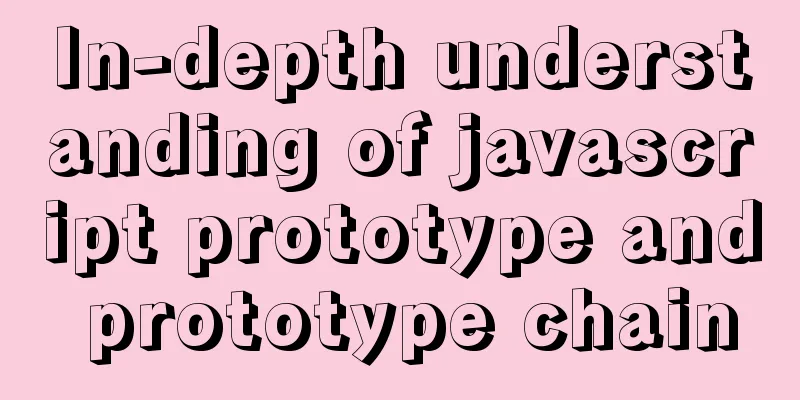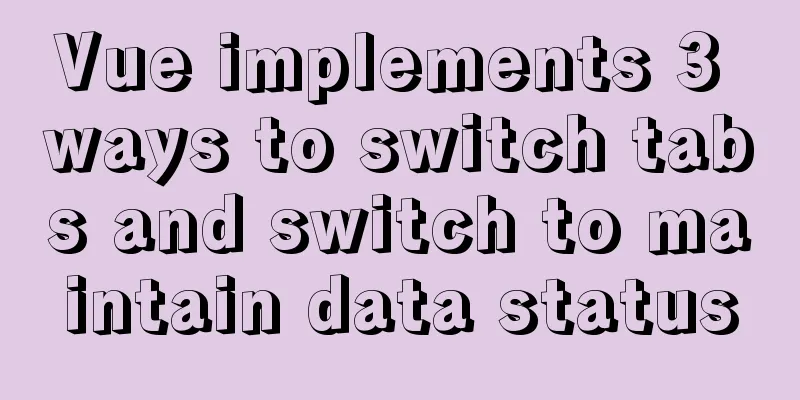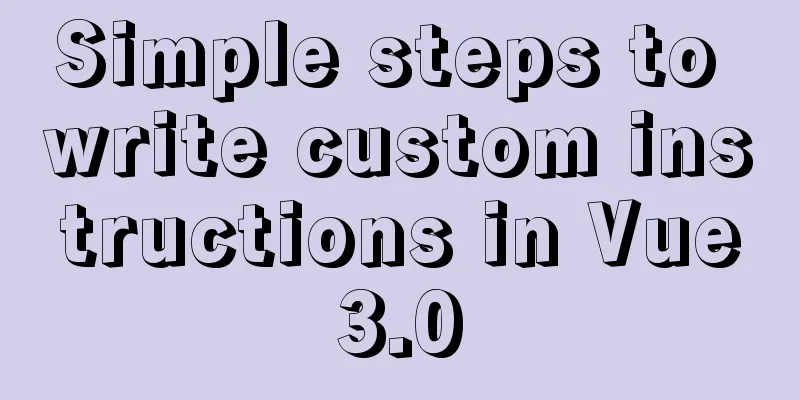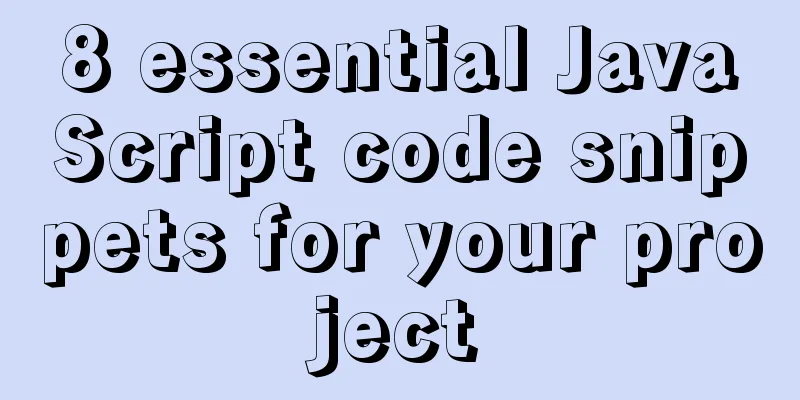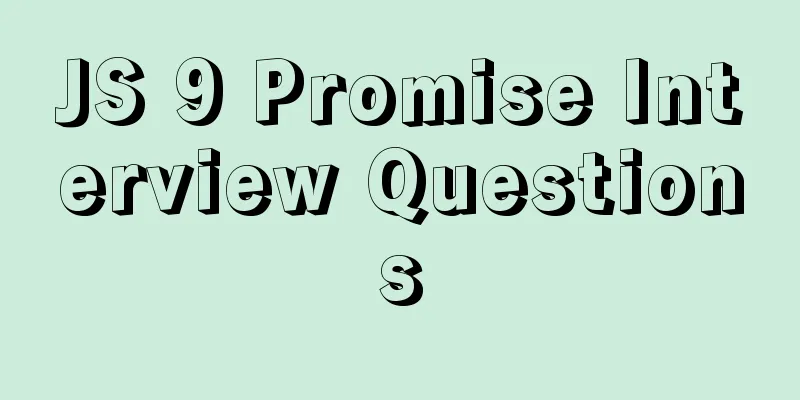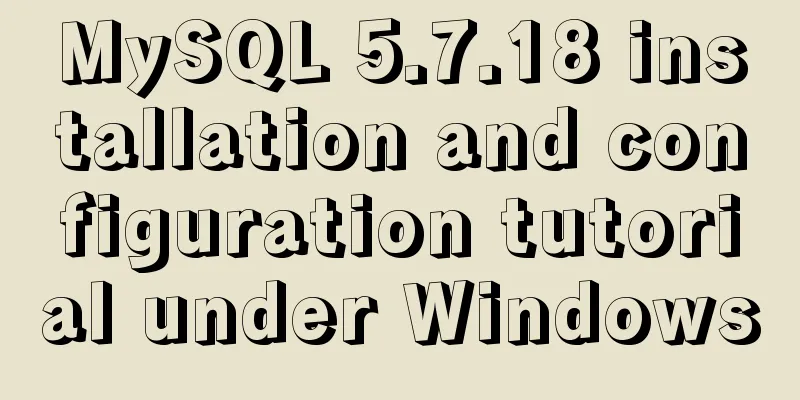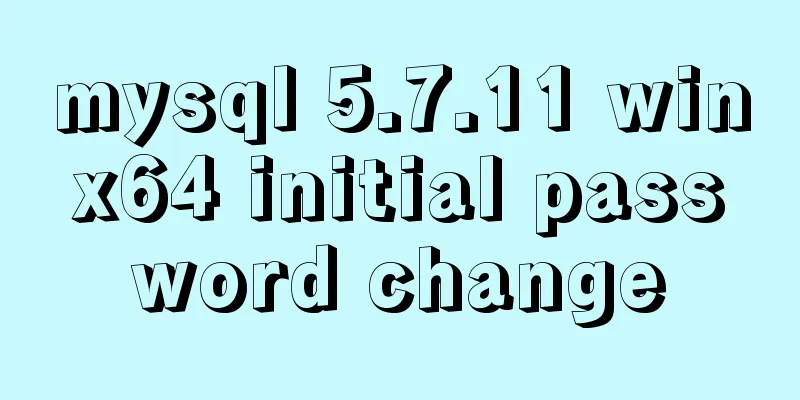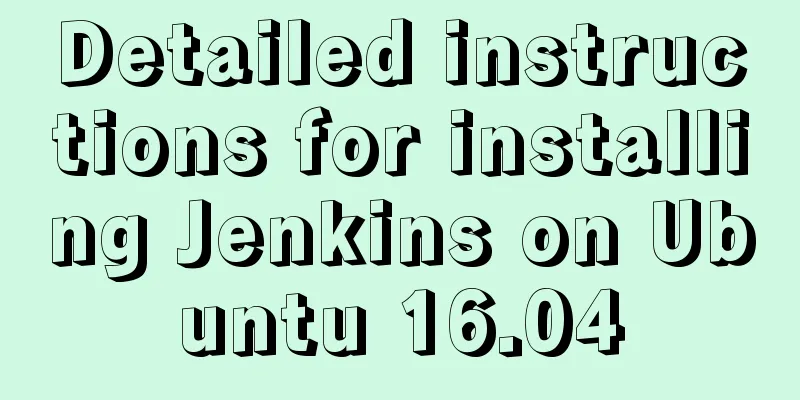Login interface implemented by html+css3
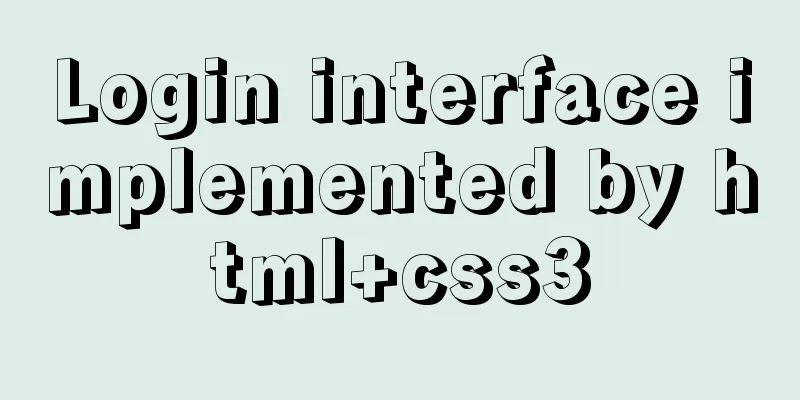
|
Achieve results
First use HTML to build a basic framework <body> <div class="container"> <section id="content"> <form action=""> <h1>Login Form</h1> <div> <input type="text" placeholder="Username" required="" id="username" /> </div> <div> <input type="password" placeholder="Password" required="" id="password" /> </div> <div> <input type="submit" value="Log in" /> <a href="#">Lost your password?</a> <a href="#">Register</a> </div> </form><!-- form --> <div class="button"> <a href="#">Download source file</a> </div><!-- button --> </section><!-- content --> </div><!-- container --> </body>
Then beautify it with CSS3
body {
background: #DCDDDF url(https://cssdeck.com/uploads/media/items/7/7AF2Qzt.png);
color: #000;
font: 14px Arial;
margin: 0 auto;
padding: 0;
position: relative;
}
h1{ font-size:28px;}
h2{ font-size:26px;}
h3{ font-size:18px;}
h4{ font-size:16px;}
h5{ font-size:14px;}
h6{ font-size:12px;}
h1,h2,h3,h4,h5,h6{ color:#563D64;}
small{ font-size:10px;}
b, strong{ font-weight:bold;}
a{ text-decoration: none; }
a:hover{ text-decoration: underline; }
.left { float:left; }
.right { float:right; }
.alignleft { float: left; margin-right: 15px; }
.alignright { float: right; margin-left: 15px; }
.clearfix:after,
form:after {
content: ".";
display: block;
height: 0;
clear: both;
visibility: hidden;
}
.container { margin: 25px auto; position: relative; width: 900px; }
#content {
background: #f9f9f9;
background: -moz-linear-gradient(top, rgba(248,248,248,1) 0%, rgba(249,249,249,1) 100%);
background: -webkit-linear-gradient(top, rgba(248,248,248,1) 0%,rgba(249,249,249,1) 100%);
background: -o-linear-gradient(top, rgba(248,248,248,1) 0%,rgba(249,249,249,1) 100%);
background: -ms-linear-gradient(top, rgba(248,248,248,1) 0%,rgba(249,249,249,1) 100%);
background: linear-gradient(top, rgba(248,248,248,1) 0%,rgba(249,249,249,1) 100%);
filter: progid:DXImageTransform.Microsoft.gradient( startColorstr='#f8f8f8', endColorstr='#f9f9f9',GradientType=0 );
-webkit-box-shadow: 0 1px 0 #fff inset;
-moz-box-shadow: 0 1px 0 #fff inset;
-ms-box-shadow: 0 1px 0 #fff inset;
-o-box-shadow: 0 1px 0 #fff inset;
box-shadow: 0 1px 0 #fff inset;
border: 1px solid #c4c6ca;
margin: 0 auto;
padding: 25px 0 0;
position: relative;
text-align: center;
text-shadow: 0 1px 0 #fff;
width: 400px;
}
#content h1 {
color: #7E7E7E;
font: bold 25px Helvetica, Arial, sans-serif;
letter-spacing: -0.05em;
line-height: 20px;
margin: 10px 0 30px;
}
#content h1:before,
#content h1:after {
content: "";
height: 1px;
position: absolute;
top: 10px;
width: 27%;
}
#content h1:after {
background: rgb(126,126,126);
background: -moz-linear-gradient(left, rgba(126,126,126,1) 0%, rgba(255,255,255,1) 100%);
background: -webkit-linear-gradient(left, rgba(126,126,126,1) 0%,rgba(255,255,255,1) 100%);
background: -o-linear-gradient(left, rgba(126,126,126,1) 0%,rgba(255,255,255,1) 100%);
background: -ms-linear-gradient(left, rgba(126,126,126,1) 0%,rgba(255,255,255,1) 100%);
background: linear-gradient(left, rgba(126,126,126,1) 0%,rgba(255,255,255,1) 100%);
right: 0;
}
#content h1:before {
background: rgb(126,126,126);
background: -moz-linear-gradient(right, rgba(126,126,126,1) 0%, rgba(255,255,255,1) 100%);
background: -webkit-linear-gradient(right, rgba(126,126,126,1) 0%,rgba(255,255,255,1) 100%);
background: -o-linear-gradient(right, rgba(126,126,126,1) 0%,rgba(255,255,255,1) 100%);
background: -ms-linear-gradient(right, rgba(126,126,126,1) 0%,rgba(255,255,255,1) 100%);
background: linear-gradient(right, rgba(126,126,126,1) 0%,rgba(255,255,255,1) 100%);
left: 0;
}
#content:after,
#content:before {
background: #f9f9f9;
background: -moz-linear-gradient(top, rgba(248,248,248,1) 0%, rgba(249,249,249,1) 100%);
background: -webkit-linear-gradient(top, rgba(248,248,248,1) 0%,rgba(249,249,249,1) 100%);
background: -o-linear-gradient(top, rgba(248,248,248,1) 0%,rgba(249,249,249,1) 100%);
background: -ms-linear-gradient(top, rgba(248,248,248,1) 0%,rgba(249,249,249,1) 100%);
background: linear-gradient(top, rgba(248,248,248,1) 0%,rgba(249,249,249,1) 100%);
filter: progid:DXImageTransform.Microsoft.gradient( startColorstr='#f8f8f8', endColorstr='#f9f9f9',GradientType=0 );
border: 1px solid #c4c6ca;
content: "";
display: block;
height: 100%;
left: -1px;
position: absolute;
width: 100%;
}
#content:after {
-webkit-transform: rotate(2deg);
-moz-transform:rotate(2deg);
-ms-transform:rotate(2deg);
-o-transform: rotate(2deg);
transform: rotate(2deg);
top: 0;
z-index: -1;
}
#content:before {
-webkit-transform: rotate(-3deg);
-moz-transform:rotate(-3deg);
-ms-transform:rotate(-3deg);
-o-transform: rotate(-3deg);
transform: rotate(-3deg);
top: 0;
z-index: -2;
}
#content form { margin: 0 20px; position: relative }
#content form input[type="text"],
#content form input[type="password"] {
-webkit-border-radius: 3px;
-moz-border-radius: 3px;
-ms-border-radius: 3px;
-o-border-radius: 3px;
border-radius: 3px;
-webkit-box-shadow: 0 1px 0 #fff, 0 -2px 5px rgba(0,0,0,0.08) inset;
-moz-box-shadow: 0 1px 0 #fff, 0 -2px 5px rgba(0,0,0,0.08) inset;
-ms-box-shadow: 0 1px 0 #fff, 0 -2px 5px rgba(0,0,0,0.08) inset;
-o-box-shadow: 0 1px 0 #fff, 0 -2px 5px rgba(0,0,0,0.08) inset;
box-shadow: 0 1px 0 #fff, 0 -2px 5px rgba(0,0,0,0.08) inset;
-webkit-transition: all 0.5s ease;
-moz-transition: all 0.5s ease;
-ms-transition: all 0.5s ease;
-o-transition: all 0.5s ease;
transition: all 0.5s ease;
background: #eae7e7 url(https://cssdeck.com/uploads/media/items/8/8bcLQqF.png) no-repeat;
border: 1px solid #c8c8c8;
color: #777;
font: 13px Helvetica, Arial, sans-serif;
margin: 0 0 10px;
padding: 15px 10px 15px 40px;
width: 80%;
}
#content form input[type="text"]:focus,
#content form input[type="password"]:focus {
-webkit-box-shadow: 0 0 2px #ed1c24 inset;
-moz-box-shadow: 0 0 2px #ed1c24 inset;
-ms-box-shadow: 0 0 2px #ed1c24 inset;
-o-box-shadow: 0 0 2px #ed1c24 inset;
box-shadow: 0 0 2px #ed1c24 inset;
background-color: #fff;
border: 1px solid #ed1c24;
outline: none;
}
#username { background-position: 10px 10px !important }
#password { background-position: 10px -53px !important }
#content form input[type="submit"] {
background: rgb(254,231,154);
background: -moz-linear-gradient(top, rgba(254,231,154,1) 0%, rgba(254,193,81,1) 100%);
background: -webkit-linear-gradient(top, rgba(254,231,154,1) 0%,rgba(254,193,81,1) 100%);
background: -o-linear-gradient(top, rgba(254,231,154,1) 0%,rgba(254,193,81,1) 100%);
background: -ms-linear-gradient(top, rgba(254,231,154,1) 0%,rgba(254,193,81,1) 100%);
background: linear-gradient(top, rgba(254,231,154,1) 0%,rgba(254,193,81,1) 100%);
filter: progid:DXImageTransform.Microsoft.gradient( startColorstr='#fee79a', endColorstr='#fec151',GradientType=0 );
-webkit-border-radius: 30px;
-moz-border-radius: 30px;
-ms-border-radius: 30px;
-o-border-radius: 30px;
border-radius: 30px;
-webkit-box-shadow: 0 1px 0 rgba(255,255,255,0.8) inset;
-moz-box-shadow: 0 1px 0 rgba(255,255,255,0.8) inset;
-ms-box-shadow: 0 1px 0 rgba(255,255,255,0.8) inset;
-o-box-shadow: 0 1px 0 rgba(255,255,255,0.8) inset;
box-shadow: 0 1px 0 rgba(255,255,255,0.8) inset;
border: 1px solid #D69E31;
color: #85592e;
cursor: pointer;
float: left;
font: bold 15px Helvetica, Arial, sans-serif;
height: 35px;
margin: 20px 0 35px 15px;
position: relative;
text-shadow: 0 1px 0 rgba(255,255,255,0.5);
width: 120px;
}
#content form input[type="submit"]:hover {
background: rgb(254,193,81);
background: -moz-linear-gradient(top, rgba(254,193,81,1) 0%, rgba(254,231,154,1) 100%);
background: -webkit-linear-gradient(top, rgba(254,193,81,1) 0%,rgba(254,231,154,1) 100%);
background: -o-linear-gradient(top, rgba(254,193,81,1) 0%,rgba(254,231,154,1) 100%);
background: -ms-linear-gradient(top, rgba(254,193,81,1) 0%,rgba(254,231,154,1) 100%);
background: linear-gradient(top, rgba(254,193,81,1) 0%,rgba(254,231,154,1) 100%);
filter: progid:DXImageTransform.Microsoft.gradient( startColorstr='#fec151', endColorstr='#fee79a',GradientType=0 );
}
#content form div a {
color: #004a80;
float: right;
font-size: 12px;
margin: 30px 15px 0 0;
text-decoration: underline;
}
.button {
background: rgb(247,249,250);
background: -moz-linear-gradient(top, rgba(247,249,250,1) 0%, rgba(240,240,240,1) 100%);
background: -webkit-linear-gradient(top, rgba(247,249,250,1) 0%,rgba(240,240,240,1) 100%);
background: -o-linear-gradient(top, rgba(247,249,250,1) 0%,rgba(240,240,240,1) 100%);
background: -ms-linear-gradient(top, rgba(247,249,250,1) 0%,rgba(240,240,240,1) 100%);
background: linear-gradient(top, rgba(247,249,250,1) 0%,rgba(240,240,240,1) 100%);
filter: progid:DXImageTransform.Microsoft.gradient( startColorstr='#f7f9fa', endColorstr='#f0f0f0',GradientType=0 );
-webkit-box-shadow: 0 1px 2px rgba(0,0,0,0.1) inset;
-moz-box-shadow: 0 1px 2px rgba(0,0,0,0.1) inset;
-ms-box-shadow: 0 1px 2px rgba(0,0,0,0.1) inset;
-o-box-shadow: 0 1px 2px rgba(0,0,0,0.1) inset;
box-shadow: 0 1px 2px rgba(0,0,0,0.1) inset;
-webkit-border-radius: 0 0 5px 5px;
-moz-border-radius: 0 0 5px 5px;
-o-border-radius: 0 0 5px 5px;
-ms-border-radius: 0 0 5px 5px;
border-radius: 0 0 5px 5px;
border-top: 1px solid #CFD5D9;
padding: 15px 0;
}
.button a {
background: url(https://cssdeck.com/uploads/media/items/8/8bcLQqF.png) 0 -112px no-repeat;
color: #7E7E7E;
font-size: 17px;
padding: 2px 0 2px 40px;
text-decoration: none;
-webkit-transition: all 0.3s ease;
-moz-transition: all 0.3s ease;
-ms-transition: all 0.3s ease;
-o-transition: all 0.3s ease;
transition: all 0.3s ease;
}
.button a:hover {
background-position: 0 -135px;
color: #00aeef;
}
The above is the details of the login interface implemented by html+css3. For more information about the html+css3 login interface, please pay attention to other related articles on 123WORDPRESS.COM! |
<<: Introduction to Linux compression and decompression commands
Recommend
Docker installation steps for Redmine
Download the image (optional step, if omitted, it...
Detailed explanation of the implementation process and usage of the Linux Recycle Bin mechanism
Preface: rm under Linux system is irreversible. T...
Native JavaScript to implement random roll call table
This article example shares the specific code of ...
Detailed explanation of the difference between a href=# and a href=javascript:void(0)
a href="#"> After clicking the link, ...
Vue ElementUI implements asynchronous loading tree
This article example shares the specific code of ...
Detailed deployment steps for MySQL MHA high availability configuration and failover
Table of contents 1. Introduction to MHA 1. What ...
Learn how to use JavaScript's new Element Traversal property to traverse child elements
Table of contents 1. ChildNodes attribute travers...
Summary of 11 amazing JavaScript code refactoring best practices
Table of contents 1. Extracting functions 2. Merg...
30 excellent examples of color matching in web design
Today, this article has collected 30 excellent cas...
Details after setting the iframe's src to about:blank
After setting the iframe's src to 'about:b...
HTML+CSS to achieve drop-down menu
1. Drop-down list example The code is as follows:...
JavaScript Shorthand Tips
Table of contents 1. Merge arrays 2. Merge arrays...
MySQL 8.0.12 winx64 detailed installation tutorial
This article shares the installation tutorial of ...
Div picture marquee seamless connection implementation code
Copy code The code is as follows: <html> &l...
Mysql date formatting and complex date range query
Table of contents Preface Query usage scenario ca...