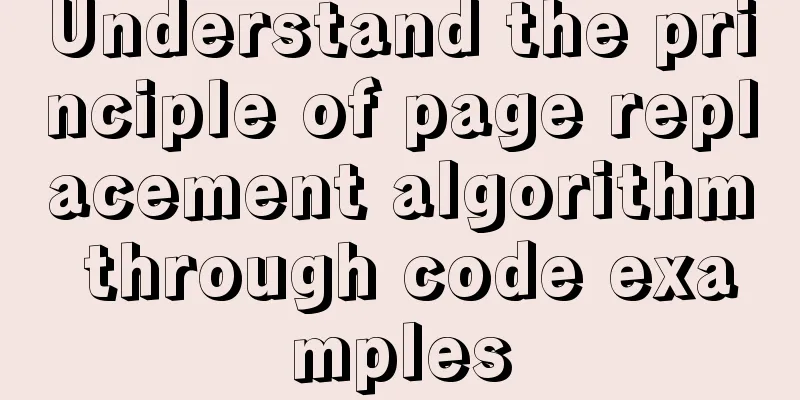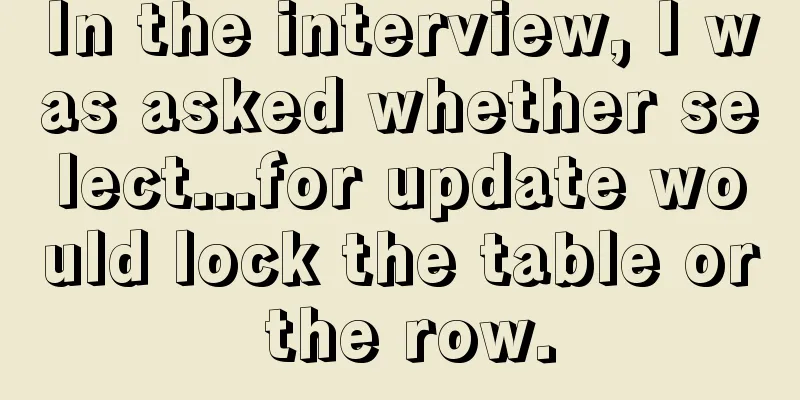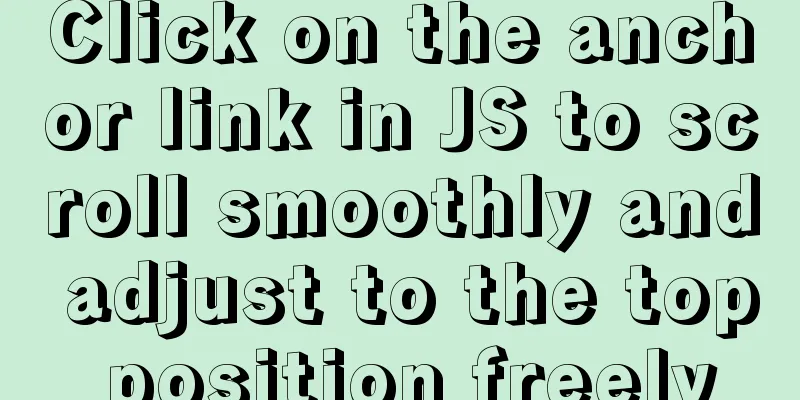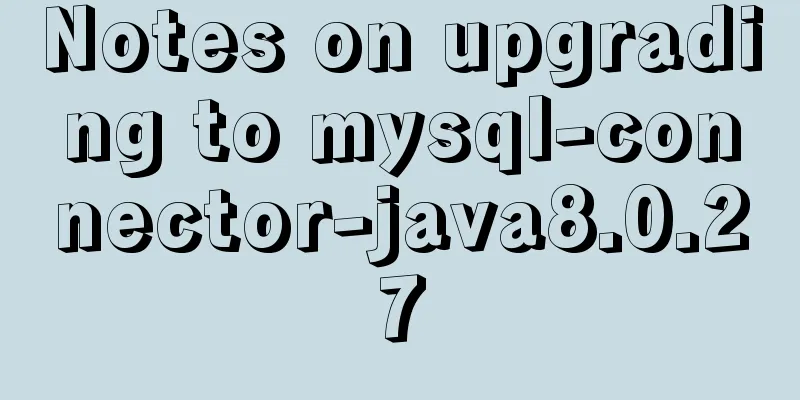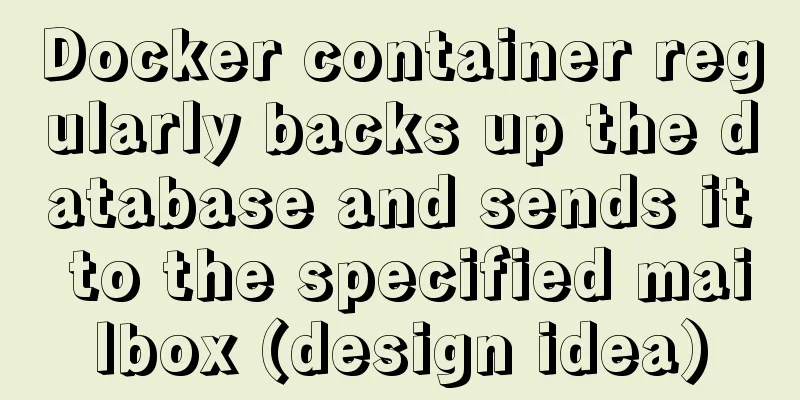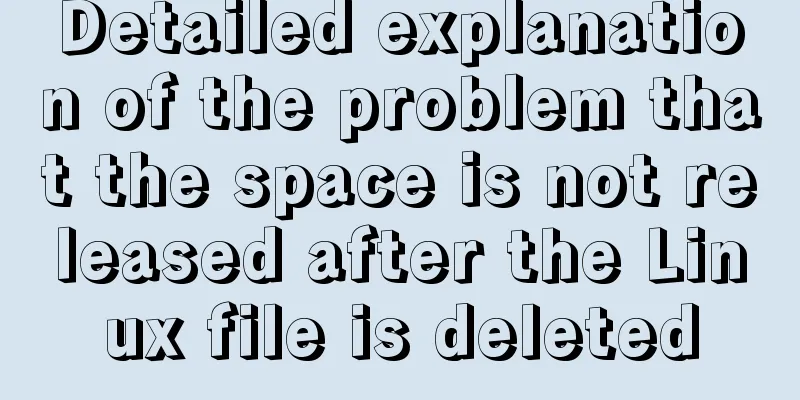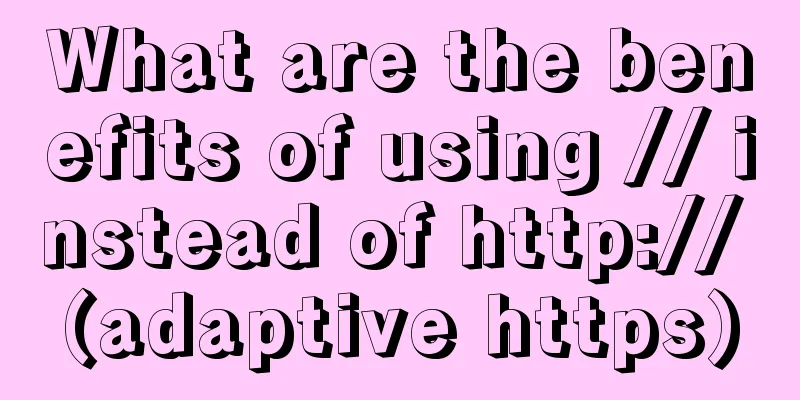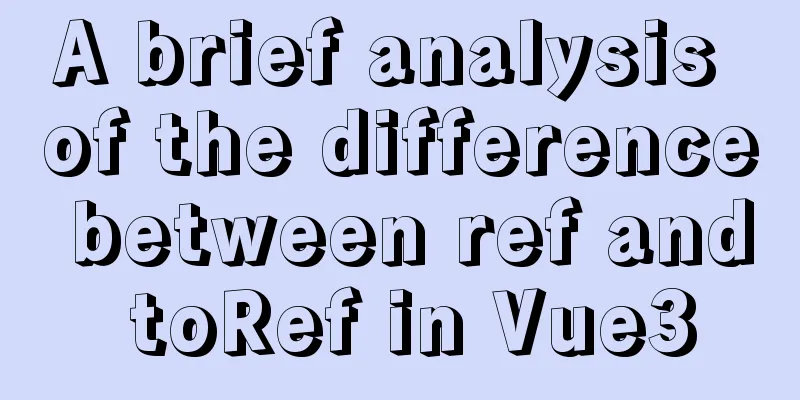mysql 5.7.11 winx64 initial password change
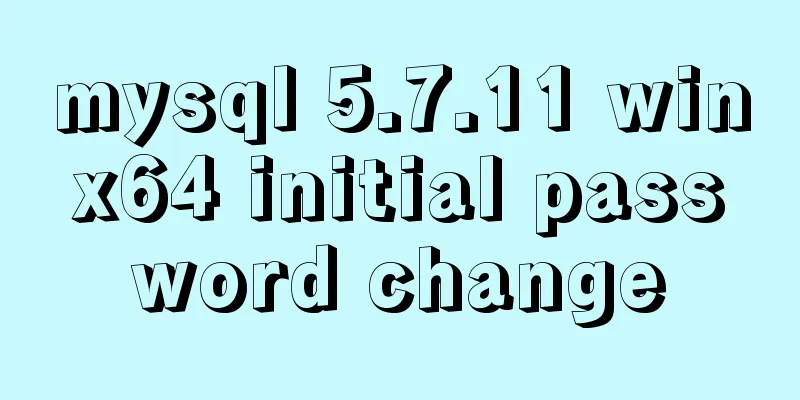
|
Download the compressed version of MySQL-5.7.11-winx64 from the official website. After installing it, I found that there was a password. I tried it but it didn't work. I changed the password to fix it. After successful installation: Shut down the mysql service and modify the file my.ini in the following directory. The content is as follows: Note two points 1: The installation directory of mysql in the content is replaced with the installation directory of the reader; 2 The last line indicates whether a password is required for login. Here we bypass the password to log in to mysql to change the password, so skip-grant-tables is not commented #####################Configuration file begins################### # For advice on how to change settings please see # http://dev.mysql.com/doc/refman/5.7/en/server-configuration-defaults.html # *** DO NOT EDIT THIS FILE. It's a template which will be copied to the # *** default location during installation, and will be replaced if you # *** upgrade to a newer version of MySQL. [client] default-character-set=utf8 [mysqld] port=3306 # D:\Program Files\mysql-5.7.11-winx64\mysql-5.7.11-winx64 basedir="D:\Program Files\mysql-5.7.11-winx64\mysql-5.7.11-winx64/" datadir = "D:\Program Files\mysql-5.7.11-winx64\mysql-5.7.11-winx64/data/" tmpdir = "D:\Program Files\mysql-5.7.11-winx64\mysql-5.7.11-winx64/data/" socket = "D:\Program Files\mysql-5.7.11-winx64\mysql-5.7.11-winx64/data/mysql.sock" log-error="D:\Program Files\mysql-5.7.11-winx64\mysql-5.7.11-winx64/data/mysql_error.log" #server_id = 2 #skip-locking max_connections=100 table_open_cache=256 query_cache_size=1M tmp_table_size=32M thread_cache_size=8 innodb_data_home_dir="D:\Program Files\mysql-5.7.11-winx64\mysql-5.7.11-winx64/data/" innodb_flush_log_at_trx_commit = 1 innodb_log_buffer_size=128M innodb_buffer_pool_size=128M innodb_log_file_size=10M innodb_thread_concurrency=16 innodb-autoextend-increment=1000 join_buffer_size = 128M sort_buffer_size = 32M read_rnd_buffer_size = 32M max_allowed_packet = 32M explicit_defaults_for_timestamp=true sql-mode="STRICT_TRANS_TABLES,NO_AUTO_CREATE_USER,NO_ENGINE_SUBSTITUTION" skip-grant-tables ####################End of configuration file################### After the modification is saved, in cmd, since we have configured the environment variables in path, we can start mysql directly net start mysql After successful startup, log in to mysql mysql -u root -p The password is empty. Here we just press Enter to log in successfully. After successful login, we modify the database and execute as follows use mysql
update user set authentication_string=password("123456") where user="root"; Note that a semicolon is required at the end Refresh after success flush privileges; At this point, our password has been changed successfully. Exit and shut down the MySQL service, then comment out the last line in my.ini, restart the MySQL service, and find that the new password is effective. The above is the full content of this article. I hope it will be helpful for everyone’s study. I also hope that everyone will support 123WORDPRESS.COM. You may also be interested in:
|
<<: Detailed steps for setting up host Nginx + Docker WordPress Mysql
>>: Native js to achieve star twinkling effect
Recommend
Complete step record of vue encapsulation TabBar component
Table of contents Implementation ideas: Step 1: C...
Web page HTML code explanation: ordered list and unordered list
In this section, we will learn about list element...
JavaScript single thread and asynchronous details
Table of contents 1. Task Queue 2. To explain som...
MySQL time type selection
Table of contents DATETIME TIMESTAMP How to choos...
Detailed explanation of the implementation process of Nginx log timing splitting in CentOS 7
1. Write a split script (splitNginxLog.sh) * Beca...
An Uncommon Error and Solution for SQL Server Full Backup
1. Error details Once when manually performing a ...
Analysis of problems caused by MySQL case sensitivity
MYSQL is case sensitive Seeing the words is belie...
CSS3 implements horizontal centering, vertical centering, horizontal and vertical centering example code
As a front-end monkey, whether it is during an in...
Instructions for recovering data after accidental deletion of MySQL database
In daily operation and maintenance work, backup o...
MySQL 8.0.21 installation and configuration method graphic tutorial
Record the installation and configuration method ...
How to deploy hbase using docker
Standalone hbase, let’s talk about it first. Inst...
Transplanting the mkfs.vfat command in busybox under Linux system
In order to extend the disk life for storing audi...
CSS box hide/show and then the top layer implementation code
.imgbox{ width: 1200px; height: 612px; margin-rig...
mysql8.0 windows x64 zip package installation and configuration tutorial
MySQL 8 Windows version zip installation steps (d...
15 JavaScript functions worth collecting
Table of contents 1. Reverse the numbers 2. Get t...