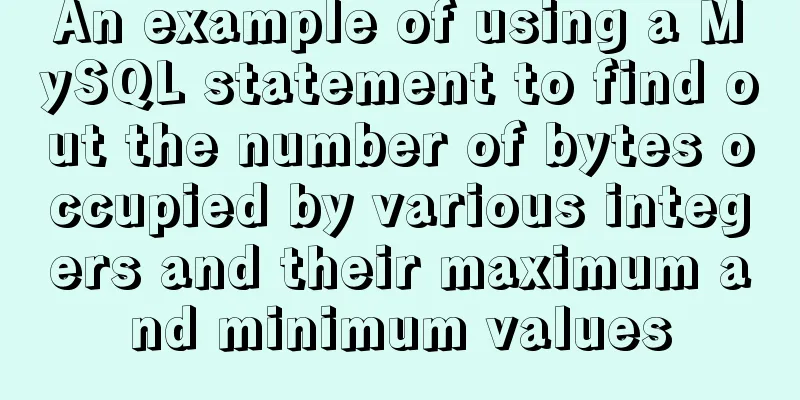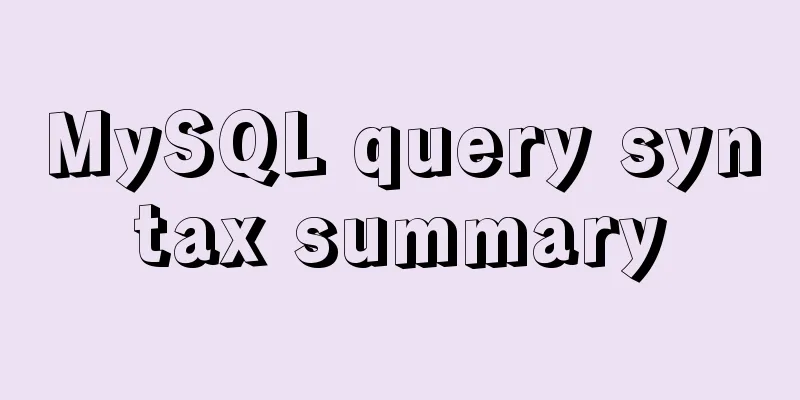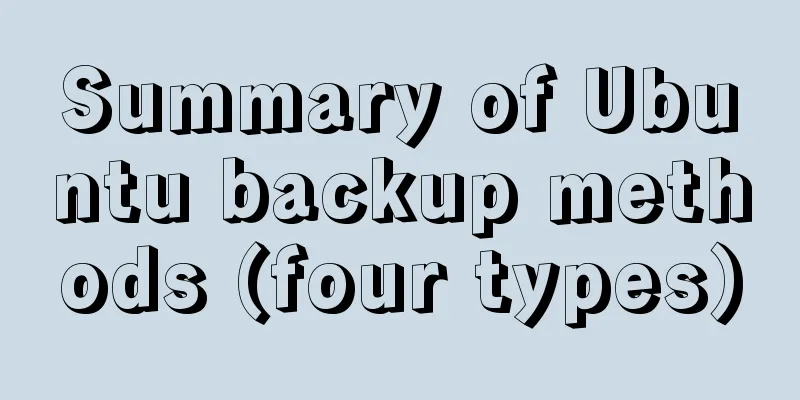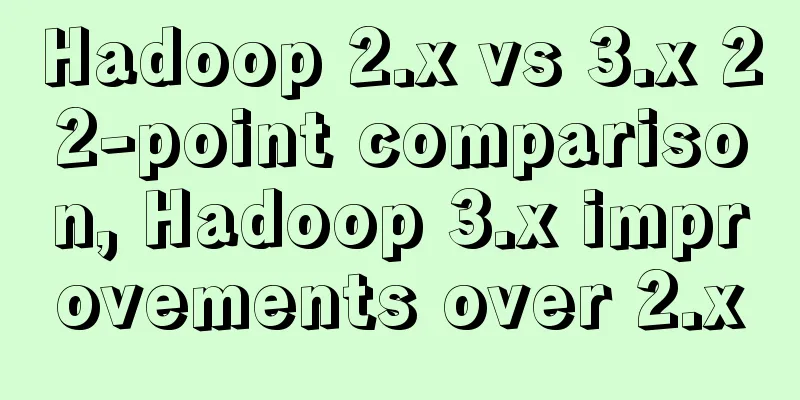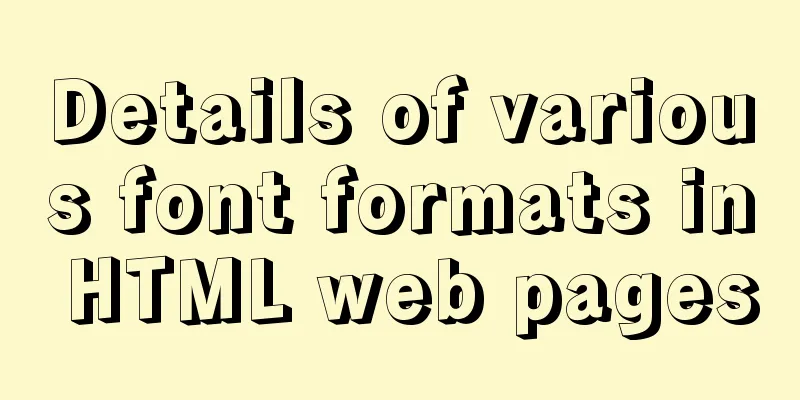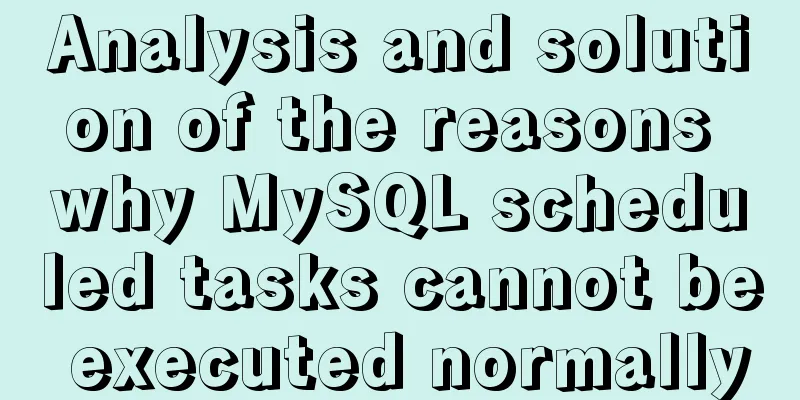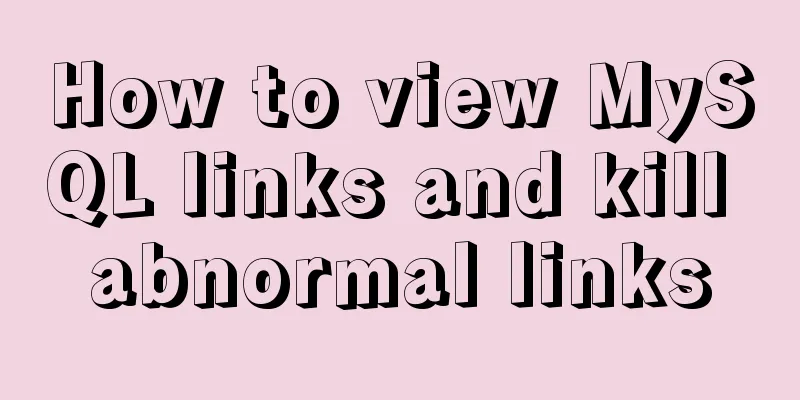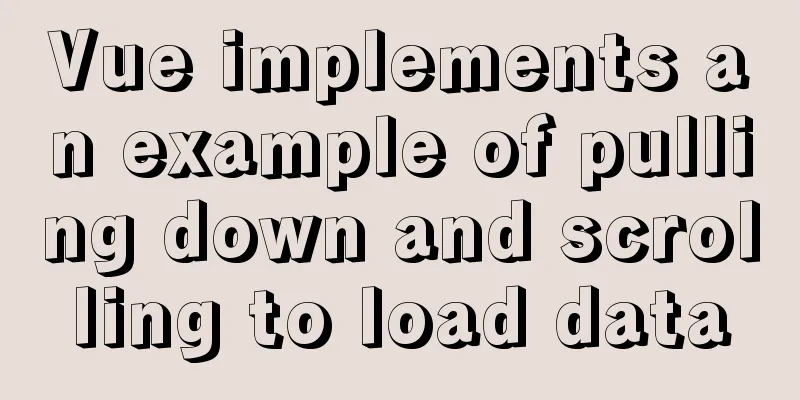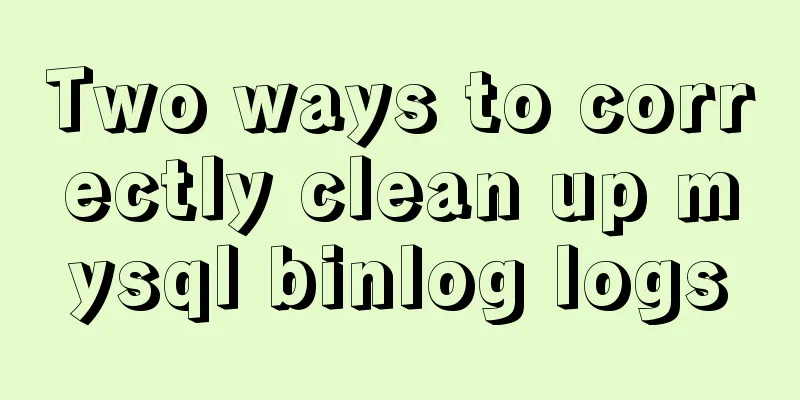Detailed explanation of the implementation process of Nginx log timing splitting in CentOS 7
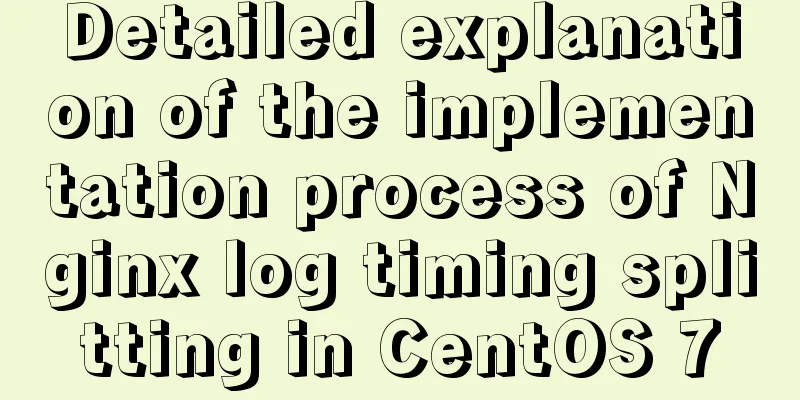
|
1. Write a split script (splitNginxLog.sh) * Because this example sets the log splitting to be performed at 0:00 every day, folder and rq are both set to use yesterday's date for archiving.
#!/bin/bash
folder=`date -d yesterday +%Y%m`
rq=`date -d yesterday +%Y%m%d`
# Original log path logs_path="/var/log/nginx/sitename.com/"
# Log backup path logs_backup_path="/var/log/nginx/sitename.com/$folder"
# Logs to be split logs_access="access"
logs_error="error"
# Create a backup path [ -d $logs_backup_path ]||mkdir -p $logs_backup_path
# Move the logs to the backup folder mv ${logs_path}${logs_access}.log ${logs_backup_path}/${logs_access}_${rq}.log
mv ${logs_path}${logs_error}.log ${logs_backup_path}/${logs_error}_${rq}.log
#Terminate nginx's pid
pid_path="/var/run/nginx.pid"
kill -USR1 $(cat $pid_path)2. Test log splitting script Run the following statement in the directory where the .sh file is stored to test whether the split script is successful. If you get the error $'\r': command not found, it may be due to the encoding of the .sh file, because the script written in the Windows editor is slightly different from that in Linux. Treatment method: 1. Install dos2unix for encoding conversion 2. Convert code 3. Set up automatic execution
Write the following statements in it: The above is the full content of this article. I hope it will be helpful for everyone’s study. I also hope that everyone will support 123WORDPRESS.COM. You may also be interested in:
|
<<: A brief discussion on this.$store.state.xx.xx in Vue
>>: MySQL table auto-increment id overflow fault review solution
Recommend
Summary of knowledge points related to null (IFNULL, COALESCE and NULLIF) in MySQL
This article uses examples to explain the knowled...
Tomcat's class loading mechanism process and source code analysis
Table of contents Preface 1. Tomcat class loader ...
Analysis of the implementation principle of Vue instructions
Table of contents 1. Basic Use 2. Working Princip...
Docker pull image and tag operation pull | tag
I re-read the source code of the Fabric project a...
Embedded transplant docker error problem (summary)
After a long period of transplantation and inform...
Detailed explanation of the solution for HTML layout with fixed left and right widths and adaptive middle
This article introduces a detailed explanation of...
CSS to achieve pop-up window up and down center left and right and transparent background lock window effect
There is a simple CSS method to realize the pop-u...
Not a Chinese specialty: Web development under cultural differences
Web design and development is hard work, so don&#...
The difference between the four file extensions .html, .htm, .shtml and .shtm
Many friends who have just started to make web pag...
Vue Basics Introduction: Vuex Installation and Use
Table of contents 1. What is vuex 2. Installation...
A brief discussion on front-end network, JavaScript optimization and development tips
1. Network Optimization YSlow has 23 rules. These...
About scroll bar in HTML/removing scroll bar
1. The color of the scroll bar under xhtml In the ...
The correct way to migrate MySQL data to Oracle
There is a table student in the mysql database, i...
Detailed explanation of mysql integrity constraints example
This article describes the MySQL integrity constr...
MySQL data analysis storage engine example explanation
Table of contents 1. Introduce cases 2. View the ...