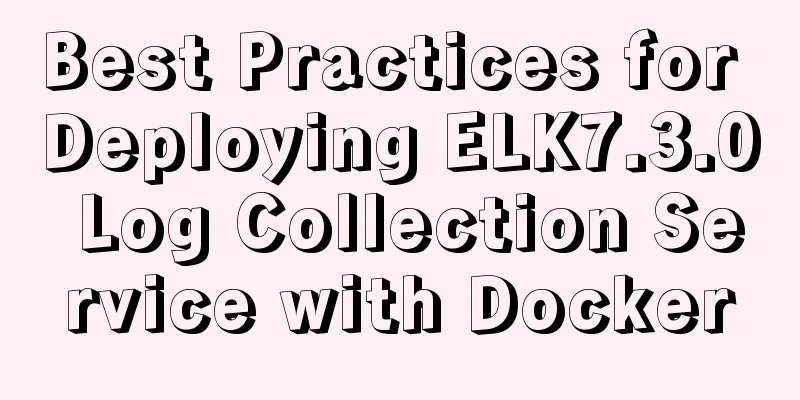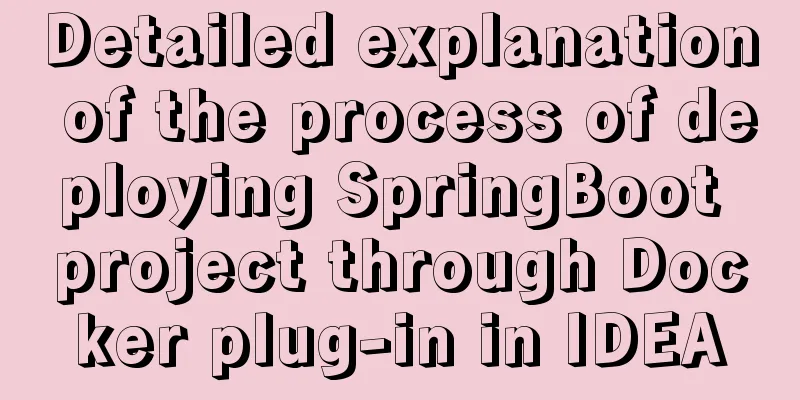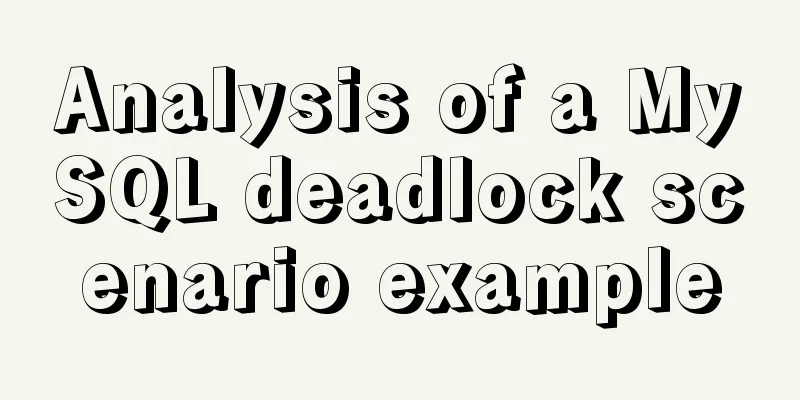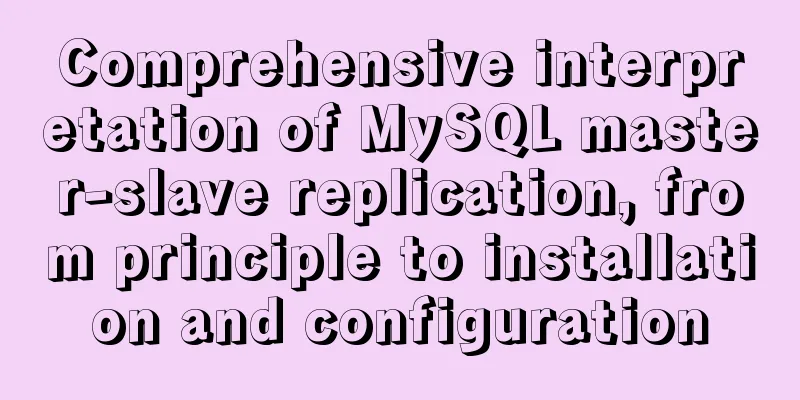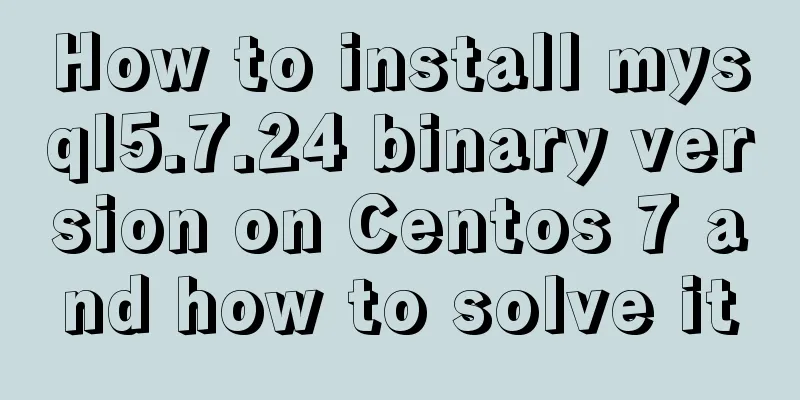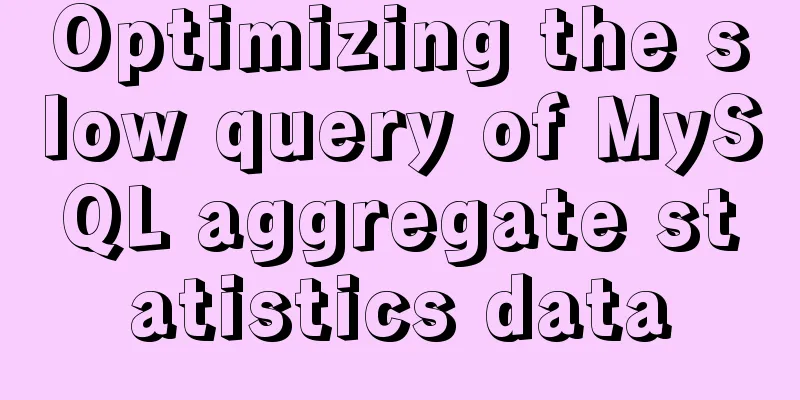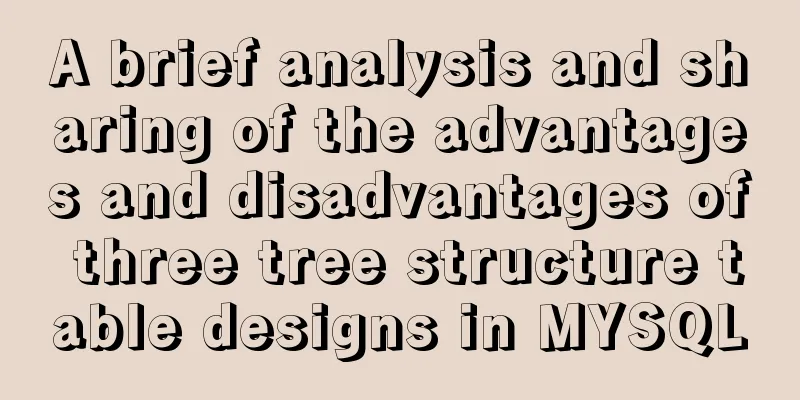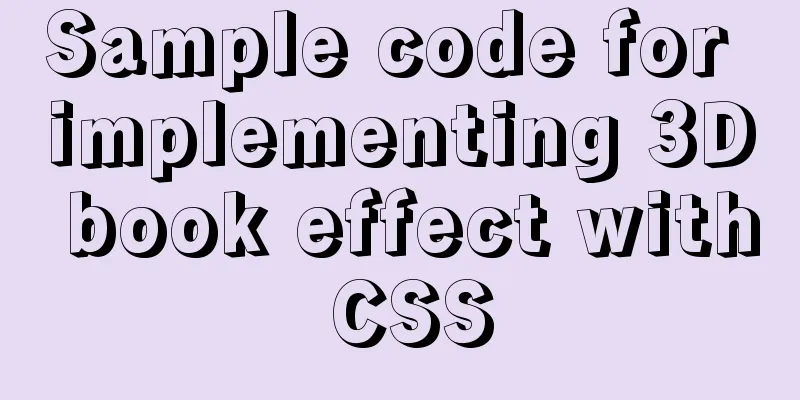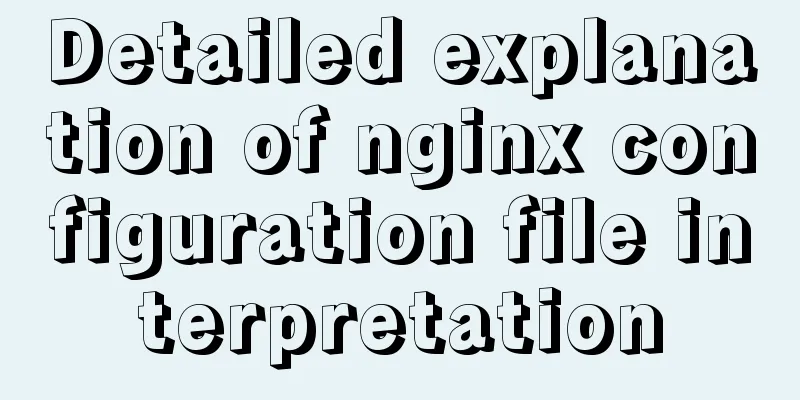The correct way to migrate MySQL data to Oracle
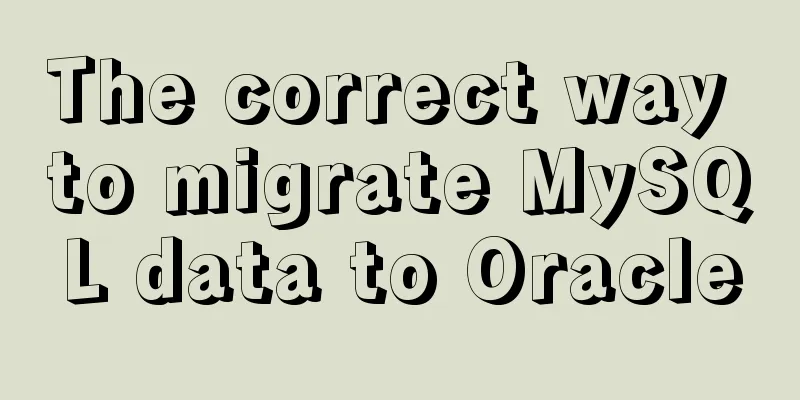
|
There is a table student in the mysql database, its structure is as follows:
There is a table from_mysql in the Oracle database, and its structure is as follows:
Now we need to transfer the data from MySQL's student to Oracle's from_mysql. Here, I use the kettle's spoon tool to quickly implement this function. First, open spoon and create a new transformation named Table Input to Table Output. Then find the table input in the input of the core object and drag it to the editing interface. Then find the output in the output and drag it to the editing interface. Connect the table input and table output, as shown in the figure:
Right-click the table input, select Edit Step, and the following window pops up:
Select the connected data in the database connection. Here, select MySQL. You can click Edit to modify the database. If the database has not been configured yet, click New, and the database will be configured. For specific configurations, see the kettle-configuration resource library. Enter the SQL statement in the SQL input box to filter the data to be migrated. If the SQL statement contains variables, check the box below to replace variables in the SQL statement. Right-click the table output, select Edit Step, and the following window pops up:
The database connection is similar to the table input, except that Oracle is selected here and from_mysql is selected in the target table. Because we choose test data and the amount of data is not large, the number of submitted records here can remain the default. Next, create a new job and name it Table Output. Find start, set variables, and transformation in the general section of the core object, drag them to the editing interface, and connect the three objects, as shown in the figure:
Right-click set variables, select Edit Job Entry, and edit the variable name and variable value in the pop-up window as shown below:
Right-click transformation, select Edit Job Entry, select the transformation name in the pop-up window, and find the transformation you just saved: Table Input to Expression Output. As shown below:
At this point, all the work is done. Click Run to extract data from MySQL and transfer it to Oracle. The above is the full content of this article. I hope it will be helpful for everyone’s study. I also hope that everyone will support 123WORDPRESS.COM. You may also be interested in:
|
<<: In-depth understanding of Vue dynamic components and asynchronous components
>>: What is ZFS? Reasons to use ZFS and its features
Recommend
Detailed explanation of MySQL semi-synchronization
Table of contents Preface MySQL master-slave repl...
js implements single click to modify the table
Pure js implements a single-click editable table ...
A brief discussion on the differences between the three major databases: Mysql, SqlServer, and Oracle
MySQL advantage: Small size, fast speed, low tota...
Implementation of waterfall layout in uni-app project
GitHub address, you can star it if you like it Pl...
In-depth understanding of Vue's plug-in mechanism and installation details
Preface: When we use Vue, we often use and write ...
Modification of the default source sources.list file of ubuntu20.04 LTS system
If you accidentally modify the source.list conten...
Detailed explanation of Nginx access restriction configuration
What is Nginx access restriction configuration Ng...
Several situations where div is covered by iframe and their solutions
Similar structures: Copy code The code is as foll...
How to configure virtual user login in vsftpd
yum install vsftpd [root@localhost etc]# yum -y i...
Examples of some usage tips for META tags in HTML
HTML meta tag HTML meta tags can be used to provi...
What is table partitioning and partitioning? MySql database partitioning and table partitioning method
1. Why do we need to divide tables and partitions...
Detailed explanation of the reason why the MySQL 5.7 slow query log time is 8 hours behind the system time
When checking the slow query, I found that the ti...
Detailed explanation of the error problem when setting the default value of 0000-00-00 in the date and datetime types of Mysql database
Phenomenon: After MySQL version 5.7, the default ...
Introduction to the use of anchors (named anchors) in HTML web pages
The following information is compiled from the Int...
Design Theory: Textual Expression and Usability
<br />In text design, we usually focus on th...