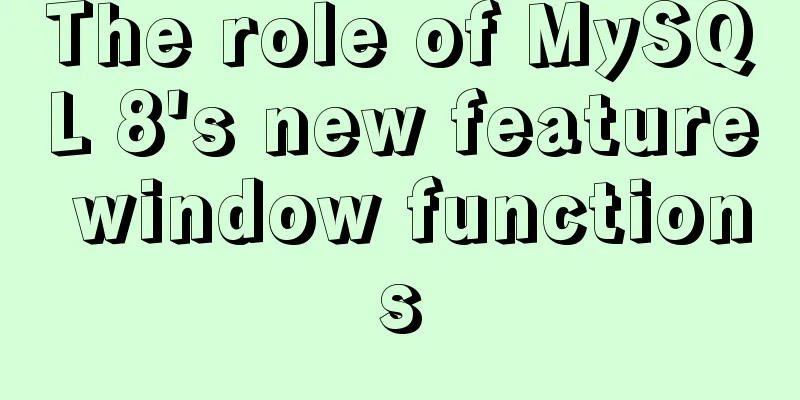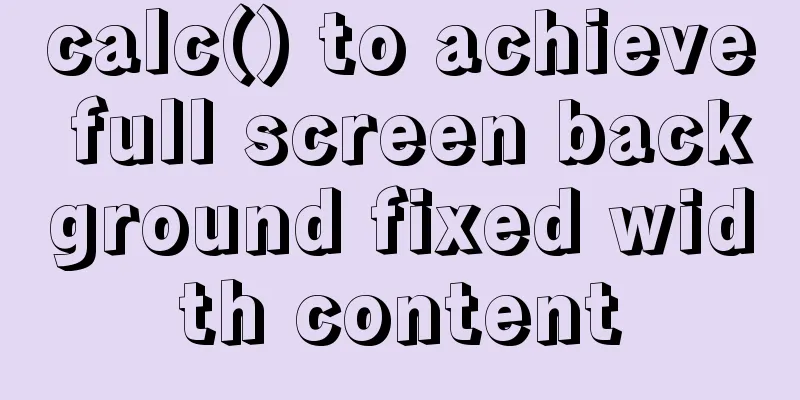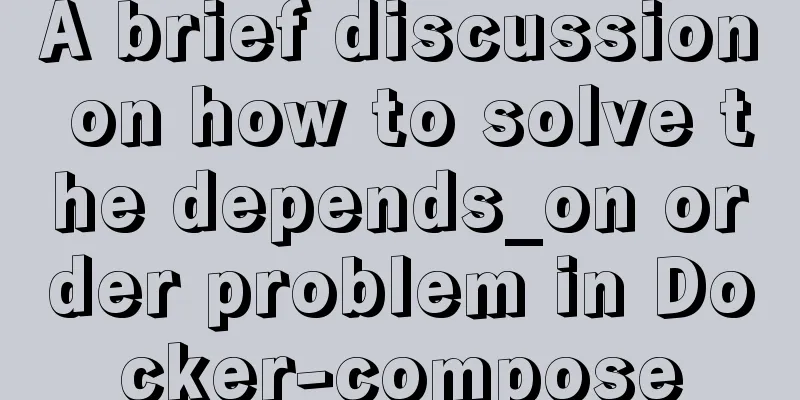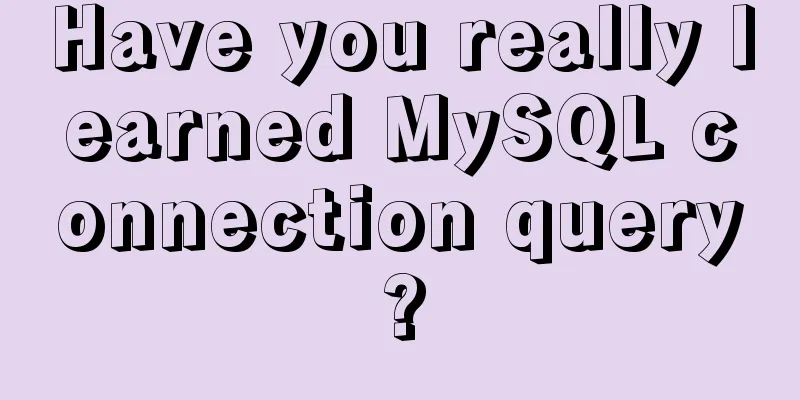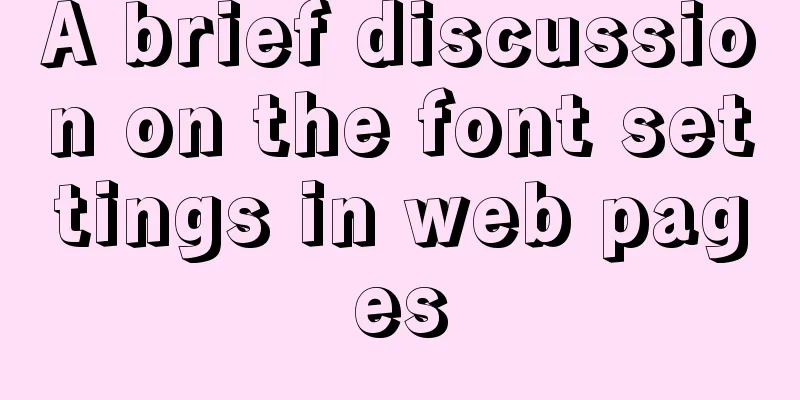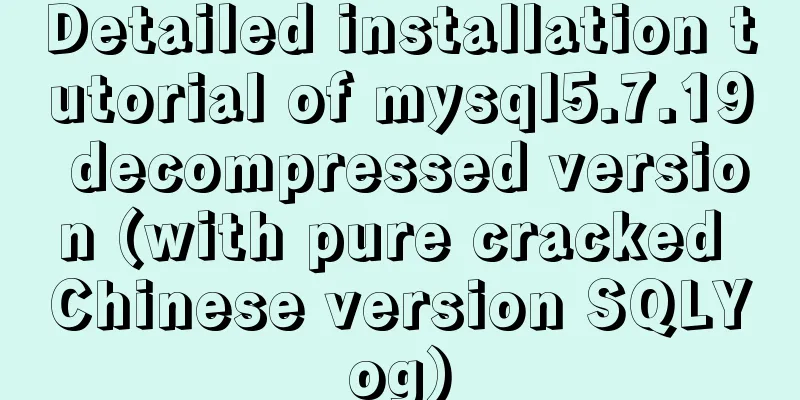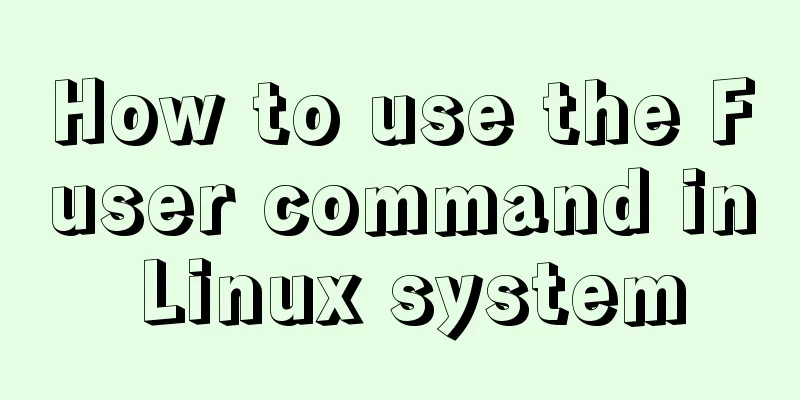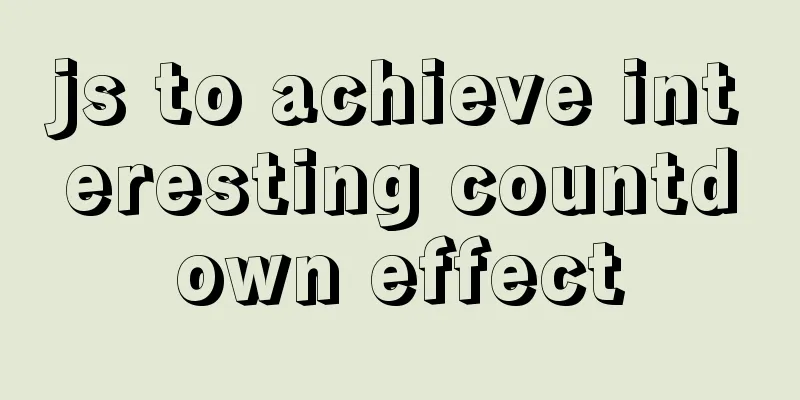Implementation of waterfall layout in uni-app project
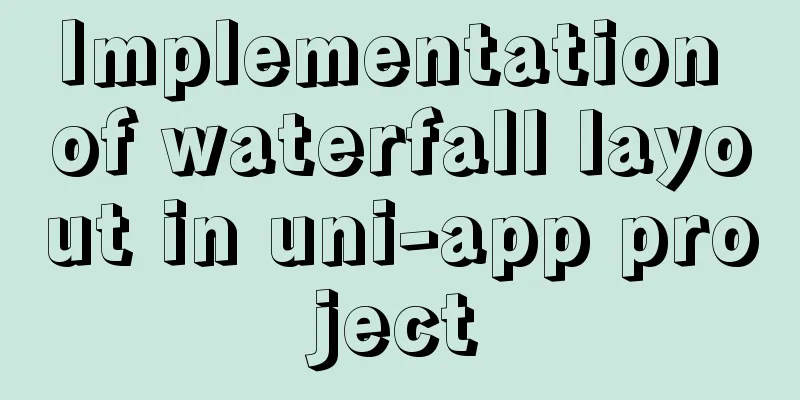
|
GitHub address, you can star it if you like it Plugin preview
Tutorial 1. Copy the plugin code After downloading, copy the waterfall.vue file in the components directory to your own project directory 2. Global configuration of plugins Configure the following code in main.js in the project
import waterfall from './components/waterfall.vue'
Vue.component('waterfall',waterfall)
3. Use of plugins Vue page usage
<template>
<view>
<!-- Waterfall flow (display: flex) H5 IOS Android support -->
<waterfall></waterfall>
</view>
</template>compatibility All uni-app projects are compatible The above is the full content of this article. I hope it will be helpful for everyone’s study. I also hope that everyone will support 123WORDPRESS.COM. |
<<: Summary of four ways to introduce CSS (sharing)
>>: Common repair methods for MySQL master-slave replication disconnection
Recommend
A summary of detailed insights on how to import CSS
The development history of CSS will not be introd...
Detailed explanation of 10 common HTTP status codes
The HTTP status code is a 3-digit code used to in...
mysql8 Common Table Expression CTE usage example analysis
This article uses an example to describe how to u...
Troubleshooting the security group ports added by Alibaba Cloud and the inability to access them after adding them
Purpose: 1. In order to map the server's exte...
MySQL Workbench download and use tutorial detailed explanation
1. Download MySQL Workbench Workbench is a graphi...
React and Redux array processing explanation
This article will introduce some commonly used ar...
Installation method of mysql-8.0.17-winx64 under windows 10
1. Download from the official website and unzip h...
How to install Chrome browser on CentOS 7
This article introduces how to install Chrome bro...
How to dynamically modify the replication filter in mysql
MySQL dynamically modify replication filters Let ...
JavaScript to implement the web version of Gobang game
This article shares the specific code for JavaScr...
HTML6 implements folding menu and accordion menu example code
The main part of the page: <body> <ul id...
MySQL 5.6.36 Windows x64 version installation tutorial detailed
1. Target environment Windows 7 64-bit 2. Materia...
Correct use of Vue function anti-shake and throttling
Preface 1. Debounce: After a high-frequency event...
Measured image HTTP request
Please open the test page in a mainstream browser...
A quick solution to accidentally delete MySQL data (MySQL Flashback Tool)
Overview Binlog2sql is an open source MySQL Binlo...

![VirtualBox CentOS7.7.1908 Python3.8 build Scrapy development environment [graphic tutorial]](/upload/images/67cae18aa3b80.webp)