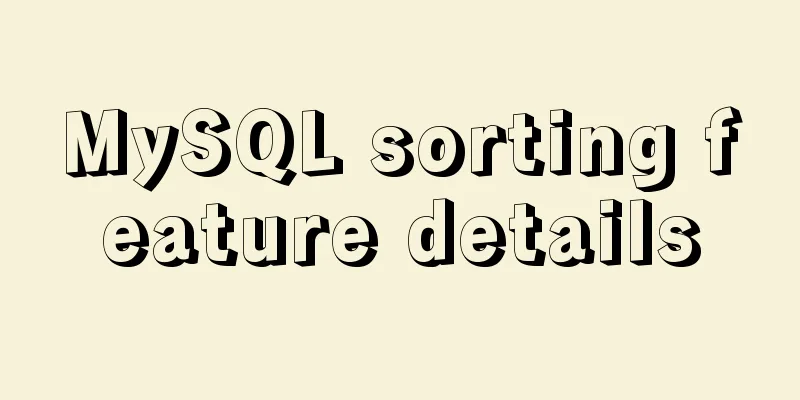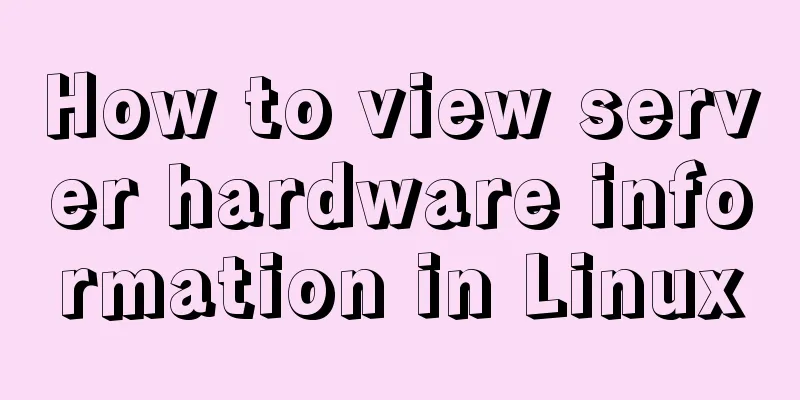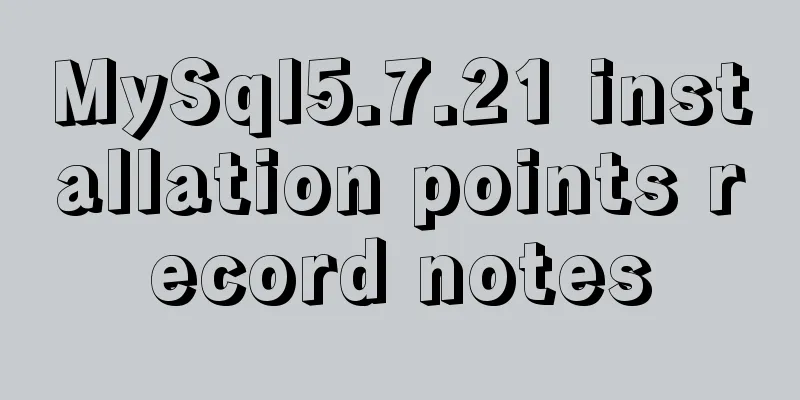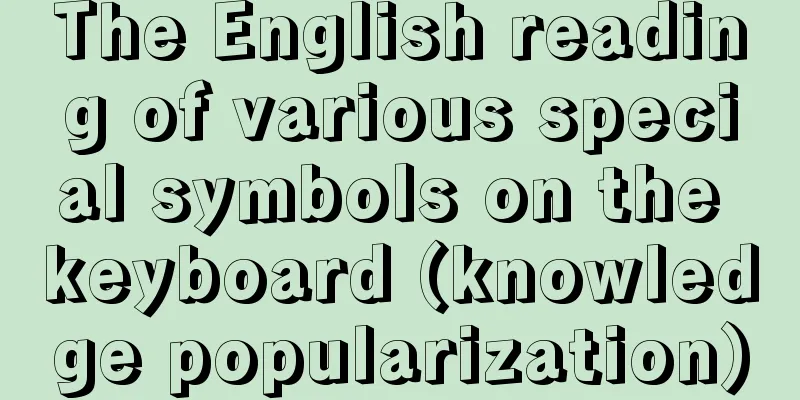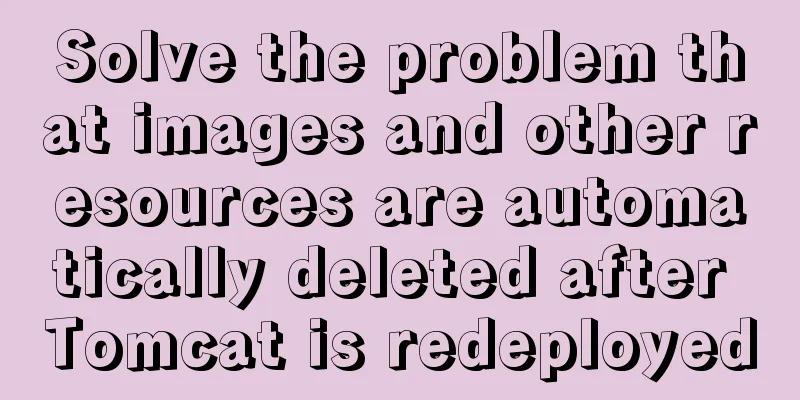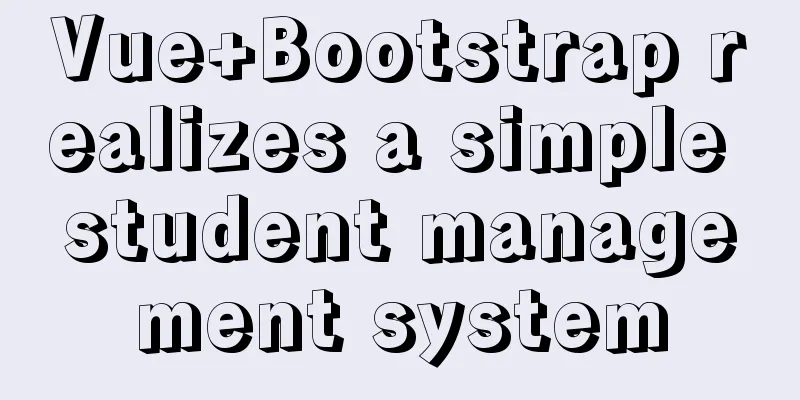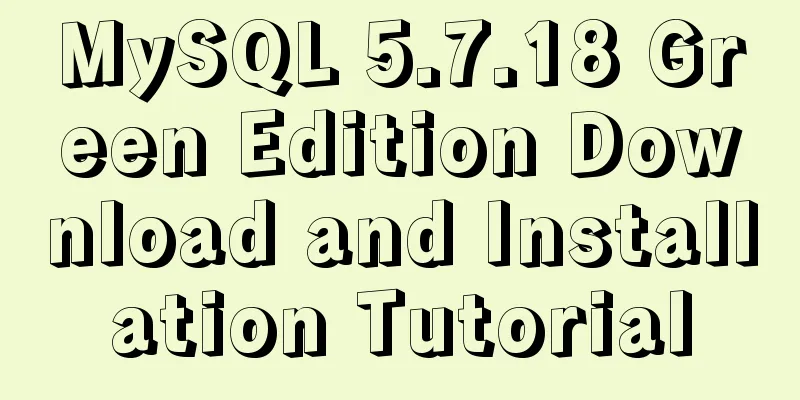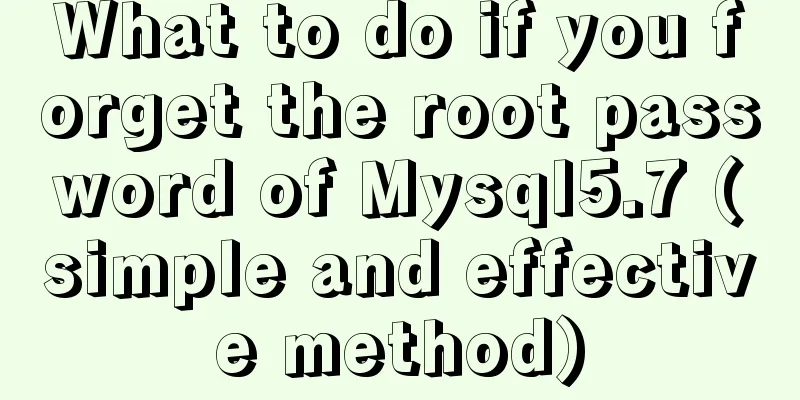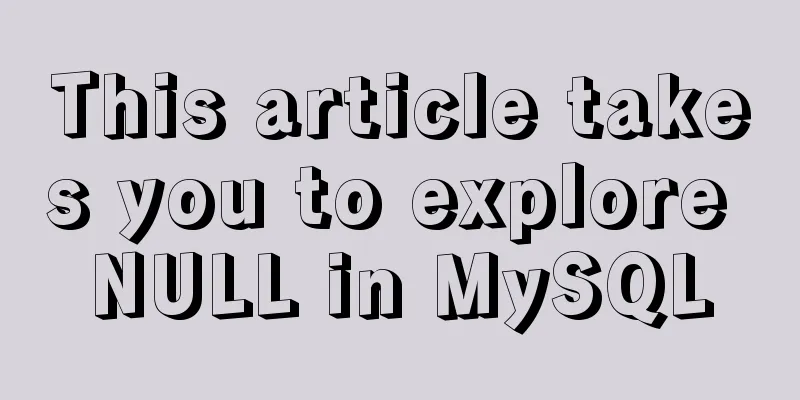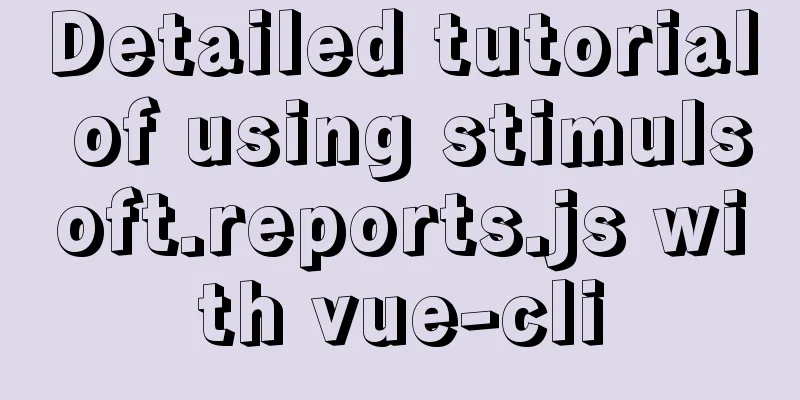MySQL 5.6.36 Windows x64 version installation tutorial detailed
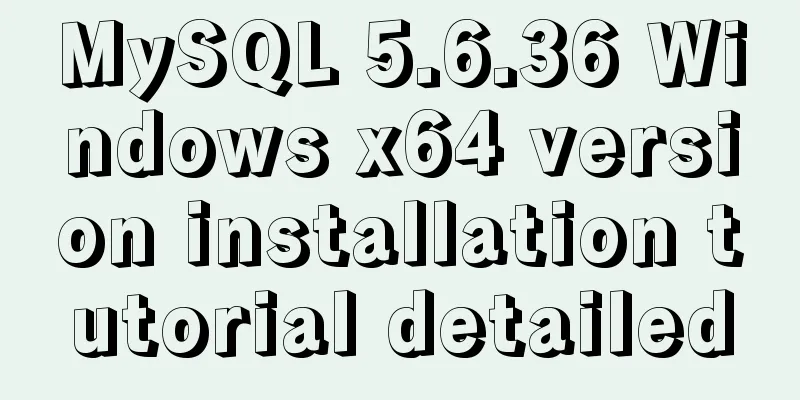
|
1. Target environment Windows 7 64-bit 2. Materials (1) VC++2010 release package (64-bit) (2) MySQL 5.6.36 Windows x64 version (non-MSI, free version available from the official website) (3) EditPlus (optional) 3. Basic operations Some operations in this article need to be performed as an administrator + command line.
4. Steps (1) (Decompress to the current folder) Decompress the installation package and edit the my-default.ini file, which mainly contains two items: ①basedir is the mysql base folder, such as: C:\mysql-5.6.36-winx64 ②datadir, which is the mysql data folder, such as: C:\mysql-5.6.36-winx64\data (2) Install the 64-bit version of VC++2010 (3) Install MySQL service Use the command line (run as administrator) to execute mysqld.exe in the bin folder of the mysql installation folder: mysqld -install If the machine has not installed the MySQL database, it will prompt OK, otherwise it will prompt an error that the service already exists. You need to delete the installed service first. (4) [Optional] Delete the existing MySQL service sc delete mysql (administrator privileges required), then install the service (step 3) (5) Start the service net start mysql (Stop the service: net stop mysql) (6) Set the root user's password mysqladmin -u root -p password (the password here is used to indicate the type of administration, not the specific password to be set) ①Enter the original password first. If the original password is empty, press Enter directly. ② and ③ enter the new password 5. Others To modify related configurations or operations, you need to restart the service (stop and then restart) to make it effective. ① Allow remote host access Log in to the MySQL database (system database) locally on the server, enter the user table of the MySQL database, and add a new record. Except for the host being %, all other contents are the same as the record with the password in this table (including the password). Just stop and start the mysql service. The above is the detailed installation tutorial of MySQL 5.6.36 Windows x64 version introduced by the editor. I hope it will be helpful to everyone. If you have any questions, please leave me a message and the editor will reply to you in time. I would also like to thank everyone for their support of the 123WORDPRESS.COM website! You may also be interested in:
|
<<: Can Docker become the next "Linux"?
>>: An article to understand Linux disks and disk partitions
Recommend
Take you to a thorough understanding of the prototype object in JavaScript
Table of contents 1. What is a prototype? 1.1 Fun...
React implements the addition, deletion, modification and query of todolist
Table of contents Take todolist as an example The...
Specific steps for Vue browser to return monitoring
Preface When sharing a page, you hope to click th...
Django+vue registration and login sample code
register The front-end uses axios in vue to pass ...
Detailed process of deploying Docker to WSL2 in IDEA
The local environment is Windows 10 + WSL2 (Ubunt...
Vue project implements left swipe delete function (complete code)
Achieve results The code is as follows html <t...
MySQL statement summary
Table of contents 1. Select database USE 2. Displ...
Solution to the problem of mysql master-slave switch canal
After configuring VIP, the error message that app...
Docker uses dockerfile to start node.js application
Writing a Dockerfile Taking the directory automat...
Docker deploys nginx and mounts folders and file operations
During this period of time, I was studying docker...
CocosCreator ScrollView optimization series: frame loading
Table of contents 1. Introduction 2. Analysis of ...
Three properties of javascript objects
Table of contents 1. writable: writable 2. enumer...
Vue uses Amap to realize city positioning
This article shares the specific code of Vue usin...
Teach you to use dozens of lines of js to achieve cool canvas interactive effects
Table of contents 1. Draw a circle 2. Circle move...
Linux platform mysql enable remote login
During the development process, I often encounter...