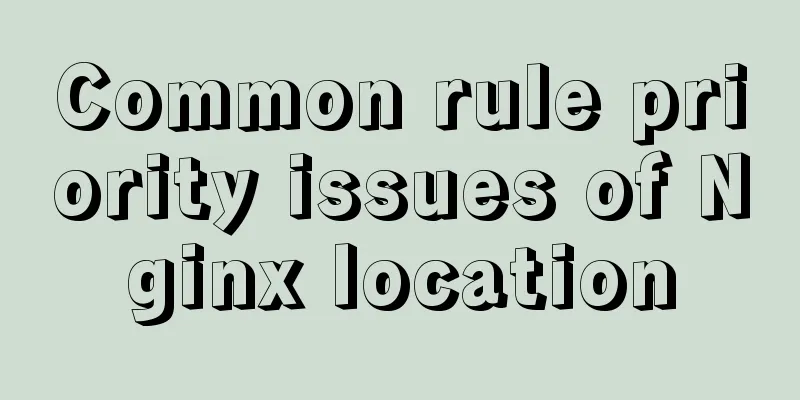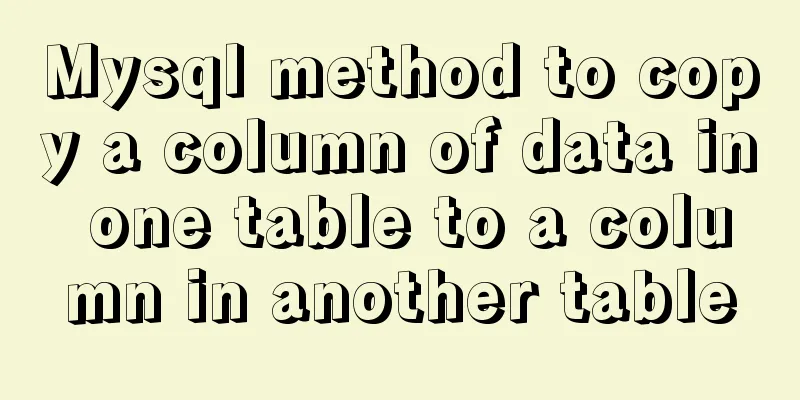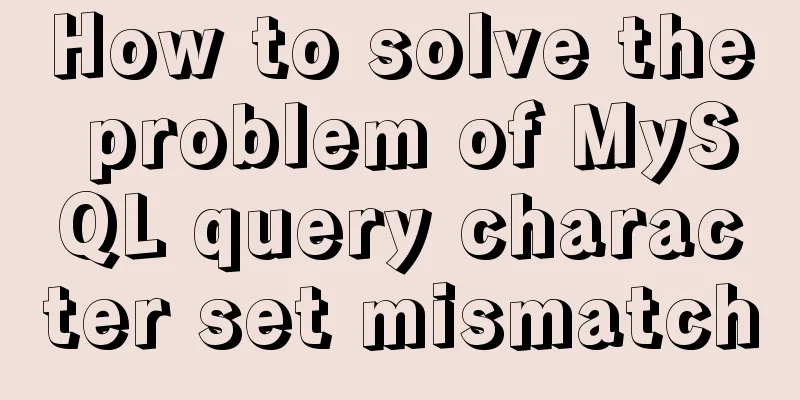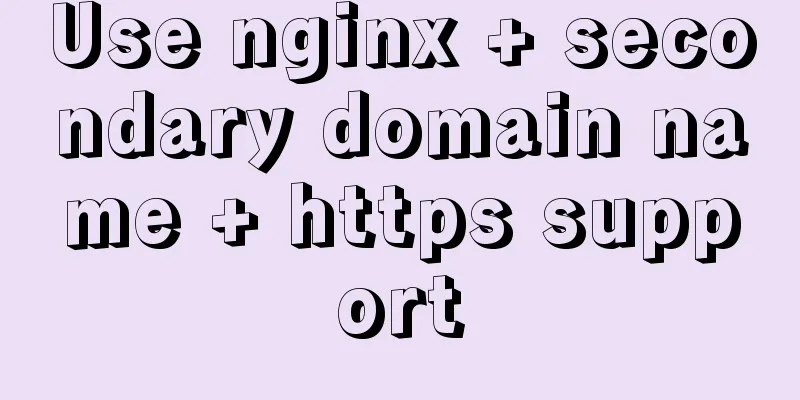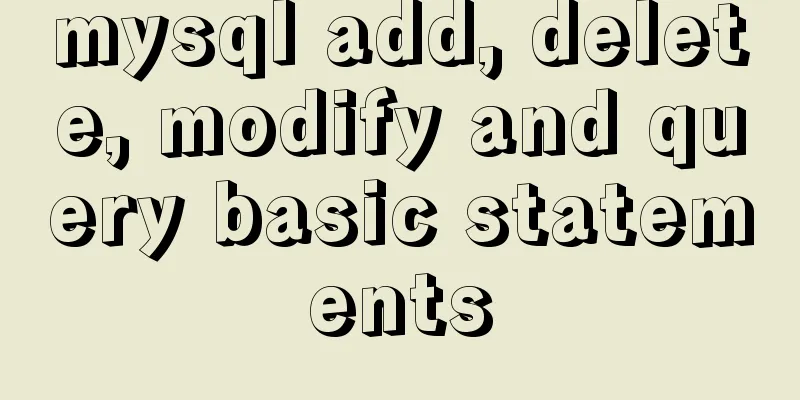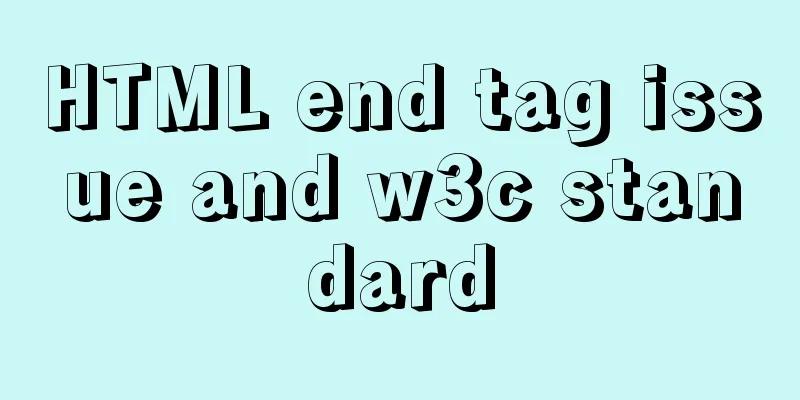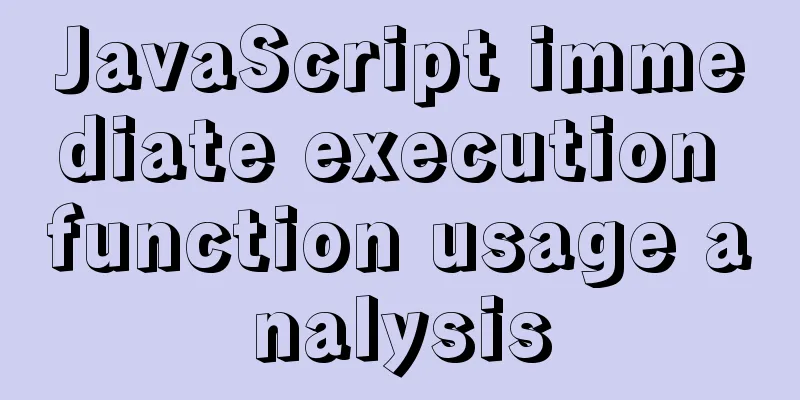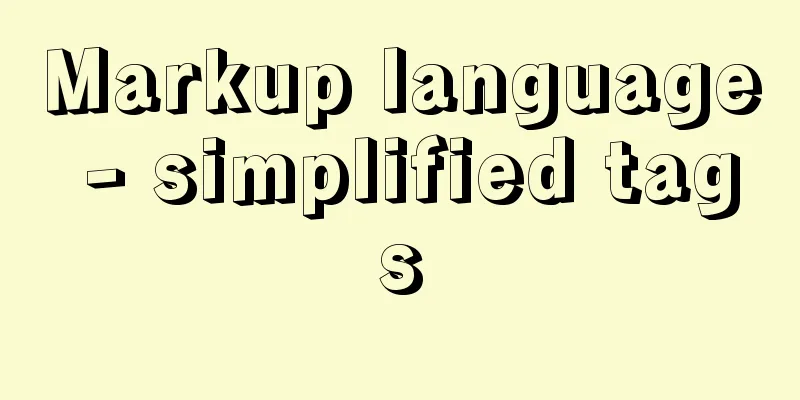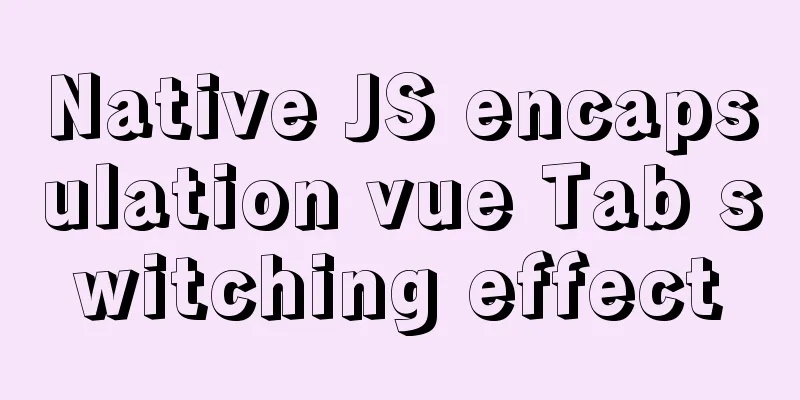Specific steps for Vue browser to return monitoring
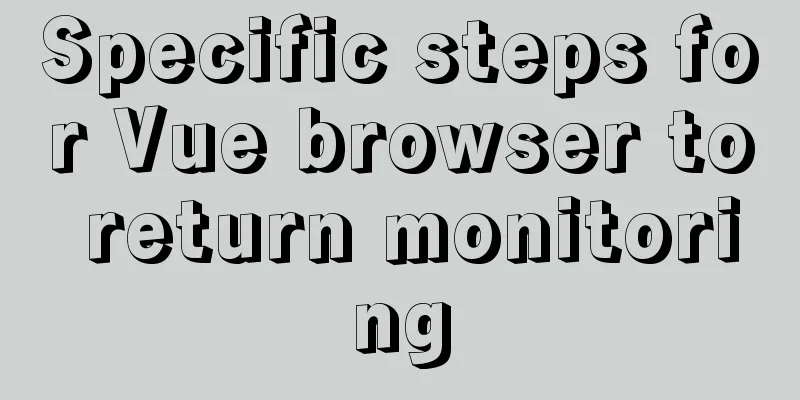
|
Preface When sharing a page, you hope to click the browser back button to return to the project homepage to increase the number of visits. You need to listen to the browser's back button and prevent its default event. The specific steps are as follows: 1. After mounting is completed, determine whether the browser supports popstate
mounted(){
if (window.history && window.history.pushState) {
history.pushState(null, null, document.URL);
window.addEventListener('popstate', this.goBack, false);
}
},
2. When the page is destroyed, cancel the monitoring. Otherwise other vue routing pages will also be monitored
destroyed()
window.removeEventListener('popstate', this.goBack, false);
},
3. Write the monitoring operation in methods. The content of removeEventListener to cancel the monitoring must be consistent with the content of opening the monitoring, so the function is written in methods.
methods:{
goBack(){
this.$router.replace({path: '/'});
//replace replaces the original route to avoid falling back to an infinite loop}
}
P.S. What is popstate used for? How to use popstate? The new HTML5 API extends window.history to make history points more open. You can store the current history point pushState, replace the current history point replaceState, and listen to the history point popstate. The usage of pushState and replaceState are similar. Directions: history.pushState(data,title,url); //The first parameter data is the value of state; the second parameter title is the title of the page, but all current browsers ignore this parameter, so just pass an empty string; the third parameter url is the link you want to go to; The usage of replaceState is similar, for example: Summarize This is the end of this article about vue browser return monitoring. For more relevant vue browser return monitoring content, please search 123WORDPRESS.COM's previous articles or continue to browse the following related articles. I hope everyone will support 123WORDPRESS.COM in the future! You may also be interested in:
|
<<: Detailed Tutorial on Installing MySQL 5.7 on RedHat 6.5
>>: How to use dd command in Linux without destroying the disk
Recommend
Implementation of MySQL scheduled database backup (full database backup)
Table of contents 1. MySQL data backup 1.1, mysql...
Absolute path URL and relative path URL in html and subdirectory, parent directory, root directory
An absolute URL is used to represent all the conte...
Example of how to set up a third-level domain name in nginx
Problem Description By configuring nginx, you can...
Detailed explanation of how to use Docker-Compose commands
You can manage and deploy Docker containers in a ...
Detailed explanation of the use of HTML canvas and page storage technology in JavaScript
Table of contents 1. JavaScript uses canvas in HT...
How to view the execution time of SQL statements in MySQL
Table of contents 1. Initial SQL Preparation 2. M...
Use href in html to pop up a file download dialog box when clicking a link
I learned a new trick today. I didn’t know it befo...
Building a LEMP (Linux+Nginx+MySQL+PHP) environment under CentOS 8.1 (tutorial details)
Table of contents Step 1: Update Packages on Cent...
Detailed explanation of JDBC database link and related method encapsulation
Detailed explanation of JDBC database link and re...
MySQL query example explanation through instantiated object parameters
This article will introduce how to query data in ...
Implementation of installing Docker in win10 environment
1. Enter the Docker official website First, go to...
An article teaches you how to implement VUE multiple DIVs and button binding enter events
There is currently a requirement that an operatio...
VMware Tools installation and configuration tutorial for Ubuntu
Some time ago, the blogger installed the Ubuntu s...
Three.js sample code for implementing dewdrop animation effect
Preface Hello everyone, this is the CSS wizard - ...
vue2.x configuration from vue.config.js to project optimization
Table of contents Preface vue.config.js configura...