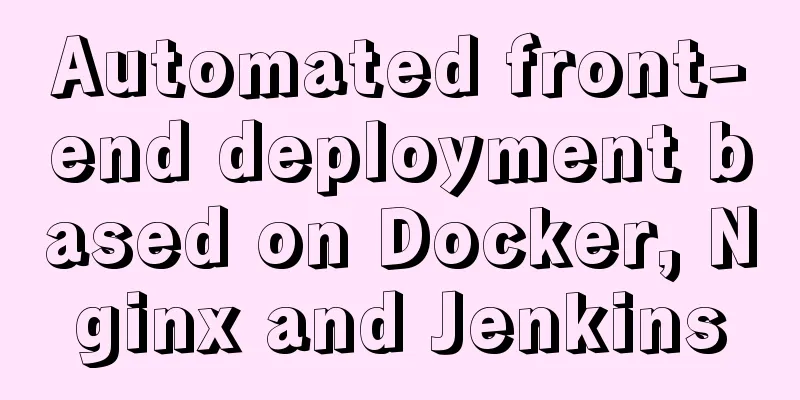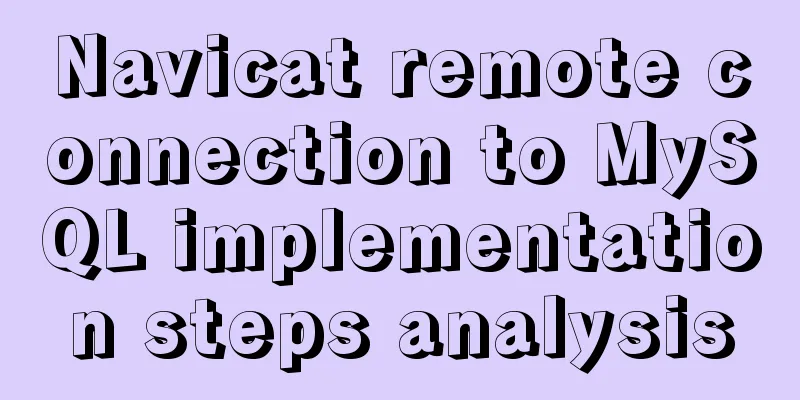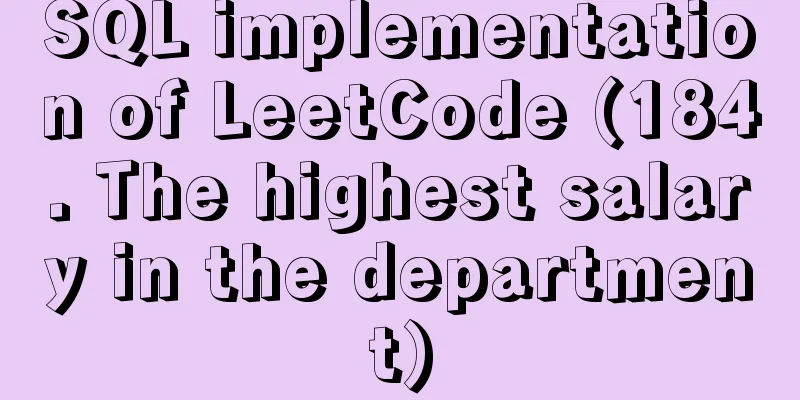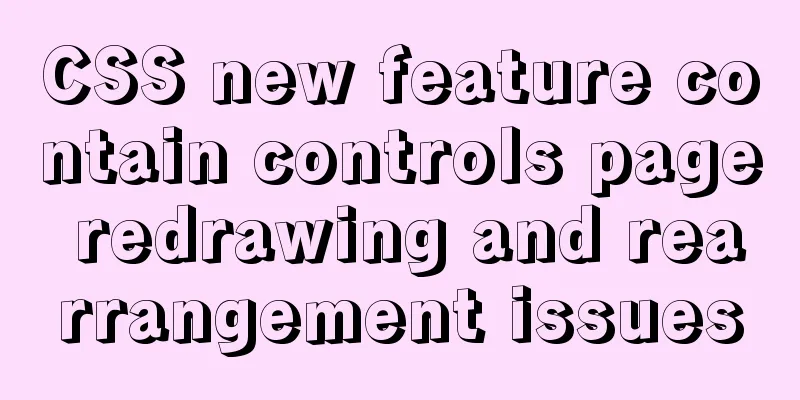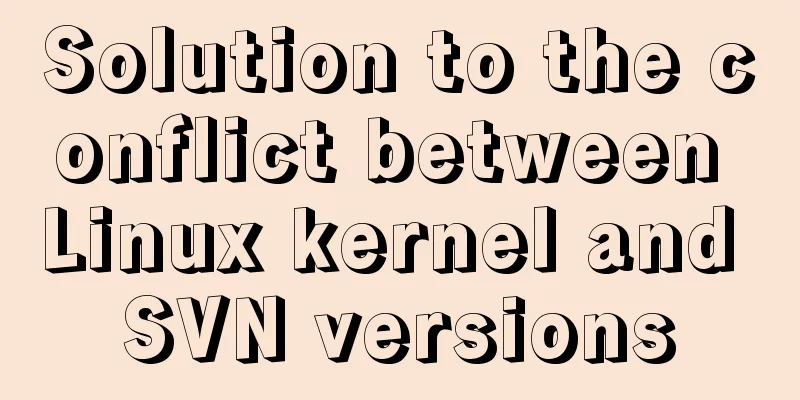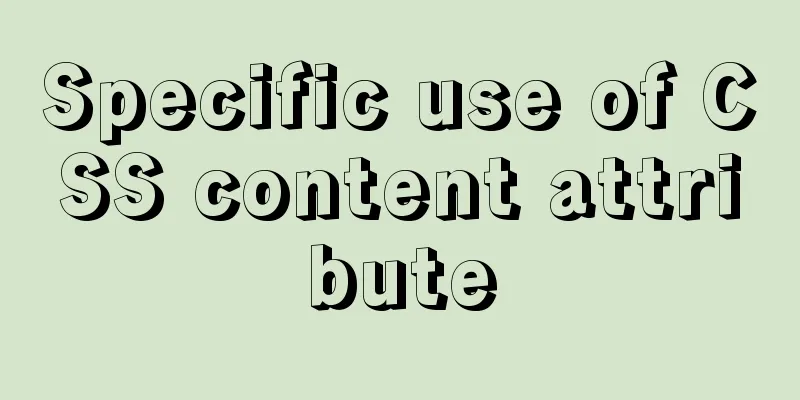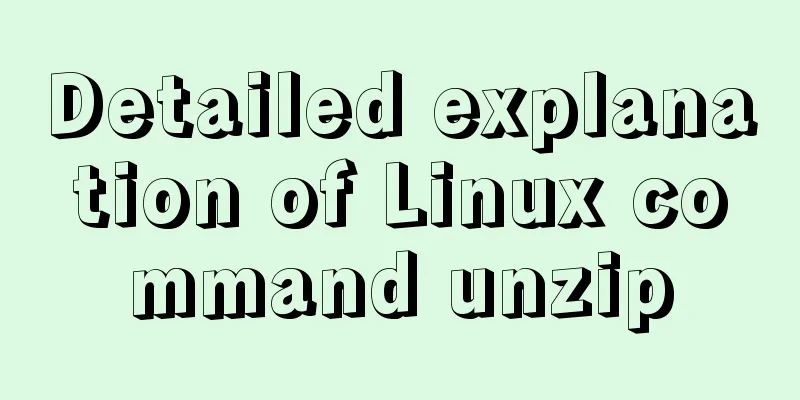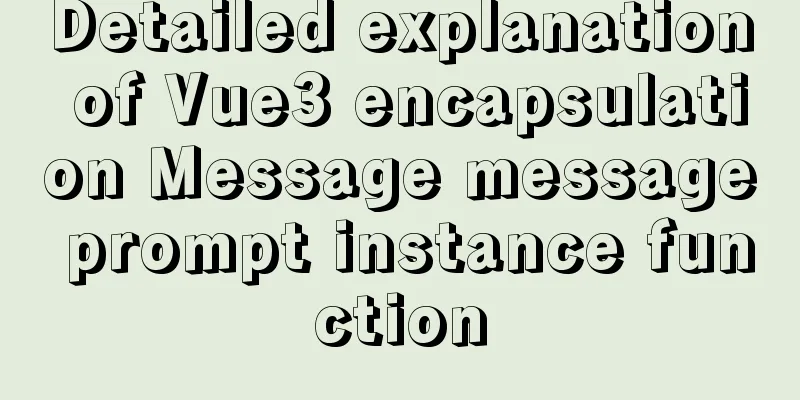Common rule priority issues of Nginx location
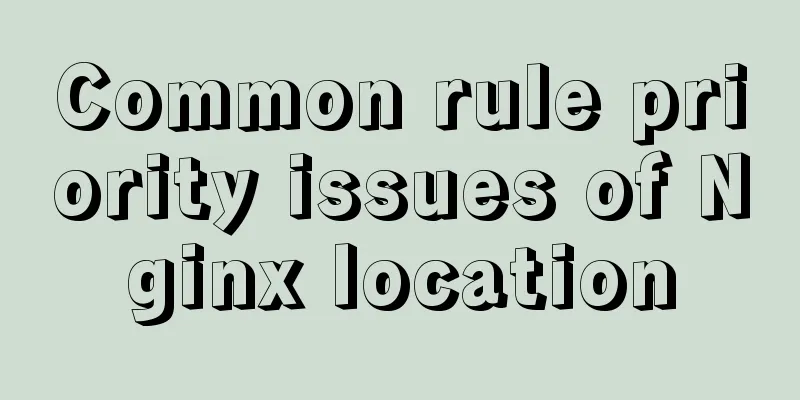
|
Locaiton has four types of matching rules, namely, full match (=), prefix normal match (^~), regular expression match (~ or ~*), normal match rule
illustrate
Location is used to quickly locate resources and define different ways to process or resolve URL requests, generally: /, = /, ~, ~*, ^~ 1. Location / Matching
# "/" is to search for resources directly in the nginx release directory /usr/local/nginx/html/, such as location.html
location / {
root html;
index index.html index.htm;
} Create a location.html file in the release directory with the content: this is location.html. root@backupserver:/usr/local/nginx/html# ls 50x.html index.html root@backupserver:/usr/local/nginx/html# echo "this is location.html" > ./location.html root@backupserver:/usr/local/nginx/html# ls 50x.html index.html location.html root@backupserver:/usr/local/nginx/html# /usr/local/nginx/sbin/nginx -s reload root@backupserver:/usr/local/nginx/html# curl 172.16.0.9/location.html this is location.html root@backupserver:/usr/local/nginx/html#
2. Location = / Match Precise positioning is generally used to match a certain file and has a higher priority than /
server {
listen 80;
server_name localhost;
#charset koi8-r;
#access_log logs/host.access.log main;
location / {
autoindex on;
root html;
index index.html index.htm;
}
location = /location.html {
root /data/;
index index.html;
} Restart the Nginx service and test:
Create a location.html file in the /data directory root@backupserver:/usr/local/nginx/html# ls /data/ www root@backupserver:/usr/local/nginx/html# echo "this is other location.com" > /data/location.html root@backupserver:/usr/local/nginx/html# ls 50x.html index.html location.html root@backupserver:/usr/local/nginx/html# curl 172.16.0.9/location.html this is other location.com root@backupserver:/usr/local/nginx/html#
As you can see above, when accessing the server, the server first looks in location = /, even if it is under another location. Exact match has the highest priority. No matter it is above or below the configuration file content, the server will first look for the exact match content. In addition to exact matches, there are ~, ~*, ^~ The above rules are widely used when using nginx, for example, when multiple servers are used to separate static and dynamic websites:
location ~ .*\.(html|htm|js|css|txt|png|jpg|jpeg|doc)$ {
root html;
}This is the end of this article about the common rule priorities of Nginx location. For more relevant content about Nginx location rule priorities, please search for previous articles on 123WORDPRESS.COM or continue to browse the following related articles. I hope you will support 123WORDPRESS.COM in the future! You may also be interested in:
|
<<: The difference between div and span in HTML (commonalities and differences)
>>: MySQL Series 8 MySQL Server Variables
Recommend
Mysql query the most recent record of the sql statement (optimization)
The worst option is to sort the results by time a...
Summary of 7 reasons why Docker is not suitable for deploying databases
Docker has been very popular in the past two year...
mysql error number 1129 solution
SQLyog connects to mysql error number 1129: mysql...
Four completely different experiences in Apple Watch interaction design revealed
Today is still a case of Watch app design. I love...
Analysis of Mysql data migration methods and tools
This article mainly introduces the analysis of My...
Summary of Mysql common benchmark commands
mysqlslap Common parameter description –auto-gene...
HTML 5 Preview
<br />Original: http://www.alistapart.com/ar...
Some common properties of CSS
CSS background: background:#00ffee; //Set the back...
Mysql5.6.36 script compilation, installation and initialization tutorial
Overview This article is a script for automatical...
MySQL 5.7.17 winx64 installation and configuration graphic tutorial
I summarized the previous notes on installing MyS...
Docker private repository management and deletion of images in local repositories
1: Docker private warehouse installation 1. Downl...
vmware installation error VMware Workstation failed to start VMware Authorization Service
Background: I want to install a SAP ECC server an...
Detailed explanation of the case of dynamically generating tables using JavaScript
Table of contents Preface Implementation ideas Im...
25 Ways and Tips to Increase Web Page Loading Speed
Introduction <br />Not everyone has access t...
Detailed explanation of JavaScript axios installation and packaging case
1. Download the axios plugin cnpm install axios -...